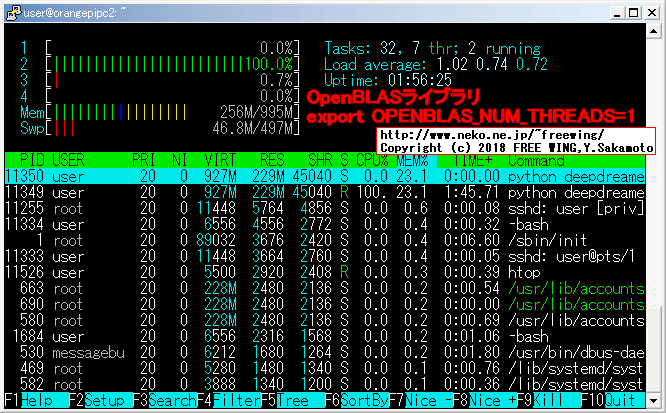・2018/08/06
 Orange Pi PC 2の 64bitのチカラで DeepDreamしてキモイ絵を高速でモリモリ量産してみるテスト
Orange Pi PC 2の 64bitのチカラで DeepDreamしてキモイ絵を高速でモリモリ量産してみるテスト
(OrangePi PC2に Caffe Deep Learning Frameworkをビルドして Deep Dreamを動かしてキモイ絵を生成する)
Tags: [Raspberry Pi], [Orange Pi], [電子工作], [海外通販], [通信販売]
● Orange Pi PC 2の 64bitのチカラで DeepDreamしてキモイ絵を高速で量産してみるテスト
Raspberry Piで DeepDreamを動かせる事を知ったので動かしてみました。ラズパイで動いたので次は Orange Piで動かすのがスジと言う物。
Orange Pi PC2は 64bitで動くので 64bitのチカラも確認してみます。
Orange Pi PC2で Google DeepDreamを動かして一時期流行したキモイ絵を量産します。
DeepDream - Wikipedia
DeepDreamで生成した画像の例(Wikipediaより引用)
・DeepDream

● Raspberry Piで Caffe Deep Learning Frameworkを自前でビルドして DeepDreamする方法
・2018/08/04

【ビルド版】Raspberry Piで DeepDreamを動かしてキモイ絵をモリモリ量産 Caffe Deep Learning Framework
ラズパイで Caffe Deep Learning Frameworkをビルドして Deep Dreamを動かしてキモイ絵を生成する
● Orange Pi PC2で Google DeepDreamを動かしてキモイ絵を量産する方法
DeepDreamを動かすには Caffeと言う Deep Learning Frameworkを使用します。
Orange Pi PC2の Ubuntuの場合は apt-get installで caffeをインストールできません。
※ Debianの場合は apt-get installで caffeをインストールが可能です。
user@orangepipc2:~$ apt-cache search caffe
caffeine - prevent the desktop becoming idle in full-screen mode
git-cola - highly caffeinated git GUI
ttf-aenigma - 465 free TrueType fonts by Brian Kent
●今回動かした Orange Pi PC2の OSのバージョン
Armbian_5.34.171121_Orangepipc2_Ubuntu_xenial_next_4.13.14.img
Welcome to ARMBIAN 5.34.171121 nightly Ubuntu 16.04.3 LTS 4.13.14-sunxi64
user@orangepipc2:~$ uname -a
Linux orangepipc2 4.13.14-sunxi64 #246 SMP Mon Nov 20 01:58:09 CET 2017 aarch64 aarch64 aarch64 GNU/Linux
Armbian_5.40_Orangepipc2_Ubuntu_xenial_next_4.14.15_desktop.img
Welcome to ARMBIAN 5.40 stable Ubuntu 16.04.3 LTS 4.14.15-sunxi64
user@orangepipc2:~$ uname -a
Linux orangepipc2 4.14.15-sunxi64 #30 SMP Tue Jan 30 17:40:12 CET 2018 aarch64 aarch64 aarch64 GNU/Linux
Armbian_5.40_Orangepipc2_Debian_stretch_next_4.14.15.img
Welcome to ARMBIAN 5.40 stable Debian GNU/Linux 9 (stretch) 4.14.15-sunxi64
user@orangepipc2:~$ uname -a
Linux orangepipc2 4.14.15-sunxi64 #30 SMP Tue Jan 30 17:40:12 CET 2018 aarch64 GNU/Linux
●メモリを沢山使うので不要なサービス等を停止して使えるメインメモリを増やす
ビルドの前に行なうとビルド処理に対しても有利
● topコマンドでメモリの使用具合を確認する
● ARMBIAN 5.34.171121 nightly Ubuntu 16.04.3 LTS 4.13.14-sunxi64
top
PID USER PR NI VIRT RES SHR S %CPU %MEM TIME+ COMMAND
523 root 20 0 274952 15124 12936 S 0.0 1.5 0:00.36 NetworkManager
703 root 20 0 232552 7132 6288 S 0.0 0.7 0:00.07 polkitd
1 root 20 0 154272 5208 3480 S 0.0 0.5 0:04.82 systemd
530 syslog 20 0 225856 3164 2236 S 0.0 0.3 0:00.13 rsyslogd
728 ntp 20 0 80428 4368 3736 S 0.0 0.4 0:00.60 ntpd
黄色のサービスを停止する
● ARMBIAN 5.40 stable Debian GNU/Linux 9 (stretch) 4.14.15-sunxi64
top
PID USER PR NI VIRT RES SHR S %CPU %MEM TIME+ COMMAND
657 root 20 0 279036 16392 13980 S 0.0 1.6 0:00.30 NetworkMan+
930 root 20 0 233932 7492 6600 S 0.0 0.7 0:00.07 polkitd
605 root 20 0 217812 2656 2248 S 0.0 0.3 0:00.11 rsyslogd
2409 user 20 0 159316 2956 1180 S 0.0 0.3 0:00.00 (sd-pam)
1 root 20 0 157600 6440 4780 S 0.0 0.6 0:03.93 systemd
1029 ntp 20 0 72828 3568 3016 S 0.0 0.4 0:00.12 ntpd
黄色のサービスを停止する
※ (sd-pam) = PAM(Pluggable Authentication Module)
# ARMBIAN 5.34.171121 nightly Ubuntu 16.04.3 LTS 4.13.14-sunxi64
user@orangepipc2:~$ free -h
free -h
# total used free shared buff/cache available
# Mem: 994M 38M 716M 22M 240M 851M
# Swap: 497M 0B 497M
# ARMBIAN 5.40 stable Debian GNU/Linux 9 (stretch) 4.14.15-sunxi64
user@orangepipc2:~$ free -h
# total used free shared buff/cache available
# Mem: 994M 50M 854M 4.9M 90M 873M
# Swap: 127M 0B 127M
# Disable rsyslogd syslog
sudo systemctl stop rsyslog.service
sudo systemctl disable rsyslog.service
sudo service rsyslog stop
# Disable NetworkManager
sudo systemctl stop NetworkManager.service
sudo systemctl disable NetworkManager.service
# Disable polkitd PolicyKit for ARMBIAN Ubuntu
sudo systemctl stop polkitd.service
sudo systemctl disable polkitd.service
# Disable polkitd PolicyKit for ARMBIAN Debian
sudo systemctl stop polkit.service
sudo systemctl disable polkit.service
# Disable ntpd NTP
sudo systemctl stop ntp.service
sudo systemctl disable ntp.service
# LEDの設定を変更する。
# なお Orange Pi PC2の場合のハートビート設定は CPUがハングアップしても点滅の動作は変になるが、点滅を続ける。
sudo sh -c "echo heartbeat > /sys/class/leds/orangepi\:red\:status/trigger"
sudo sh -c "echo mmc0 > /sys/class/leds/orangepi\:green\:pwr/trigger"
# CPUの動作周波数のガバナを Conservativeに設定して、電源への急激な負荷変動を発生しない様にする。
# Conservative設定は段階的に動作周波数を変化させるので負荷変動がマイルドになる。
sudo sh -c 'echo "conservative" >/sys/devices/system/cpu/cpu0/cpufreq/scaling_governor'
cat /sys/devices/system/cpu/cpu*/cpufreq/scaling_governor
# conservative
# conservative
# conservative
# conservative
# 再起動すると設定をわすれるっぽいので再起動しない
### sudo reboot
# ARMBIAN 5.34.171121 nightly Ubuntu 16.04.3 LTS 4.13.14-sunxi64
user@orangepipc2:~$ free -h
total used free shared buff/cache available
Mem: 994M 35M 810M 22M 149M 856M
Swap: 497M 0B 497M
# ARMBIAN 5.40 stable Debian GNU/Linux 9 (stretch) 4.14.15-sunxi64
user@orangepipc2:~$ free -h
total used free shared buff/cache available
Mem: 994M 43M 541M 4.0M 409M 877M
Swap: 127M 0B 127M
● Orange Piで Caffe Deep Learning Frameworkをビルドする
Caffe - Deep Learning Framework
BVLC/caffe
Caffe: a fast open framework for deep learning. http://caffe.berkeleyvision.org/
BVLC = Berkeley Vision and Learning Center(カリフォルニア大学バークレー校)
● caffeのビルド方法の情報源
下記の caffe公式のインストール手順書を見ながら Orange Pi PC2環境に合わせて総合的に読み砕き応用して試行錯誤で Caffe Deep Learning Frameworkをビルドします。
Caffe - Installation
Caffe - Ubuntu Installation
Caffe - OS X Installation
●他に apt-getをしていないのに apt-getで lockファイルエラーが出ました。
user@orangepipc2:~/caffe$ sudo apt-get install libprotobuf-dev
E: Could not get lock /var/lib/dpkg/lock - open (11: Resource temporarily unavailable)
E: Unable to lock the administration directory (/var/lib/dpkg/), is another process using it?
psでプロセスを確認すると apt.systemd.daily updateが動いています。
user@orangepipc2:~/caffe$ ps aux | grep apt | grep -v 'grep'
root 1319 0.0 0.0 1880 432 ? Ss 10:32 0:00 /bin/sh /usr/lib/apt/apt.systemd.daily update
root 1323 0.0 0.1 1880 1132 ? S 10:32 0:00 /bin/sh /usr/lib/apt/apt.systemd.daily lock_is_held update
自動で定期的に動く apt-dailyと apt-daily-upgradesを停止して、手動で行なう apt-get installの操作とバッティングしない様にします。
apt-dailyと言う「自動アップデート」、apt-daily-upgradesと言う「自動アップグレード」が定期的に動く様になっているので停止します。
※ 自動アップデートは sudo apt update、自動アップグレードは sudo apt upgradeと同等の動作になります。
# 自動で定期的に動く apt-dailyと apt-daily-upgradesを停止する
sudo systemctl mask apt-daily.service
sudo systemctl mask apt-daily.timer
sudo systemctl mask apt-daily-upgrade.service
sudo systemctl mask apt-daily-upgrade.timer
● Orange Pi PC2で Ubuntuや Debianで Python3 unattended-upgradesが勝手に実行される
Debian - UnattendedUpgrades
インストールコマンドが下記の様になっているので
apt-get install unattended-upgrades apt-listchanges
逆のアンインストールのコマンドを実行します。
sudo apt-get -y remove unattended-upgrades
● Orange Pi PC2の Ubuntuで X-Windowの Desktop環境を削除する
PID USER PR NI VIRT RES SHR S %CPU %MEM TIME+ COMMAND
1637 user 20 0 478428 71056 47676 S 0.0 7.0 0:01.63 nm-applet
1629 user 20 0 454792 64644 45660 S 0.0 6.3 0:01.38 pasystray
1635 user 20 0 403404 62796 30128 S 0.0 6.2 0:02.86 blueman-ap+
670 root 20 0 135048 51576 32512 S 0.0 5.1 0:01.01 Xorg
1630 user 20 0 276156 43160 36516 S 0.0 4.2 0:00.33 polkit-gno+
1624 user 20 0 187884 28864 17252 S 0.0 2.8 0:00.96 xfce4-panel
1646 user 20 0 113620 28704 12940 S 0.0 2.8 0:01.57 applet.py
1628 user 20 0 253928 20800 15584 S 0.0 2.0 0:00.78 xfdesktop
1620 user 20 0 27988 15844 13716 S 0.0 1.6 0:00.34 xfwm4
1631 user 20 0 204272 15112 12800 S 0.0 1.5 0:00.20 xfsettingsd
1782 user 20 0 25972 13864 12000 S 0.0 1.4 0:00.13 panel-2-ac+
1779 user 20 0 24488 12620 10988 S 0.0 1.2 0:00.12 panel-6-sy+
1612 user 20 0 172424 11800 10316 S 0.0 1.2 0:00.15 xfce4-sess+
1626 user 20 0 25560 11708 10328 S 0.0 1.1 0:00.08 Thunar
2384 user 20 0 53272 9092 7800 S 0.0 0.9 0:00.04 obexd
1652 user 20 0 370832 9024 6304 S 0.0 0.9 0:00.27 pulseaudio
1699 root 20 0 316596 8868 7152 S 0.0 0.9 0:00.14 udisksd
root@orangepipc2:~# cat /etc/systemd/system/default.target
root@orangepipc2:~# sudo systemctl enable multi-user.target --force
root@orangepipc2:~# sudo systemctl set-default multi-user.target
Created symlink from /etc/systemd/system/default.target to /lib/systemd/system/multi-user.target.
root@orangepipc2:~# cat /etc/systemd/system/default.target
# This file is part of systemd.
#
# systemd is free software; you can redistribute it and/or modify it
# under the terms of the GNU Lesser General Public License as published by
# the Free Software Foundation; either version 2.1 of the License, or
# (at your option) any later version.
[Unit]
Description=Multi-User System
Documentation=man:systemd.special(7)
Requires=basic.target
Conflicts=rescue.service rescue.target
After=basic.target rescue.service rescue.target
AllowIsolate=yes
sudo apt remove -y xubuntu-desktop xfdesktop4 xfce4-* libxfce4-* lightdm-gtk-greeter
sudo apt autoremove -y
sudo reboot
user@orangepipc2:~$ systemctl list-unit-files | grep gdm
(無い)
user@orangepipc2:~$ systemctl list-unit-files | grep x11
x11-common.service masked
sudo systemctl stop x11-common.service
sudo systemctl disable x11-common.service
● Orange Pi PC2で Caffe Deep Learning Frameworkをビルドする。
# Orange Piでお決まりの sudo apt-get update
sudo apt-get update
# BVLC/caffeの Gitからソースリスト一式を clone(ダウンロード)する
cd
git clone https://github.com/BVLC/caffe.git --depth 1
cd
cd caffe
# Makefile.configファイルを作成(元々有る Makefile.config.exampleの参考例のファイルからコピー)する
cp Makefile.config.example Makefile.config
# Adjust Makefile.config (for example, if using Anaconda Python, or if cuDNN is desired)
# Makefile.configファイルをラズパイ環境に合わせて編集する
nano Makefile.config
# ラズパイ環境は演算処理に CPUしか使えないので CPU_ONLY := 1の行のコメント文字#を取って有効にする
# CPU-only switch (uncomment to build without GPU support).
CPU_ONLY := 1
# BLAS(Basic Linear Algebra Subprograms、ベクトルと行列に関する数値演算ライブラリの名称)
# 今回は BLASライブラリとして OpenBlas実装を使用します(OpenBlasはマルチスレッドに対応しています)
# BLAS choice:
# atlas for ATLAS (default)
# mkl for MKL
# open for OpenBlas
BLAS := open
# hdf5関係で「ファイルが見つからないエラー」が出るのでパスを設定する
# https://support.hdfgroup.org/HDF5/
# Whatever else you find you need goes here.
INCLUDE_DIRS := $(PYTHON_INCLUDE) /usr/local/include /usr/include/hdf5/serial
LIBRARY_DIRS := $(PYTHON_LIB) /usr/local/lib /usr/lib /usr/lib/aarch64-linux-gnu/hdf5/serial
# コマンドラインでサクッと Makefile.configファイルを変更する
sed -i '8s/.*/CPU_ONLY := 1/' Makefile.config
sed -i '51s/.*/BLAS := open/' Makefile.config
sed -i '95s/.*/INCLUDE_DIRS := $(PYTHON_INCLUDE) \/usr\/local\/include \/usr\/include\/hdf5\/serial/' Makefile.config
sed -i '96s/.*/LIBRARY_DIRS := $(PYTHON_LIB) \/usr\/local\/lib \/usr\/lib \/usr\/lib\/aarch64-linux-gnu\/hdf5\/serial/' Makefile.config
# 編集内容を確認する
grep "BLAS " Makefile.config
grep "CPU" Makefile.config
grep "_DIRS :" Makefile.config
# 編集内容を確認する
user@orangepipc2:~/caffe $ grep "BLAS " Makefile.config
# BLAS choice:
BLAS := open
user@orangepipc2:~/caffe $ grep "CPU" Makefile.config
# CPU-only switch (uncomment to build without GPU support).
CPU_ONLY := 1
user@orangepipc2:~/caffe $ grep "_DIRS :" Makefile.config
INCLUDE_DIRS := $(PYTHON_INCLUDE) /usr/local/include /usr/include/hdf5/serial
LIBRARY_DIRS := $(PYTHON_LIB) /usr/local/lib /usr/lib /usr/lib/aarch64-linux-gnu/hdf5/serial
● hdf5が有る場所
user@orangepipc2:~/caffe$ find /usr/ -name hdf5
/usr/include/hdf5
/usr/lib/aarch64-linux-gnu/hdf5
user@orangepipc2:~/caffe$ ls -l /usr/lib/aarch64-linux-gnu/hdf5/serial/
total 0
lrwxrwxrwx 1 root root 31 Apr 6 2016 include -> ../../../../include/hdf5/serial
lrwxrwxrwx 1 root root 1 Apr 6 2016 lib -> .
lrwxrwxrwx 1 root root 22 Apr 6 2016 libhdf5.a -> ../../libhdf5_serial.a
lrwxrwxrwx 1 root root 19 Apr 6 2016 libhdf5_cpp.a -> ../../libhdf5_cpp.a
lrwxrwxrwx 1 root root 20 Apr 6 2016 libhdf5_cpp.so -> ../../libhdf5_cpp.so
lrwxrwxrwx 1 root root 30 Apr 6 2016 libhdf5_fortran.a -> ../../libhdf5_serial_fortran.a
lrwxrwxrwx 1 root root 31 Apr 6 2016 libhdf5_fortran.so -> ../../libhdf5_serial_fortran.so
lrwxrwxrwx 1 root root 25 Apr 6 2016 libhdf5_hl.a -> ../../libhdf5_serial_hl.a
lrwxrwxrwx 1 root root 22 Apr 6 2016 libhdf5_hl_cpp.a -> ../../libhdf5_hl_cpp.a
lrwxrwxrwx 1 root root 23 Apr 6 2016 libhdf5_hl_cpp.so -> ../../libhdf5_hl_cpp.so
lrwxrwxrwx 1 root root 32 Apr 6 2016 libhdf5hl_fortran.a -> ../../libhdf5_serialhl_fortran.a
lrwxrwxrwx 1 root root 33 Apr 6 2016 libhdf5hl_fortran.so -> ../../libhdf5_serialhl_fortran.so
lrwxrwxrwx 1 root root 26 Apr 6 2016 libhdf5_hl.so -> ../../libhdf5_serial_hl.so
lrwxrwxrwx 1 root root 29 Apr 6 2016 libhdf5.settings -> ../../libhdf5_serial.settings
lrwxrwxrwx 1 root root 23 Apr 6 2016 libhdf5.so -> ../../libhdf5_serial.so
● (1) 事前に Caffeのビルドに必要なライブラリ等を apt-get installする
# install Library
sudo apt-get -y install libprotobuf-dev libleveldb-dev libsnappy-dev libopencv-dev libhdf5-serial-dev protobuf-compiler
# sudo apt-get -y install --no-install-recommends libboost-all-dev
sudo apt-get -y install libboost-dev
sudo apt-get -y install libgflags-dev libgoogle-glog-dev liblmdb-dev
# install OpenBLAS
sudo apt-get -y install libopenblas-dev
sudo apt-get -y install libboost-system-dev libboost-filesystem-dev libboost-thread-dev
● (2) make pycaffeの実行時にエラーが出ない様に必要なライブラリ等を apt-get installする
# /usr/bin/ld: cannot find -lboost_python
sudo apt-get -y install libboost-python-dev
● (3) deepdreamer.pyの実行時にエラーが出ない様に必要なライブラリ等を apt-get installする
# ImportError: No module named numpy
sudo apt-get -y install python-numpy
# ImportError: No module named skimage.io
sudo apt-get -y install python-skimage
# ImportError: No module named google.protobuf.internal
sudo apt-get -y install python-protobuf
## ImportError: No module named images2gif
#sed '196,198d' -i ./deepdreamer/deepdreamer.py
#sed '12d' -i ./deepdreamer/deepdreamer.py
# ImportError: No module named PIL.Image
sudo apt-get -y install python-pil
●上記の (1)~(3)の apt-get installを 1行で実行する
# Makefile.config, BLAS := open
sudo apt-get -y install libopenblas-dev libboost-dev libprotobuf-dev libleveldb-dev libsnappy-dev libopencv-dev libhdf5-serial-dev protobuf-compiler libgflags-dev libgoogle-glog-dev liblmdb-dev libboost-python-dev python-numpy python-skimage python-protobuf python-pil libboost-system-dev libboost-filesystem-dev libboost-thread-dev
# Makefile.config, BLAS := atlas
# sudo apt-get -y install libatlas-base-dev
●実際に caffeをビルドする
# make clean
# make all -j3で 3 coreを使ってビルド速度を高速化できるが、メモリ使用量と電源の相性がらみの不安定で落ちるのが怖いので 2 coreでビルドします
date >BUILD_START
time make all -j2
date >BUILD_END
cat BUILD_START
cat BUILD_END
# make testと make runtest
make test
make runtest
# Python用の Caffeの作成と distributeでビルド内容を反映
make pycaffe
make distribute
● make all -j2
2 coreでビルド、ビルド時間は約 18分。
real 17m23.289s
user 33m15.530s
sys 1m13.343s
Sun Aug 12 05:51:42 UTC 2018
Sun Aug 12 06:09:06 UTC 2018
● make all -j3
3 coreでビルド、ビルド時間は約 12分。
real 11m29.839s
user 32m40.048s
sys 1m13.328s
Sun Aug 12 09:58:21 UTC 2018
Sun Aug 12 10:09:51 UTC 2018
● make all
1 coreでビルド
user@orangepipc2:~/caffe$ make all
...
AR -o .build_release/lib/libcaffe.a
LD -o .build_release/lib/libcaffe.so.1.0.0
CXX tools/convert_imageset.cpp
CXX/LD -o .build_release/tools/convert_imageset.bin
CXX tools/extract_features.cpp
CXX/LD -o .build_release/tools/extract_features.bin
CXX tools/upgrade_solver_proto_text.cpp
CXX/LD -o .build_release/tools/upgrade_solver_proto_text.bin
CXX tools/caffe.cpp
CXX/LD -o .build_release/tools/caffe.bin
CXX tools/upgrade_net_proto_binary.cpp
CXX/LD -o .build_release/tools/upgrade_net_proto_binary.bin
CXX tools/compute_image_mean.cpp
CXX/LD -o .build_release/tools/compute_image_mean.bin
CXX tools/upgrade_net_proto_text.cpp
CXX/LD -o .build_release/tools/upgrade_net_proto_text.bin
CXX examples/siamese/convert_mnist_siamese_data.cpp
CXX/LD -o .build_release/examples/siamese/convert_mnist_siamese_data.bin
CXX examples/mnist/convert_mnist_data.cpp
CXX/LD -o .build_release/examples/mnist/convert_mnist_data.bin
CXX examples/cpp_classification/classification.cpp
CXX/LD -o .build_release/examples/cpp_classification/classification.bin
CXX examples/cifar10/convert_cifar_data.cpp
CXX/LD -o .build_release/examples/cifar10/convert_cifar_data.bin
user@orangepipc2:~/caffe$ ./.build_release/tools/caffe -version
caffe version 1.0.0
user@orangepipc2:~/caffe$ ./.build_release/tools/caffe
caffe: command line brew
usage: caffe <command> <args>
commands:
train train or finetune a model
test score a model
device_query show GPU diagnostic information
time benchmark model execution time
Flags from tools/caffe.cpp:
-gpu (Optional; run in GPU mode on given device IDs separated by ','.Use
'-gpu all' to run on all available GPUs. The effective training batch
size is multiplied by the number of devices.) type: string default: ""
-iterations (The number of iterations to run.) type: int32 default: 50
-level (Optional; network level.) type: int32 default: 0
-model (The model definition protocol buffer text file.) type: string
default: ""
-phase (Optional; network phase (TRAIN or TEST). Only used for 'time'.)
type: string default: ""
-sighup_effect (Optional; action to take when a SIGHUP signal is received:
snapshot, stop or none.) type: string default: "snapshot"
-sigint_effect (Optional; action to take when a SIGINT signal is received:
snapshot, stop or none.) type: string default: "stop"
-snapshot (Optional; the snapshot solver state to resume training.)
type: string default: ""
-solver (The solver definition protocol buffer text file.) type: string
default: ""
-stage (Optional; network stages (not to be confused with phase), separated
by ','.) type: string default: ""
-weights (Optional; the pretrained weights to initialize finetuning,
separated by ','. Cannot be set simultaneously with snapshot.)
type: string default: ""
● make test
1 coreで test
user@orangepipc2:~/caffe$ make test
CXX src/caffe/test/test_solver.cpp
CXX src/caffe/test/test_split_layer.cpp
CXX src/caffe/test/test_protobuf.cpp
...
LD .build_release/src/caffe/test/test_contrastive_loss_layer.o
LD .build_release/src/caffe/test/test_multinomial_logistic_loss_layer.o
LD .build_release/src/caffe/test/test_argmax_layer.o
LD .build_release/src/caffe/test/test_data_layer.o
...
LD .build_release/src/caffe/test/test_crop_layer.o
LD .build_release/src/caffe/test/test_math_functions.o
LD .build_release/src/caffe/test/test_hdf5_output_layer.o
● make runtest
1 coreで runtest
user@orangepipc2:~/caffe$ make runtest
.build_release/tools/caffe
caffe: command line brew
usage: caffe <command> <args>
...
.build_release/test/test_all.testbin 0 --gtest_shuffle --gtest_filter="-*GPU*"
Note: Google Test filter = -*GPU*
Note: Randomizing tests' orders with a seed of 1959 .
[==========] Running 1158 tests from 152 test cases.
[----------] Global test environment set-up.
[----------] 2 tests from InternalThreadTest
[ RUN ] InternalThreadTest.TestStartAndExit
[ OK ] InternalThreadTest.TestStartAndExit (14 ms)
...
[ RUN ] HingeLossLayerTest/1.TestGradientL1
[ OK ] HingeLossLayerTest/1.TestGradientL1 (1 ms)
[----------] 2 tests from HingeLossLayerTest/1 (2 ms total)
[----------] Global test environment tear-down
[==========] 1158 tests from 152 test cases ran. (3198949 ms total)
[ PASSED ] 1158 tests.
user@orangepipc2:~/caffe$ make pycaffe
CXX/LD -o python/caffe/_caffe.so python/caffe/_caffe.cpp
touch python/caffe/proto/__init__.py
PROTOC (python) src/caffe/proto/caffe.proto
●メモリ不足で make pycaffeが固まるので Swapを増やす。
# ARMBIAN 5.40 stable Debian GNU/Linux 9 (stretch) 4.14.15-sunxi64
user@orangepipc2:~/caffe$ sudo cat /proc/swaps
Filename Type Size Used Priority
/var/swap file 131068 21076 -2
# 不要 sudo apt-get install swapd 不要
# 512MBの Swapファイルを作成する
dd if=/dev/zero of=swapfile bs=1024 count=524288
# mkswap: swapfile: insecure permissions 0644, 0600 suggested.
chmod 0600 swapfile
# swapon: /home/user/caffe/swapfile: insecure file owner 1000, 0 (root) suggested.
sudo chown 0:0 swapfile
sudo /sbin/mkswap swapfile 524288
sync
sudo /sbin/swapon swapfile
user@orangepipc2:~/caffe$ free -h
total used free shared buff/cache available
Mem: 994M 35M 387M 284K 570M 885M
Swap: 639M 19M 620M
user@orangepipc2:~/caffe$ make distribute
# add proto
cp -r src/caffe/proto distribute/
# add include
cp -r include distribute/
mkdir -p distribute/include/caffe/proto
cp .build_release/src/caffe/proto/caffe.pb.h distribute/include/caffe/proto
# add tool and example binaries
cp .build_release/tools/convert_imageset.bin .build_release/tools/extract_features.bin .build_release/tools/upgrade_solver_proto_text.bin .build_release/tools/caffe.bin .build_release/tools/upgrade_net_proto_binary.bin .build_release/tools/compute_image_mean.bin .build_release/tools/upgrade_net_proto_text.bin distribute/bin
cp .build_release/examples/siamese/convert_mnist_siamese_data.bin .build_release/examples/mnist/convert_mnist_data.bin .build_release/examples/cpp_classification/classification.bin .build_release/examples/cifar10/convert_cifar_data.bin distribute/bin
# add libraries
cp .build_release/lib/libcaffe.a distribute/lib
install -m 644 .build_release/lib/libcaffe.so.1.0.0 distribute/lib
cd distribute/lib; rm -f libcaffe.so; ln -s libcaffe.so.1.0.0 libcaffe.so
# add python - it's not the standard way, indeed...
cp -r python distribute/
user@orangepipc2:~/caffe$ ls -l distribute/
total 20
drwxrwxr-x 2 user user 4096 Aug 8 13:42 bin
drwxrwxr-x 3 user user 4096 Aug 8 13:42 include
drwxrwxr-x 2 user user 4096 Aug 8 13:42 lib
drwxrwxr-x 2 user user 4096 Aug 8 13:42 proto
drwxrwxr-x 3 user user 4096 Aug 8 13:42 python
user@orangepipc2:~/caffe$ ls -l distribute/bin
total 536
-rwxrwxr-x 1 user user 121408 Aug 8 13:42 caffe.bin
-rwxrwxr-x 1 user user 74160 Aug 8 13:42 classification.bin
-rwxrwxr-x 1 user user 27888 Aug 8 13:42 compute_image_mean.bin
-rwxrwxr-x 1 user user 31800 Aug 8 13:42 convert_cifar_data.bin
-rwxrwxr-x 1 user user 49936 Aug 8 13:42 convert_imageset.bin
-rwxrwxr-x 1 user user 32416 Aug 8 13:42 convert_mnist_data.bin
-rwxrwxr-x 1 user user 32128 Aug 8 13:42 convert_mnist_siamese_data.bin
-rwxrwxr-x 1 user user 92448 Aug 8 13:42 extract_features.bin
-rwxrwxr-x 1 user user 21632 Aug 8 13:42 upgrade_net_proto_binary.bin
-rwxrwxr-x 1 user user 21624 Aug 8 13:42 upgrade_net_proto_text.bin
-rwxrwxr-x 1 user user 21656 Aug 8 13:42 upgrade_solver_proto_text.bin
user@orangepipc2:~/caffe$ ls -l distribute/lib
total 20656
-rw-rw-r-- 1 user user 16617432 Aug 8 13:42 libcaffe.a
lrwxrwxrwx 1 user user 17 Aug 8 13:42 libcaffe.so -> libcaffe.so.1.0.0
-rw-r--r-- 1 user user 4530608 Aug 8 13:42 libcaffe.so.1.0.0
user@orangepipc2:~/caffe$ ls -l distribute/python/
total 36
drwxrwxr-x 5 user user 4096 Aug 8 13:42 caffe
-rwxrwxr-x 1 user user 4262 Aug 8 13:42 classify.py
-rw-rw-r-- 1 user user 1523 Aug 8 13:42 CMakeLists.txt
-rwxrwxr-x 1 user user 5734 Aug 8 13:42 detect.py
-rwxrwxr-x 1 user user 2254 Aug 8 13:42 draw_net.py
-rw-rw-r-- 1 user user 261 Aug 8 13:42 requirements.txt
-rw-rw-r-- 1 user user 3145 Aug 8 13:42 train.py
● Orange Pi PC2で Google Deep Dreamアプリを動かす
GitHub - google/deepdream
Googleの deepdreamは IPythonと言う言語で動き、普通の Pythonでは動きません。
普通の Pythonで動く様に移植した下記を使用します。
kesara/deepdreamer
Easy to configure Python program that make use of Google's DeepDream. https://deepdreamer.fq.nz/
Deep Dreamer | deepdreamer
# Python版の Google Deep Dream kesara/deepdreamerをダウンロードする
cd
git clone https://github.com/kesara/deepdreamer
cd deepdreamer
# 学習データ bvlc_googlenet.caffemodelをダウンロードする
wget http://dl.caffe.berkeleyvision.org/bvlc_googlenet.caffemodel
# deploy.prototxtをダウンロードする
# https://github.com/BVLC/caffe/tree/master/models/bvlc_googlenet
wget https://raw.githubusercontent.com/BVLC/caffe/master/models/bvlc_googlenet/deploy.prototxt
# deploy.prototxtの一番最後に force_backward: trueの行を追加する
# nano deploy.prototxt
# force_backward: true
# コマンドラインでサクッと force_backward: trueの行を追加する
echo "force_backward: true" >> deploy.prototxt
# tailコマンドで最後に追加された事を確認する
tail deploy.prototxt
# ビルドで作成した Caffeをパスに追加する
export PYTHONPATH=/home/user/caffe/python:$PYTHONPATH
export LD_LIBRARY_PATH=/home/user/caffe/distribute/lib:$LD_LIBRARY_PATH
python3で動かない。
user@orangepipc2:~/deepdreamer $ python3 deepdreamer.py sample.jpg
Traceback (most recent call last):
File "deepdreamer.py", line 9, in <module>
from deepdreamer.deepdreamer import deepdream, deepdream_video, list_layers
File "/home/pi/deepdreamer/deepdreamer/deepdreamer.py", line 11, in <module>
from caffe import Classifier, set_device, set_mode_gpu
File "/home/pi/DeepDream/caffe/python/caffe/__init__.py", line 1, in <module>
from .pycaffe import Net, SGDSolver, NesterovSolver, AdaGradSolver, RMSPropSolver, AdaDeltaSolver, AdamSolver, NCCL, Timer
File "/home/pi/DeepDream/caffe/python/caffe/pycaffe.py", line 13, in <module>
from ._caffe import Net, SGDSolver, NesterovSolver, AdaGradSolver, \
ImportError: dynamic module does not define module export function (PyInit__caffe)
python(python2)で動かない。
user@orangepipc2:~/deepdreamer $ python deepdreamer.py sample.jpg
Traceback (most recent call last):
File "deepdreamer.py", line 9, in <module>
from deepdreamer.deepdreamer import deepdream, deepdream_video, list_layers
File "/home/pi/deepdreamer/deepdreamer/deepdreamer.py", line 12, in <module>
from deepdreamer.images2gif import writeGif
ImportError: No module named images2gif
./deepdreamer/deepdreamer.py
の
images2gif import writeGifの gif動画書き出し機能を無効にする。
nano ./deepdreamer/deepdreamer.py
● 12行目をコメントにする。
# from deepdreamer.images2gif import writeGif
● 196~198行目をコメントにする。
# writeGif(
# "{}.gif".format(img_path), frames, duration=duration,
# repeat=loop)
# コマンドラインでサクッと deepdreamer/deepdreamer.pyを編集する
# 196~198行目を削除する
sed '196,198d' -i ./deepdreamer/deepdreamer.py
# 12行目を削除する
sed '12d' -i ./deepdreamer/deepdreamer.py
python(python2)で動く様になる。
user@orangepipc2:~/deepdreamer $ python deepdreamer.py sample.jpg
...
weight_filler {
type: "xavier"
std: 0.2
}
bias_filler {
type: "c
I0808 14:13:54.593655 2097 layer_factory.hpp:77] Creating layer data
I0808 14:13:54.593793 2097 net.cpp:84] Creating Layer data
I0808 14:13:54.593852 2097 net.cpp:380] data -> data
I0808 14:13:54.593928 2097 net.cpp:122] Setting up data
I0808 14:13:54.593957 2097 net.cpp:129] Top shape: 10 3 224 224 (1505280)
I0808 14:13:54.593993 2097 net.cpp:137] Memory required for data: 6021120
I0808 14:13:54.594020 2097 layer_factory.hpp:77] Creating layer conv1/7x7_s2
...
I0808 14:13:57.750905 2097 net.cpp:744] Ignoring source layer loss2/classifier
I0808 14:13:57.750928 2097 net.cpp:744] Ignoring source layer loss2/loss
I0808 14:13:57.766621 2097 net.cpp:744] Ignoring source layer loss3/loss3
Dreaming...
/usr/lib/python2.7/dist-packages/scipy/ndimage/interpolation.py:549: UserWarning: From scipy 0.13.0, the output shape of zoom() is calculated with round() instead of int() - for these inputs the size of the returned array has changed.
"the returned array has changed.", UserWarning)
# 環境変数で OpenBLASライブラリを 1コアで動かす指定をする
export OPENBLAS_NUM_THREADS=1
cd
cd deepdreamer
wget https://github.com/google/deepdream/raw/master/flowers.jpg
export PYTHONPATH=/home/user/caffe/python:$PYTHONPATH
export LD_LIBRARY_PATH=/home/user/caffe/distribute/lib:$LD_LIBRARY_PATH
python deepdreamer.py flowers.jpg
# 1コア 3分 33秒/枚(1世代)
・環境変数で OpenBLASライブラリを 1コアで動かす指定をする

# 環境変数で OpenBLASライブラリを 2コアで動かす指定をする
export OPENBLAS_NUM_THREADS=2
cd
cd deepdreamer
wget https://github.com/google/deepdream/raw/master/flowers.jpg
export PYTHONPATH=/home/user/caffe/python:$PYTHONPATH
export LD_LIBRARY_PATH=/home/user/caffe/distribute/lib:$LD_LIBRARY_PATH
python deepdreamer.py flowers.jpg
# 2コア 2分 58秒/枚(1世代)
# 環境変数で OpenBLASライブラリを 3コアで動かす指定をする
export OPENBLAS_NUM_THREADS=3
cd
cd deepdreamer
wget https://github.com/google/deepdream/raw/master/flowers.jpg
export PYTHONPATH=/home/user/caffe/python:$PYTHONPATH
export LD_LIBRARY_PATH=/home/user/caffe/distribute/lib:$LD_LIBRARY_PATH
python deepdreamer.py flowers.jpg
# 3コア 2分 58秒/枚(1世代)
・環境変数で OpenBLASライブラリを 1コアで動かす指定をする

●生成したキモイ絵
user@orangepipc2:~$ uname -a
Linux orangepipc2 4.13.14-sunxi64 #246 SMP Mon Nov 20 01:58:09 CET 2017 aarch64 aarch64 aarch64 GNU/Linux
user@orangepipc2:~$ cat /proc/cpuinfo
processor : 0
BogoMIPS : 48.00
Features : fp asimd evtstrm aes pmull sha1 sha2 crc32 cpuid
CPU implementer : 0x41
CPU architecture: 8
CPU variant : 0x0
CPU part : 0xd03
CPU revision : 4
Orange Pi PC 2の
OpenBLASライブラリ
export OPENBLAS_NUM_THREADS=2
で 2コア実行で
320x240px 1枚(1世代)生成するのに 3分
ラズパイ3B+と変わらんな~。
Caffe + Google DeepDreamerで生成したキモイ絵は下記に有ります。
・2018/08/04

【ビルド版】Raspberry Piで DeepDreamを動かしてキモイ絵をモリモリ量産 Caffe Deep Learning Framework
ラズパイで Caffe Deep Learning Frameworkをビルドして Deep Dreamを動かしてキモイ絵を生成する
● Orange Pi PC2で Google DeepDreamを動かしてキモイ絵を量産する方法
DeepDreamを動かすには Caffeと言う Deep Learning Frameworkを使用します。
Orange Pi PC2の Ubuntuの場合は apt-get installで caffeをインストールできません。
※ Debianの場合は apt-get installで caffeをインストールが可能です。
Welcome to ARMBIAN 5.40 stable Debian GNU/Linux 9 (stretch) 4.14.15-sunxi64
root@orangepipc2:~# uname -a
Linux orangepipc2 4.14.15-sunxi64 #30 SMP Tue Jan 30 17:40:12 CET 2018 aarch64 GNU/Linux
root@orangepipc2:~# apt-cache search caffe
caffe-cpu - Fast, open framework for Deep Learning (Meta)
caffe-doc - Caffe's doxygen docs and examples
caffe-tools-cpu - Tools for fast, open framework for Deep Learning (CPU_ONLY)
libcaffe-cpu-dev - development files for Caffe (CPU_ONLY)
libcaffe-cpu1 - library of Caffe, deep learning framework (CPU_ONLY)
python3-caffe-cpu - Python3 interface of Caffe (CPU_ONLY)
root@orangepipc2:~# apt search caffe-cpu
Sorting... Done
Full Text Search... Done
caffe-cpu/stable 1.0.0~rc4-1 arm64
Fast, open framework for Deep Learning (Meta)
libcaffe-cpu-dev/stable 1.0.0~rc4-1 arm64
development files for Caffe (CPU_ONLY)
libcaffe-cpu1/stable 1.0.0~rc4-1 arm64
library of Caffe, deep learning framework (CPU_ONLY)
python3-caffe-cpu/stable 1.0.0~rc4-1 arm64
Python3 interface of Caffe (CPU_ONLY)
Tags: [Raspberry Pi], [Orange Pi], [電子工作], [海外通販], [通信販売]
●関連するコンテンツ(この記事を読んだ人は、次の記事も読んでいます)

NVIDIA Jetson Nano 開発者キットを買ってみた。メモリ容量 4GB LPDDR4 RAM
Jetson Nanoで TensorFlow PyTorch Caffe/Caffe2 Keras MXNet等を GPUパワーで超高速で動かす!

Raspberry Piでメモリを馬鹿食いするアプリ用に不要なサービスを停止してフリーメモリを増やす方法
ラズパイでメモリを沢山使用するビルドやアプリ用に不要なサービス等を停止して使えるメインメモリを増やす

【成功版】最新版の Darknetに digitalbrain79版の Darknet with NNPACKの NNPACK処理を適用する
ラズパイで NNPACK対応の最新版の Darknetを動かして超高速で物体検出や DeepDreamの悪夢を見る

【成功版】Raspberry Piで NNPACK対応版の Darknet Neural Network Frameworkをビルドする方法
ラズパイに Darknet NNPACK darknet-nnpackをソースからビルドして物体検出を行なう方法

【成功版】Raspberry Piで Darknet Neural Network Frameworkをビルドする方法
ラズパイに Darknet Neural Network Frameworkを入れて物体検出や悪夢のグロ画像を生成する

【成功版】Raspberry Piに TensorFlow Deep Learning Frameworkをインストールする方法
ラズパイに TensorFlow Deep Learning Frameworkを入れて Google DeepDreamで悪夢を見る方法

Raspberry Piで TensorFlow Deep Learning Frameworkを自己ビルドする方法
ラズパイで TensorFlow Deep Learning Frameworkを自己ビルドする方法

Raspberry Piで Caffe Deep Learning Frameworkで物体認識を行なってみるテスト
ラズパイで Caffe Deep Learning Frameworkを動かして物体認識を行なってみる

【ビルド版】Raspberry Piで DeepDreamを動かしてキモイ絵をモリモリ量産 Caffe Deep Learning Framework
ラズパイで Caffe Deep Learning Frameworkをビルドして Deep Dreamを動かしてキモイ絵を生成する

【インストール版】Raspberry Piで DeepDreamを動かしてキモイ絵をモリモリ量産 Caffe Deep Learning
ラズパイで Caffe Deep Learning Frameworkをインストールして Deep Dreamを動かしてキモイ絵を生成する

Raspberry Piで Caffe2 Deep Learning Frameworkをソースコードからビルドする方法
ラズパイで Caffe 2 Deep Learning Frameworkをソースコードから自己ビルドする方法

Raspberry Piに Jupyter Notebookをインストールして拡張子 ipynb形式の IPythonを動かす
ラズパイに IPython Notebookをインストールして Google DeepDream dream.ipynbを動かす

Raspberry Piで Deep Learningフレームワーク Chainerをインストールしてみる
ラズパイに Deep Learningのフレームワーク Chainerを入れてみた

Raspberry Piで DeepBeliefSDKをビルドして画像認識フレームワークを動かす方法
ラズパイに DeepBeliefSDKを入れて画像の物体認識を行なう

Raspberry Piで Microsoftの ELLをビルドする方法
ラズパイで Microsoftの ELL Embedded Learning Libraryをビルドしてみるテスト、ビルドするだけ

Raspberry Piで MXNet port of SSD Single Shot MultiBoxを動かして画像の物体検出をする方法
ラズパイで MXNet port of SSD Single Shot MultiBox Object Detectorで物体検出を行なってみる

Raspberry Piで Apache MXNet Incubatingをビルドする方法
ラズパイで Apache MXNet Incubatingをビルドしてみるテスト、ビルドするだけ

Raspberry Piで OpenCVの Haar Cascade Object Detectionでリアルタイムにカメラ映像の顔検出を行なってみる
ラズパイで OpenCVの Haar Cascade Object Detection Face & Eyeでリアルタイムでカメラ映像の顔検出をする方法

Raspberry Piで NNPACKをビルドする方法
ラズパイで NNPACKをビルドしてみるテスト、ビルドするだけ

Raspberry Pi 3の Linuxコンソール上で使用する各種コマンドまとめ
ラズパイの Raspbian OSのコマンドラインで使用する便利コマンド、負荷試験や CPUシリアル番号の確認方法等も
[HOME]
|
[BACK]
リンクフリー(連絡不要、ただしトップページ以外は Web構成の変更で移動する場合があります)
Copyright (c)
2018 FREE WING,Y.Sakamoto
Powered by 猫屋敷工房 & HTML Generator
http://www.neko.ne.jp/~freewing/raspberry_pi/orange_pi_pc2_build_caffe_deep_dream_image/