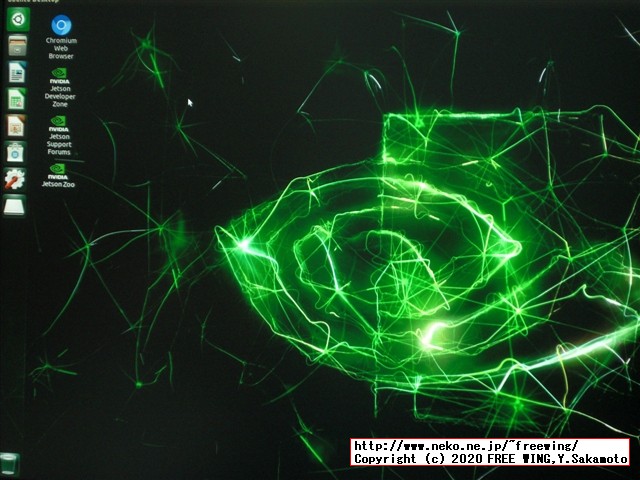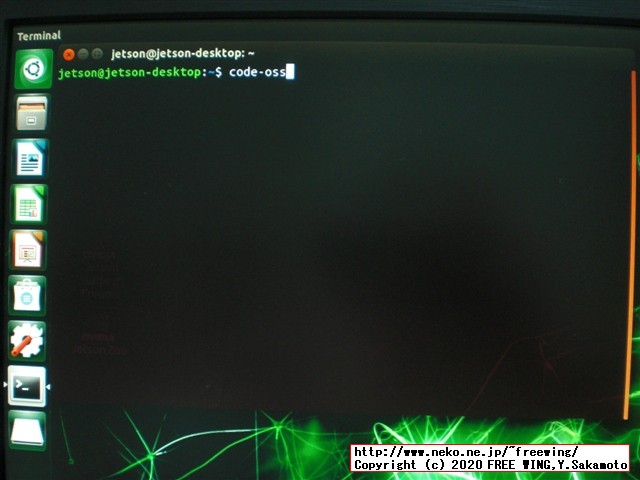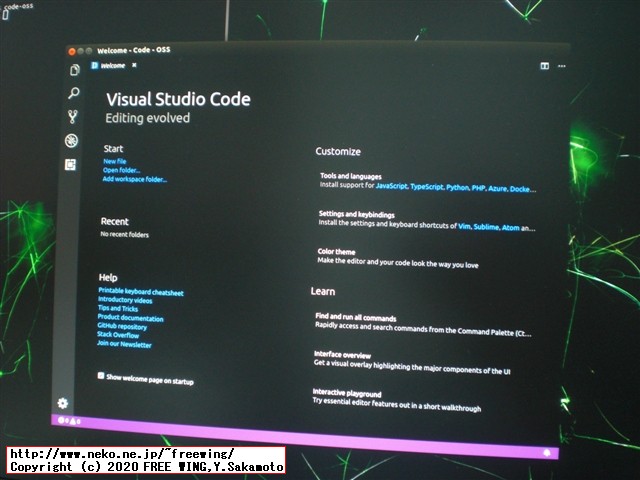・2020/05/20
 NVIDIA Jetson Nanoで Visual Studio Code Open Sourceをビルドして実行する
NVIDIA Jetson Nanoで Visual Studio Code Open Sourceをビルドして実行する
(NVIDIA Jetson Nanoで VSCode Open Source Code - OSSをビルドして実行する、1.35.0)
Tags: [Raspberry Pi], [電子工作], [ディープラーニング]
● Jetson Nano、Jetson Xavier NXの便利スクリプト
・2020/07/03

【2020年版】NVIDIA Jetson Nano、Jetson Xavier NXの便利スクリプト
Jetsonの面倒な初期設定やミドルウェアのインストールを bashスクリプトの実行だけで簡単にできます
● NVIDIA Jetson Nanoで Visual Studio Code OSSをビルドして実行する
Visual Studio Code
Visual Studio Code - Open Source ( Code - OSS )
・NVIDIA Jetson Nanoで Visual Studio Code OSSをビルドして実行する



● NVIDIA Jetson Nanoで Visual Studio Code OSSをビルドする時に注意する事
| Yarnのバージョン | 1.22.4 |
| Node.jsのバージョン | v10.20.1 |
| Visual Studio Codeのバージョン | ブランチ 1.35.0 |
※ 2019/6以降の Visual Studio Codeは「メモリ不足」等が発生してビルドできません。
● How to build and run from source
How to build and run from source
ブランチ 1.35.0でのみビルド成功を確認。
Jetson Download Center
Jetson Nano Developer Kit SD Card Image
● Jetson Nanoの初期設定、最高速で動かす設定、空きメモリを増やす方法等
・2020/06/13

【2020年版】NVIDIA Jetson Nanoの初期設定、最高速で動かす設定、空きメモリを増やす方法等
2020年の JetPack 4.4になっても nvccのパスがデフォルトで通って無いとか、初期設定が必要です
事前準備
yarn
# -bash: yarn: command not found
nodejs
# -bash: nodejs: command not found
curl
# -bash: curl: command not found
# Install cURL nano git
sudo apt update
sudo apt install -y curl nano git
ここから Visual Studio Codeのビルドの本質的内容
# Install Node.js v10
curl -sL https://deb.nodesource.com/setup_10.x | sudo -E bash -
sudo apt-get install gcc g++ make
# Install Yarn
curl -sL https://dl.yarnpkg.com/debian/pubkey.gpg | sudo apt-key add -
echo "deb https://dl.yarnpkg.com/debian/ stable main" | sudo tee /etc/apt/sources.list.d/yarn.list
sudo apt-get update && sudo apt-get install -y yarn
nodejs -v
# v10.20.1
yarn -v
# 1.22.4
npm -v
# 6.14.4
# Install Package Library
sudo apt install -y libx11-dev libxkbfile-dev
sudo apt install -y libsecret-1-dev
sudo apt install -y fakeroot rpm
# Install Package Library one liner
sudo apt install -y libx11-dev libxkbfile-dev libsecret-1-dev fakeroot rpm
# Git clone vscode 1.35.0
# Only 1.35.0 version of Visual Studio Code, Jetson Nano builds successfully
git clone https://github.com/Microsoft/vscode.git -b 1.35.0 --depth 1
# Note: checking out '553cfb2c2205db5f15f3ee8395bbd5cf066d357d'.
cd vscode
# --max_old_space_size=2048
cat package.json | grep 4095
# "compile": "gulp compile --max_old_space_size=4095",
# "watch": "gulp watch --max_old_space_size=4095",
# "watch-client": "gulp watch-client --max_old_space_size=4095",
# "gulp": "gulp --max_old_space_size=4095",
cat package.json | grep 8192
# --max_old_space_size=2048
sed -i 's/4095/2048/g' package.json
# 1回目 yarn
yarn
# watchdog.target.mk:97: recipe for target 'Release/obj.target/watchdog/src/watchdog.o' failed
# 何故かエラーになるけれど無視する
# 2回目 yarn
yarn
# Done in 703.74s.
# ビルドが成功する
# 2回目も失敗したら3回目を実行する
# DEBパッケージを作ってインストール
yarn run gulp vscode-linux-arm64-min
yarn run gulp vscode-linux-arm64-build-deb
# DEBパッケージからインストール
sudo dpkg -i ./.build/linux/deb/arm64/deb/code-oss_1.35.0-*_arm64.deb
code-oss -v
# 1.35.0
# 553cfb2c2205db5f15f3ee8395bbd5cf066d357d
# arm64
# Reboot
sudo reboot
# GUI Terminal Execute code-oss
code-oss
● NVIDIA Jetson Nanoで Visual Studio Code OSSをビルドする時のエラーと対処方法
yarnが馬鹿なのでビルドエラーが発生します。
yarnの実行をやり直します!!!
yarnのビルド環境って何でこんなに糞なの?
私の使い方が悪いから?
パッケージやコマンドのバージョンの依存性ぐらい確認して明示的にエラーとして出せよボケ。
あと Node.jsはお馬鹿な程にメモリ馬鹿喰いする糞言語システム。
yarn
/home/jetson/.cache/node-gyp/10.11.0/include/node/v8.h:3044:25: note: candidate expects 2 arguments, 1 provided
pty.target.mk:99: recipe for target 'Release/obj.target/pty/src/unix/pty.o' failed
make: Leaving directory '/home/jetson/vscode/remote/node_modules/node-pty/build'
make: *** [Release/obj.target/pty/src/unix/pty.o] Error 1
gyp ERR! build error
gyp ERR! stack Error: `make` failed with exit code: 2
gyp ERR! stack at ChildProcess.onExit (/usr/lib/node_modules/npm/node_modules/node-gyp/lib/build.js:191:23)
gyp ERR! stack at ChildProcess.emit (events.js:198:13)
gyp ERR! stack at Process.ChildProcess._handle.onexit (internal/child_process.js:248:12)
gyp ERR! System Linux 4.9.140-tegra
gyp ERR! command "/usr/bin/node" "/usr/lib/node_modules/npm/node_modules/node-gyp/bin/node-gyp.js" "rebuild"
gyp ERR! cwd /home/jetson/vscode/remote/node_modules/node-pty
gyp ERR! node -v v10.20.1
error Command failed with exit code 1.
info Visit https://yarnpkg.com/en/docs/cli/install for documentation about this command.
[22:39:39] Node flags detected: --max_old_space_size=3072
[22:39:39] Respawned to PID: 11774
internal/modules/cjs/loader.js:638
throw err;
^
Error: Cannot find module 'gulp-bom'
at Function.Module._resolveFilename (internal/modules/cjs/loader.js:636:15)
at Function.Module._load (internal/modules/cjs/loader.js:562:25)
at Module.require (internal/modules/cjs/loader.js:692:17)
at require (internal/modules/cjs/helpers.js:25:18)
at Object.<anonymous> (/home/jetson/vscode/build/lib/compilation.js:10:13)
at Module._compile (internal/modules/cjs/loader.js:778:30)
at Object.Module._extensions..js (internal/modules/cjs/loader.js:789:10)
at Module.load (internal/modules/cjs/loader.js:653:32)
at tryModuleLoad (internal/modules/cjs/loader.js:593:12)
at Function.Module._load (internal/modules/cjs/loader.js:585:3)
error Command failed with exit code 1.
info Visit https://yarnpkg.com/en/docs/cli/run for documentation about this command.
jetson@jetson-desktop:~/vscode $ yarn
00h00m00s 0/0: : ERROR: There are no scenarios; must have at least one.
jetson@jetson-desktop:~/vscode/build $ yarn --version
0.32
jetson@jetson-desktop:~/vscode/build $ sudo apt-get install yarn
[sudo] password for jetson:
Setting up yarn (1.22.4-1) ...
Processing triggers for man-db (2.8.3-2ubuntu0.1) ...
jetson@jetson-desktop:~/vscode $ yarn
yarn install v1.22.4
$ node build/npm/preinstall.js
*** Please use node >=10 and <=12.
error Command failed with exit code 1.
info Visit https://yarnpkg.com/en/docs/cli/install for documentation about this command.
jetson@jetson-desktop:~/vscode $ nodejs -v
v8.10.0
jetson@jetson-desktop:~/vscode $ curl -sL https://deb.nodesource.com/setup_10.x | sudo -E bash -
## Installing the NodeSource Node.js 10.x repo...
jetson@jetson-desktop:~/vscode $ yarn
yarn install v1.22.4
$ node build/npm/preinstall.js
error /home/jetson/vscode/node_modules/native-watchdog: Command failed.
Exit code: 1
Command: node-gyp rebuild
Arguments:
Directory: /home/jetson/vscode/node_modules/native-watchdog
Output:
gyp info it worked if it ends with ok
gyp info using node-gyp@5.1.0
gyp info using node@10.20.1 | linux | arm64
gyp info find Python using Python version 2.7.17 found at "/usr/bin/python"
gyp http GET https://atom.io/download/electron/v7.2.4/node-v7.2.4-headers.tar.gz
SyntaxError: unexpected EOF while parsing
gyp ERR! configure error
gyp ERR! stack Error: `gyp` failed with exit code: 1
gyp ERR! stack at ChildProcess.onCpExit (/usr/lib/node_modules/npm/node_modules/node-gyp/lib/configure.js:351:16)
gyp ERR! stack at ChildProcess.emit (events.js:198:13)
gyp ERR! stack at Process.ChildProcess._handle.onexit (internal/child_process.js:248:12)
gyp ERR! System Linux 4.9.140-tegra
gyp ERR! command "/usr/bin/node" "/usr/lib/node_modules/npm/node_modules/node-gyp/bin/node-gyp.js" "rebuild"
gyp ERR! cwd /home/jetson/vscode/node_modules/native-watchdog
gyp ERR! node -v v10.20.1
jetson@jetson-desktop:~/vscode $ yarn
yarn install v1.22.4
$ node build/npm/preinstall.js
[4/5] ⠈ vscode-nsfw
error /home/jetson/vscode/remote/node_modules/spdlog: Command failed.
Exit code: 1
Command: node-gyp rebuild
Arguments:
Directory: /home/jetson/vscode/remote/node_modules/spdlog
Output:
gyp info it worked if it ends with ok
gyp info using node-gyp@5.1.0
gyp info using node@10.20.1 | linux | arm64
SyntaxError: unexpected EOF while parsing
gyp ERR! configure error
gyp ERR! stack Error: `gyp` failed with exit code: 1
gyp ERR! stack at ChildProcess.onCpExit (/usr/lib/node_modules/npm/node_modules/node-gyp/lib/configure.js:351:16)
gyp ERR! stack at ChildProcess.emit (events.js:198:13)
gyp ERR! stack at Process.ChildProcess._handle.onexit (internal/child_process.js:248:12)
gyp ERR! System Linux 4.9.140-tegra
gyp ERR! command "/usr/bin/node" "/usr/lib/node_modules/npm/node_modules/node-gyp/bin/node-gyp.js" "rebuild"
gyp ERR! cwd /home/jetson/vscode/remote/node_modules/spdlog
gyp ERR! node -v v10.20.1
error Command failed with exit code 1.
info Visit https://yarnpkg.com/en/docs/cli/install for documentation about this command.
jetson@jetson-desktop:~/vscode $ yarn
yarn install v1.22.4
$ node build/npm/preinstall.js
[1/4] Resolving packages...
success Already up-to-date.
$ node build/npm/postinstall.js
Installing dependencies in extensions...
$ yarn
yarn install v1.22.4
warning package.json: No license field
warning vscode-extensions@0.0.1: No license field
[1/4] Resolving packages...
success Already up-to-date.
$ node ./postinstall
Done in 0.46s.
Installing dependencies in remote...
$ yarn
yarn install v1.22.4
warning package.json: No license field
warning vscode-reh@0.0.0: No license field
Excluding it from installation.
[3/4] Linking dependencies...
[4/4] Building fresh packages...
$ npm run compile
npm WARN lifecycle The node binary used for scripts is /tmp/yarn--1589886946269-0.39038905450941175/node but npm is using /usr/bin/node itself. Use the `--scripts-prepend-node-path` option to include the path for the node binary npm was executed with.
> vscode-automation@1.39.0 compile /home/jetson/vscode/test/automation
> npm run copy-driver && npm run copy-driver-definition && tsc
npm WARN lifecycle The node binary used for scripts is /tmp/yarn--1589886946269-0.39038905450941175/node but npm is using /usr/bin/node itself. Use the `--scripts-prepend-node-path` option to include the path for the node binary npm was executed with.
> vscode-automation@1.39.0 copy-driver /home/jetson/vscode/test/automation
> cpx src/driver.js out/
npm WARN lifecycle The node binary used for scripts is /tmp/yarn--1589886946269-0.39038905450941175/node but npm is using /usr/bin/node itself. Use the `--scripts-prepend-node-path` option to include the path for the node binary npm was executed with.
> vscode-automation@1.39.0 copy-driver-definition /home/jetson/vscode/test/automation
> node tools/copy-driver-definition.js
yarn run v1.22.4
warning package.json: No license field
$ /home/jetson/vscode/test/integration/browser/node_modules/.bin/tsc
Done in 14.31s.
Done in 28.34s.
Installing dependencies in /home/jetson/vscode/build/lib/watch...
$ yarn
yarn install v1.22.4
[1/4] Resolving packages...
[2/4] Fetching packages...
info fsevents@2.1.2: The platform "linux" is incompatible with this module.
info "fsevents@2.1.2" is an optional dependency and failed compatibility check. Excluding it from installation.
[3/4] Linking dependencies...
[4/4] Building fresh packages...
Done in 1.75s.
Done in 1209.21s.
[22:29:08] Starting clean-out-vscode ...
[22:29:08] Finished clean-out-vscode after 4 ms
[22:29:08] Starting optimize-vscode ...
CSS INLINING IMAGE AT out-build/vs/editor/contrib/colorPicker/images/opacity-background.png MORE THAN ONCE. CONSIDER CONSOLIDATING CSS RULES
CSS INLINING IMAGE AT out-build/vs/workbench/browser/media/code-icon.svg MORE THAN ONCE. CONSIDER CONSOLIDATING CSS RULES
CSS INLINING IMAGE AT out-build/vs/workbench/contrib/extensions/browser/media/loading.svg MORE THAN ONCE. CONSIDER CONSOLIDATING CSS RULES
CSS INLINING IMAGE AT out-build/vs/workbench/browser/media/code-icon.svg MORE THAN ONCE. CONSIDER CONSOLIDATING CSS RULES
CSS INLINING IMAGE AT out-build/vs/workbench/browser/media/code-icon.svg MORE THAN ONCE. CONSIDER CONSOLIDATING CSS RULES
CSS INLINING IMAGE AT out-build/vs/workbench/browser/media/code-icon.svg MORE THAN ONCE. CONSIDER CONSOLIDATING CSS RULES
Killed
error Command failed with exit code 137.
info Visit https://yarnpkg.com/en/docs/cli/run for documentation about this command.
...
[23:26:15] Bundled extension: json-language-features/extension.webpack.config.js...
[23:26:15] Bundled extension: typescript-language-features/extension.webpack.config.js...
[23:26:26] Bundled extension: git/extension.webpack.config.js...
[23:26:33] Bundled extension: css-language-features/server/extension.webpack.config.js...
Killed
error Command failed with exit code 137.
info Visit https://yarnpkg.com/en/docs/cli/run for documentation about this command.
[00:15:52] Finished clean-out-vscode after 5074 ms
[00:15:52] Starting optimize-vscode ...
CSS INLINING IMAGE AT out-build/vs/editor/contrib/colorPicker/images/opacity-background.png MORE THAN ONCE. CONSIDER CONSOLIDATING CSS RULES
CSS INLINING IMAGE AT out-build/vs/workbench/browser/media/code-icon.svg MORE THAN ONCE. CONSIDER CONSOLIDATING CSS RULES
CSS INLINING IMAGE AT out-build/vs/workbench/contrib/extensions/browser/media/loading.svg MORE THAN ONCE. CONSIDER CONSOLIDATING CSS RULES
CSS INLINING IMAGE AT out-build/vs/workbench/browser/media/code-icon.svg MORE THAN ONCE. CONSIDER CONSOLIDATING CSS RULES
CSS INLINING IMAGE AT out-build/vs/workbench/browser/media/code-icon.svg MORE THAN ONCE. CONSIDER CONSOLIDATING CSS RULES
CSS INLINING IMAGE AT out-build/vs/workbench/browser/media/code-icon.svg MORE THAN ONCE. CONSIDER CONSOLIDATING CSS RULES
<--- Last few GCs --->
[30672:0xef4a970] 1533503 ms: Scavenge 3003.2 (3122.0) -> 3002.5 (3122.5) MB, 30.0 / 0.0 ms (average mu = 0.252, current mu = 0.188) allocation failure
[30672:0xef4a970] 1533543 ms: Scavenge 3003.6 (3122.5) -> 3002.8 (3123.0) MB, 30.6 / 0.0 ms (average mu = 0.252, current mu = 0.188) allocation failure
[30672:0xef4a970] 1533583 ms: Scavenge 3004.3 (3123.0) -> 3003.4 (3123.5) MB, 29.7 / 0.0 ms (average mu = 0.252, current mu = 0.188) allocation failure
<--- JS stacktrace --->
==== JS stack trace =========================================
0: ExitFrame [pc: 0x436637cc]
Security context: 0x00002fa9e6c1 <JSObject>
1: /* anonymous */ [0x32f3f771] [/home/jetson/vscode/node_modules/concat-with-sourcemaps/node_modules/source-map/lib/source-map-consumer.js:~142] [pc=0x48e45d58](this=0x000032f023f9 <BasicSourceMapConsumer map = 0x7ee5b2bce1>,mapping=0x000032f03ee1 <Mapping map = 0x7ee5b65f11>)
2: arguments adaptor frame: 3->1
3: map [0x2fa86e39](this=0x000032f027f9 ...
FATAL ERROR: Ineffective mark-compacts near heap limit Allocation failed - JavaScript heap out of memory
1: 0x8fd0c0 node::Abort() [gulp vscode-linux-arm64-min --no-respawning]
2: 0x8fd100 [gulp vscode-linux-arm64-min --no-respawning]
3: 0xae82bc v8::Utils::ReportOOMFailure(v8::internal::Isolate*, char const*, bool) [gulp vscode-linux-arm64-min --no-respawning]
4: 0xae846c v8::internal::V8::FatalProcessOutOfMemory(v8::internal::Isolate*, char const*, bool) [gulp vscode-linux-arm64-min --no-respawning]
5: 0xe9d6ec [gulp vscode-linux-arm64-min --no-respawning]
6: 0xe9d7dc v8::internal::Heap::CheckIneffectiveMarkCompact(unsigned long, double) [gulp vscode-linux-arm64-min --no-respawning]
7: 0xea93f8 v8::internal::Heap::PerformGarbageCollection(v8::internal::GarbageCollector, v8::GCCallbackFlags) [gulp vscode-linux-arm64-min --no-respawning]
8: 0xea9b58 v8::internal::Heap::CollectGarbage(v8::internal::AllocationSpace, v8::internal::GarbageCollectionReason, v8::GCCallbackFlags) [gulp vscode-linux-arm64-min --no-respawning]
9: 0xeac5d0 v8::internal::Heap::AllocateRawWithRetryOrFail(int, v8::internal::AllocationSpace, v8::internal::AllocationAlignment) [gulp vscode-linux-arm64-min --no-respawning]
10: 0xe79090 v8::internal::Factory::NewFillerObject(int, bool, v8::internal::AllocationSpace) [gulp vscode-linux-arm64-min --no-respawning]
11: 0x10f4310 v8::internal::Runtime_AllocateInNewSpace(int, v8::internal::Object**, v8::internal::Isolate*) [gulp vscode-linux-arm64-min --no-respawning]
12: 0x436637cc
Aborted (core dumped)
error Command failed with exit code 134.
info Visit https://yarnpkg.com/en/docs/cli/run for documentation about this command.
[1105:0x23754970] 720375 ms: Mark-sweep 2017.1 (2111.5) -> 2005.8 (2114.5) MB, 2978.1 / 0.1 ms (average mu = 0.220, current mu = 0.150) allocation failure scavenge might not succeed
[1105:0x23754970] 725699 ms: Mark-sweep 2020.2 (2114.5) -> 2008.0 (2115.0) MB, 4668.9 / 0.1 ms (average mu = 0.164, current mu = 0.123) allocation failure scavenge might not succeed
error /home/jetson/vscode/node_modules/native-watchdog: Command failed.
Exit code: 1
Command: node-gyp rebuild
Arguments:
Directory: /home/jetson/vscode/node_modules/native-watchdog
Output:
gyp info it worked if it ends with ok
gyp info using node-gyp@5.1.0
gyp info using node@10.20.1 | linux | arm64
gyp info find Python using Python version 2.7.17 found at "/usr/bin/python"
gyp http GET https://atom.io/download/electron/v3.1.8/iojs-v3.1.8-headers.tar.gz
gyp http 200 https://atom.io/download/electron/v3.1.8/iojs-v3.1.8-headers.tar.gz
gyp http GET https://atom.io/download/electron/v3.1.8/SHASUMS256.txt
gyp http 200 https://atom.io/download/electron/v3.1.8/SHASUMS256.txt
gyp info spawn /usr/bin/python
gyp info spawn args [ '/usr/lib/node_modules/npm/node_modules/node-gyp/gyp/gyp_main.py',
File "/usr/lib/node_modules/npm/node_modules/node-gyp/gyp/pylib/gyp/input.py", line 244, in LoadOneBuildFile
None)
File "/home/jetson/.cache/node-gyp/iojs-3.1.8/common.gypi", line 0
^
SyntaxError: unexpected EOF while parsing
gyp ERR! configure error
gyp ERR! stack Error: `gyp` failed with exit code: 1
gyp ERR! stack at ChildProcess.onCpExit (/usr/lib/node_modules/npm/node_modules/node-gyp/lib/configure.js:351:16)
gyp ERR! stack at ChildProcess.emit (events.js:198:13)
gyp ERR! stack at Process.ChildProcess._handle.onexit (internal/child_process.js:248:12)
gyp ERR! System Linux 4.9.140-tegra
gyp ERR! command "/usr/bin/node" "/usr/lib/node_modules/npm/node_modules/node-gyp/bin/node-gyp.js" "rebuild"
gyp ERR! cwd /home/jetson/vscode/node_modules/native-watchdog
gyp ERR! node -v v10.20.1
../src/watchdog.cc: In function ‘void _Exit(int)’:
../src/watchdog.cc:64:1: warning: ‘noreturn’ function does return
}
^
watchdog.target.mk:97: recipe for target 'Release/obj.target/watchdog/src/watchdog.o' failed
make: Leaving directory '/home/jetson/vscode/remote/node_modules/native-watchdog/build'
make: *** [Release/obj.target/watchdog/src/watchdog.o] Error 1
gyp ERR! build error
gyp ERR! stack Error: `make` failed with exit code: 2
gyp ERR! stack at ChildProcess.onExit (/usr/lib/node_modules/npm/node_modules/node-gyp/lib/build.js:191:23)
gyp ERR! stack at ChildProcess.emit (events.js:198:13)
gyp ERR! stack at Process.ChildProcess._handle.onexit (internal/child_process.js:248:12)
gyp ERR! System Linux 4.9.140-tegra
gyp ERR! command "/usr/bin/node" "/usr/lib/node_modules/npm/node_modules/node-gyp/bin/node-gyp.js" "rebuild"
gyp ERR! cwd /home/jetson/vscode/remote/node_modules/native-watchdog
gyp ERR! node -v v10.20.1
error Command failed with exit code 1.
info Visit https://yarnpkg.com/en/docs/cli/install for documentation about this command.
yarn install v1.22.4
warning ../../package.json: No license field
[1/4] Resolving packages...
[2/4] Fetching packages...
info fsevents@1.1.3: The platform "linux" is incompatible with this module.
info "fsevents@1.1.3" is an optional dependency and failed compatibility check. Excluding it from installation.
[3/4] Linking dependencies...
[4/4] Building fresh packages...
Done in 2.25s.
Done in 714.80s.
[4/13] ⠁ native-keymap
error /home/jetson/vscode/node_modules/keytar: Command failed.
Exit code: 127
Command: prebuild-install || node-gyp rebuild
Arguments:
Directory: /home/jetson/vscode/node_modules/keytar
Output:
/home/jetson/vscode/node_modules/node-abi/index.js:30
throw new Error('Could not detect abi for version ' + target + ' and runtime ' + runtime + '. Updating "node-abi" might help solve this issue if it is a new release of ' + runtime)
^
Error: Could not detect abi for version 3.1.8 and runtime electron. Updating "node-abi" might help solve this issue if it is a new release of electron
at getAbi (/home/jetson/vscode/node_modules/node-abi/index.js:30:9)
at module.exports (/home/jetson/vscode/node_modules/prebuild-install/rc.js:64:12)
at Object.<anonymous> (/home/jetson/vscode/node_modules/prebuild-install/bin.js:8:25)
at Module._compile (module.js:652:30)
at Object.Module._extensions..js (module.js:663:10)
at Module.load (module.js:565:32)
at tryModuleLoad (module.js:505:12)
at Function.Module._load (module.js:497:3)
at Function.Module.runMain (module.js:693:10)
[4/7] ⠁ spdlog
error /home/jetson/vscode/remote/node_modules/vscode-nsfw: Command failed.
Exit code: 1
Command: node-gyp rebuild
Arguments:
Directory: /home/jetson/vscode/remote/node_modules/vscode-nsfw
gyp info spawn args 'build',
gyp info spawn args '-Goutput_dir=.' ]
gyp: name 'build_v8_with_gn' is not defined while evaluating condition 'build_v8_with_gn == "true"' in binding.gyp while trying to load binding.gyp
gyp ERR! configure error
gyp ERR! stack Error: `gyp` failed with exit code: 1
gyp ERR! stack at ChildProcess.onCpExit (/home/jetson/.config/yarn/global/node_modules/node-gyp/lib/configure.js:351:16)
gyp ERR! stack at emitTwo (events.js:126:13)
gyp ERR! stack at ChildProcess.emit (events.js:214:7)
gyp ERR! stack at Process.ChildProcess._handle.onexit (internal/child_process.js:198:12)
gyp ERR! System Linux 4.9.140-tegra
gyp ERR! command "/usr/bin/node" "/home/jetson/.yarn/bin/node-gyp" "rebuild"
gyp ERR! cwd /home/jetson/vscode/remote/node_modules/vscode-nsfw
gyp ERR! node -v v8.10.0
error Command failed with exit code 1.
info Visit https://yarnpkg.com/en/docs/cli/install for documentation about this command.
gyp: name 'build_v8_with_gn' is not defined while evaluating condition 'build_v8_with_gn == "true"' in binding.gyp while trying to load binding.gyp
gyp ERR! configure error
gyp ERR! stack Error: `gyp` failed with exit code: 1
gyp ERR! stack at ChildProcess.onCpExit (/home/jetson/.config/yarn/global/node_modules/node-gyp/lib/configure.js:351:16)
gyp ERR! stack at emitTwo (events.js:126:13)
gyp ERR! stack at ChildProcess.emit (events.js:214:7)
gyp ERR! stack at Process.ChildProcess._handle.onexit (internal/child_process.js:198:12)
gyp ERR! System Linux 4.9.140-tegra
gyp ERR! command "/usr/bin/node" "/home/jetson/.yarn/bin/node-gyp" "rebuild"
gyp ERR! cwd /home/jetson/vscode/remote/node_modules/native-watchdog
gyp ERR! node -v v8.10.0
error Command failed with exit code 1.
info Visit https://yarnpkg.com/en/docs/cli/install for documentation about this command.
# Fetch deps, build, and create deb
yarn
[4/10] ⠂ native-watchdog
error /home/jetson/vscode/node_modules/node-pty: Command failed.
Exit code: 1
Command: node scripts/install.js
Arguments:
Directory: /home/jetson/vscode/node_modules/node-pty
Output:
gyp info it worked if it ends with ok
gyp info using node-gyp@6.1.0
gyp info using node@10.20.1 | linux | arm64
gyp info find Python using Python version 3.6.9 found at "/usr/bin/python3"
gyp http GET https://atom.io/download/electron/v4.2.10/node-v4.2.10-headers.tar.gz
gyp http 200 https://atom.io/download/electron/v4.2.10/node-v4.2.10-headers.tar.gz
gyp http GET https://atom.io/download/electron/v4.2.10/SHASUMS256.txt
gyp http 200 https://atom.io/download/electron/v4.2.10/SHASUMS256.txt
gyp info spawn /usr/bin/python3
gyp info spawn args [ 'BUILDTYPE=Release', '-C', 'build' ]
make: Entering directory '/home/jetson/vscode/node_modules/node-pty/build'
CXX(target) Release/obj.target/pty/src/unix/pty.o
In file included from ../../nan/nan.h:53:0,
from ../src/unix/pty.cc:20:
/home/jetson/.cache/node-gyp/4.2.10/include/node/uv.h:177:35: error: ‘UV__E2BIG’ was not declared in this scope
#define XX(code, _) UV_ ## code = UV__ ## code,
^
/home/jetson/.cache/node-gyp/4.2.10/include/node/uv.h:67:3: note: in expansion of macro ‘XX’
XX(E2BIG, "argument list too long") \
^~
/home/jetson/.cache/node-gyp/4.2.10/include/node/uv.h:180:18: note: suggested alternative: ‘UV_EOF’
UV_ERRNO_MAX = UV__EOF - 1
^~~~~~~
UV_EOF
pty.target.mk:99: recipe for target 'Release/obj.target/pty/src/unix/pty.o' failed
make: Leaving directory '/home/jetson/vscode/node_modules/node-pty/build'
make: *** [Release/obj.target/pty/src/unix/pty.o] Error 1
gyp ERR! build error
gyp ERR! stack Error: `make` failed with exit code: 2
gyp ERR! stack at ChildProcess.onExit (/home/jetson/.config/yarn/global/node_modules/node-gyp/lib/build.js:194:23)
gyp ERR! stack at ChildProcess.emit (events.js:198:13)
gyp ERR! stack at Process.ChildProcess._handle.onexit (internal/child_process.js:248:12)
gyp ERR! System Linux 4.9.140-tegra
gyp ERR! command "/usr/bin/node" "/home/jetson/.yarn/bin/node-gyp" "rebuild"
gyp ERR! cwd /home/jetson/vscode/node_modules/node-pty
gyp ERR! node -v v10.20.1
../../nan/nan_callbacks_12_inl.h: In instantiation of ‘void Nan::ReturnValue<T>::Set(const v8::Local<S>&) [with S = v8::String; T = v8::Value]’:
../src/unix/pty.cc:394:41: required from here
../../nan/nan_callbacks_12_inl.h:29:12: error: ‘class v8::ReturnValue<v8::Value>’ has no member named ‘Set’
value_.Set(handle);
~~~~~~~^~~
pty.target.mk:99: recipe for target 'Release/obj.target/pty/src/unix/pty.o' failed
make: *** [Release/obj.target/pty/src/unix/pty.o] Error 1
make: Leaving directory '/home/jetson/vscode/remote/node_modules/node-pty/build'
gyp ERR! build error
gyp ERR! stack Error: `make` failed with exit code: 2
gyp ERR! stack at ChildProcess.onExit (/usr/lib/node_modules/npm/node_modules/node-gyp/lib/build.js:191:23)
gyp ERR! stack at ChildProcess.emit (events.js:198:13)
gyp ERR! stack at Process.ChildProcess._handle.onexit (internal/child_process.js:248:12)
gyp ERR! System Linux 4.9.140-tegra
gyp ERR! command "/usr/bin/node" "/usr/lib/node_modules/npm/node_modules/node-gyp/bin/node-gyp.js" "rebuild"
gyp ERR! cwd /home/jetson/vscode/remote/node_modules/node-pty
gyp ERR! node -v v10.20.1
gyp info spawn make
gyp info spawn args [ 'BUILDTYPE=Release', '-C', 'build' ]
make: Entering directory '/home/jetson/vscode/remote/node_modules/native-watchdog/build'
CXX(target) Release/obj.target/watchdog/src/watchdog.o
../src/watchdog.cc:16:17: error: ‘v8’ is not a namespace-name
using namespace v8;
^~
../src/watchdog.cc:16:19: error: expected namespace-name before ‘;’ token
using namespace v8;
^
../src/watchdog.cc:55:19: error: ‘FunctionCallbackInfo’ does not name a type
void _Start(const FunctionCallbackInfo<Value> &args)
^~~~~~~~~~~~~~~~~~~~
../src/watchdog.cc:55:39: error: expected ‘,’ or ‘...’ before ‘<’ token
void _Start(const FunctionCallbackInfo<Value> &args)
^
../src/watchdog.cc: In function ‘void _Start(int)’:
../src/watchdog.cc:57:25: error: ‘Local’ was not declared in this scope
w_parentpid = (long)Local<Number>::Cast(args[0])->Value();
^~~~~
../src/watchdog.cc:57:31: error: ‘Number’ was not declared in this scope
w_parentpid = (long)Local<Number>::Cast(args[0])->Value();
^~~~~~
../src/watchdog.cc:57:40: error: ‘::Cast’ has not been declared
w_parentpid = (long)Local<Number>::Cast(args[0])->Value();
^~~~
../src/watchdog.cc:57:45: error: ‘args’ was not declared in this scope
w_parentpid = (long)Local<Number>::Cast(args[0])->Value();
^~~~
../src/watchdog.cc:57:45: note: suggested alternative: ‘abs’
w_parentpid = (long)Local<Number>::Cast(args[0])->Value();
^~~~
abs
../src/watchdog.cc: At global scope:
../src/watchdog.cc:61:18: error: ‘FunctionCallbackInfo’ does not name a type
void _Exit(const FunctionCallbackInfo<Value> &args)
^~~~~~~~~~~~~~~~~~~~
../src/watchdog.cc:61:38: error: expected ‘,’ or ‘...’ before ‘<’ token
void _Exit(const FunctionCallbackInfo<Value> &args)
^
../src/watchdog.cc: In function ‘void _Exit(int)’:
../src/watchdog.cc:63:10: error: ‘args’ was not declared in this scope
exit(args[0]->Int32Value());
^~~~
../src/watchdog.cc:63:10: note: suggested alternative: ‘abs’
exit(args[0]->Int32Value());
^~~~
abs
../src/watchdog.cc: At global scope:
../src/watchdog.cc:66:11: error: variable or field ‘init’ declared void
void init(Local<Object> exports)
^~~~~
../src/watchdog.cc:66:11: error: ‘Local’ was not declared in this scope
../src/watchdog.cc:66:17: error: ‘Object’ was not declared in this scope
void init(Local<Object> exports)
^~~~~~
../src/watchdog.cc:66:17: note: suggested alternative: ‘select’
void init(Local<Object> exports)
^~~~~~
select
../src/watchdog.cc:66:25: error: ‘exports’ was not declared in this scope
void init(Local<Object> exports)
^~~~~~~
../src/watchdog.cc:72:12: error: expected constructor, destructor, or type conversion before ‘(’ token
NODE_MODULE(addon, init)
^
../src/watchdog.cc: In function ‘void _Exit(int)’:
../src/watchdog.cc:64:1: warning: ‘noreturn’ function does return
}
^
watchdog.target.mk:97: recipe for target 'Release/obj.target/watchdog/src/watchdog.o' failed
make: Leaving directory '/home/jetson/vscode/remote/node_modules/native-watchdog/build'
make: *** [Release/obj.target/watchdog/src/watchdog.o] Error 1
gyp ERR! build error
gyp ERR! stack Error: `make` failed with exit code: 2
gyp ERR! stack at ChildProcess.onExit (/usr/lib/node_modules/npm/node_modules/node-gyp/lib/build.js:191:23)
gyp ERR! stack at ChildProcess.emit (events.js:198:13)
gyp ERR! stack at Process.ChildProcess._handle.onexit (internal/child_process.js:248:12)
gyp ERR! System Linux 4.9.140-tegra
gyp ERR! command "/usr/bin/node" "/usr/lib/node_modules/npm/node_modules/node-gyp/bin/node-gyp.js" "rebuild"
gyp ERR! cwd /home/jetson/vscode/remote/node_modules/native-watchdog
gyp ERR! node -v v10.20.1
error Command failed with exit code 1.
info Visit https://yarnpkg.com/en/docs/cli/install for documentation about this command.
Tags: [Raspberry Pi], [電子工作], [ディープラーニング]
●関連するコンテンツ(この記事を読んだ人は、次の記事も読んでいます)

【2020年版】NVIDIA Jetson Nano、Jetson Xavier NXの便利スクリプト
Jetsonの面倒な初期設定やミドルウェアのインストールを bashスクリプトの実行だけで簡単にできます

【2020年】Jetson Xavier NX 開発者キットが安かったので衝動買いした件、標準販売価格5万円が4万4千円!
【ザビエル元年】Jetson Xavier NX 開発者キットを最安値で購入で、しかも国内在庫で注文から翌日で到着、ザビエル開封レビュー

【2020年版】NVIDIA Jetson用に最新の CMake 3.17.3をビルドしてインストールする方法
2020年の JetPack 4.4になっても CMakeのバージョンが 3.10.2と古く OpenPoseのビルドでエラー発生の原因

【2020年版】NVIDIA JetPack 4.4 DP Developer Previewで OpenPoseのビルドエラーの対策方法
Jetson Nano、Jetson Xavier NX 開発者キット + JetPack 4.4 DPで OpenPoseをビルドする手順

Jetson Nano、Jetson Xavier NX 開発者キット TensorFlow on Jetson Platform
NVIDIA Jetson Nano、Jetson Xavier NX Developer TensorFlow on Jetson Platform

NVIDIA Jetson Nano 開発者キットを買ってみた。メモリ容量 4GB LPDDR4 RAM
Jetson Nanoで TensorFlow PyTorch Caffe/Caffe2 Keras MXNet等を GPUパワーで超高速で動かす!

【2020年版】NVIDIA Jetson Nanoの初期設定、最高速で動かす設定、空きメモリを増やす方法等
2020年の JetPack 4.4になっても nvccのパスがデフォルトで通って無いとか、初期設定が必要です

【2020年版】NVIDIA Jetson Nano JetPackのバージョン情報まとめ、JetPack 4.4は仕様変更の影響が大きい
最新の JetPackでは 2019年当時の殆どの記事の内容がそのままではエラーが出て動かない様になりました

【2020年版】NVIDIA Jetson Nano対応の FFmpegをビルドする手順
NVIDIA Jetson Nano対応の FFmpegをビルドする手順、x264と x265にも対応

【2020年版】NVIDIA Jetson Nano対応の OpenPoseをビルドする手順
NVIDIA Jetson Nano対応の OpenPoseをビルドする手順

NVIDIA Jetson Nanoで OpenCV 3をビルドしてインストールする方法、NVCaffe等の OpenCV 4未対応を動かす
NVIDIA Jetson Nanoに「古い」 OpenCV 3.4.10をビルドしてインストールする方法

【2020年版】NVIDIA Jetson Nanoで TensorFlowの StyleGANを動かして、顔画像を生成
NVIDIA Jetson Nano JetPack StyleGAN、敵対的生成ネットワーク AIで自然な顔画像を生成する

【2020年版】NVIDIA Jetson Nanoで StyleGANの改良版の StyleGAN2で自然な画像を生成
NVIDIA Jetson Nano JetPack StyleGAN2、敵対的生成ネットワーク AIで自然な顔画像を生成する

【2020年版】Jetson Nanoで StyleGANを動かして可愛い美少女のアニメ顔を大量生産する方法
【俺の嫁】Jetson Nanoで StyleGANと StyleGAN2のそれぞれで、敵対的生成ネットワーク AIでアニメ顔を生成

【メモリ8GB】Raspberry Pi 4 Model B 8GBを KSYで最安値で購入。ベンチマークレビュー
【技適取得】ラズパイ4B 8GBモデルを入手。従来の Pi3、Pi3B+と速度比較

【Vulkan】Raspberry Pi 4 Model Bで Vulkanドライバをビルドして 3Dグラフィックのデモを動かす
【v3dv】ラズパイ4Bで Vulkan APIを動かす、VK_ICD_FILENAMES broadcom_icd.armv7l.json

PIP機能付きの 4K対応の 4入力 1出力の HDMIセレクターを買ってみた、HDMI機器が複数有る場合に便利
ピクチャ イン ピクチャ機能付き 4K入力対応の 4入力 1出力 HDMI切り換え機 HDSFX0401P

EDID保持機能付きの 4K対応の 4入力 2出力の マトリックス切り替え HDMIセレクター、液晶画面 2台と使用で最強
TESmart HMA0402A30 マトリックス切り替えで液晶画面 2台に接続できて更に EDID保持の便利機能付き HDMI切り換え機
[HOME]
|
[BACK]
リンクフリー(連絡不要、ただしトップページ以外は Web構成の変更で移動する場合があります)
Copyright (c)
2020 FREE WING,Y.Sakamoto
Powered by 猫屋敷工房 & HTML Generator
http://www.neko.ne.jp/~freewing/raspberry_pi/nvidia_jetson_nano_build_visual_studio_code_oss/