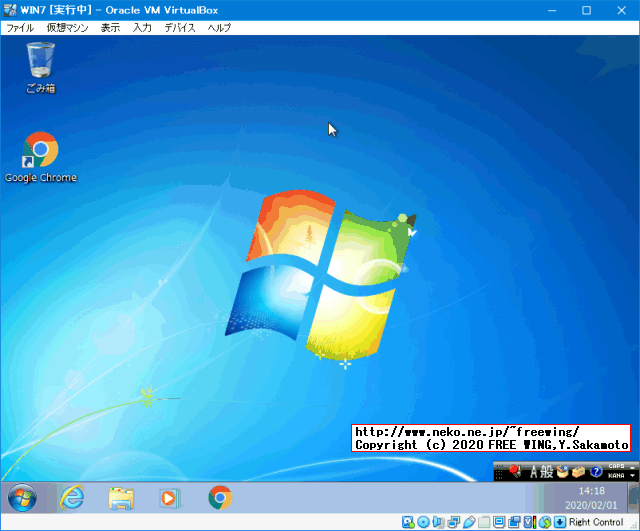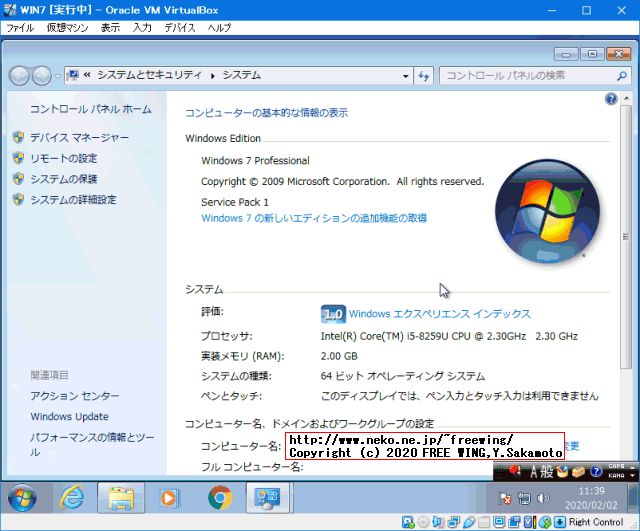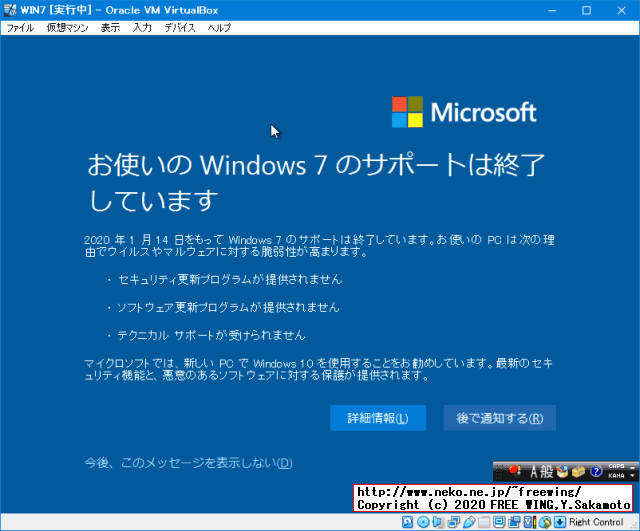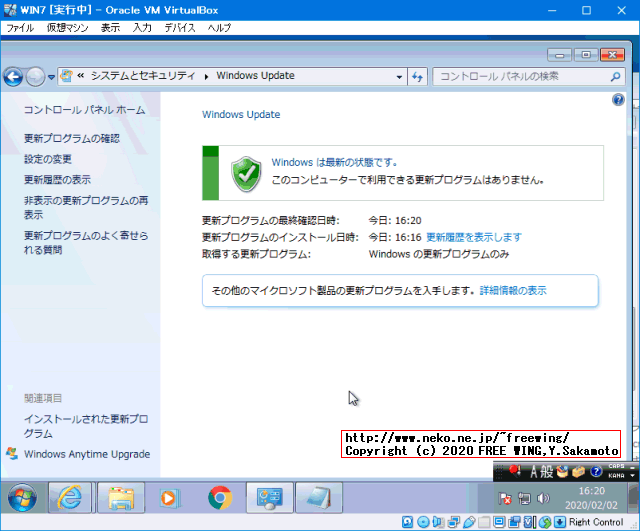・2020/02/01
 Windows 7の Windows Updateを無駄なく完璧に行なう方法
Windows 7の Windows Updateを無駄なく完璧に行なう方法
(Windows 7のサポートが終了したので更新プログラムを全部取得しておくのだ)
Tags: [Windows], [無人インストール]
● Windows 7の Windows Updateを無駄なく完璧に行なう方法
追記:2020/02/10 KB4539602対応
LCU KB4539602 2020/02 壁紙問題の修正
SSU KB4536952 2020/01 SSU SHA-2
● Windows 7の Windows Updateを無駄なく完璧に行なう方法
Windows 7のサポートが終了したので更新プログラムを全部取得しておくのだ。
・Windows 7の Windows Updateを無駄なく完璧に行なう方法

・Windows 7の Windows Updateを無駄なく完璧に行なう方法

・Windows 7の Windows Updateを無駄なく完璧に行なう方法

・Windows 7の Windows Updateを無駄なく完璧に行なう方法

●「お使いの Windows 7 のサポートは終了しています」という通知が表示されるのを最初から抑制する方法
「今後、このメッセージを表示しない」を1回クリックするのすら面倒な人向け。
(無意味で無用な操作はたとえクリック1回でも面倒に感じ、それを強制される事は無性に腹が立つのです)
「お使いの Windows 7 のサポートは終了しています」を最初から表示しないレジストリ設定。
rem [今後通知しない]
reg add HKLM\Software\Policies\Microsoft\Windows\Gwx /v DisableGwx /t REG_DWORD /d 1 /f
reg add HKLM\SOFTWARE\Policies\Microsoft\Windows\WindowsUpdate /v DisableOSUpgrade /t REG_DWORD /d 1 /f
rem [今後、このメッセージを表示しない]
reg add HKLM\Software\Microsoft\Windows\CurrentVersion\EOSNotify /v DiscontinueEOS /t REG_DWORD /d 1 /f
schtasks /change /disable /tn "Microsoft\Windows\Setup\EOSNotify"
schtasks /change /disable /tn "Microsoft\Windows\Setup\EOSNotify2"
rem 削除は、、、しないでもいいや
rem schtasks /delete /tn "Microsoft\Windows\Setup\EOSNotify"
rem schtasks /delete /tn "Microsoft\Windows\Setup\EOSNotify2"
rem 以下は設定しない
rem reg add HKCU\Software\Microsoft\Windows\CurrentVersion\EOSNotify /v DiscontinueEOS /t REG_DWORD /d 1 /f
rem reg add HKCU\Software\Microsoft\Windows\CurrentVersion\EOSNotify /f /v DontRemindMe /t REG_DWORD /d 1
rem reg add HKCU\Software\Microsoft\Windows\CurrentVersion\EOSNotify /f /v LastRunTimestamp /t REG_QWORD /d 0x0
rem reg add HKCU\Software\Microsoft\Windows\CurrentVersion\EOSNotify /f /v TimestampOverride /t REG_QWORD /d 0x0
rem https://query.prod.cms.rt.microsoft.com/cms/api/am/binary/RE2JgkA
rem Windows 10 バージョン 1803 Enterprise 以外のエディションの接続エンドポイント
rem query.prod.cms.rt.microsoft.com* HTTPS Windows スポットライトのメタデータを取得するために使用されます。
set hosts=%windir%\system32\drivers\etc\hosts
findstr /i "RE2JgkA" %hosts% 1>nul 2>nul || (
attrib -r %hosts%
echo 127.0.0.1 query.prod.cms.rt.microsoft.com/cms/api/am/binary/RE2JgkA>>%hosts%
attrib +r %hosts%
attrib -a %hosts%
)
● Windows Updateの .msuファイルや IE11、.NET等の無人インストール方法
Windows Updateの .msuファイルや IE11、.NET等を全自動のバッチファイルでインストールする方法。
※ 私は「無人インストール」しないと死んでしまう病気なのです
How to Install the Windows Update Agent on Client Computers
Windows の Windows Update スタンドアロン インストーラーについて
.NET Framework 配置ガイド (開発者向け)
rem Windows Update Agent 7.6 Silent install
start /wait windowsupdateagent-7.6-x64.exe /quiet
start /wait windowsupdateagent-7.6-x64.exe /quiet /wuforce
再起動必要
rem Windows Update .msu Silent install
/norestart = 再起動を抑制
start /wait hogehoge_x64.msu /quiet /nobackup /norestart
/forcerestart = 再起動を強制
start /wait hogehoge_x64.msu /quiet /nobackup /forcerestart
無指定の場合、再起動をするかしないかは Windows Updateの内容次第
start /wait hogehoge_x64.msu /quiet /nobackup
rem Windows 7 IE 11 Silent install
EIE11_JA-JP_MCM_WIN764.EXE
EIE11_JA-JP_MCM_WIN764.EXE /T:C:\IE11 /C:"C:\IE11\IE-Setup /passive"
EIE11_JA-JP_WOL_WIN764.EXE /T:C:\IE11 /C:"C:\IE11\IE-Setup /passive"
start /wait EIE11_JA-JP_WOL_WIN764.EXE /T:C:\IE11 /C:"C:\IE11\IE-Setup.cmd /passive"
IE11-Windows6.1-x64-ja-jp.exe /passive
start /wait IE11-Windows6.1-x64-ja-jp.exe /passive
自動で再起動
rem .NET 4.8 Silent install
start /wait ndp48-x86-x64-allos-enu.exe /passive
start /wait NETLANG_ndp48-x86-x64-allos-jpn.exe /passive
※ /PASSIVE(大文字)だと認識しない(エラーにならずに無視される)
再起動不要
● Windows 7の Windows Updateを無駄なく完璧に行なう方法
VirtualBoxの仮想環境で 1時間 30分程度。
・ Step 1. Windows Update Agent 7.6のインストール
・ Step 2. KB4490628 SSU SHA-2 サービス スタック更新プログラムのインストール
・ Step 3. Windows 7 IE 11インストール用 必須更新プログラムのインストール
・ Step 4. Windows 7 用 Internet Explorer 11 通常版のインストール
・ Step 5. Windows 7 用 Internet Explorer 11 更新プログラムのインストール
・ Step 6. Windows 7 用 更新プログラムのインストール その1
・ Step 7. Windows 7 用 更新プログラムのインストール その2
・ Step 8. Windows 7 用 更新プログラムのインストール その3
・ Step 9. Windows 7 用 リモート デスクトップ RDP 8.1のインストール
・ Step 10. Windows 7 用 更新プログラムのインストール その4
・ Step 11. Windows 7 用 .NET 4.8のインストール その1
・ Step 12. Windows 7 用 .NET 4.8のインストール その2
・ Step 13. Windows 7 用 KB4534310 2020/01 セキュリティ マンスリー品質ロールアップのインストール
・ Step 14. Windows 7 用 KB3150513、KB890830 悪意削除のインストール
・ Step 15. Windows 7 用 Windows Defender最新パターンファイルのインストール
・ Step 16. Windows 7 Service Pack 1 (KB976932)が出てくる修正のインストール(不要)
● Step 1. Windows Update Agent 7.6のインストール
echo ================================================================
echo Windows Update Agent 7.6 Silent install
rem Windows の Windows Update スタンドアロン インストーラーについて
rem How to Install the Windows Update Agent on Client Computers
start /wait windowsupdateagent-7.6-x64.exe /quiet /wuforce
shutdown /r /t 5
######## 自動で再起動
● Step 2. KB4490628 SSU SHA-2 サービス スタック更新プログラムのインストール
echo ================================================================
echo KB4490628 2019/03 Windows 7 SSU SHA-2
rem Windows および WSUS の 2019 SHA-2 コード署名サポートの要件
rem Windows 7 SP1 用のサービス スタック更新プログラム: 2019 年 3 月 13 日
start /wait windows6.1-kb4490628-x64_d3de52d6987f7c8bdc2c015dca69eac96047c76e.msu /quiet /nobackup
shutdown /r /t 5
######## 自動で再起動
● Step 3. Windows 7 IE 11インストール用 必須更新プログラムのインストール
echo ================================================================
echo Windows 7 IE 11 Pre Install
Internet Explorer 11 (オフライン インストーラー) をダウンロードする
Internet Explorer 11 用必須更新プログラム
echo KB2729094 2012/09
start /wait Windows6.1-KB2729094-v2-x64.msu /quiet /norestart /nobackup
echo KB2670838 2013/02
start /wait windows6.1-kb2670838-x64_9f667ff60e80b64cbed2774681302baeaf0fc6a6.msu /quiet /norestart /nobackup
echo KB2834140 2013/07
start /wait Windows6.1-KB2834140-v2-x64.msu /quiet /norestart /nobackup
echo KB3125574 2016/04 Rollup
start /wait windows6.1-kb3125574-v4-x64_2dafb1d203c8964239af3048b5dd4b1264cd93b9.msu /quiet /nobackup
######## 自動で再起動
● Step 4. Windows 7 用 Internet Explorer 11 通常版のインストール
echo ================================================================
echo Windows 7 IE 11 Main Install
echo Windows 7 用 Internet Explorer 11 通常版
start /wait IE11-Windows6.1-x64-ja-jp.exe /passive
rem echo Windows 7 用 Internet Explorer 11 Bing版
rem start /wait EIE11_JA-JP_WOL_WIN764.EXE /T:C:\IE11 /C:"C:\IE11\IE-Setup.cmd /passive"
######## 自動で再起動
● Step 5. Windows 7 用 Internet Explorer 11 更新プログラムのインストール
echo ================================================================
echo Windows 7 IE 11 fix Install
echo Windows 7 用 Internet Explorer 11 の累積的なセキュリティ更新プログラム (KB3185319)
echo KB3185319 2016/09
start /wait IE11-Windows6.1-KB3185319-x64.msu /quiet /nobackup
shutdown /r /t 5
######## 自動で再起動
● Step 6. Windows 7 用 更新プログラムのインストール その1
echo ================================================================
echo Windows 7 Patch 1
echo KB4536952 2020/01 SSU SHA-2
start /wait windows6.1-kb4536952-x64_87f81056110003107fa0e0ec35a3b600ef300a14.msu /quiet /nobackup
echo Windows 7 for x64-Based Systems 用セキュリティ更新プログラム (KB2667402)
echo Windows 7 for x64-based Systems および Windows 7 for x64-based Systems Service Pack 1 (KB2667402)
echo Windows 7 for x64-based Systems および Windows 7 for x64-based Systems Service Pack 1 (KB2621440)
rem // start /wait windows6.1-kb2621440-x64_0f4492f612ea59c386a59e587d71ee3ae5d0f475.msu
start /wait windows6.1-kb2667402-v2-x64_15c04bd5944cd9b34a294a25b96911057593c465.msu /quiet /nobackup /norestart
echo Windows 7 for x64-Based Systems 用セキュリティ更新プログラム (KB2698365)
start /wait windows6.1-kb2698365-x64_f3ad859582ad240c95b9ed867bc9b99e39d15ba9.msu /quiet /nobackup /norestart
echo Windows 7 for x64-Based Systems 用セキュリティ更新プログラム (KB2862330)
start /wait windows6.1-kb2862330-v2-x64_c1a8b768d8c22640d0a80966d124f441eb625934.msu /quiet /nobackup /norestart
echo Windows 7 for x64-based Systems の ActiveX Killbits に対する累積的なセキュリティ更新プログラム (KB2900986)
start /wait windows6.1-kb2900986-x64_a56afda70b8208665280cb79d0a6704bb7dcc3bb.msu /quiet /nobackup /forcerestart
echo Windows 7 for x64-Based Systems 用セキュリティ更新プログラム (KB3004375)
rem // start /wait mpsyschk_cb1fefac0669ab60ac983bda2202780a80a84d32.exe
rem // start /wait windows6.1-kb3004375-v3-x64_c4f55f4d06ce51e923bd0e269af11126c5e7196a.msu /quiet /nobackup /norestart
echo Windows 7 for x64-Based Systems 用セキュリティ更新プログラム (KB3031432)
rem // start /wait windows6.1-kb3031432-x64_e648abe279c8b0095a57271ffbab5d5d376da558.msu /quiet /nobackup /norestart
rem // start /wait windows6.1-kb3004375-v3-x64_c4f55f4d06ce51e923bd0e269af11126c5 /quiet /nobackup /norestarte7196a.msu
rem // start /wait mpsyschk_b2f2b1fe31b7ecec4ea43004bc4e2c7b7171b74f.exe
echo Windows 7 for x64-Based Systems 用セキュリティ更新プログラム (KB3046269)
rem // start /wait cleanupwindowsdefendertasks_89bb428f88ade6de4cf1f2c482dcfb74d6354aa1.exe
rem // start /wait windows6.1-kb3046269-x64_9cdabeb9c2a859414c27c4f981d6b1334aee0ad5.msu /quiet /nobackup /norestart
echo Windows 7 for x64-Based Systems 用セキュリティ更新プログラム (KB3059317)
start /wait windows6.1-kb3059317-x64_b68db33239bddcb59e881252cfc7b79d58a2f26b.msu /quiet /nobackup /norestart
echo Windows 7 for x64-Based Systems 用更新プログラム (KB3138612)
start /wait windows6.1-kb3138612-x64_f7b1de8ea7cf8faf57b0138c4068d2e899e2b266.msu /quiet /nobackup /norestart
echo Windows 7 for x64-Based Systems 用セキュリティ更新プログラム (KB3150220)
echo KB3150220 2016/05/10
start /wait Windows6.1-KB3150220-x64.msu /nobackup /norestart
echo Windows 7 for x64-Based Systems 用セキュリティ更新プログラム (KB3155178)
start /wait windows6.1-kb3155178-x64_5db0e41e4bb12253f5c9f9bc5c1431b1b6073bf8.msu /quiet /nobackup /norestart
echo Windows 7 for x64-Based Systems 用セキュリティ更新プログラム (KB3156016)
start /wait windows6.1-kb3156016-x64_97fa9ecb5f3a03a0739c6baeea3d9371c1474a6a.msu /quiet /nobackup /norestart
echo Windows 7 for x64-Based Systems 用セキュリティ更新プログラム (KB3159398)
start /wait windows6.1-kb3159398-x64_dc2b2c11af4b38b0b632bd7f6d683d57a93b711c.msu /quiet /nobackup /norestart
echo Windows 7 for x64-Based Systems 用セキュリティ更新プログラム (KB3161949)
start /wait windows6.1-kb3161949-x64_e2372fb5746e9474cec6ef1710f8d58ec5c6c000.msu /quiet /nobackup /forcerestart
######## 再起動を強制指定 /forcerestart
● Step 7. Windows 7 用 更新プログラムのインストール その2
echo ================================================================
echo Windows 7 Patch 2
echo Windows 7 for x64-Based Systems 用更新プログラム (KB2545698) ★
start /wait windows6.1-kb2545698-x64_51753a436cc6358b6e3e15db9b43ffc97d523fc9.msu /quiet /nobackup /norestart
echo Windows 7 for x64-Based Systems 用更新プログラム (KB2547666)
start /wait windows6.1-kb2547666-x64_28b78926b1b1a04a9867050ecb5e81857ebd5d66.msu /quiet /nobackup /norestart
echo Windows 7 for x64-Based Systems 用更新プログラム (KB2603229)
start /wait windows6.1-kb2603229-x64_aea29b57253c8f271d99b76f09839dbf1c0a7f86.msu /quiet /nobackup /norestart
echo Windows 7 for x64-Based Systems 用更新プログラム (KB2732059)
start /wait windows6.1-kb2732059-v5-x64_102edb47f7704f3f1deb4ae6ace3f7e4f0ee9765.msu /quiet /nobackup /norestart
echo Windows 7 for x64-Based Systems 用更新プログラム (KB2750841)
start /wait windows6.1-kb2750841-x64_bb08f9dbac0d72f1227b362ee503deda2f3dceb6.msu /quiet /nobackup /norestart
echo Windows 7 for x64-Based Systems 用更新プログラム (KB2761217)
start /wait windows6.1-kb2761217-x64_50d02b8fe1321e36a33545d7350730ced229d15a.msu /quiet /nobackup /norestart
echo Windows 7 for x64-Based Systems 用更新プログラム (KB2773072)
start /wait windows6.1-kb2773072-x64_8fb31aa027962522048bfd1d65398561f5232ce7.msu /quiet /nobackup /norestart
echo Windows 7 for x64-Based Systems 用更新プログラム (KB2919469)
start /wait windows6.1-kb2919469-x64_86cda4c626b085836b92ee00a182f1c20bb93c7b.msu /quiet /nobackup /norestart
echo Windows 7 for x64-Based Systems 用更新プログラム (KB2970228) ★
start /wait windows6.1-kb2970228-x64_929e88aa259841f7936be32c82da56bf2ba22f73.msu /quiet /nobackup /norestart
echo Windows 7 for x64-Based Systems 用更新プログラム (KB3006137)
start /wait windows6.1-kb3006137-x64_3e0f0b8edfd6cda0c37fba3575724c6e829cdda3.msu /quiet /nobackup /norestart
echo Windows 7 for x64-Based Systems 用更新プログラム (KB3021917) ★
start /wait windows6.1-kb3021917-x64_d516fd2300ae1077ab2a5d899e31d795a52c2da0.msu /quiet /nobackup /norestart
echo Windows 7 for x64-Based Systems 用更新プログラム (KB3068708) ★
rem // start /wait mpsyschk_8937ea2bb558597829213d26a922175e68bd84c5.exe
rem // start /wait windows6.1-kb3068708-x64_1ce8daca73621d47367242d57f4a9fd702d31df9.msu /quiet /nobackup /norestart
echo Windows 7 for x64-Based Systems 用更新プログラム (KB3080149) ★
start /wait windows6.1-kb3080149-x64_f25965cefd63a0188b1b6f4aad476a6bd28b68ce.msu /quiet /nobackup /norestart
echo Windows 7 for x64-Based Systems 用更新プログラム (KB3102429)
start /wait windows6.1-kb3102429-v2-x64_fbf07105ff35e936f413663e0f4900cb7055368a.msu /quiet /nobackup /norestart
echo Windows 7 for x64-Based Systems 用更新プログラム (KB3161102)
start /wait windows6.1-kb3161102-x64_3ade1fbc413cae1afc0d3f1e1d10379ef4b44aad.msu /quiet /nobackup /norestart
echo Windows 7 for x64-Based Systems 用更新プログラム (KB3170735)
start /wait windows6.1-kb3170735-x64_f3acca0567bdc906ba7ef05d3d75550bb34db0cd.msu /quiet /nobackup /norestart
echo Windows 7 for x64-Based Systems 用更新プログラム (KB3172605)
start /wait windows6.1-kb3172605-x64_2bb9bc55f347eee34b1454b50c436eb6fd9301fc.msu /quiet /nobackup /norestart
echo Windows 7 for x64-Based Systems 用更新プログラム (KB3179573)
start /wait windows6.1-kb3179573-x64_0ec541490b3f7b02e41f26cb2c444cbd9e13df4d.msu /quiet /nobackup /norestart
echo Windows 7 for x64-Based Systems 用更新プログラム (KB3184143)
rem // start /wait gwxwu_4e813955262d8e9d497a10018c36299ac02fce5e.exe
rem // start /wait windows6.1-kb3184143-x64_6db4ed132eacefab0f780ef5ce4611ffe4f577a4.msu /quiet /nobackup /norestart
echo x64 ベース システム Windows 7 用カーネル モード ドライバー フレームワーク (バージョン 1.11) の更新プログラム (KB2685811)
start /wait windows6.1-kb2685811-x64_191e09df632b70fd4f4b27d4cb9227f7c5a1c98c.msu /quiet /nobackup /norestart
echo x64 ベース システム Windows 7 用ユーザー モード ドライバー フレームワーク (バージョン 1.11) の更新プログラム (KB2685813)
start /wait windows6.1-kb2685813-x64_22a969bada171678b0936bb320e6a7778e8adc07.msu /quiet /nobackup /forcerestart
######## 再起動を強制指定 /forcerestart
● Step 8. Windows 7 用 更新プログラムのインストール その3
echo ================================================================
echo Windows 7 Patch 3
echo Windows 7 for x64-Based Systems 用セキュリティ更新プログラム (KB3004375)
rem // start /wait mpsyschk_cb1fefac0669ab60ac983bda2202780a80a84d32.exe
rem // start /wait windows6.1-kb3004375-v3-x64_c4f55f4d06ce51e923bd0e269af11126c5e7196a.msu /quiet /nobackup /norestart
echo Windows 7 for x64-Based Systems 用セキュリティ更新プログラム (KB3031432)
start /wait mpsyschk_b2f2b1fe31b7ecec4ea43004bc4e2c7b7171b74f.exe
timeout 10
start /wait windows6.1-kb3004375-v3-x64_c4f55f4d06ce51e923bd0e269af11126c5e7196a.msu /quiet /nobackup /norestart
start /wait windows6.1-kb3031432-x64_e648abe279c8b0095a57271ffbab5d5d376da558.msu /quiet /nobackup /norestart
echo Windows 7 for x64-Based Systems 用セキュリティ更新プログラム (KB3046269)
start /wait cleanupwindowsdefendertasks_89bb428f88ade6de4cf1f2c482dcfb74d6354aa1.exe
timeout 10
start /wait windows6.1-kb3046269-x64_9cdabeb9c2a859414c27c4f981d6b1334aee0ad5.msu /quiet /nobackup /norestart
echo Windows 7 for x64-Based Systems 用更新プログラム (KB3068708) ★
start /wait mpsyschk_8937ea2bb558597829213d26a922175e68bd84c5.exe
timeout 10
start /wait windows6.1-kb3068708-x64_1ce8daca73621d47367242d57f4a9fd702d31df9.msu /quiet /nobackup /norestart
echo Windows 7 for x64-Based Systems 用更新プログラム (KB3184143)
start /wait gwxwu_4e813955262d8e9d497a10018c36299ac02fce5e.exe
timeout 10
start /wait windows6.1-kb3184143-x64_6db4ed132eacefab0f780ef5ce4611ffe4f577a4.msu /quiet /nobackup /forcerestart
######## 再起動を強制指定 /forcerestart
● Step 9. Windows 7 用 更新プログラムのインストール その4
echo ================================================================
echo ここで RDPの更新を完了させるのだ
KB2574819 2013/09 DTLS
KB2592687 2012/10/22 RDP 8.0
KB2830477 2014/02/10 RDC 8.1 リモート デスクトップ接続 RDC 8.1 クライアント用 更新プログラム
KB2923545 2014/02/24 RDP 8.1 更新プログラム
KB2984972 2014/10/13 RDC 7.1 更新プログラム
KB2984976 2014/10/13 RDP 8.0 更新プログラム
KB3020388 2015/01/13 MS15-004 RDP 8.1
KB3075226 2015/08/11 MS15-082 RDP 8.1 fix
echo Windows 7 for x64-Based Systems 用更新プログラム (KB2574819)
echo KB2574819 2013/09 DTLS
start /wait windows6.1-kb2574819-v2-x64_a0b7ffff5c8fc9b2f16b323e582bcda3bbe972d5.msu /quiet /nobackup /norestart
echo Windows 7 for x64-Based Systems 用更新プログラム (KB2592687) ★
echo KB2592687 2012/10/22 RDP 8.0
rem // start /wait windows6.1-kb2574819-v2-x64_a0b7ffff5c8fc9b2f16b323e582bcda3bbe972d5.msu /quiet /nobackup /norestart
start /wait windows6.1-kb2592687-x64_f5cd9f3dab8cdbbf287fee84148e8ea69042bcc3.msu /quiet /nobackup /norestart
echo Windows 7 for x64-Based Systems 用更新プログラム (KB2830477)
echo KB2830477 2014/02/10 リモート デスクトップ接続 RDC 8.1 クライアント用 更新プログラム
Windows 7 用更新プログラム (KB2830477)
rem これらの更新プログラムは、次の順序でインストールする必要があります: KB2574819、KB2830477、KB2857650、KB2913751
rem Windows6.1-KB2574819-v2-x86.msu
rem Windows6.1-KB2830477-x86.msu
rem Windows6.1-KB2857650-x86.msu
rem Windows6.1-KB2913751-x86.msu
rem start /wait windows6.1-kb2574819-v2-x64_a0b7ffff5c8fc9b2f16b323e582bcda3bbe972d5.msu /quiet /nobackup /norestart
start /wait windows6.1-kb2830477-x64_21cae4796ac834f66eec9a190815e1e1b8195908.msu /quiet /nobackup /norestart
rem start /wait windows6.1-kb2857650-x64_83ff2b5ef551e039133437a12b2893eba3ba79b5.msu /quiet /nobackup /norestart
echo RDP 8.1
echo Windows 7 for x64-Based Systems 用更新プログラム (KB2923545) ★
echo KB2923545 2014/02/24 Windows 7 SP1 向け RDP 8.1 用の更新プログラム
start /wait windows6.1-kb2923545-x64_d263a19b8935efa334ef713cfbfecede3c51a3d1.msu /quiet /nobackup /norestart
echo Windows 7 for x64-Based Systems 用セキュリティ更新プログラム (KB2984972)
echo KB2984972 2014/10/13 RDC 7.1 の更新プログラム
start /wait windows6.1-kb2984972-x64_2545620eadc06a0a3fd426b5853b2e0b48187599.msu /quiet /nobackup /norestart
echo Windows 7 for x64-Based Systems 用セキュリティ更新プログラム (KB2984976)
echo KB2984976 2014/10/13 RDP 8.0 更新プログラム
rem 必要 KB2984972 RDC 7.1 更新プログラム
rem 必要 KB2592687 RDP 8.0 更新プログラム
start /wait windows6.1-kb2984976-x64_49d7d9a3b065d6495efd3c2250fff2f2ea6d0f44.msu /quiet /nobackup /norestart
echo Windows 7 for x64-Based Systems 用セキュリティ更新プログラム (KB3020388)
echo KB3020388 2015/01/13 MS15-004 RDP 8.1
start /wait windows6.1-kb3020388-x64_1627cf039f34cdbc63078c61e9fa7f1a78b284c0.msu /quiet /nobackup /norestart
echo Windows 7 for x64-Based Systems 用セキュリティ更新プログラム (KB3075226)
echo KB3075226 2015/08/11 MS15-082 RDP 8.1
start /wait windows6.1-kb3075226-x64_edcaa1b72946b2894f0a3debf08adb059d5a254b.msu /quiet /nobackup
######## 自動で再起動
※ ★は CEIPテレメトリ関係(通称 スパイパッチ)
● Step 10. Windows 7 用 更新プログラムのインストール その4
echo ================================================================
echo Windows 7 Patch 4
rem KB4489878 2019/03
rem start /wait windows6.1-kb4489878-x64_ad02ba6500855333621fecf1b95cc15a8950f2e8.msu /quiet /nobackup
echo KB4489878 2019/03 PciClearStaleCache.exe
rem PciClearStaleCache.exe このインストール ユーティリティは内部 PCI キャッシュの矛盾を修正します
start /wait pciclearstalecache_282bf401806e84b3cd6012b8e0417553ac8428fb.exe
timeout 5
rem 2019 年 4 月 10 日 - KB4493472 (マンスリー ロールアップ)
rem 管理者は、2019 年 4 月以降の更新プログラムをインストールするまえに、2018 年 4 月 11 日 (KB 4093118) から 2019 年 3 月 13 日 (KB 4489878) の間にリリースされたいずれか 1 つ以上のマンスリー ロールアップがインストール済みであることを確認する必要があります。 これらの各ロールアップ更新プログラムに PciClearStaleCache.exe が含まれています。
echo KB4474419 2019/09
start /wait windows6.1-kb4474419-v3-x64_b5614c6cea5cb4e198717789633dca16308ef79c.msu /quiet /nobackup
######## 自動で再起動
● Step 11. Windows 7 用 .NET 4.8のインストール その1
echo ================================================================
echo ここで .NET 4.8を完了させるのだ その1
echo Windows 7 .NET 4.8
rem .NET Framework 配置ガイド (開発者向け)
echo KB2894844 2013/12 Windows 7 .NET fix
start /wait Windows6.1-KB2894844-x64.msu /quiet /nobackup
echo KB4040980 2017/11 Windows 7 .NET fix
start /wait windows6.1-kb4040980-x64_83282fb5210091802984ead0d4175879056d602c.msu /quiet /nobackup
echo 2019/07 Windows 7 .NET 4.8
start /wait ndp48-x86-x64-allos-enu.exe /passive
echo 2019/03 Windows 7 .NET 4.8 Japanese Language
start /wait NETLANG_ndp48-x86-x64-allos-jpn.exe /passive
echo KB4532945 2019/12 Windows 7 .NET fix
start /wait windows6.1-kb4532945-x64_d070fb06c4c56f70e4d2e891181028fa7c35694d.msu /quiet /nobackup /forcerestart
######## 再起動を強制指定 /forcerestart
● Step 12. Windows 7 用 .NET 4.8のインストール その2
echo ================================================================
echo ここで .NET 4.8を完了させるのだ その2
echo Windows 7 .NET 4.8
echo KB4535102 2020/01 Windows 7 .NET 3.5.1 - 4.8 fix
echo KB4532941 2020/01 Windows 7 .NET 4.8 fix
start /wait ndp48-kb4532941-x64_3220ceb5d24711680ceb3dfef6d7847305185ea2.exe /passive
shutdown /r /t 5
######## 自動で再起動
● Step 13. Windows 7 用 KB4534310 2020/01 セキュリティ マンスリー品質ロールアップのインストール
echo ================================================================
echo KB4524752 Windows 7 Professional の Windows 7 SP1 サポート通知
echo 2019-10 x64 ベース システム用 Windows 7 更新プログラム (KB4524752)
rem Windows 7 Professional の Windows 7 SP1 サポート通知
http://download.windowsupdate.com/c/msdownload/update/software/crup/2019/10/windows6.1-kb4524752-x64_a068c4fd8df70ad25d9136e0a42cd7dfd3c21c66.msu
http://download.windowsupdate.com/c/msdownload/update/software/crup/2019/10/windows6.1-kb4524752-x64-express_66f7bacfee1bb0c6a3ac2c7cdd12d3ccd1ba2b31.cab
http://download.windowsupdate.com/c/msdownload/update/software/crup/2019/10/windows6.1-kb4524752-x64_31222f647f3265ca1299a66b784896fecb0fb061.psf
通知を無効にする
レジストリの場所: HKEY_LOCAL_MACHINE\Software\Policies\Microsoft\Windows\Gwx
DWORD 名: DisableGwx
値のデータ: 1
レジストリの場所: HKEY_LOCAL_MACHINE\Software\Policies\Microsoft\Windows\WindowsUpdate
DWORD 名: DisableOSUpgrade
値のデータ: 1
rem [今後通知しない]
reg add HKLM\Software\Policies\Microsoft\Windows\Gwx /v DisableGwx /t REG_DWORD /d 1 /f
reg add HKLM\SOFTWARE\Policies\Microsoft\Windows\WindowsUpdate /v DisableOSUpgrade /t REG_DWORD /d 1 /f
rem 「お使いの Windows 7 のサポートは終了しています」
rem [今後、このメッセージを表示しない(D)]
reg add HKLM\Software\Microsoft\Windows\CurrentVersion\EOSNotify /v DiscontinueEOS /t REG_DWORD /d 1 /f
rem schtasks /change /disable /tn "Microsoft\Windows\Setup\EOSNotify"
rem schtasks /change /disable /tn "Microsoft\Windows\Setup\EOSNotify2"
start /wait windows6.1-kb4524752-x64_a068c4fd8df70ad25d9136e0a42cd7dfd3c21c66.msu /quiet /nobackup /norestart
echo 2020-01 x64 ベース システム用 Windows 7 向けセキュリティ マンスリー品質ロールアップ (KB4534310)
rem KB4534310 2020/01
rem start /wait windows6.1-kb4534310-x64_4dc78a6eeb14e2eac1ede7381f4a93658c8e2cdc.msu /quiet /nobackup
echo KB4539601 2020 年 1 月 31 日 - KB4539601 (マンスリー ロールアップのプレビュー)
echo https://support.microsoft.com/ja-jp/help/4539601/windows-7-update-kb4539601
rem このセキュリティ以外の更新プログラムには、KB4534310 (2020 年 1 月 14 日リリース) に含まれていた機能強化と修正プログラムが含まれています。
start /wait windows6.1-kb4539601-x64_fb3f59fb0b1d3a4abf4a35230aa88a06996c4a4a.msu /quiet /nobackup /norestart
######## 自動で再起動
● Step 14. Windows 7 用 KB3150513、KB890830 悪意削除のインストール
echo ================================================================
rem 「お使いの Windows 7 のサポートは終了しています」
rem 余計なスケジュールを停止する
schtasks /change /disable /tn "Microsoft\Windows\Setup\EOSNotify"
schtasks /change /disable /tn "Microsoft\Windows\Setup\EOSNotify2"
echo Windows 7 for x64-Based Systems 用更新プログラム (KB3150513)
rem KB3150513 version="6.1.1.6"だけで良い
rem version="6.1.1.5"
rem start /wait windows6.1-kb3150513-x64_e342c7c23665b6e4f6482bbb77eba63e0e4e4be5.msu /quiet /nobackup /norestart
echo version="6.1.1.6"
start /wait windows6.1-kb3150513-x64_6cbb71abc859a82acd6842b5765ab43f981c08e5.msu /quiet /nobackup /norestart
echo 悪意のあるソフトウェアの削除ツール x64 - 2020 年 2 月 (KB890830)
echo Windows Malicious Software Removal Tool x64 - Feb. 2020 (KB890830)
echo Windows 悪意のあるソフトウェアの削除ツール (64-bit) MSRT
rem https://www.microsoft.com/ja-jp/download/details.aspx?id=9905
start /wait Windows-KB890830-x64-V5.81.exe /q
Remove specific prevalent malware with Windows Malicious Software Removal Tool MSRT
Microsoft Safety Scanner
shutdown /r /t 5
######## 自動で再起動
● Step 15. Windows 7 用 Windows Defender最新パターンファイルのインストール
echo ================================================================
echo Windows Defender最新パターンファイル(毎日更新)
rem Windows Defender in Windows 7 and Windows Vista
rem Windows Defender in Windows 7 and Windows Vista 64-bit
rem https://go.microsoft.com/fwlink/?LinkID=121721&clcid=0x409&arch=x64
rem 2020-02-08 https://definitionupdates.microsoft.com/download/DefinitionUpdates/VersionedSignatures/AM/1.309.345.0/amd64/mpam-fe.exe
rem 2020-02-09 https://definitionupdates.microsoft.com/download/DefinitionUpdates/VersionedSignatures/AM/1.309.603.0/amd64/mpas-fe.exe
echo (毎日更新)
start /wait mpas-fe.exe
timeout 5
echo ここで終了
shutdown /r /t 5
######## 自動で再起動
● Step 追加. 2020/02/10 追加 KB4539602対応
echo 2020/02/10 KB4539602
echo 2020-01 Update for Windows 7 for x64-based Systems (KB4539602)
start /wait windows6.1-kb4539602-x64_977d8a5421d03ba7ddd992ddf79175dddcfb90d4.msu /quiet /nobackup /norestart
shutdown /r /t 5
######## 自動で再起動
● Step 追加. 2020/02/10 追加 KB4539602対応で下記が必要
echo WINDOWS 7 x64 KB3123479
echo Security Update for Windows 7 for x64-based Systems (KB3123479)
start /wait windows6.1-kb3123479-x64_f8d8752d60da493c119b5b03c6b54ffc5dbff69d.msu /quiet /nobackup /norestart
echo Windows 7 for x64-Based Systems (KB2952664)
start /wait windows6.1-kb2952664-v25-x64_9c592f060c857166bb548b021223ed4b4cfe4d37.msu /quiet /nobackup /norestart
rem KB2952664_enabletask_170dd28f022418af4a3a614b1502ce8ea41d97a8.exe
echo Windows 7 for x64-Based Systems (KB2676562) 2012 KB2676562 KB3068708 KB3031432
start /wait windows6.1-kb2676562-x64_446b9165a9a52540896cefb69f6de1d193416056.msu /quiet /nobackup /norestart
rem start /wait KB2676562_mpsyschk_479a484f94dee6cf64dc9525129bb402693112db.exe
timeout 10
echo WINDOWS 7 x64 KB3118401
echo Update for Windows 7 for x64-based Systems (KB3118401)
start /wait windows6.1-kb3118401-x64_99153d75ee4d103a429464cdd9c63ef4e4957140.msu /quiet /nobackup /norestart
echo WINDOWS 7 x64 KB2813347
echo Security Update for Windows 7 for x64-based Systems (KB2813347)
start /wait windows6.1-kb2813347-x64_76a7cdfabd3778dc9b4ffb603bbb5d9eaf3143aa.msu /quiet /nobackup /norestart
shutdown /r /t 5
######## 自動で再起動
● Step 16. Windows 7 Service Pack 1 (KB976932)が出てくる修正のインストール(不要)
不要?必要?
echo ================================================================
echo KB2533552 2011/04 SP1 fix
rem Windows 7 Service Pack 1 (KB976932)が出てくる修正
rem ※ Service Pack 1 適用後においては、 KB2534366 が不要なので KB2534366は不要。 KB2533552だけ適用すれば良い??よーわからん!!
rem KB3150513後に適用できる?
start /wait Windows6.1-KB2533552-x64.msu /quiet /nobackup
shutdown /r /t 5
######## 自動で再起動
● KB915597 Windows Defender Antivirus のセキュリティ インテリジェンス更新プログラムが倒せない。。。
下記は諦め。。。
KB915597 Windows Defender Antivirus のセキュリティ インテリジェンス更新プログラム
echo Windows Defender Antivirus のセキュリティ インテリジェンス更新プログラム - KB915597 (バージョン 1.309.406.0)
rem KB915597は手動では適用できない?>毎日更新している!!!
rem sc stop WinDefendで停止すれば更新できる?
rem http://download.windowsupdate.com/d/msdownload/update/software/defu/2019/11/mpsigstub_c429bc20d4adab6b082d32a07f8188b6438bc9af.exe
echo Windows Defender最新パターンファイル(as_deltaは毎日更新)
rem 2020-02-08 http://download.windowsupdate.com/d/msdownload/update/software/defu/2020/02/as_delta_be1cf4b2d60458ced932b87fb3a18cf3c145e81d.exe
rem 2020-02-09 http://download.windowsupdate.com/d/msdownload/update/software/defu/2020/02/as_delta_9a205e49444778de4de88299501033b8bc187827.exe
echo (as_deltaは毎日更新)
rem Software\Microsoft\Windows Defender\Features
rem Software\Microsoft\Windows Defender\MpEngine
rem Software\Microsoft\Microsoft Antimalware\MpEngine
echo 2019/10 mpsigstub 731KB
start /wait mpsigstub_c429bc20d4adab6b082d32a07f8188b6438bc9af.exe
timeout 5
echo 2020/02 as_delta 1.9MB
echo (as_deltaは毎日更新)
rem ?? sc stop WinDefend
start /wait as_delta_9a205e49444778de4de88299501033b8bc187827.exe
timeout 5
rem ?? sc stop WinDefend
rem ?? sc start WinDefend
これでも Windows Updateのチェックで出てくる
● Windows 7 Service Pack 1 (KB976932)は自動的に消滅してくれた?
Windows 7 Service Pack 1 (KB976932)は倒せた?よくわからん。
Windows 7 for x64-Based Systems 用更新プログラム (KB3150513)
KB3150513 version="6.1.1.6"をインストール後に再起動でKB976932が消える。
echo KB2533552 2011/04 SP1 fix
rem Windows 7 Service Pack 1 (KB976932)が出てくる修正
rem ※ Service Pack 1 適用後においては、 KB2534366 が不要なので KB2534366は不要。 KB2533552だけ適用すれば良い。
start /wait Windows6.1-KB2533552-x64.msu /quiet /nobackup
rem 「この更新プログラムはお使いのコンピューターには適用できません。」
● Windows 7の Windows Updateの更新プログラムの適用の順番
Windows 7の Windows Updateの更新プログラムの適用の順番(下から上に順番)
| 名前 | 状態 | 重要度 |
| Windows Defender Antivirus のセキュリティ インテリジェンス更新プログラム - KB915597 (バージョン 1.313.2364.0) | 成功 | 重要 |
| Windows 用セキュリティ更新プログラム (KB2813347) | 成功 | 重要 |
| Windows 用更新プログラム (KB3118401) | 成功 | 重要 |
| Windows 用セキュリティ更新プログラム (KB2676562) | 成功 | 重要 |
| Windows 用更新プログラム (KB2952664) | 成功 | 重要 |
| Windows 用セキュリティ更新プログラム (KB3123479) | 成功 | 重要 |
| Windows 用更新プログラム (KB4539602) | 成功 | 重要 |
| Windows 用更新プログラム (KB3150513) | 成功 | 重要 |
| Windows 用更新プログラム (KB4539601) | 成功 | 重要 |
| Windows 用更新プログラム (KB4524752) | 成功 | 重要 |
| Windows 用更新プログラム (KB4532945) | 成功 | 重要 |
| Windows 用更新プログラム (KB4040980) | 成功 | 重要 |
| Windows 用セキュリティ更新プログラム (KB2894844) | 成功 | 重要 |
| Windows 用セキュリティ更新プログラム (KB4474419) | 成功 | 重要 |
| Windows 用セキュリティ更新プログラム (KB3075226) | 成功 | 重要 |
| Windows 用セキュリティ更新プログラム (KB3020388) | 成功 | 重要 |
| Windows 用セキュリティ更新プログラム (KB2984976) | 成功 | 重要 |
| Windows 用セキュリティ更新プログラム (KB2984972) | 成功 | 重要 |
| Windows 用更新プログラム (KB2923545) | 成功 | 重要 |
| Windows 用更新プログラム (KB2830477) | 成功 | 重要 |
| Windows 用更新プログラム (KB2592687) | 成功 | 重要 |
| Windows 用更新プログラム (KB2574819) | 成功 | 重要 |
| Windows 用更新プログラム (KB3184143) | 成功 | 重要 |
| Windows 用更新プログラム (KB3068708) | 成功 | 重要 |
| Windows 用セキュリティ更新プログラム (KB3046269) | 成功 | 重要 |
| Windows 用セキュリティ更新プログラム (KB3004375) | 成功 | 重要 |
| Windows 用更新プログラム (KB2685813) | 成功 | 重要 |
| Windows 用更新プログラム (KB2685811) | 成功 | 重要 |
| Windows 用更新プログラム (KB3179573) | 成功 | 重要 |
| Windows 用更新プログラム (KB3172605) | 成功 | 重要 |
| Windows 用更新プログラム (KB3161102) | 成功 | 重要 |
| Windows 用更新プログラム (KB3102429) | 成功 | 重要 |
| Windows 用更新プログラム (KB3080149) | 成功 | 重要 |
| Windows 用更新プログラム (KB3021917) | 成功 | 重要 |
| Windows 用修正プログラム (KB3006137) | 成功 | 重要 |
| Windows 用更新プログラム (KB2970228) | 成功 | 重要 |
| Windows 用更新プログラム (KB2919469) | 成功 | 重要 |
| Windows 用更新プログラム (KB2773072) | 成功 | 重要 |
| Windows 用更新プログラム (KB2761217) | 成功 | 重要 |
| Windows 用更新プログラム (KB2750841) | 成功 | 重要 |
| Windows 用更新プログラム (KB2732059) | 成功 | 重要 |
| Windows 用更新プログラム (KB2603229) | 成功 | 重要 |
| Windows 用更新プログラム (KB2547666) | 成功 | 重要 |
| Windows 用更新プログラム (KB2545698) | 成功 | 重要 |
| Windows 用セキュリティ更新プログラム (KB2900986) | 成功 | 重要 |
| Windows 用更新プログラム (KB3138612) | 成功 | 重要 |
| Windows 用セキュリティ更新プログラム (KB3161949) | 成功 | 重要 |
| Windows 用セキュリティ更新プログラム (KB3159398) | 成功 | 重要 |
| Windows 用セキュリティ更新プログラム (KB3156016) | 成功 | 重要 |
| Windows 用セキュリティ更新プログラム (KB3155178) | 成功 | 重要 |
| Windows 用セキュリティ更新プログラム (KB3150220) | 成功 | 重要 |
| Windows 用セキュリティ更新プログラム (KB3059317) | 成功 | 重要 |
| Windows 用セキュリティ更新プログラム (KB2862330) | 成功 | 重要 |
| Windows 用セキュリティ更新プログラム (KB2698365) | 成功 | 重要 |
| Windows 用セキュリティ更新プログラム (KB2667402) | 成功 | 重要 |
| Windows 用セキュリティ更新プログラム (KB4536952) | 成功 | 重要 |
| Windows 用セキュリティ更新プログラム (KB3185319) | 成功 | 重要 |
| Windows 用更新プログラム (KB3125574) | 成功 | 重要 |
| Windows 用更新プログラム (KB2834140) | 成功 | 重要 |
| Windows 用更新プログラム (KB2670838) | 成功 | 重要 |
| Windows 用更新プログラム (KB2729094) | 成功 | 重要 |
| Windows 用更新プログラム (KB4490628) | 成功 | 重要 |
● Windows 7の Windows Updateの更新プログラムの適用の順番
Windows 7の Windows Updateの更新プログラムの適用の順番(順不同)
| 名前 |
| Update for Microsoft .NET Framework 4.8 (KB4532941) |
| Update for Microsoft .NET Framework 4.8 (KB4503575) |
| Microsoft Windows (KB3118401) の 更新プログラム |
| Microsoft Windows (KB2813347) の セキュリティ更新プログラム |
| Microsoft Windows (KB2676562) の セキュリティ更新プログラム |
| Microsoft Windows (KB2952664) の 更新プログラム |
| Microsoft Windows (KB3123479) の セキュリティ更新プログラム |
| Microsoft Windows (KB4539602) の 更新プログラム |
| Microsoft Windows (KB3150513) の 更新プログラム |
| Microsoft Windows (KB4539601) の 更新プログラム |
| Microsoft Windows (KB4524752) の 更新プログラム |
| Microsoft Windows (KB4532945) の 更新プログラム |
| Microsoft Windows (KB4019990) の 更新プログラム |
| Microsoft Windows (KB4040980) の 更新プログラム |
| Microsoft Windows (KB2894844) の セキュリティ更新プログラム |
| Microsoft Windows (KB4474419) の セキュリティ更新プログラム |
| Microsoft Windows (KB3075226) の セキュリティ更新プログラム |
| Microsoft Windows (KB3020388) の セキュリティ更新プログラム |
| Microsoft Windows (KB2984976) の セキュリティ更新プログラム |
| Microsoft Windows (KB2984972) の セキュリティ更新プログラム |
| Microsoft Windows (KB2923545) の 更新プログラム |
| Update for Microsoft Windows (KB2592687) |
| Update for Microsoft Windows (KB2830477) |
| Microsoft Windows (KB2574819) の 更新プログラム |
| Microsoft Windows (KB3184143) の 更新プログラム |
| Microsoft Windows (KB3068708) の 更新プログラム |
| Microsoft Windows (KB3046269) の セキュリティ更新プログラム |
| Microsoft Windows (KB3004375) の セキュリティ更新プログラム |
| Microsoft Windows (KB3179573) の 更新プログラム |
| Microsoft Windows (KB3172605) の 更新プログラム |
| Microsoft Windows (KB3161102) の 更新プログラム |
| Microsoft Windows (KB3102429) の 更新プログラム |
| Microsoft Windows (KB3080149) の 更新プログラム |
| Microsoft Windows (KB3021917) の 更新プログラム |
| Microsoft Windows (KB3006137) の 修正プログラム |
| Microsoft Windows (KB2970228) の 更新プログラム |
| Microsoft Windows (KB2919469) の 更新プログラム |
| Microsoft Windows (KB2773072) の 更新プログラム |
| Microsoft Windows (KB2761217) の 更新プログラム |
| User-Mode Driver Framework v1.11 (KB2685813) |
| Kernel-Mode Driver Framework v1.11 (KB2685811) |
| Microsoft Windows (KB2750841) の 更新プログラム |
| Microsoft Windows (KB2732059) の 更新プログラム |
| Microsoft Windows (KB2603229) の 更新プログラム |
| Microsoft Windows (KB2547666) の 更新プログラム |
| Microsoft Windows (KB2545698) の 更新プログラム |
| Microsoft Windows (KB3161949) の セキュリティ更新プログラム |
| Microsoft Windows (KB3159398) の セキュリティ更新プログラム |
| Microsoft Windows (KB3156016) の セキュリティ更新プログラム |
| Microsoft Windows (KB3155178) の セキュリティ更新プログラム |
| Microsoft Windows (KB3150220) の セキュリティ更新プログラム |
| Microsoft Windows (KB3138612) の 更新プログラム |
| Microsoft Windows (KB3059317) の セキュリティ更新プログラム |
| Microsoft Windows (KB2900986) の セキュリティ更新プログラム |
| Microsoft Windows (KB2862330) の セキュリティ更新プログラム |
| Microsoft Windows (KB2698365) の セキュリティ更新プログラム |
| Microsoft Windows (KB2667402) の セキュリティ更新プログラム |
| Microsoft Windows (KB4536952) の セキュリティ更新プログラム |
| Microsoft Windows (KB3185319) の セキュリティ更新プログラム |
| Internet Explorer 11 |
| Internet Explorer 11 ja-JP 言語パック |
| Microsoft Windows English Spelling Package |
| Microsoft Windows English Hyphenation Package |
| Microsoft Windows (KB3125574) の 更新プログラム |
| Microsoft Windows (KB2834140) の 更新プログラム |
| Microsoft Windows (KB2729094) の 更新プログラム |
| Update for Microsoft Windows (KB2670838) |
| Microsoft Windows (KB4490628) の 更新プログラム |
| Microsoft Windows (KB2534111) の 修正プログラム |
| Microsoft Windows (KB976902) の 更新プログラム |
● Windows 7の Windows Updateの更新プログラムの全自動適用バッチファイルの例
最初の #first_exec.batを管理者権限で実行すると、全自動で更新プログラムを適用、再起動を繰り返してくれる。最後は shutdown -s -t 10でシャットダウンする。
※ HKLM HKEY_LOCAL_MACHINEの RunOnceは管理者権限で実行する。
#first_exec.bat
@echo off
echo Check Admin Privilege
rem net session > nul 2>&1
whoami /groups | find "S-1-16-12288" > nul
if %ErrorLevel% == 0 goto GO_INSTALL
echo =
echo require Admin Privilege
echo =
pause
exit
:GO_INSTALL
cd /d %~dp0
set CURDIR=%cd%
echo //========
echo schtasks
echo //========
schtasks /create /tn "00_UAC_Disable" /tr %CURDIR%\uac_off.bat /sc ONCE /sd 2099/01/01 /st 00:00 /rl HIGHEST
schtasks /create /tn "00_UAC_Enable" /tr %CURDIR%\uac_default.bat /sc ONCE /sd 2099/01/01 /st 00:00 /rl HIGHEST
shutdown -r -t 10
set NEXT_BAT=#00000_WUA.bat
echo //========
echo HKLM RunOnce
reg add HKLM\Software\Microsoft\Windows\CurrentVersion\RunOnce /v 00_exec /t REG_SZ /d "%CURDIR%\#base.bat %NEXT_BAT%" /f
pause
exit
#base.bat
@echo off
cd /d %~dp0
set CURDIR=%cd%
echo //========
echo 00_UAC_Disable
schtasks /run /tn 00_UAC_Disable
timeout /T 10 /NOBREAK
timeout /T 10 /NOBREAK
timeout /T 10 /NOBREAK
CALL %1
echo //========
echo 00_UAC_Enable
schtasks /run /tn 00_UAC_Enable
timeout /T 10 /NOBREAK
shutdown -r -t 10
echo //========
echo HKLM RunOnce
reg add HKLM\Software\Microsoft\Windows\CurrentVersion\RunOnce /v 00_exec /t REG_SZ /d "%CURDIR%\#base.bat %NEXT_BAT%" /f
pause
exit
#00000_WUA.bat
@echo off
cd /d %~dp0
start /wait windowsupdateagent-7.6-x64.exe /quiet /wuforce
SET NEXT_BAT=#00001_SSU.bat
exit /b
#00001_SSU.bat
@echo off
cd /d %~dp0
start /wait windows6.1-kb4490628-x64_d3de52d6987f7c8bdc2c015dca69eac96047c76e.msu /quiet /nobackup /norestart
SET NEXT_BAT=#00002_IE11_pre.bat
exit /b
#00002_IE11_pre.bat
@echo off
cd /d %~dp0
start /wait Windows6.1-KB2729094-v2-x64.msu /quiet /nobackup /norestart
start /wait windows6.1-kb2670838-x64_9f667ff60e80b64cbed2774681302baeaf0fc6a6.msu /quiet /nobackup /norestart
start /wait Windows6.1-KB2834140-v2-x64.msu /quiet /nobackup /norestart
start /wait windows6.1-kb3125574-v4-x64_2dafb1d203c8964239af3048b5dd4b1264cd93b9.msu /quiet /nobackup /norestart
SET NEXT_BAT=#00003_IE11_main.bat
exit /b
#00003_IE11_main.bat
@echo off
cd /d %~dp0
rem start /wait EIE11_JA-JP_WOL_WIN764.EXE /T:C:\IE11 /C:"C:\IE11\IE-Setup.cmd /passive"
start /wait Windows6.1-x64-ja-jp.exe /passive /norestart
SET NEXT_BAT=#00004_IE11_fix.bat
exit /b
中間のバッチファイルは省略
一番最後.bat
@echo off
cd /d %~dp0
start /wait Windows6.1-KB2533552-x64.msu /quiet /nobackup
timeout /T 10 /NOBREAK
echo //========
echo 00_UAC_Enable
schtasks /run /tn 00_UAC_Enable
shutdown -s -t 10
pause
● UAC制御用
UACを有効にする(通常状態)
uac_default.bat
@echo off
reg add "HKEY_LOCAL_MACHINE\SOFTWARE\Microsoft\Windows\CurrentVersion\Policies\System" /v "ConsentPromptBehaviorAdmin" /t REG_DWORD /d "5" /f
reg add "HKEY_LOCAL_MACHINE\SOFTWARE\Microsoft\Windows\CurrentVersion\Policies\System" /v "EnableLUA" /t REG_DWORD /d "1" /f
reg add "HKEY_LOCAL_MACHINE\SOFTWARE\Microsoft\Windows\CurrentVersion\Policies\System" /v "PromptOnSecureDesktop" /t REG_DWORD /d "1" /f
UACを無効にする(無防備状態)
uac_off.bat
@echo off
reg add "HKEY_LOCAL_MACHINE\SOFTWARE\Microsoft\Windows\CurrentVersion\Policies\System" /v "ConsentPromptBehaviorAdmin" /t REG_DWORD /d "0" /f
reg add "HKEY_LOCAL_MACHINE\SOFTWARE\Microsoft\Windows\CurrentVersion\Policies\System" /v "EnableLUA" /t REG_DWORD /d "0" /f
reg add "HKEY_LOCAL_MACHINE\SOFTWARE\Microsoft\Windows\CurrentVersion\Policies\System" /v "PromptOnSecureDesktop" /t REG_DWORD /d "0" /f
● Windows 7の Windows Update KB4539601を非表示にする方法
hide_KB4539601.vbsの名前で下記のファイルを保存して、実行する。
ネットが接続したオンライン状態で実行する必要があります。
hide_KB4539601.vbs
'===============================================
' ファイル名 hide_KB4539601.vbs
' Shift-JISで保存する
'
' Hidden Spy Patch Windows 7 KB4539601 Update programs
' http://www.neko.ne.jp/~freewing/
' Copyright (c)2020 FREE WING, Y.Sakamoto
'
' エクスプローラーから
' hide_KB4539601.vbs
' を右クリックで「コマンドプロンプトで開く」を選択、
' 許可ダイアログが出たら「はい」を押して実行する。
'
' Base program Searching, Downloading, and Installing Updates
' https://msdn.microsoft.com/en-us/library/aa387102.aspx
'===============================================
' UAC Permission elevation from VBScript
' http://stackoverflow.com/questions/13296281/permission-elevation-from-vbscript
'===============================================
Dim OSList, OS, UAC
UAC = False
If WScript.Arguments.Count >= 1 Then
If WScript.Arguments.Item(0) = "elevated" Then UAC = True
End If
If Not(UAC) Then
Set OSList = GetObject("winmgmts:").InstancesOf("Win32_OperatingSystem")
For Each OS In OSList
If InStr(1, OS.Caption, "XP") = 0 And InStr(1, OS.Caption, "Server 2003") = 0 Then
CreateObject("Shell.Application").ShellExecute "cscript.exe", """" & WScript.ScriptFullName & """ elevated" , "", "runas", 1
WScript.Quit
End If
Next
End If
' 下記の更新プログラムを非表示にする。
spyListStr = "" _
& "4539601:January 31 2020 - KB4539601 (Preview of Monthly Rollup)"
spySplit = Split(spyListStr, ",")
Set objShell = WScript.CreateObject("WScript.Shell")
For J = 0 To UBound(spySplit)
spyDatas = Split(spySplit(J), ":")
' アンインストールする
cmdStr = "wusa.exe /uninstall /kb:" & spyDatas(0) & " /quiet /norestart"
WScript.Echo " Uninstall > KB" & spyDatas(0) & " " & cmdStr
objShell.Run cmdStr,,True
Next
Set objShell = Nothing
Set updateSession = CreateObject("Microsoft.Update.Session")
updateSession.ClientApplicationID = "MSDN Sample Script"
Set updateSearcher = updateSession.CreateUpdateSearcher()
WScript.Echo "Searching for updates..." & vbCRLF
Set searchResult = _
updateSearcher.Search("IsInstalled=0 and Type='Software' and IsHidden=0")
WScript.Echo "List of applicable items on the machine:"
For I = 0 To searchResult.Updates.Count-1
Set update = searchResult.Updates.Item(I)
WScript.Echo I + 1 & "> " & update.Title
For J = 0 To UBound(spySplit)
spyDatas = Split(spySplit(J), ":")
If InStr(update.Title, spyDatas(0)) > 0 Then
' 更新プログラムを非表示にする
update.IsHidden = true
WScript.Echo " IsHidden > " & update.Title
End If
Next
Next
If searchResult.Updates.Count = 0 Then
WScript.Echo "There are no applicable updates."
WScript.Quit
End If
● Windows 7の Windows Updateの各インストール状態での更新プログラムの残存状況
Windows 7の Windows Updateの各インストール状態での更新プログラムの残存状況
・ Step 1. Windows Update Agent 7.6のインストール後
117個
2017-09 x64 用 Windows 7 および Server 2008 R2 の、.NET Framework 3.5.1、4.5.2、4.6、4.6.1、4.6.2、4.7 用セキュリティおよび品質ロールアップ (KB4041083)
2017-12 Windows 7 x64 用 向けセキュリティ マンスリー品質ロールアップ (KB4054518)
2019-03 Windows 7 x64 用 のセキュリティ更新プログラム (KB4474419)
2019-09 Windows 7 x64 用 のセキュリティ更新プログラム (KB4474419)
2019-09 Windows 7 x64 用 向けセキュリティ マンスリー品質ロールアップ (KB4516065)
2020-01 Windows 7 および Server 2008 R2 (x64 版) 用 .NET Framework 3.5.1、4.5.2、4.6、4.6.1、4.6.2、4.7、4.7.1、4.7.2、4.8 のセキュリティおよび品質ロールアップ (KB4535102)
Internet Explorer 11。Windows 7 のための高速かつスムーズな操作性。
Microsoft .NET Framework 3.5.1 のセキュリティ更新プログラム (Windows 7 x64 用 向け) (KB2604115)
Microsoft .NET Framework 3.5.1 のセキュリティ更新プログラム (Windows 7 x64 用 向け) (KB2656356)
Microsoft .NET Framework 3.5.1 のセキュリティ更新プログラム (Windows 7 x64 用 向け) (KB2729452)
Microsoft .NET Framework 3.5.1 のセキュリティ更新プログラム (Windows 7 x64 用 向け) (KB2736422)
Microsoft .NET Framework 3.5.1 のセキュリティ更新プログラム (Windows 7 x64 用 向け) (KB2742599)
Microsoft .NET Framework 3.5.1 のセキュリティ更新プログラム (Windows 7 x64 用 向け) (KB2789645)
Microsoft .NET Framework 3.5.1 のセキュリティ更新プログラム (Windows 7 x64 用 向け) (KB2840631)
Microsoft .NET Framework 3.5.1 のセキュリティ更新プログラム (Windows 7 x64 用 向け) (KB2861698)
Microsoft .NET Framework 3.5.1 のセキュリティ更新プログラム (Windows 7 x64 用 向け) (KB2894844)
Microsoft .NET Framework 3.5.1 のセキュリティ更新プログラム (Windows 7 x64 用 向け) (KB2911501)
Microsoft .NET Framework 3.5.1 のセキュリティ更新プログラム (Windows 7 x64 用 向け) (KB2931356)
Microsoft .NET Framework 3.5.1 のセキュリティ更新プログラム (Windows 7 x64 用 向け) (KB2937610)
Microsoft .NET Framework 3.5.1 のセキュリティ更新プログラム (Windows 7 x64 用 向け) (KB2943357)
Microsoft .NET Framework 3.5.1 のセキュリティ更新プログラム (Windows 7 x64 用 向け) (KB2968294)
Microsoft .NET Framework 3.5.1 のセキュリティ更新プログラム (Windows 7 x64 用 向け) (KB2972100)
Microsoft .NET Framework 3.5.1 のセキュリティ更新プログラム (Windows 7 x64 用 向け) (KB2972211)
Microsoft .NET Framework 3.5.1 のセキュリティ更新プログラム (Windows 7 x64 用 向け) (KB2973112)
Microsoft .NET Framework 3.5.1 のセキュリティ更新プログラム (Windows 7 x64 用 向け) (KB2978120)
Microsoft .NET Framework 3.5.1 のセキュリティ更新プログラム (Windows 7 x64 用 向け) (KB3023215)
Microsoft .NET Framework 3.5.1 のセキュリティ更新プログラム (Windows 7 x64 用 向け) (KB3037574)
Microsoft .NET Framework 3.5.1 のセキュリティ更新プログラム (Windows 7 x64 用 向け) (KB3072305)
Microsoft .NET Framework 3.5.1 のセキュリティ更新プログラム (Windows 7 x64 用 向け) (KB3074543)
Microsoft .NET Framework 3.5.1 のセキュリティ更新プログラム (Windows 7 x64 用 向け) (KB3097989)
Windows 7 x64 用セキュリティ更新プログラム (KB2479943)
Windows 7 x64 用セキュリティ更新プログラム (KB2491683)
Windows 7 x64 用セキュリティ更新プログラム (KB2506212)
Windows 7 x64 用セキュリティ更新プログラム (KB2532531)
Windows 7 x64 用セキュリティ更新プログラム (KB2560656)
Windows 7 x64 用セキュリティ更新プログラム (KB2564958)
Windows 7 x64 用セキュリティ更新プログラム (KB2579686)
Windows 7 x64 用セキュリティ更新プログラム (KB2585542)
Windows 7 x64 用セキュリティ更新プログラム (KB2620704)
Windows 7 x64 用セキュリティ更新プログラム (KB2621440)
Windows 7 x64 用セキュリティ更新プログラム (KB2631813)
Windows 7 x64 用セキュリティ更新プログラム (KB2653956)
Windows 7 x64 用セキュリティ更新プログラム (KB2654428)
Windows 7 x64 用セキュリティ更新プログラム (KB2667402)
Windows 7 x64 用セキュリティ更新プログラム (KB2685939)
Windows 7 x64 用セキュリティ更新プログラム (KB2690533)
Windows 7 x64 用セキュリティ更新プログラム (KB2698365)
Windows 7 x64 用セキュリティ更新プログラム (KB2705219)
Windows 7 x64 用セキュリティ更新プログラム (KB2706045)
Windows 7 x64 用セキュリティ更新プログラム (KB2727528)
Windows 7 x64 用セキュリティ更新プログラム (KB2758857)
Windows 7 x64 用セキュリティ更新プログラム (KB2770660)
Windows 7 x64 用セキュリティ更新プログラム (KB2807986)
Windows 7 x64 用セキュリティ更新プログラム (KB2813430)
Windows 7 x64 用セキュリティ更新プログラム (KB2847927)
Windows 7 x64 用セキュリティ更新プログラム (KB2862330)
Windows 7 x64 用セキュリティ更新プログラム (KB2862335)
Windows 7 x64 用セキュリティ更新プログラム (KB2864202)
Windows 7 x64 用セキュリティ更新プログラム (KB2868038)
Windows 7 x64 用セキュリティ更新プログラム (KB2871997)
Windows 7 x64 用セキュリティ更新プログラム (KB2884256)
Windows 7 x64 用セキュリティ更新プログラム (KB2893294)
Windows 7 x64 用セキュリティ更新プログラム (KB2973201)
Windows 7 x64 用セキュリティ更新プログラム (KB2977292)
Windows 7 x64 用セキュリティ更新プログラム (KB2978742)
Windows 7 x64 用セキュリティ更新プログラム (KB2984972)
Windows 7 x64 用セキュリティ更新プログラム (KB2991963)
Windows 7 x64 用セキュリティ更新プログラム (KB2992611)
Windows 7 x64 用セキュリティ更新プログラム (KB3004375)
Windows 7 x64 用セキュリティ更新プログラム (KB3010788)
Windows 7 x64 用セキュリティ更新プログラム (KB3011780)
Windows 7 x64 用セキュリティ更新プログラム (KB3019978)
Windows 7 x64 用セキュリティ更新プログラム (KB3021674)
Windows 7 x64 用セキュリティ更新プログラム (KB3030377)
Windows 7 x64 用セキュリティ更新プログラム (KB3031432)
Windows 7 x64 用セキュリティ更新プログラム (KB3035126)
Windows 7 x64 用セキュリティ更新プログラム (KB3045685)
Windows 7 x64 用セキュリティ更新プログラム (KB3046017)
Windows 7 x64 用セキュリティ更新プログラム (KB3046269)
Windows 7 x64 用セキュリティ更新プログラム (KB3055642)
Windows 7 x64 用セキュリティ更新プログラム (KB3059317)
Windows 7 x64 用セキュリティ更新プログラム (KB3060716)
Windows 7 x64 用セキュリティ更新プログラム (KB3067903)
Windows 7 x64 用セキュリティ更新プログラム (KB3071756)
Windows 7 x64 用セキュリティ更新プログラム (KB3075220)
Windows 7 x64 用セキュリティ更新プログラム (KB3086255)
Windows 7 x64 用セキュリティ更新プログラム (KB3092601)
Windows 7 x64 用セキュリティ更新プログラム (KB3093513)
Windows 7 x64 用セキュリティ更新プログラム (KB3101722)
Windows 7 x64 用セキュリティ更新プログラム (KB3108371)
Windows 7 x64 用セキュリティ更新プログラム (KB3108664)
Windows 7 x64 用セキュリティ更新プログラム (KB3109103)
Windows 7 x64 用セキュリティ更新プログラム (KB3109560)
Windows 7 x64 用セキュリティ更新プログラム (KB3110329)
Windows 7 x64 用セキュリティ更新プログラム (KB3115858)
Windows 7 x64 用セキュリティ更新プログラム (KB3126587)
Windows 7 x64 用セキュリティ更新プログラム (KB3138910)
Windows 7 x64 用セキュリティ更新プログラム (KB3139398)
Windows 7 x64 用セキュリティ更新プログラム (KB3139914)
Windows 7 x64 用セキュリティ更新プログラム (KB3150220)
Windows 7 x64 用セキュリティ更新プログラム (KB3155178)
Windows 7 x64 用セキュリティ更新プログラム (KB3156016)
Windows 7 x64 用セキュリティ更新プログラム (KB3159398)
Windows 7 x64 用セキュリティ更新プログラム (KB3161949)
Windows 7 x64 用更新プログラム (KB2506014)
Windows 7 x64 用更新プログラム (KB2552343)
Windows 7 x64 用更新プログラム (KB2786081)
Windows 7 x64 用更新プログラム (KB3138612)
Windows 7 x64 の ActiveX Killbits に対する累積的なセキュリティ更新プログラム (KB2900986)
Windows 7 x64 用 Internet Explorer 8 の累積的なセキュリティ更新プログラム (KB3124275)
Windows 7 x64 の、Microsoft .NET Framework 3.5.1 用セキュリティ更新プログラム (KB3122648)
Windows 7 x64 の、Microsoft .NET Framework 3.5.1 用セキュリティ更新プログラム (KB3127220)
Windows Defender Antivirus のセキュリティ インテリジェンス更新プログラム - KB915597 (バージョン 1.309.609.0)
x64 Windows 7 用 Internet Explorer 11
x64 Windows 7 用 Microsoft .NET Framework 3.5.1 更新プログラム (KB2836942)
x64 Windows 7 用 Microsoft .NET Framework 3.5.1 更新プログラム (KB2836943)
Windows 7 x64 用 Service Pack 1 (KB976932)
悪意のあるソフトウェアの削除ツール x64 - 2020 年 1 月 (KB890830)
========
59個
2017-11 x64 用 Windows 7 および Server 2008 R2 の .NET Framework 3.5.1、4.5.2、4.6、4.6.1、4.6.2、4.7 用セキュリティおよび品質ロールアップ (KB4049016)
2019-09 Windows 7 x64 用 向けマンスリー品質ロールアップのプレビュー (KB4516048)
2019-10 Windows 7 x64 用 更新プログラム (KB4524752)
Microsoft .NET Framework 4.8 は、これまでのすべてのバージョンの .NET Framework 4.X と互換性の高いインプレース更新です。 インストール後には、コンピューターの再起動が必要になる場合があります。
Windows 7 x64 用更新プログラム (KB2506928)
Windows 7 x64 用更新プログラム (KB2545698)
Windows 7 x64 用更新プログラム (KB2547666)
Windows 7 x64 用更新プログラム (KB2574819)
Windows 7 x64 用更新プログラム (KB2592687)
Windows 7 x64 用更新プログラム (KB2603229)
Windows 7 x64 用更新プログラム (KB2640148)
Windows 7 x64 用更新プログラム (KB2660075)
Windows 7 x64 用更新プログラム (KB2719857)
Windows 7 x64 用更新プログラム (KB2726535)
Windows 7 x64 用更新プログラム (KB2729094)
Windows 7 x64 用更新プログラム (KB2732059)
Windows 7 x64 用更新プログラム (KB2750841)
Windows 7 x64 用更新プログラム (KB2761217)
Windows 7 x64 用更新プログラム (KB2773072)
Windows 7 x64 用更新プログラム (KB2791765)
Windows 7 x64 用更新プログラム (KB2799926)
Windows 7 x64 用更新プログラム (KB2800095)
Windows 7 x64 用更新プログラム (KB2808679)
Windows 7 x64 用更新プログラム (KB2830477)
Windows 7 x64 用更新プログラム (KB2834140)
Windows 7 x64 用更新プログラム (KB2843630)
Windows 7 x64 用更新プログラム (KB2852386)
Windows 7 x64 用更新プログラム (KB2853952)
Windows 7 x64 用更新プログラム (KB2888049)
Windows 7 x64 用更新プログラム (KB2891804)
Windows 7 x64 用更新プログラム (KB2893519)
Windows 7 x64 用更新プログラム (KB2908783)
Windows 7 x64 用更新プログラム (KB2918077)
Windows 7 x64 用更新プログラム (KB2919469)
Windows 7 x64 用更新プログラム (KB2985461)
Windows 7 x64 用更新プログラム (KB3006121)
Windows 7 x64 用更新プログラム (KB3006137)
Windows 7 x64 用更新プログラム (KB3013531)
Windows 7 x64 用更新プログラム (KB3020370)
Windows 7 x64 用更新プログラム (KB3021917)
Windows 7 x64 用更新プログラム (KB3054476)
Windows 7 x64 用更新プログラム (KB3068708)
Windows 7 x64 用更新プログラム (KB3078667)
Windows 7 x64 用更新プログラム (KB3080149)
Windows 7 x64 用更新プログラム (KB3102429)
Windows 7 x64 用更新プログラム (KB3107998)
Windows 7 x64 用更新プログラム (KB3133977)
Windows 7 x64 用更新プログラム (KB3137061)
Windows 7 x64 用更新プログラム (KB3138378)
Windows 7 x64 用更新プログラム (KB3140245)
Windows 7 x64 用更新プログラム (KB3147071)
Windows 7 x64 用更新プログラム (KB3161102)
Windows 7 x64 用更新プログラム (KB3170735)
Windows 7 x64 用更新プログラム (KB3179573)
Windows 7 x64 用更新プログラム (KB3184143)
Windows 7 x64 用 Internet Explorer 8 互換表示一覧の更新プログラム (KB2598845)
Windows 7 x64 Edition 用プラットフォーム更新プログラム (KB2670838)
Windows 7 x64 用 Microsoft .NET Framework 4.8 (KB4503548)
x64 Windows 7 用カーネル モード ドライバー フレームワーク (バージョン 1.11) の更新プログラム (KB2685811)
x64 Windows 7 用ユーザー モード ドライバー フレームワーク (バージョン 1.11) の更新プログラム (KB2685813)
・ Step 2. KB4490628 SSU SHA-2 サービス スタック更新プログラムのインストール
・ Step 3. Windows 7 IE 11インストール用 必須更新プログラムのインストール
・ Step 4. Windows 7 用 Internet Explorer 11 通常版のインストール
・ Step 5. Windows 7 用 Internet Explorer 11 更新プログラムのインストール後
25個
2017-09 x64 用 Windows 7 および Server 2008 R2 の、.NET Framework 3.5.1、4.5.2、4.6、4.6.1、4.6.2、4.7 用セキュリティおよび品質ロールアップ (KB4041083)
2017-12 Windows 7 x64 用 向けセキュリティ マンスリー品質ロールアップ (KB4054518)
2019-03 Windows 7 x64 用 のセキュリティ更新プログラム (KB4474419)
2019-09 Windows 7 x64 用 のセキュリティ更新プログラム (KB4474419)
2019-09 Windows 7 x64 用 向けセキュリティ マンスリー品質ロールアップ (KB4516065)
2020-01 Windows 7 および Server 2008 R2 (x64 版) 用 .NET Framework 3.5.1、4.5.2、4.6、4.6.1、4.6.2、4.7、4.7.1、4.7.2、4.8 のセキュリティおよび品質ロールアップ (KB4535102)
Microsoft .NET Framework 3.5.1 のセキュリティ更新プログラム (Windows 7 x64 用 向け) (KB2894844)
Windows 7 x64 用セキュリティ更新プログラム (KB2667402)
Windows 7 x64 用セキュリティ更新プログラム (KB2698365)
Windows 7 x64 用セキュリティ更新プログラム (KB2862330)
Windows 7 x64 用セキュリティ更新プログラム (KB2984972)
Windows 7 x64 用セキュリティ更新プログラム (KB3004375)
Windows 7 x64 用セキュリティ更新プログラム (KB3031432)
Windows 7 x64 用セキュリティ更新プログラム (KB3046269)
Windows 7 x64 用セキュリティ更新プログラム (KB3059317)
Windows 7 x64 用セキュリティ更新プログラム (KB3150220)
Windows 7 x64 用セキュリティ更新プログラム (KB3155178)
Windows 7 x64 用セキュリティ更新プログラム (KB3156016)
Windows 7 x64 用セキュリティ更新プログラム (KB3159398)
Windows 7 x64 用セキュリティ更新プログラム (KB3161949)
Windows 7 x64 用更新プログラム (KB3138612)
Windows 7 x64 の ActiveX Killbits に対する累積的なセキュリティ更新プログラム (KB2900986)
Windows 7 x64 用 Service Pack 1 (KB976932)
悪意のあるソフトウェアの削除ツール x64 - 2020 年 1 月 (KB890830)
========
29個
2017-11 x64 用 Windows 7 および Server 2008 R2 の .NET Framework 3.5.1、4.5.2、4.6、4.6.1、4.6.2、4.7 用セキュリティおよび品質ロールアップ (KB4049016)
2019-09 Windows 7 x64 用 向けマンスリー品質ロールアップのプレビュー (KB4516048)
2019-10 Windows 7 x64 用 更新プログラム (KB4524752)
Microsoft .NET Framework 4.8 は、これまでのすべてのバージョンの .NET Framework 4.X と互換性の高いインプレース更新です。 インストール後には、コンピューターの再起動が必要になる場合があります。
Windows 7 x64 用更新プログラム (KB2545698)
Windows 7 x64 用更新プログラム (KB2547666)
Windows 7 x64 用更新プログラム (KB2574819)
Windows 7 x64 用更新プログラム (KB2592687)
Windows 7 x64 用更新プログラム (KB2603229)
Windows 7 x64 用更新プログラム (KB2732059)
Windows 7 x64 用更新プログラム (KB2750841)
Windows 7 x64 用更新プログラム (KB2761217)
Windows 7 x64 用更新プログラム (KB2773072)
Windows 7 x64 用更新プログラム (KB2830477)
Windows 7 x64 用更新プログラム (KB2919469)
Windows 7 x64 用更新プログラム (KB2970228)
Windows 7 x64 用更新プログラム (KB3006137)
Windows 7 x64 用更新プログラム (KB3021917)
Windows 7 x64 用更新プログラム (KB3068708)
Windows 7 x64 用更新プログラム (KB3080149)
Windows 7 x64 用更新プログラム (KB3102429)
Windows 7 x64 用更新プログラム (KB3140245)
Windows 7 x64 用更新プログラム (KB3161102)
Windows 7 x64 用更新プログラム (KB3170735)
Windows 7 x64 用更新プログラム (KB3172605)
Windows 7 x64 用更新プログラム (KB3179573)
Windows 7 x64 用更新プログラム (KB3184143)
Windows 7 x64 用 Microsoft .NET Framework 4.8 (KB4503548)
x64 Windows 7 用カーネル モード ドライバー フレームワーク (バージョン 1.11) の更新プログラム (KB2685811)
x64 Windows 7 用ユーザー モード ドライバー フレームワーク (バージョン 1.11) の更新プログラム (KB2685813)
・ Step 6. Windows 7 用 更新プログラムのインストール その1
・ Step 7. Windows 7 用 更新プログラムのインストール その2
・ Step 8. Windows 7 用 更新プログラムのインストール その3後
11個
2017-09 x64 用 Windows 7 および Server 2008 R2 の、.NET Framework 3.5.1、4.5.2、4.6、4.6.1、4.6.2、4.7 用セキュリティおよび品質ロールアップ (KB4041083)
2017-12 Windows 7 x64 用 向けセキュリティ マンスリー品質ロールアップ (KB4054518)
2019-03 Windows 7 x64 用 のセキュリティ更新プログラム (KB4474419)
2019-09 Windows 7 x64 用 のセキュリティ更新プログラム (KB4474419)
2019-09 Windows 7 x64 用 向けセキュリティ マンスリー品質ロールアップ (KB4516065)
2020-01 Windows 7 および Server 2008 R2 (x64 版) 用 .NET Framework 3.5.1、4.5.2、4.6、4.6.1、4.6.2、4.7、4.7.1、4.7.2、4.8 のセキュリティおよび品質ロールアップ (KB4535102)
Microsoft .NET Framework 3.5.1 のセキュリティ更新プログラム (Windows 7 x64 用 向け) (KB2894844)
Windows 7 x64 用セキュリティ更新プログラム (KB2984972)
Windows Defender Antivirus のセキュリティ インテリジェンス更新プログラム - KB915597 (バージョン 1.309.609.0)
Windows 7 x64 用 Service Pack 1 (KB976932)
悪意のあるソフトウェアの削除ツール x64 - 2020 年 1 月 (KB890830)
========
7個
2017-11 x64 用 Windows 7 および Server 2008 R2 の .NET Framework 3.5.1、4.5.2、4.6、4.6.1、4.6.2、4.7 用セキュリティおよび品質ロールアップ (KB4049016)
2019-09 Windows 7 x64 用 向けマンスリー品質ロールアップのプレビュー (KB4516048)
2019-10 Windows 7 x64 用 更新プログラム (KB4524752)
Microsoft .NET Framework 4.8 は、これまでのすべてのバージョンの .NET Framework 4.X と互換性の高いインプレース更新です。 インストール後には、コンピューターの再起動が必要になる場合があります。
Windows 7 x64 用更新プログラム (KB2574819)
Windows 7 x64 用更新プログラム (KB2592687)
Windows 7 x64 用更新プログラム (KB2830477)
Windows 7 x64 用 Microsoft .NET Framework 4.8 (KB4503548)
・ Step 9. Windows 7 用 リモート デスクトップ RDP 8.1のインストール後
9個
2017-09 x64 用 Windows 7 および Server 2008 R2 の、.NET Framework 3.5.1、4.5.2、4.6、4.6.1、4.6.2、4.7 用セキュリティおよび品質ロールアップ (KB4041083)
2017-12 Windows 7 x64 用 向けセキュリティ マンスリー品質ロールアップ (KB4054518)
2019-03 Windows 7 x64 用 のセキュリティ更新プログラム (KB4474419)
2019-09 Windows 7 x64 用 のセキュリティ更新プログラム (KB4474419)
2019-09 Windows 7 x64 用 向けセキュリティ マンスリー品質ロールアップ (KB4516065)
2020-01 Windows 7 および Server 2008 R2 (x64 版) 用 .NET Framework 3.5.1、4.5.2、4.6、4.6.1、4.6.2、4.7、4.7.1、4.7.2、4.8 のセキュリティおよび品質ロールアップ (KB4535102)
Microsoft .NET Framework 3.5.1 のセキュリティ更新プログラム (Windows 7 x64 用 向け) (KB2894844)
Windows Defender Antivirus のセキュリティ インテリジェンス更新プログラム - KB915597 (バージョン 1.309.609.0)
悪意のあるソフトウェアの削除ツール x64 - 2020 年 1 月 (KB890830)
========
4個
2017-11 x64 用 Windows 7 および Server 2008 R2 の .NET Framework 3.5.1、4.5.2、4.6、4.6.1、4.6.2、4.7 用セキュリティおよび品質ロールアップ (KB4049016)
2019-09 Windows 7 x64 用 向けマンスリー品質ロールアップのプレビュー (KB4516048)
2019-10 Windows 7 x64 用 更新プログラム (KB4524752)
Windows 7 x64 用 Microsoft .NET Framework 4.8 (KB4503548)
・ Step 10. Windows 7 用 更新プログラムのインストール その4
・ Step 11. Windows 7 用 .NET 4.8のインストール その1
・ Step 12. Windows 7 用 .NET 4.8のインストール その2後
5個
2017-12 Windows 7 x64 用 向けセキュリティ マンスリー品質ロールアップ (KB4054518)
2020-01 Windows 7 x64 用 向けセキュリティ マンスリー品質ロールアップ (KB4534310)
Windows Defender Antivirus のセキュリティ インテリジェンス更新プログラム - KB915597 (バージョン 1.309.609.0)
Windows 7 x64 用 Service Pack 1 (KB976932)
悪意のあるソフトウェアの削除ツール x64 - 2020 年 1 月 (KB890830)
========
2個
2019-10 Windows 7 x64 用 更新プログラム (KB4524752)
2020-01 Windows 7 x64 用 向けマンスリー品質ロールアップのプレビュー (KB4539601)
● Step 13. Windows 7 用 KB4534310 2020/01 セキュリティ マンスリー品質ロールアップのインストール後
3個
Windows Defender Antivirus のセキュリティ インテリジェンス更新プログラム - KB915597 (バージョン 1.309.609.0)
Windows 7 x64 用 Service Pack 1 (KB976932)
悪意のあるソフトウェアの削除ツール x64 - 2020 年 1 月 (KB890830)
========
2個
2020-01 Windows 7 x64 用 向けマンスリー品質ロールアップのプレビュー (KB4539601)
Windows 7 x64 用更新プログラム (KB3150513)
ダウンロード サイズ: 1.3 MB
・ Step 14. Windows 7 用 KB3150513、KB890830 悪意削除のインストール後
2個
Windows Defender Antivirus のセキュリティ インテリジェンス更新プログラム - KB915597 (バージョン 1.309.609.0)
ダウンロード サイズ: 49.0 MB
Windows 7 x64 用 Service Pack 1 (KB976932)
ダウンロード サイズ: 9.1 MB
========
1個
2020-01 Windows 7 x64 用 向けマンスリー品質ロールアップのプレビュー (KB4539601)
・ Step 15. Windows 7 用 Windows Defender最新パターンファイルのインストール後
・ Step 16. Windows 7 Service Pack 1 (KB976932)が出てくる修正のインストール
1個
Windows Defender Antivirus のセキュリティ インテリジェンス更新プログラム - KB915597 (バージョン 1.309.609.0)
ダウンロード サイズ: 2.6 MB
========
1個
2020-01 Windows 7 x64 用 向けマンスリー品質ロールアップのプレビュー (KB4539601)
● CEIPテレメトリ関係って何?
CEIP カスタマ エクスペリエンス向上プログラムとは?
CEIP = Customer Experience Improvement Program
カスタマ エクスペリエンス向上プログラムとは、「会社の次の製品作る時に役立てるからオマエの利用状況とかの情報を送信しろや」と言う事です。
プライバシーに関わる情報は送信しないと言っていますが、最初からカスタマ エクスペリエンス向上プログラムに参加せずに一切のデータを送信しない方が安心です。スパイパッチ。
下記にまとめました。
・2015/10/04

Windows 7のスパイパッチと呼ばれる更新プログラムのまとめ
Windows 7/8/8.1 optional updates spy on you with telemetry points
・2016/05/30

Windows 7のスパイパッチの更新プログラムを簡単に非表示にするアプリ
Hide Windows 7/8/8.1 spy patch updates Application
● Windows Update SSU ADV990001 - 最新のサービス スタック更新プログラム
SSU Servicing Stack Update サービス スタック更新プログラム
ADV990001 - 最新のサービス スタック更新プログラム
● Windows 7の Windows Updateのログ ファイルの場所
Windows Update のログ ファイル
Windows 7
C:\Windows\WindowsUpdate.log
● Windows 7のインストールメディアを USBメモリで作成する
マイクロソフト純正のツールで USBメモリでブートする Windows 7のインストールメディアを作成できます。
Windows USB/DVD Download Tool - 日本語
2018/01/09 1.0
Windows7-USB-DVD-Download-Tool-Installer-ja-JP.exe
● Dell Windows 7 ISO Downloader
・16 GB以上の空き容量がある空の USBフラッシュ ドライブ
・Microsoft .NET Framework 4.5.2以降
Microsoft WindowsでデルOS回復イメージをダウンロードして使用する方法
Dell OS Recovery Tool
Microsoft Windowsを再インストールする
● RDP 8.1 Microsoft Remote Desktop Protocol for Windows 7
Windows 7 for x64-Based Systems 用更新プログラム (KB2574819)
KB2574819 2013/09 DTLS
Windows 7 for x64-Based Systems 用更新プログラム (KB2592687) ★
KB2592687 2012/10/22 RDP 8.0
KB2830477 2014/02/10 リモート デスクトップ接続 RDC 8.1 クライアント用 更新プログラム
Windows 7 用更新プログラム (KB2830477)
これらの更新プログラムは、次の順序でインストールする必要があります:KB2574819、KB2830477、KB2857650、KB2913751
1) Windows6.1-KB2574819-v2-x86.msu
2) Windows6.1-KB2830477-x86.msu
3) Windows6.1-KB2857650-x86.msu
4) Windows6.1-KB2913751-x86.msu
remKB3075220 RDP 7.x
remKB3075222 RDP 8.0
remKB3070738 MS15-069 →KB3075226 MS15-082 RDP 8.1
KB2923545 2014/02/24 Windows 7 SP1 向け RDP 8.1 用の更新プログラム
不要KB2965788 2014/06/09 RDP
● 結論 Windwos 7 RDP 8.1の最短手順のインストールの KB種類と順番
下記の順番で 8個をインストールする?
KB2574819 2013/09/10 DTLS
KB2592687 2012/10/22 RDP 8.0
KB2830477 2014/02/10 RDC 8.1 リモート デスクトップ接続 クライアント用 更新プログラム
KB2923545 2014/02/24 RDP 8.1 更新プログラム
KB2984972 2014/10/13 RDC 7.1 更新プログラム
KB2984976 2014/10/13 RDP 8.0 更新プログラム
KB3020388 2015/01/13 MS15-004 RDP 8.1
KB3075226 2015/08/11 MS15-082 RDP 8.1 fix
● IE11 for Win7 Internet Explorer 11 for Windows 7
Windows 7用の Internet Explorer 11
Internet Explorer 11 用必須更新プログラム
Internet Explorer 11 用必須更新プログラム(下記の 3個だけインストール必要)
KB2729094
KB2670838
KB2834140
// ↑ https://support.microsoft.com/ja-jp/kb/2921911
下記の 6個は Rollup KB3125574に含まれる
// KB2731771 -> KB2758857 MS12-081 -> Rollup KB3125574に含まれる
// KB2533623 -> KB2731771に含まれる
// ↑ https://support.microsoft.com/ja-jp/kb/2800436
// KB2786081 -> Rollup KB3125574に含まれる
// KB2639308 -> KB2724197に含まれる -> Rollup KB3125574に含まれる
// ↑ https://support.microsoft.com/ja-jp/kb/2800436
//// (KB2639308は KB2534366の置き換え)
// KB2888049 -> Rollup KB3125574に含まれる
// KB2882822 -> Rollup KB3125574に含まれる
Internet Explorer 11 のインストールが失敗する場合のトラブルシューティング
Internet Explorer 11 (オフライン インストーラー) をダウンロードする
http://download.microsoft.com/download/3/F/2/3F2D186B-826D-4F72-8386-91AFCCAED57F/IE11-Windows6.1-x64-ja-jp.exe
IE11-Windows6.1-x64-ja-jp.exe
※ 下の 2013/11/06版と同じ
IT プロフェッショナルおよび開発者向け Windows 7 64 ビット版および Windows Server 2008 R2 64 ビット版用 Internet Explorer 11
公開日: 2013/11/06
バージョン: 11.0.0.0
ファイル名: IE11-Windows6.1-x64-ja-jp.exe
ファイル サイズ: 54.7 MB
※ 上の (オフライン インストーラー) と同じ
Internet Explorer 11 (64-Bit) Windows 7 Service Pack 1用
公開日: 2019/10/21
バージョン: 11.0.0.4
ファイル名: EIE11_JA-JP_MCM_WIN764.EXE
ファイル サイズ: 56.8 MB
※ 検索エンジンが Bing と MSN が既定になりました。
Internet Explorer のダウンロード
http://download.microsoft.com/download/A/C/9/AC924EA1-9F39-4DFD-99DF-2C1DEB922174/EIE11/WOL/EIE11_JA-JP_WOL_WIN764.EXE
※ 検索エンジンが Bing と MSN が既定になりました。
人気のある Internet Explorer ダウンロード
https://www.microsoft.com/ja-jp/download/internet-explorer-11-for-windows-7-details.aspx
● Microsoft Edge
Microsoft Edge
https://c2rsetup.officeapps.live.com/c2r/downloadEdge.aspx?ProductreleaseID=Edge&platform=Default&version=Edge&source=EdgeStablePage&Channel=Stable&language=ja&consent=0
MicrosoftEdgeSetup.exe
● Intel 第六世代 CPU SkyLake搭載のパソコンに Windows 7をインストールする方法
Intel 第六世代 CPU SkyLake搭載のパソコンの USB制御部分は従来の物と異なるので Windows 7をインストールする場合には Windows 7のインストールイメージのパッチが必要です。
パッチ内容は Intel USB 3.0 xHCI driverを Windows 7に組み込みます。
・2016/10/28

Intel 第六世代 CPU SkyLake搭載のパソコンに Windows 7をインストールする方法 xHCIドライバ
SkyLake搭載のパソコン用に Windows 7に Intel USB 3.0 xHCI driverを組み込む方法
● Windows 7 Answer File Generator
Windows 7 Answer File Generator for x86 and x64 processors
全自動インストールに必要な AutoUnattend.xmlの応答ファイルをマウス操作で簡単に作成できます。
Windows 7用の AutoUnattend.xmlの例
<!--*************************************************
Windows 7 Answer File Generator
Created using Windows AFG found at:
;http://www.windowsafg.com
Installation Notes
Location:
Notes: Enter your comments here...
**************************************************-->
<?xml version="1.0" encoding="utf-8"?>
<unattend xmlns="urn:schemas-microsoft-com:unattend">
<settings pass="windowsPE">
<component name="Microsoft-Windows-International-Core-WinPE" processorArchitecture="x86" publicKeyToken="31bf3856ad364e35" language="neutral" versionScope="nonSxS" xmlns:wcm="http://schemas.microsoft.com/WMIConfig/2002/State" xmlns:xsi="http://www.w3.org/2001/XMLSchema-instance">
<SetupUILanguage>
<UILanguage>ja-JP</UILanguage>
</SetupUILanguage>
<InputLocale>1041:00000411</InputLocale>
<SystemLocale>ja-JP</SystemLocale>
<UILanguage>ja-JP</UILanguage>
<UserLocale>ja-JP</UserLocale>
</component>
<component name="Microsoft-Windows-International-Core-WinPE" processorArchitecture="amd64" publicKeyToken="31bf3856ad364e35" language="neutral" versionScope="nonSxS" xmlns:wcm="http://schemas.microsoft.com/WMIConfig/2002/State" xmlns:xsi="http://www.w3.org/2001/XMLSchema-instance">
<SetupUILanguage>
<UILanguage>ja-JP</UILanguage>
</SetupUILanguage>
<InputLocale>1041:00000411</InputLocale>
<SystemLocale>ja-JP</SystemLocale>
<UILanguage>ja-JP</UILanguage>
<UserLocale>ja-JP</UserLocale>
</component>
<component name="Microsoft-Windows-Setup" processorArchitecture="x86" publicKeyToken="31bf3856ad364e35" language="neutral" versionScope="nonSxS" xmlns:wcm="http://schemas.microsoft.com/WMIConfig/2002/State" xmlns:xsi="http://www.w3.org/2001/XMLSchema-instance">
<Diagnostics>
<OptIn>false</OptIn>
</Diagnostics>
<UserData>
<AcceptEula>true</AcceptEula>
<FullName>USER</FullName>
<Organization></Organization>
</UserData>
<EnableFirewall>true</EnableFirewall>
</component>
<component name="Microsoft-Windows-Setup" processorArchitecture="amd64" publicKeyToken="31bf3856ad364e35" language="neutral" versionScope="nonSxS" xmlns:wcm="http://schemas.microsoft.com/WMIConfig/2002/State" xmlns:xsi="http://www.w3.org/2001/XMLSchema-instance">
<Diagnostics>
<OptIn>false</OptIn>
</Diagnostics>
<UserData>
<AcceptEula>true</AcceptEula>
<FullName>USER</FullName>
<Organization></Organization>
</UserData>
<EnableFirewall>true</EnableFirewall>
</component>
</settings>
<settings pass="generalize">
<component name="Microsoft-Windows-Security-SPP" processorArchitecture="x86" publicKeyToken="31bf3856ad364e35" language="neutral" versionScope="nonSxS" xmlns:wcm="http://schemas.microsoft.com/WMIConfig/2002/State" xmlns:xsi="http://www.w3.org/2001/XMLSchema-instance">
<SkipRearm>1</SkipRearm>
</component>
</settings>
<settings pass="generalize">
<component name="Microsoft-Windows-Security-SPP" processorArchitecture="amd64" publicKeyToken="31bf3856ad364e35" language="neutral" versionScope="nonSxS" xmlns:wcm="http://schemas.microsoft.com/WMIConfig/2002/State" xmlns:xsi="http://www.w3.org/2001/XMLSchema-instance">
<SkipRearm>1</SkipRearm>
</component>
</settings>
<settings pass="specialize">
<component name="Microsoft-Windows-Security-SPP-UX" processorArchitecture="x86" publicKeyToken="31bf3856ad364e35" language="neutral" versionScope="nonSxS" xmlns:wcm="http://schemas.microsoft.com/WMIConfig/2002/State" xmlns:xsi="http://www.w3.org/2001/XMLSchema-instance">
<SkipAutoActivation>true</SkipAutoActivation>
</component>
<component name="Microsoft-Windows-Security-SPP-UX" processorArchitecture="amd64" publicKeyToken="31bf3856ad364e35" language="neutral" versionScope="nonSxS" xmlns:wcm="http://schemas.microsoft.com/WMIConfig/2002/State" xmlns:xsi="http://www.w3.org/2001/XMLSchema-instance">
<SkipAutoActivation>true</SkipAutoActivation>
</component>
<component name="Microsoft-Windows-Shell-Setup" processorArchitecture="x86" publicKeyToken="31bf3856ad364e35" language="neutral" versionScope="nonSxS" xmlns:wcm="http://schemas.microsoft.com/WMIConfig/2002/State" xmlns:xsi="http://www.w3.org/2001/XMLSchema-instance">
<ComputerName>WIN7-PC</ComputerName>
<ProductKey>HYF8J-CVRMY-CM74G-RPHKF-PW487</ProductKey>
<TimeZone>Tokyo Standard Time</TimeZone>
</component>
<component name="Microsoft-Windows-Shell-Setup" processorArchitecture="amd64" publicKeyToken="31bf3856ad364e35" language="neutral" versionScope="nonSxS" xmlns:wcm="http://schemas.microsoft.com/WMIConfig/2002/State" xmlns:xsi="http://www.w3.org/2001/XMLSchema-instance">
<ComputerName>WIN7-PC</ComputerName>
<ProductKey>HYF8J-CVRMY-CM74G-RPHKF-PW487</ProductKey>
<TimeZone>Tokyo Standard Time</TimeZone>
</component>
</settings>
<settings pass="oobeSystem">
<component name="Microsoft-Windows-International-Core" processorArchitecture="x86" publicKeyToken="31bf3856ad364e35" language="neutral" versionScope="nonSxS" xmlns:wcm="http://schemas.microsoft.com/WMIConfig/2002/State" xmlns:xsi="http://www.w3.org/2001/XMLSchema-instance">
<InputLocale>1041:00000411</InputLocale>
<UILanguage>ja-JP</UILanguage>
<UserLocale>ja-JP</UserLocale>
</component>
<component name="Microsoft-Windows-International-Core" processorArchitecture="amd64" publicKeyToken="31bf3856ad364e35" language="neutral" versionScope="nonSxS" xmlns:wcm="http://schemas.microsoft.com/WMIConfig/2002/State" xmlns:xsi="http://www.w3.org/2001/XMLSchema-instance">
<InputLocale>1041:00000411</InputLocale>
<UILanguage>ja-JP</UILanguage>
<UserLocale>ja-JP</UserLocale>
</component>
<component name="Microsoft-Windows-Shell-Setup" processorArchitecture="x86" publicKeyToken="31bf3856ad364e35" language="neutral" versionScope="nonSxS" xmlns:wcm="http://schemas.microsoft.com/WMIConfig/2002/State" xmlns:xsi="http://www.w3.org/2001/XMLSchema-instance">
<RegisteredOwner>USER</RegisteredOwner>
<OOBE>
<HideEULAPage>true</HideEULAPage>
<NetworkLocation>Home</NetworkLocation>
<ProtectYourPC>1</ProtectYourPC>
<HideWirelessSetupInOOBE>true</HideWirelessSetupInOOBE>
<SkipMachineOOBE>true</SkipMachineOOBE>
<SkipUserOOBE>true</SkipUserOOBE>
</OOBE>
<DisableAutoDaylightTimeSet>true</DisableAutoDaylightTimeSet>
<FirstLogonCommands>
<SynchronousCommand wcm:action="add">
<RequiresUserInput>false</RequiresUserInput>
<Order>1</Order>
<Description>Disable Auto Updates</Description>
<CommandLine>reg add "HKEY_LOCAL_MACHINE\SOFTWARE\Microsoft\Windows\CurrentVersion\WindowsUpdate\Auto Update" /v AUOptions /t REG_DWORD /d 1 /f</CommandLine>
</SynchronousCommand>
<SynchronousCommand wcm:action="add">
<Description>Control Panel View</Description>
<Order>2</Order>
<CommandLine>reg add "HKEY_CURRENT_USER\Software\Microsoft\Windows\CurrentVersion\Explorer\ControlPanel" /v StartupPage /t REG_DWORD /d 1 /f</CommandLine>
<RequiresUserInput>true</RequiresUserInput>
</SynchronousCommand>
<SynchronousCommand wcm:action="add">
<Order>3</Order>
<Description>Control Panel Icon Size</Description>
<RequiresUserInput>false</RequiresUserInput>
<CommandLine>reg add "HKEY_CURRENT_USER\Software\Microsoft\Windows\CurrentVersion\Explorer\ControlPanel" /v AllItemsIconView /t REG_DWORD /d 1 /f</CommandLine>
</SynchronousCommand>
<SynchronousCommand wcm:action="add">
<Order>4</Order>
<RequiresUserInput>false</RequiresUserInput>
<CommandLine>cmd /C wmic useraccount where name="USER" set PasswordExpires=false</CommandLine>
<Description>Password Never Expires</Description>
</SynchronousCommand>
<SynchronousCommand wcm:action="add">
<Order>5</Order>
<RequiresUserInput>false</RequiresUserInput>
<CommandLine>reg add "HKEY_CURRENT_USER\Software\Microsoft\Windows\CurrentVersion\Explorer\VisualEffects" /v VisualFXSetting /t REG_DWORD /d 2 /f</CommandLine>
<Description>VisualFXSetting</Description>
</SynchronousCommand>
<SynchronousCommand wcm:action="add">
<Order>6</Order>
<RequiresUserInput>false</RequiresUserInput>
<CommandLine>reg add "HKEY_CURRENT_USER\Software\Microsoft\Windows\CurrentVersion\Explorer\Advanced" /v TaskbarSmallIcons /t REG_DWORD /d 1 /f</CommandLine>
<Description>TaskbarSmallIcons</Description>
</SynchronousCommand>
<SynchronousCommand wcm:action="add">
<Order>7</Order>
<RequiresUserInput>false</RequiresUserInput>
<CommandLine>sc stop Themes</CommandLine>
<Description>Themes</Description>
</SynchronousCommand>
<SynchronousCommand wcm:action="add">
<Order>8</Order>
<RequiresUserInput>false</RequiresUserInput>
<CommandLine>sc config Themes Start= disabled</CommandLine>
<Description>Themes</Description>
</SynchronousCommand>
</FirstLogonCommands>
<AutoLogon>
<Password>
<Value></Value>
<PlainText>true</PlainText>
</Password>
<Enabled>true</Enabled>
<Username>USER</Username>
</AutoLogon>
<UserAccounts>
<LocalAccounts>
<LocalAccount wcm:action="add">
<Password>
<Value></Value>
<PlainText>true</PlainText>
</Password>
<Description></Description>
<DisplayName>USER</DisplayName>
<Group>Administrators</Group>
<Name>USER</Name>
</LocalAccount>
</LocalAccounts>
</UserAccounts>
</component>
<component name="Microsoft-Windows-Shell-Setup" processorArchitecture="amd64" publicKeyToken="31bf3856ad364e35" language="neutral" versionScope="nonSxS" xmlns:wcm="http://schemas.microsoft.com/WMIConfig/2002/State" xmlns:xsi="http://www.w3.org/2001/XMLSchema-instance">
<RegisteredOwner>USER</RegisteredOwner>
<OOBE>
<HideEULAPage>true</HideEULAPage>
<NetworkLocation>Home</NetworkLocation>
<ProtectYourPC>1</ProtectYourPC>
<HideWirelessSetupInOOBE>true</HideWirelessSetupInOOBE>
<SkipMachineOOBE>true</SkipMachineOOBE>
<SkipUserOOBE>true</SkipUserOOBE>
</OOBE>
<DisableAutoDaylightTimeSet>true</DisableAutoDaylightTimeSet>
<FirstLogonCommands>
<SynchronousCommand wcm:action="add">
<RequiresUserInput>false</RequiresUserInput>
<Order>1</Order>
<Description>Disable Auto Updates</Description>
<CommandLine>reg add "HKEY_LOCAL_MACHINE\SOFTWARE\Microsoft\Windows\CurrentVersion\WindowsUpdate\Auto Update" /v AUOptions /t REG_DWORD /d 1 /f</CommandLine>
</SynchronousCommand>
<SynchronousCommand wcm:action="add">
<Description>Control Panel View</Description>
<Order>2</Order>
<CommandLine>reg add "HKEY_CURRENT_USER\Software\Microsoft\Windows\CurrentVersion\Explorer\ControlPanel" /v StartupPage /t REG_DWORD /d 1 /f</CommandLine>
<RequiresUserInput>true</RequiresUserInput>
</SynchronousCommand>
<SynchronousCommand wcm:action="add">
<Order>3</Order>
<Description>Control Panel Icon Size</Description>
<RequiresUserInput>false</RequiresUserInput>
<CommandLine>reg add "HKEY_CURRENT_USER\Software\Microsoft\Windows\CurrentVersion\Explorer\ControlPanel" /v AllItemsIconView /t REG_DWORD /d 1 /f</CommandLine>
</SynchronousCommand>
<SynchronousCommand wcm:action="add">
<Order>4</Order>
<RequiresUserInput>false</RequiresUserInput>
<CommandLine>cmd /C wmic useraccount where name="USER" set PasswordExpires=false</CommandLine>
<Description>Password Never Expires</Description>
</SynchronousCommand>
<SynchronousCommand wcm:action="add">
<Order>5</Order>
<RequiresUserInput>false</RequiresUserInput>
<CommandLine>reg add "HKEY_CURRENT_USER\Software\Microsoft\Windows\CurrentVersion\Explorer\VisualEffects" /v VisualFXSetting /t REG_DWORD /d 2 /f</CommandLine>
<Description>VisualFXSetting</Description>
</SynchronousCommand>
<SynchronousCommand wcm:action="add">
<Order>6</Order>
<RequiresUserInput>false</RequiresUserInput>
<CommandLine>reg add "HKEY_CURRENT_USER\Software\Microsoft\Windows\CurrentVersion\Explorer\Advanced" /v TaskbarSmallIcons /t REG_DWORD /d 1 /f</CommandLine>
<Description>VisualFXSetting</Description>
</SynchronousCommand>
<SynchronousCommand wcm:action="add">
<Order>7</Order>
<RequiresUserInput>false</RequiresUserInput>
<CommandLine>sc stop Themes</CommandLine>
<Description>Themes</Description>
</SynchronousCommand>
<SynchronousCommand wcm:action="add">
<Order>8</Order>
<RequiresUserInput>false</RequiresUserInput>
<CommandLine>sc config Themes Start= disabled</CommandLine>
<Description>Themes</Description>
</SynchronousCommand>
</FirstLogonCommands>
<AutoLogon>
<Password>
<Value></Value>
<PlainText>true</PlainText>
</Password>
<Enabled>true</Enabled>
<Username>USER</Username>
</AutoLogon>
<UserAccounts>
<LocalAccounts>
<LocalAccount wcm:action="add">
<Password>
<Value></Value>
<PlainText>true</PlainText>
</Password>
<Description></Description>
<DisplayName>USER</DisplayName>
<Group>Administrators</Group>
<Name>USER</Name>
</LocalAccount>
</LocalAccounts>
</UserAccounts>
</component>
</settings>
<settings pass="offlineServicing">
<component name="Microsoft-Windows-LUA-Settings" processorArchitecture="x86" publicKeyToken="31bf3856ad364e35" language="neutral" versionScope="nonSxS" xmlns:wcm="http://schemas.microsoft.com/WMIConfig/2002/State" xmlns:xsi="http://www.w3.org/2001/XMLSchema-instance">
<EnableLUA>true</EnableLUA>
</component>
</settings>
<settings pass="offlineServicing">
<component name="Microsoft-Windows-LUA-Settings" processorArchitecture="amd64" publicKeyToken="31bf3856ad364e35" language="neutral" versionScope="nonSxS" xmlns:wcm="http://schemas.microsoft.com/WMIConfig/2002/State" xmlns:xsi="http://www.w3.org/2001/XMLSchema-instance">
<EnableLUA>true</EnableLUA>
</component>
</settings>
</unattend>
● 2020年 4月 Windowsの脆弱性 ADV200006
Windows 7の脆弱性 ESUにのみパッチ配布
ESU = Extended Security Updates(有償) 拡張セキュリティ更新プログラム
2020 年 1 月 15 日に拡張サポートが終了した後も引き続きセキュリティ更新プログラムを受信するための手順
2020 年 4 月のセキュリティ更新プログラム
KB4550964 Windows 7、Windows Server 2008 R2 (マンスリー ロールアップ)
KB4550965 Windows 7、Windows Server 2008 R2 (セキュリティのみの更新プログラム)
April 14, 2020 - KB4550964 (Monthly Rollup)
April 14, 2020 - KB4550965 (Security-only update)
ADV200006 - Type 1 Font Parsing Remote Code Execution Vulnerability
ADV200006 - Type 1 フォント解析のリモートでコードが実行される脆弱性
手動で対策する方法
・Windows エクスプローラーのプレビュー ウィンドウと詳細ウィンドウを無効にする
[常にアイコンを表示し、縮小版は表示しない] チェック ボックスを「オン」
reg add HKEY_CURRENT_USER\Software\Microsoft\Windows\CurrentVersion\Explorer\Advanced /v IconsOnly /t REG_DWORD /d 1 /f
・WebClient サービスを無効にする
sc config WebClient Start= disabled
・管理された配置スクリプトを使用して ATMFD レジストリ キーを無効にする
Windows Registry Editor Version 5.00
[HKEY_LOCAL_MACHINE\SOFTWARE\Microsoft\Windows NT\CurrentVersion\Windows]
"DisableATMFD"=dword:00000001
reg add HKLM\SOFTWARE\Microsoft\Windows NT\CurrentVersion\Windows /v DisableATMFD /t REG_DWORD /d 1 /f
・ATMFD.DLL の名前を変更する
cd "%windir%\system32"
takeown.exe /f atmfd.dll
icacls.exe atmfd.dll /save atmfd.dll.acl
icacls.exe atmfd.dll /grant Administrators:(F)
rename atmfd.dll x-atmfd.dll
cd "%windir%\syswow64"
takeown.exe /f atmfd.dll
icacls.exe atmfd.dll /save atmfd.dll.acl
icacls.exe atmfd.dll /grant Administrators:(F)
rename atmfd.dll x-atmfd.dll
Tags: [Windows], [無人インストール]
●関連するコンテンツ(この記事を読んだ人は、次の記事も読んでいます)

2020年 1月 14日 Windows 7のサポートが終了したので Windows 10 1709から更に 1909へ無償で公式アップグレードする方法
2020年現在も Windows 7から Win10 1909への無料アップグレードが可能です、Windows10Upgrade24074.exe

Windows Updateの「更新プログラムの確認」を 10分に超高速化する方法
Windows Updateの「更新プログラムの確認」が終わらない場合の対策方法

Windows 7 SP1用の便利な更新プログラムのロールアップをインストールDVDに統合する方法
KB3125574を Windows 7 SP1の ISOに統合してアップデートの手間を無くす

Windows 7のスパイパッチと呼ばれる更新プログラムのまとめ
Windows 7/8/8.1 optional updates spy on you with telemetry points

Windows 7のスパイパッチの更新プログラムを簡単に非表示にするアプリ
Hide Windows 7/8/8.1 spy patch updates Application

RT Se7en Liteで Windows 7の不要なコンポーネントを削除する(Win7 SP1版)
RT7 Liteで Windows 7をインストール段階で省メモリ、省スペースに軽量化ができます

vLite Windows 7の不要なコンポーネントを削除する(Windows 7版)
Windows 7をインストール段階で省メモリ、省スペースに軽量化ができます

vLite Windows Vistaの不要なコンポーネントを削除する(Vista SP2版)
Vista SP2をインストール段階で省メモリ、省スペースに軽量化ができます

nLite Windowsの不要なコンポーネントを削除する(Win XP SP3版)
Windows XP SP3での nLite設定例、省メモリ、省スペースに軽量化ができます

nLite Windowsの不要なコンポーネントを削除する(Win Serv 2K3 R2版)
Windows Server 2003 R2での nLite設定例

Windows Server 2003 SP2をホストに使った RIS/WDSの構築
PXEブート対応の CDドライブの無い軽量ノートにネットワーク経由で Windowsがインストール可能

Virtual PC 2004で複数のバージョンの開発環境を構築する
新バージョンの検証や保守用の旧バージョンの開発環境を独立して構築

Adobe関係のまとめ 2015年版、自動インストール、無人インストール方法
アップデート手順、外国語フォント追加など、Adobe Reader XI、Flash 19

PIP機能付きの 4K対応の 4入力 1出力の HDMIセレクターを買ってみた、HDMI機器が複数有る場合に便利
ピクチャ イン ピクチャ機能付き 4K入力対応の 4入力 1出力 HDMI切り換え機 HDSFX0401P

EDID保持機能付きの 4K対応の 4入力 2出力の マトリックス切り替え HDMIセレクター、液晶画面 2台と使用で最強
TESmart HMA0402A30 マトリックス切り替えで液晶画面 2台に接続できて更に EDID保持の便利機能付き HDMI切り換え機
[HOME]
|
[BACK]
リンクフリー(連絡不要、ただしトップページ以外は Web構成の変更で移動する場合があります)
Copyright (c)
2020 FREE WING,Y.Sakamoto
Powered by 猫屋敷工房 & HTML Generator
http://www.neko.ne.jp/~freewing/software/windows7_windows_update_complete_2020/