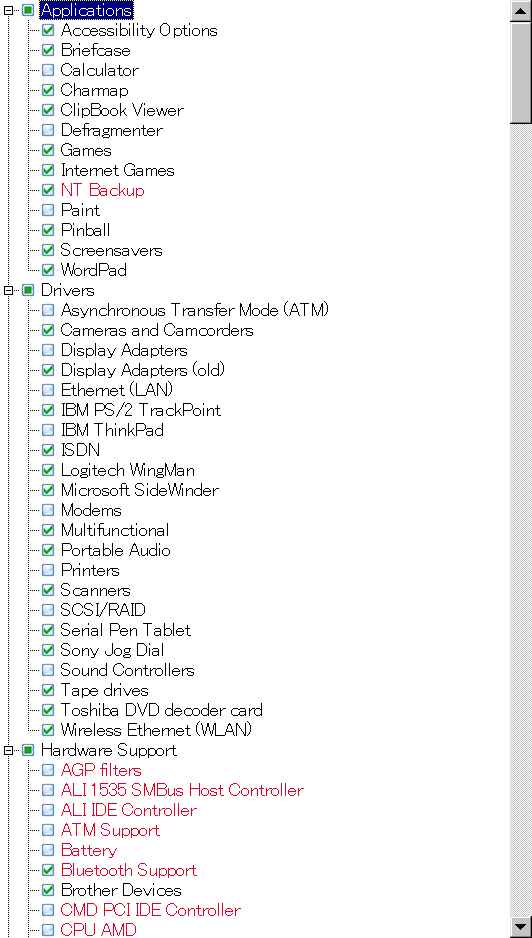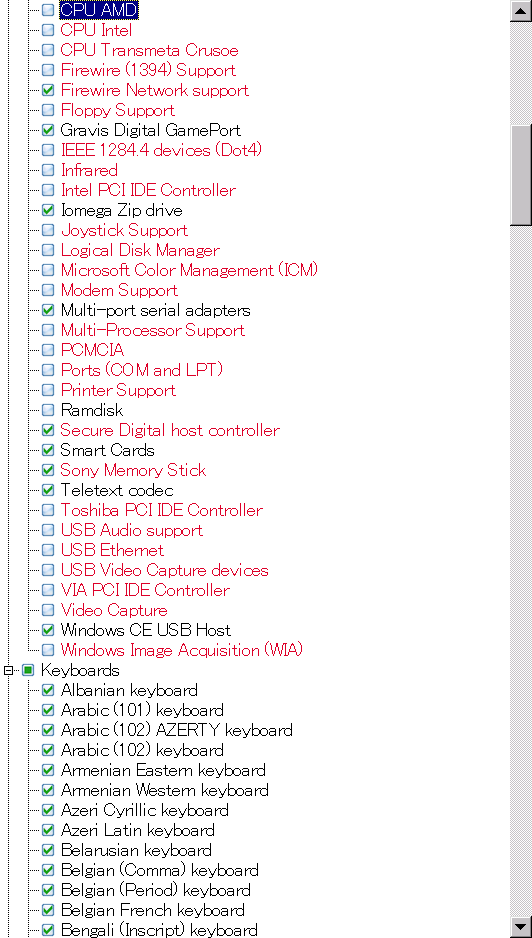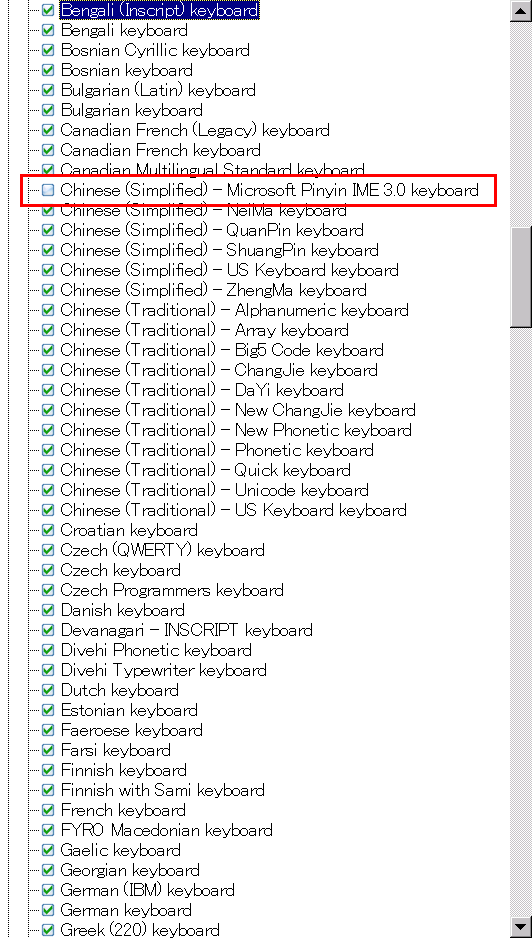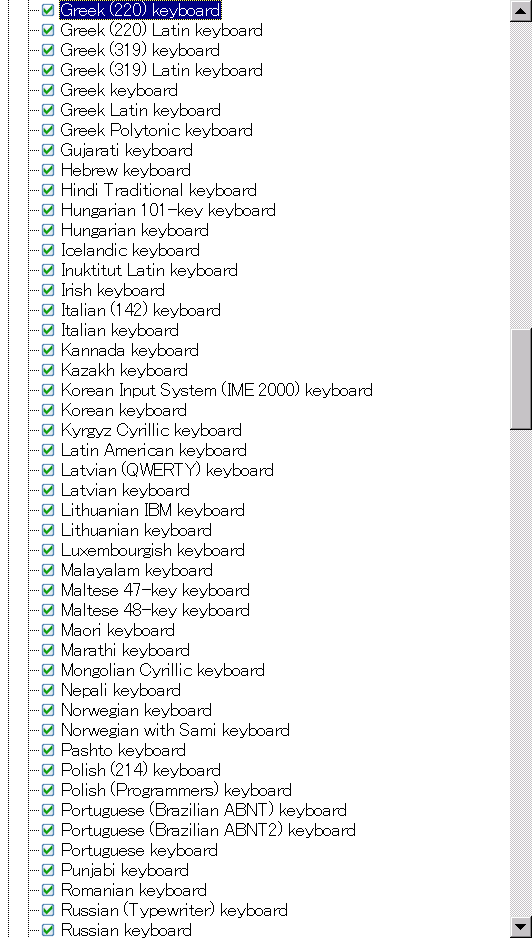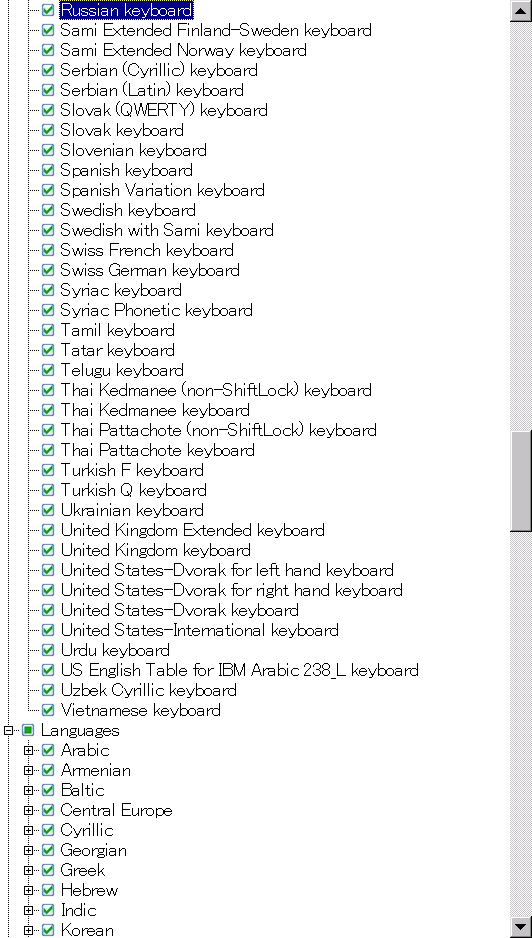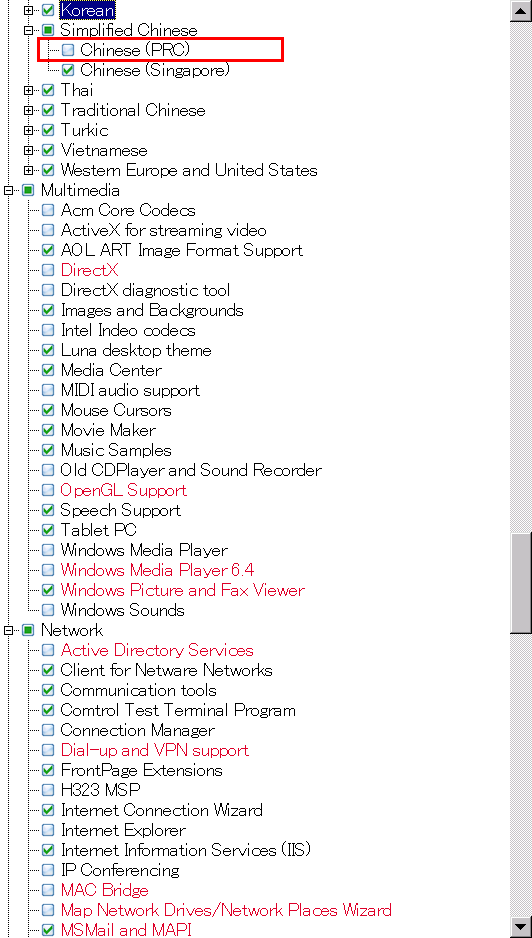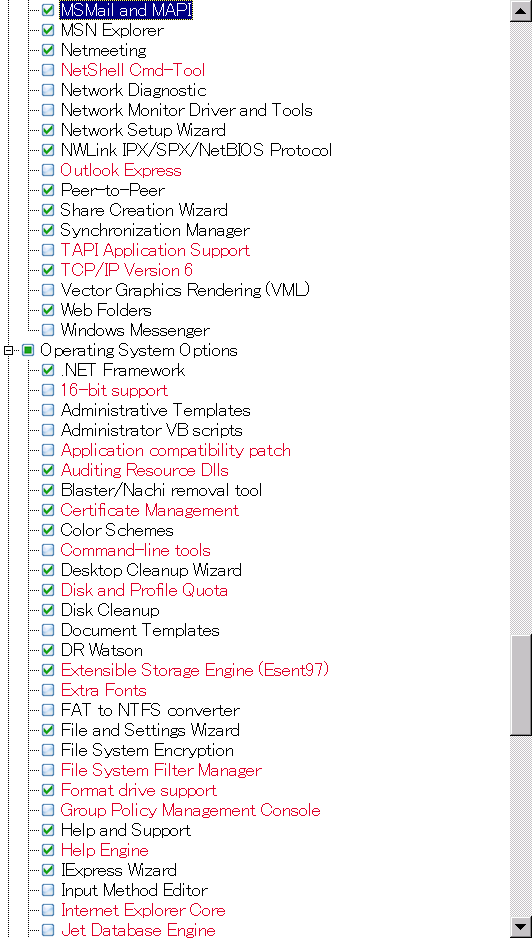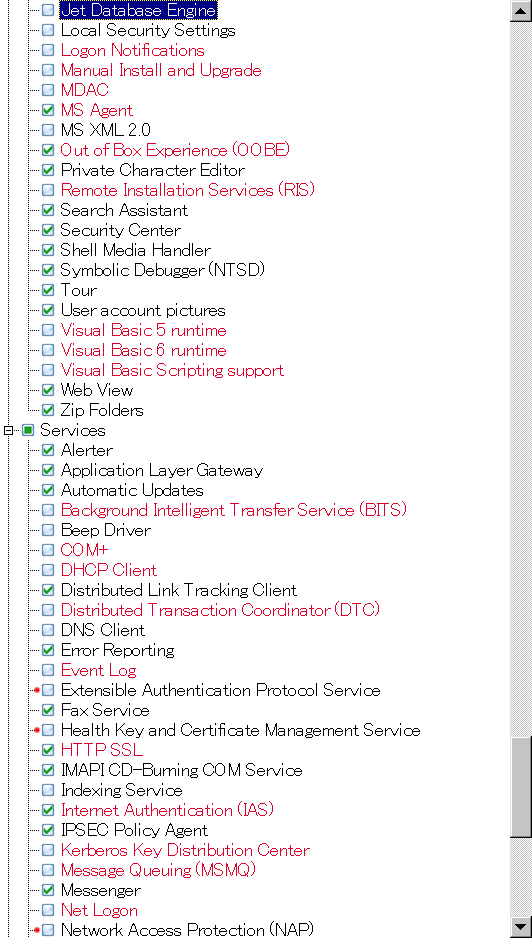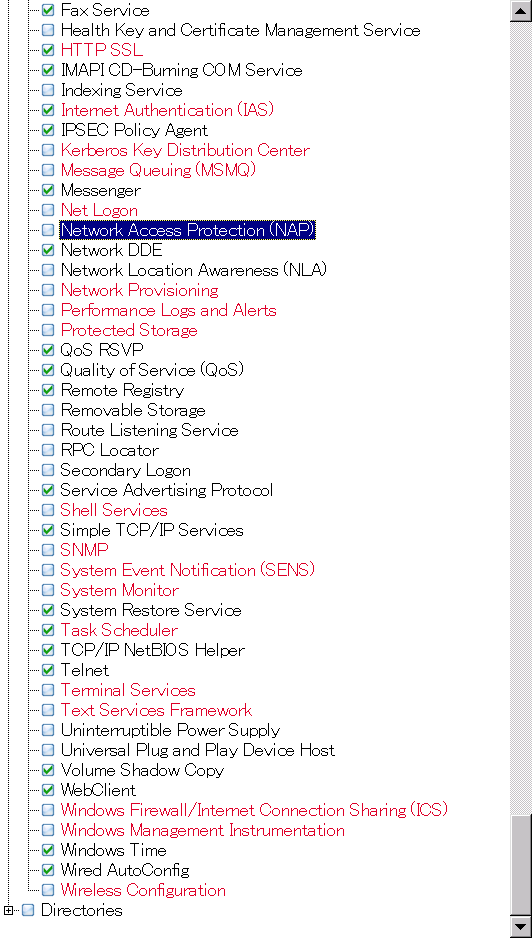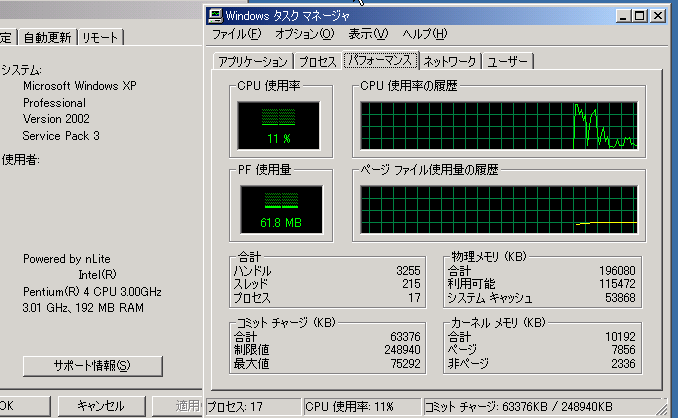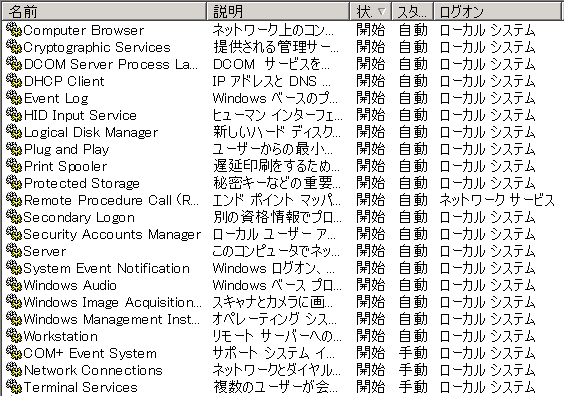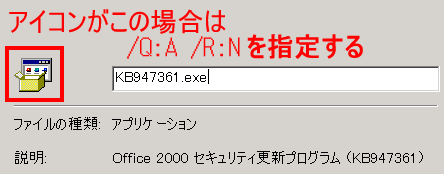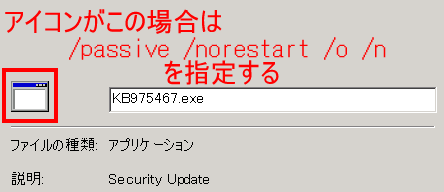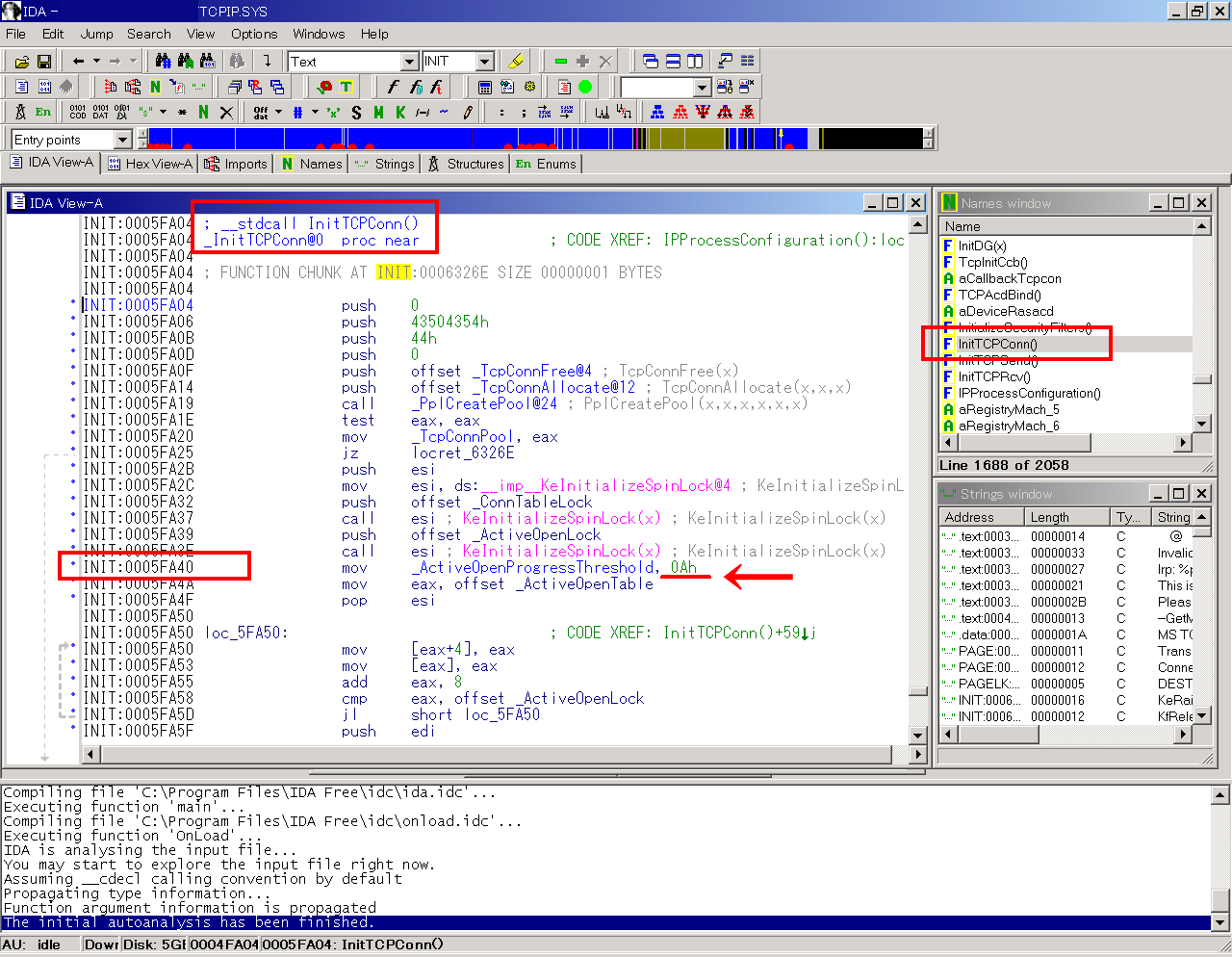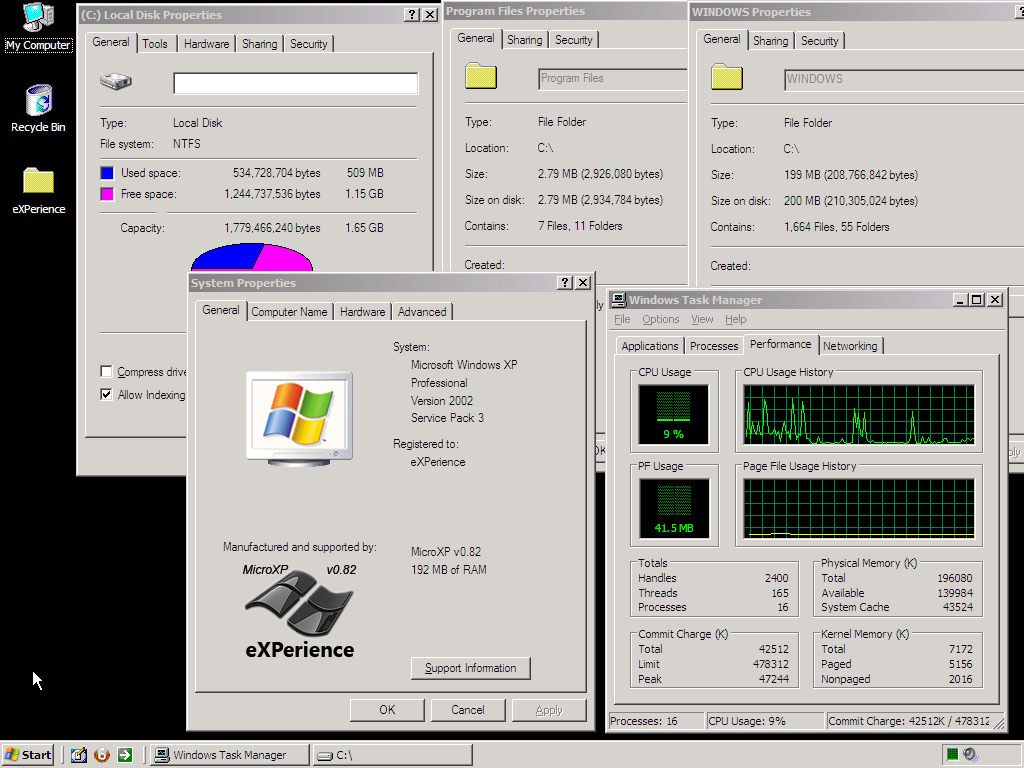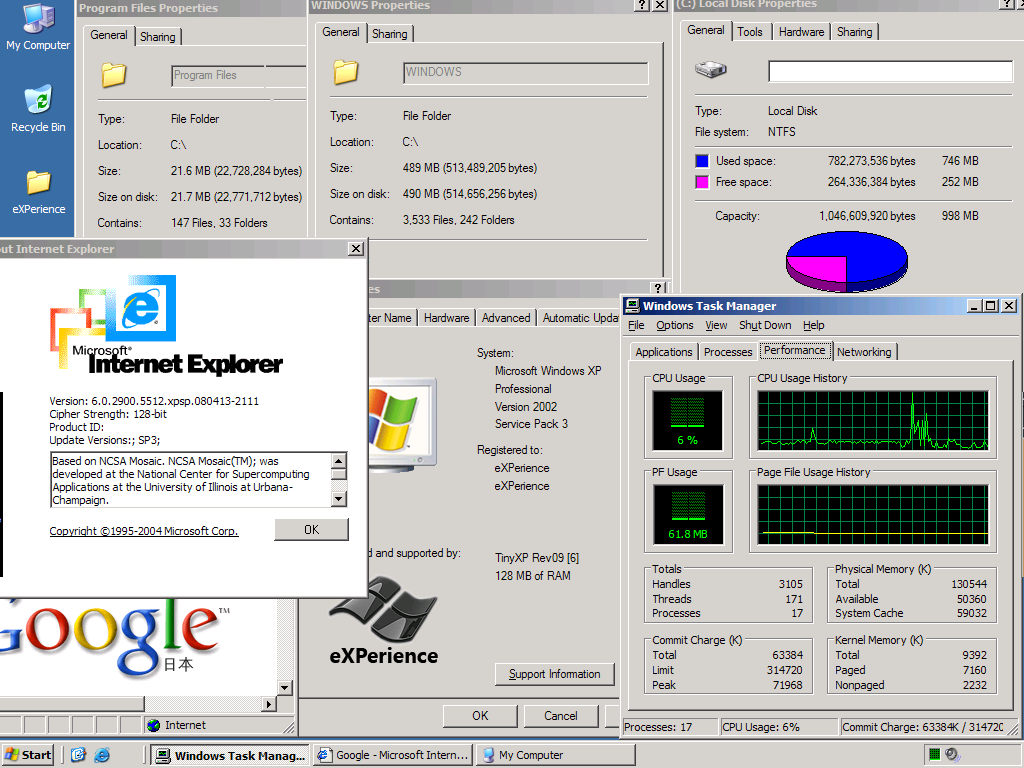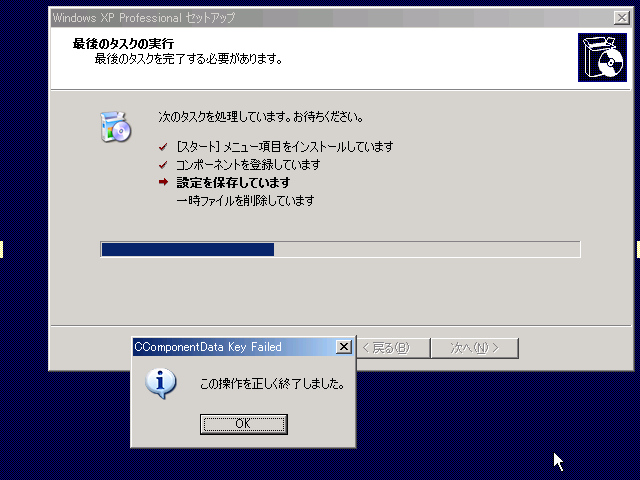・2014/04/02
 nLite Windowsの不要なコンポーネントを削除する(Win XP SP3版)
nLite Windowsの不要なコンポーネントを削除する(Win XP SP3版)
(Windows XP SP3での nLite設定例、省メモリ、省スペースに軽量化ができます)
Tags: [Windows], [無人インストール]
● マイクロソフト セキュリティ アドバイザリ
Customer guidance for CVE-2019-0708 | Remote Desktop Services Remote Code Execution Vulnerability: May 14 2019
Description of the security update for the remote code execution vulnerability in Windows XP SP3
KB4500331
Termdd.sys 5.1.2600.7701 40,968 19-Apr-2019
マイクロソフト セキュリティ アドバイザリ 4025685: 古いプラットフォームのガイダンス: 2017 年 6 月 14 日
ランサムウェア WannaCrypt 攻撃に関するお客様ガイダンス
不要なWindowsコンポーネントを削除してインストールCDと必要なHDD容量もスリムにする
用意するもの:
nLite
.NET Framework 2.0(nLiteに必要)
大まかな手順:
・nLiteで削除するWindowsコンポーネントにチェックを入れる。
詳しい解説:
・
ぐぐる大先生
・
nLite (Install-CD軽量化)
nLite ここからダウンロード
・
[軽量版インスコCD製作] nLite Part7 [SP適用済CD製作]
nLite(v1.4.9.1 Final)の Windows XP Professional SP3の設定例
※削除項目についての詳しい説明は上記の参考リンクをご覧ください。
nLite v1.4.9.1 Final / Windows XP Professional SP3
"Remove Compnent"の"Services -> Autoupdate"は削除しても大丈夫。(消しても Windows Updateできる)
"Languages"は"Central Europe"も削れる
Outlookは残す、HTMLの保存でmht形式で保存できなくなる
[Keep Box]に "iis.inf"と "iis.dll"を入れておけば IISを削れる
※ 中国語IME(簡体字,CHS)を使うので"Keyboards"/"Languages"で中国語設定を残している
※ 中国語IMEを使う場合は"Keyboards"の "Chinese Simple"と"Chinese Trad"を全部残す事
※ 中国語IMEを使う場合は"Languages"の "Chinese Simple"と"Chinese Trad"を全部残す事
※ v1.4.9.1の依存関係チェックで怒られたので下記を復活した。
Extensible Authentication Protocol Service
Health Key and Certificate Management Service
Network Access Protection (NAP)
・nLite Windows XP SP3 削除するもの
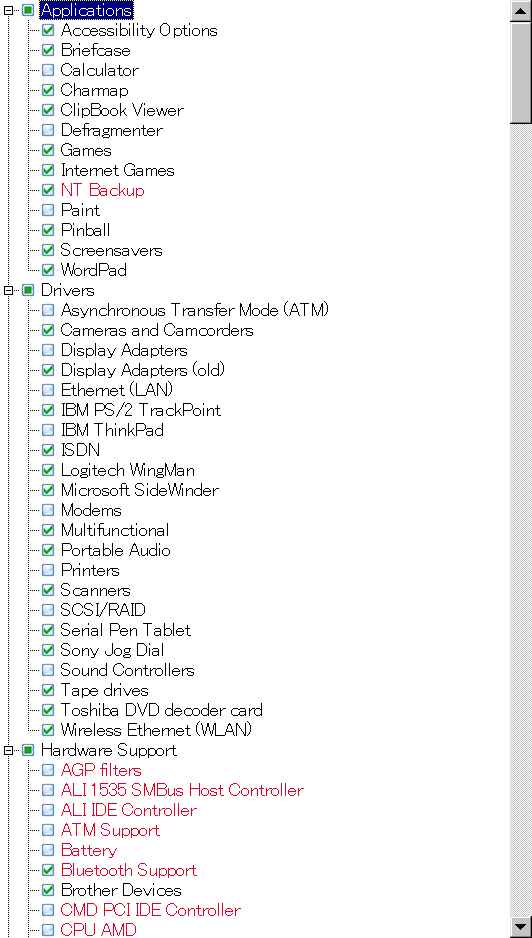
・nLite Windows XP SP3 削除するもの
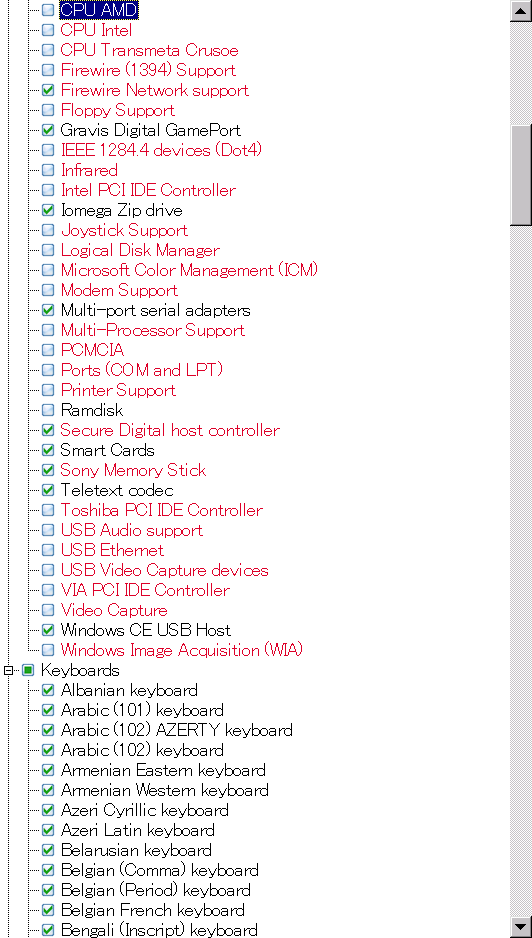
・nLite Windows XP SP3 削除するもの、※ 中国語IMEを使う場合は"Keyboards"の "Chinese Simple"と"Chinese Trad"を全部残す事
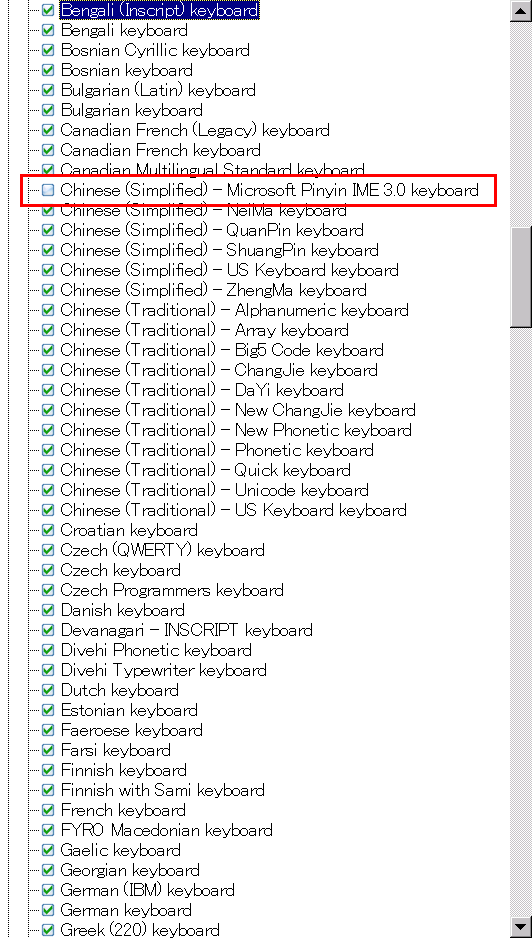
・nLite Windows XP SP3 削除するもの、※ 中国語IMEを使う場合は"Languages"の "Chinese Simple"と"Chinese Trad"を全部残す事
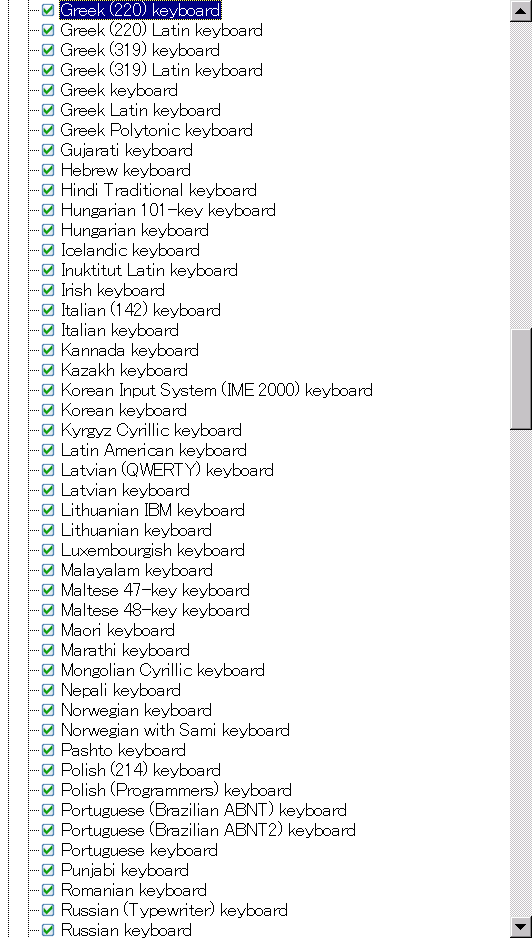
・nLite Windows XP SP3 削除するもの
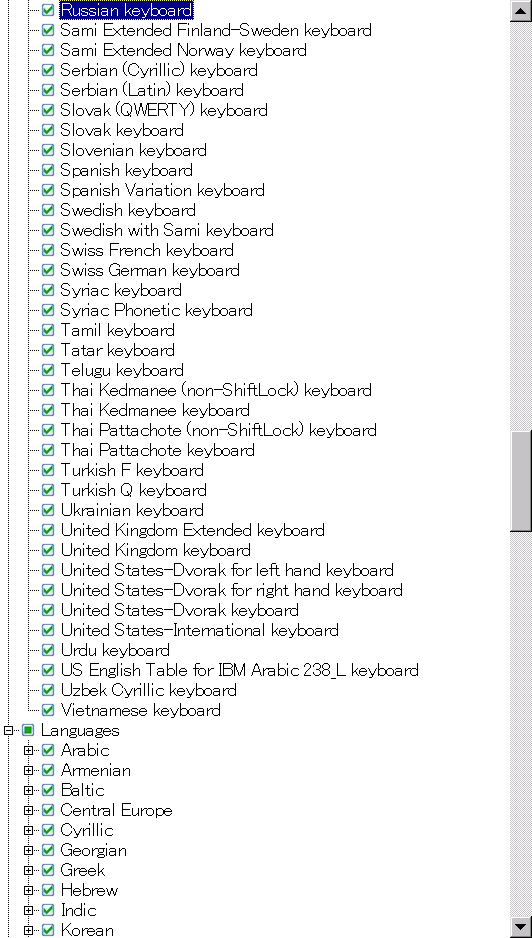
・nLite Windows XP SP3 削除するもの
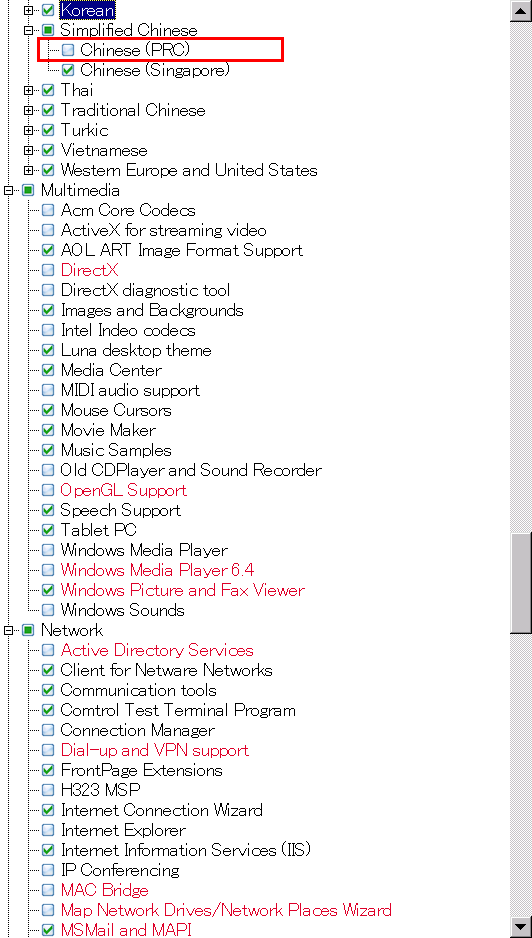
・nLite Windows XP SP3 削除するもの
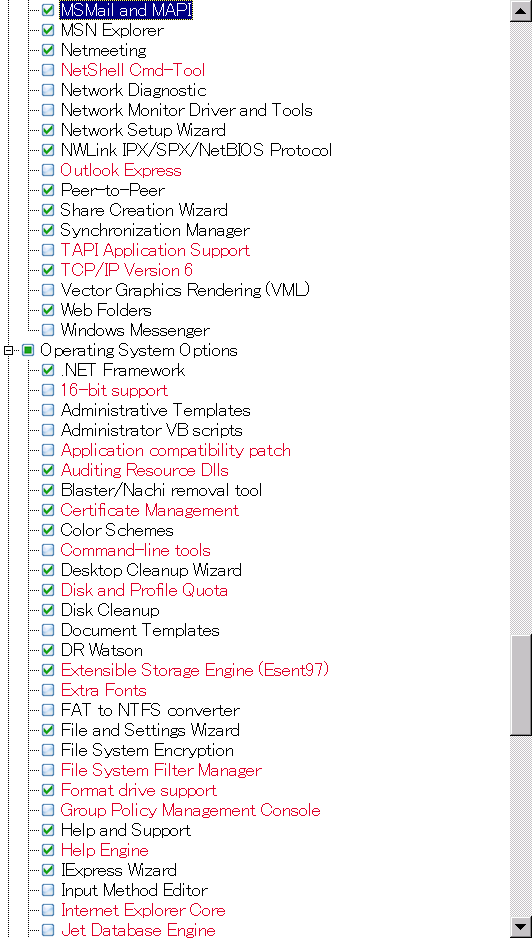
・nLite Windows XP SP3 削除するもの
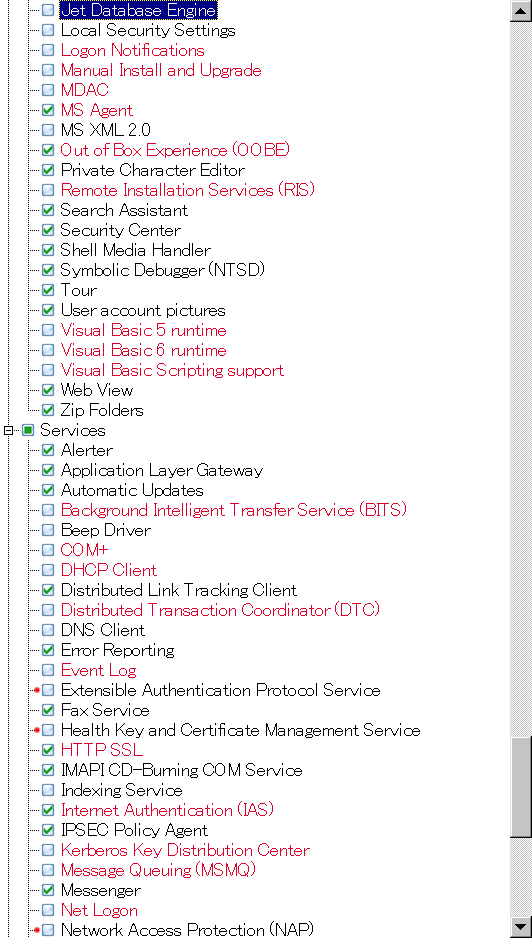
・nLite Windows XP SP3 削除するもの
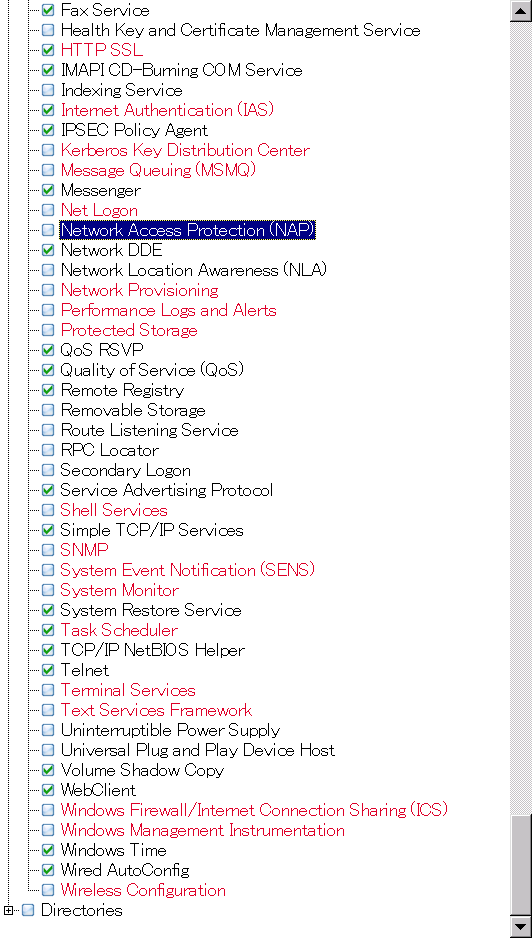
だいたいこんな感じ
Reduced: 230MB
・nLite 1.4.5 Final / Windows XP Professional SP3
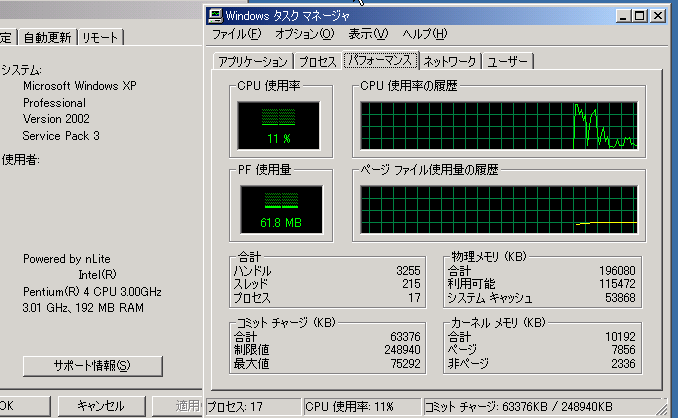
●KeepBoxの例
[Keep Box]
msconfig.exe
xcopy.exe
ping.exe
iis.inf
iis.dll
mingliu.ttc
simhei.ttf
simsun.ttc
[Delete Box]
clock.avi
yahoo.bmp
swtchbrd.bmp
blastcln.exe
f3ahvoas.dll
kbd101b.dll
kbd101c.dll
kbd103.dll
kbdax2.dll
kbdibm02.dll
kbdlk41a.dll
kbdlk41j.dll
kbdnec95.dll
kbdnec.dll
kbdnecat.dll
kbdnecnt.dll
●中国語を使う場合
中国語を使う(IE等で簡体字や繁体字の中国語ページを閲覧する)場合は [Keep Box]に下記を入れておく
CHS=簡体字
CHT=繁体字
mingliu.ttc
simhei.ttf
simsun.ttc
簡体字の入力IME(手書きパッドで ピンイン表記が出る)
Microsoft Pinyin Input MSPY 3.0(MSPY.EXE)
http://www.microsoft.com/downloads/details.aspx?familyid=2BF3CDF9-972F-4C57-9D01-40C19F27C746&displaylang=zh-cn
http://www.microsoft.com/downloads/results.aspx?freetext=%u5fae%u8f6f%u62fc%u97f3%u8f93%u5165%u6cd5&productID=&categoryId=&period=&sortCriteria=popularity&nr=20&DisplayLang=zh-cn
www.microsoft.com/china/msdownload/pinyin/default.asp
[SHIFT]+[ALT]で中国語モード切り換え
※MS-PINYIN 2003は使いにくいのと、XPに標準で付属の物は手書きパッドでピンインが表示されない。
GB18030 Support Package(Windows 2000/XP/2003) SimSun18030.ttc
※ GB18030は UTF-8の中国版。
GBEXTSUP.msi
http://www.microsoft.com/china/windows2000/downloads/18030.asp
●"Unattend Setup"を適用のインストール途中で win32k.sysで青画面(ブルー スクリーン)の対策方法
WINNT.SIFの
[RegionalSettings] ←この行を探して
LanguageGroup=7 ←この行を削除する
Language= "0411" ←この行はそのまま
●Windows XP SP3インストール後のWindows Update一覧(上から順番に適用する)
2014/09/10版(XPサポート最終版)
Giada D310-BF000-V2 Intel Celeron 1037U搭載の小型ベアボーンを購入したので更新しました。
131個(優先度 121個、追加選択 10個)
※ 2014/04版と比べて KB2834886以降の最後の部分で適用の順番が異なっています。
Microsoft .NET Framework Version 1.1 日本語版
Microsoft MS ゴシックおよび MS 明朝 JIS2004 対応フォント (KB927489)
Windows Media Player 11
Flash Player 用セキュリティ更新プログラム (KB923789)
Windows XP 用セキュリティ更新プログラム (KB950762)
Windows XP 用セキュリティ更新プログラム (KB951376)
Windows XP 用 Windows サーチ 4.0 (KB940157)
Windows XP 用の更新プログラム (KB951978)
Windows XP 用セキュリティ更新プログラム (KB946648)
Windows XP 用セキュリティ更新プログラム (KB952954)
Windows XP 用セキュリティ更新プログラム (KB950974)
Windows XP 用の更新プログラム (KB952287)
Microsoft Base Smart Card Cryptographic Service Provider パッケージ : x86 (KB909520)
Windows XP 用セキュリティ更新プログラム (KB956572)
Windows XP 用セキュリティ更新プログラム (KB952004)
Windows XP 用セキュリティ更新プログラム (KB960803)
Windows XP 用セキュリティ更新プログラム (KB959426)
Windows XP Service Pack 3 用セキュリティ更新プログラム (KB973540)
Windows XP 用セキュリティ更新プログラム (KB973869)
Windows XP 用セキュリティ更新プログラム (KB973507)
Windows XP 用セキュリティ更新プログラム (KB960859)
Windows XP 用セキュリティ更新プログラム (KB973815)
Windows XP 用セキュリティ更新プログラム (KB971657)
Windows XP 用セキュリティ更新プログラム (KB956844)
Windows XP SP 3 用 Windows Media フォーマット ランタイム 9、9.5、および 11 のセキュリティ更新プログラム (KB954155)
Windows XP 用セキュリティ更新プログラム (KB975025)
Windows XP 用セキュリティ更新プログラム (KB974571)
Windows XP 用セキュリティ更新プログラム (KB974112)
Windows XP 用セキュリティ更新プログラム (KB969059)
Windows XP 用更新プログラム (KB968389)
Windows XP Service Pack 3 用セキュリティ更新プログラム (KB952069)
Windows XP 用セキュリティ更新プログラム (KB974318)
Windows XP 用セキュリティ更新プログラム (KB974392)
Windows XP 用セキュリティ更新プログラム (KB973904)
Windows XP 用の更新プログラム (KB971513)
Windows XP 用セキュリティ更新プログラム (KB972270)
Windows XP 用セキュリティ更新プログラム (KB975713)
Windows XP 用セキュリティ更新プログラム (KB975560)
Windows XP 用セキュリティ更新プログラム (KB977914)
Windows XP 用セキュリティ更新プログラム (KB978706)
Windows XP 用セキュリティ更新プログラム (KB977816)
Windows XP 用セキュリティ更新プログラム (KB978542)
Windows Media フォーマット ランタイム 9、9.5、11 のセキュリティ更新プログラム、Windows XP SP3 向け (KB978695)
Windows XP 用セキュリティ更新プログラム (KB979482)
Windows XP 用セキュリティ更新プログラム (KB2115168)
Windows XP 用セキュリティ更新プログラム (KB982665)
Windows XP 用セキュリティ更新プログラム (KB2347290)
Windows XP 用セキュリティ更新プログラム (KB975558)
Windows XP 用セキュリティ更新プログラム (KB979687)
Windows XP 用セキュリティ更新プログラム (KB2296011)
Windows XP 用セキュリティ更新プログラム (KB2378111)
Windows XP 用セキュリティ更新プログラム (KB2387149)
Windows XP 用セキュリティ更新プログラム (KB982132)
Windows XP 用セキュリティ更新プログラム (KB2423089)
Windows XP 用セキュリティ更新プログラム (KB2419632)
Windows XP 用セキュリティ更新プログラム (KB2478971)
Windows XP 用セキュリティ更新プログラム (KB2483185)
Windows XP 用セキュリティ更新プログラム (KB2478960)
Windows XP 用セキュリティ更新プログラム (KB2393802)
Windows XP 用の更新プログラム (KB971029)
Windows XP 用セキュリティ更新プログラム (KB2479943)
Windows XP 用セキュリティ更新プログラム (KB2481109)
Windows XP 用セキュリティ更新プログラム (KB2508429)
Windows XP 用セキュリティ更新プログラム (KB2506212)
Windows XP 用セキュリティ更新プログラム (KB2510581)
Windows XP 用セキュリティ更新プログラム (KB2509553)
Windows XP 用更新プログラム (KB2492386)
Windows XP 用セキュリティ更新プログラム (KB2535512)
Windows XP 用セキュリティ更新プログラム (KB2507938)
Windows XP 用セキュリティ更新プログラム (KB2566454)
Windows XP 用セキュリティ更新プログラム (KB2536276)
Windows XP 用セキュリティ更新プログラム (KB2570947)
Windows XP 用セキュリティ更新プログラム (KB2592799)
Windows XP 用セキュリティ更新プログラム (KB2564958)
Windows XP 用セキュリティ更新プログラム (KB2544893)
Windows XP 用セキュリティ更新プログラム (KB2619339)
Windows XP 用セキュリティ更新プログラム (KB2620712)
Windows XP 用セキュリティ更新プログラム (KB2631813)
Windows XP 用セキュリティ更新プログラム (KB2585542)
Windows XP 用セキュリティ更新プログラム (KB2603381)
Windows XP 用セキュリティ更新プログラム (KB2598479)
Windows XP 用 Internet Explorer 8
Windows XP 用セキュリティ更新プログラム (KB2661637)
Windows XP 用セキュリティ更新プログラム (KB2653956)
Windows XP 用セキュリティ更新プログラム (KB2676562)
Windows XP 用セキュリティ更新プログラム (KB2659262)
Windows XP 用セキュリティ更新プログラム (KB2686509)
Windows XP 用セキュリティ更新プログラム (KB2691442)
Windows XP 用セキュリティ更新プログラム (KB2655992)
Windows XP 用セキュリティ更新プログラム (KB2719985)
Windows XP 用セキュリティ更新プログラム (KB2698365)
Windows XP 用セキュリティ更新プログラム (KB2712808)
Windows XP 用更新プログラム (KB2749655)
Windows XP 用セキュリティ更新プログラム (KB2723135)
Windows XP 用セキュリティ更新プログラム (KB2705219)
Windows XP 用セキュリティ更新プログラム (KB2770660)
Windows XP 用セキュリティ更新プログラム (KB2757638)
Windows XP 用セキュリティ更新プログラム (KB2802968)
Windows XP 用セキュリティ更新プログラム (KB2780091)
Windows XP 用セキュリティ更新プログラム (KB2807986)
Windows XP 用セキュリティ更新プログラム (KB2820917)
Windows XP 用セキュリティ更新プログラム (KB2813345)
Windows XP 用セキュリティ更新プログラム (KB2834886)
Windows XP 用セキュリティ更新プログラム (KB2850869)
Windows XP 用セキュリティ更新プログラム (KB2859537)
Windows XP 用 Windows Media フォーマット ランタイム 9 のセキュリティ更新プログラム (KB2803821)
Windows XP 用セキュリティ更新プログラム (KB2876217)
Windows XP 用セキュリティ更新プログラム (KB2864063)
Windows XP 用セキュリティ更新プログラム (KB2847311)
Windows XP 用更新プログラム (KB2808679)
Microsoft .NET Framework 3.5 Service Pack 1 および .NET Framework 3.5 ファミリ更新プログラム (KB951847) x86
Windows XP の ActiveX Killbits に対する累積的なセキュリティ更新プログラム (KB2900986)
Windows XP 用セキュリティ更新プログラム (KB2876331)
Windows XP 用セキュリティ更新プログラム (KB2868626)
Windows XP [2013 年 11 月] 用のルート証明書の更新プログラム (KB931125)
Windows XP 用セキュリティ更新プログラム (KB2862152)
Windows XP 用セキュリティ更新プログラム (KB2898715)
Windows XP 用セキュリティ更新プログラム (KB2892075)
Windows XP 用セキュリティ更新プログラム (KB2893294)
Windows XP 用更新プログラム (KB2904266)
Windows XP 用セキュリティ更新プログラム (KB2914368)
Windows XP および Windows Server 2003 用セキュリティ更新プログラム (KB2917500)
Windows XP 用セキュリティ更新プログラム (KB2916036)
Windows XP 用セキュリティ更新プログラム (KB2909212)
Windows XP のサポート終了のお知らせ (KB2934207)
Windows XP 用セキュリティ更新プログラム (KB2929961)
Windows XP 用セキュリティ更新プログラム (KB2930275)
Windows XP 用 Internet Explorer 6 の累積的なセキュリティ更新プログラム (KB2936068)
Windows XP 用セキュリティ更新プログラム (KB2922229)
Windows XP 用 Internet Explorer 6 のセキュリティ更新プログラム (KB2964358)
悪意のあるソフトウェアの削除ツール - 2014 年 9 月 (KB890830)
* 上記を Windows Updateからインストール後に
再度 Windows Updateで更新を確認すると下記が出てきます。
2013/10/07
Windows XP 用セキュリティ更新プログラム (KB2862330)
Windows XP 用セキュリティ更新プログラム (KB2862335)
2014/04/09版(XPサポート最終版)
130個(優先度 120個、追加選択 10個)
Microsoft .NET Framework Version 1.1 日本語版
Microsoft MS ゴシックおよび MS 明朝 JIS2004 対応フォント (KB927489)
Windows Media Player 11
Flash Player 用セキュリティ更新プログラム (KB923789)
Windows XP 用セキュリティ更新プログラム (KB950762)
Windows XP 用セキュリティ更新プログラム (KB951376)
Windows XP 用 Windows サーチ 4.0 (KB940157)
Windows XP 用の更新プログラム (KB951978)
Windows XP 用セキュリティ更新プログラム (KB946648)
Windows XP 用セキュリティ更新プログラム (KB952954)
Windows XP 用セキュリティ更新プログラム (KB950974)
Windows XP 用の更新プログラム (KB952287)
Microsoft Base Smart Card Cryptographic Service Provider パッケージ : x86 (KB909520)
Windows XP 用セキュリティ更新プログラム (KB956572)
Windows XP 用セキュリティ更新プログラム (KB952004)
Windows XP 用セキュリティ更新プログラム (KB960803)
Windows XP 用セキュリティ更新プログラム (KB959426)
Windows XP Service Pack 3 用セキュリティ更新プログラム (KB973540)
Windows XP 用セキュリティ更新プログラム (KB973869)
Windows XP 用セキュリティ更新プログラム (KB973507)
Windows XP 用セキュリティ更新プログラム (KB960859)
Windows XP 用セキュリティ更新プログラム (KB973815)
Windows XP 用セキュリティ更新プログラム (KB971657)
Windows XP 用セキュリティ更新プログラム (KB956844)
Windows XP SP 3 用 Windows Media フォーマット ランタイム 9、9.5、および 11 のセキュリティ更新プログラム (KB954155)
Windows XP 用セキュリティ更新プログラム (KB975025)
Windows XP 用セキュリティ更新プログラム (KB974571)
Windows XP 用セキュリティ更新プログラム (KB974112)
Windows XP 用セキュリティ更新プログラム (KB969059)
Windows XP 用更新プログラム (KB968389)
Windows XP Service Pack 3 用セキュリティ更新プログラム (KB952069)
Windows XP 用セキュリティ更新プログラム (KB974318)
Windows XP 用セキュリティ更新プログラム (KB974392)
Windows XP 用セキュリティ更新プログラム (KB973904)
Windows XP 用の更新プログラム (KB971513)
Windows XP 用セキュリティ更新プログラム (KB972270)
Windows XP 用セキュリティ更新プログラム (KB975713)
Windows XP 用セキュリティ更新プログラム (KB975560)
Windows XP 用セキュリティ更新プログラム (KB977914)
Windows XP 用セキュリティ更新プログラム (KB978706)
Windows XP 用セキュリティ更新プログラム (KB977816)
Windows XP 用セキュリティ更新プログラム (KB978542)
Windows Media フォーマット ランタイム 9、9.5、11 のセキュリティ更新プログラム、Windows XP SP3 向け (KB978695)
Windows XP 用セキュリティ更新プログラム (KB979482)
Windows XP 用セキュリティ更新プログラム (KB2115168)
Windows XP 用セキュリティ更新プログラム (KB982665)
Windows XP 用セキュリティ更新プログラム (KB2347290)
Windows XP 用セキュリティ更新プログラム (KB975558)
Windows XP 用セキュリティ更新プログラム (KB979687)
Windows XP 用セキュリティ更新プログラム (KB2296011)
Windows XP 用セキュリティ更新プログラム (KB2378111)
Windows XP 用セキュリティ更新プログラム (KB2387149)
Windows XP 用セキュリティ更新プログラム (KB982132)
Windows XP 用セキュリティ更新プログラム (KB2423089)
Windows XP 用セキュリティ更新プログラム (KB2419632)
Windows XP 用セキュリティ更新プログラム (KB2478971)
Windows XP 用セキュリティ更新プログラム (KB2483185)
Windows XP 用セキュリティ更新プログラム (KB2478960)
Windows XP 用セキュリティ更新プログラム (KB2393802)
Windows XP 用の更新プログラム (KB971029)
Windows XP 用セキュリティ更新プログラム (KB2479943)
Windows XP 用セキュリティ更新プログラム (KB2481109)
Windows XP 用セキュリティ更新プログラム (KB2508429)
Windows XP 用セキュリティ更新プログラム (KB2506212)
Windows XP 用セキュリティ更新プログラム (KB2510581)
Windows XP 用セキュリティ更新プログラム (KB2509553)
Windows XP 用更新プログラム (KB2492386)
Windows XP 用セキュリティ更新プログラム (KB2535512)
Windows XP 用セキュリティ更新プログラム (KB2507938)
Windows XP 用セキュリティ更新プログラム (KB2566454)
Windows XP 用セキュリティ更新プログラム (KB2536276)
Windows XP 用セキュリティ更新プログラム (KB2570947)
Windows XP 用セキュリティ更新プログラム (KB2592799)
Windows XP 用セキュリティ更新プログラム (KB2564958)
Windows XP 用セキュリティ更新プログラム (KB2544893)
Windows XP 用セキュリティ更新プログラム (KB2619339)
Windows XP 用セキュリティ更新プログラム (KB2620712)
Windows XP 用セキュリティ更新プログラム (KB2631813)
Windows XP 用セキュリティ更新プログラム (KB2585542)
Windows XP 用セキュリティ更新プログラム (KB2603381)
Windows XP 用セキュリティ更新プログラム (KB2598479)
Windows XP 用 Internet Explorer 8
Windows XP 用セキュリティ更新プログラム (KB2661637)
Windows XP 用セキュリティ更新プログラム (KB2653956)
Windows XP 用セキュリティ更新プログラム (KB2676562)
Windows XP 用セキュリティ更新プログラム (KB2659262)
Windows XP 用セキュリティ更新プログラム (KB2686509)
Windows XP 用セキュリティ更新プログラム (KB2691442)
Windows XP 用セキュリティ更新プログラム (KB2655992)
Windows XP 用セキュリティ更新プログラム (KB2719985)
Windows XP 用セキュリティ更新プログラム (KB2698365)
Windows XP 用セキュリティ更新プログラム (KB2712808)
Windows XP 用更新プログラム (KB2749655)
Windows XP 用セキュリティ更新プログラム (KB2723135)
Windows XP 用セキュリティ更新プログラム (KB2705219)
Windows XP 用セキュリティ更新プログラム (KB2770660)
Windows XP 用セキュリティ更新プログラム (KB2757638)
Windows XP 用セキュリティ更新プログラム (KB2802968)
Windows XP 用セキュリティ更新プログラム (KB2780091)
Windows XP 用セキュリティ更新プログラム (KB2807986)
Windows XP 用セキュリティ更新プログラム (KB2820917)
Windows XP 用セキュリティ更新プログラム (KB2813345)
Windows XP 用セキュリティ更新プログラム (KB2834886)
Windows XP 用セキュリティ更新プログラム (KB2859537)
Windows XP 用セキュリティ更新プログラム (KB2850869)
Windows XP 用 Windows Media フォーマット ランタイム 9 のセキュリティ更新プログラム (KB2803821)
Windows XP 用セキュリティ更新プログラム (KB2876217)
Windows XP 用セキュリティ更新プログラム (KB2864063)
Windows XP 用セキュリティ更新プログラム (KB2847311)
Windows XP 用更新プログラム (KB2808679)
Microsoft .NET Framework 3.5 Service Pack 1 および .NET Framework 3.5 ファミリ更新プログラム (KB951847) x86
Windows XP 用セキュリティ更新プログラム (KB2862152)
Windows XP 用セキュリティ更新プログラム (KB2868626)
Windows XP 用セキュリティ更新プログラム (KB2876331)
Windows XP [2013 年 11 月] 用のルート証明書の更新プログラム (KB931125)
Windows XP の ActiveX Killbits に対する累積的なセキュリティ更新プログラム (KB2900986)
Windows XP 用セキュリティ更新プログラム (KB2893294)
Windows XP 用セキュリティ更新プログラム (KB2892075)
Windows XP 用セキュリティ更新プログラム (KB2898715)
Windows XP 用更新プログラム (KB2904266)
Windows XP 用セキュリティ更新プログラム (KB2914368)
Windows XP および Windows Server 2003 用セキュリティ更新プログラム (KB2917500)
Windows XP 用セキュリティ更新プログラム (KB2909212)
Windows XP 用セキュリティ更新プログラム (KB2916036)
Windows XP のサポート終了のお知らせ (KB2934207)
Windows XP 用セキュリティ更新プログラム (KB2930275)
Windows XP 用セキュリティ更新プログラム (KB2929961)
Windows XP 用セキュリティ更新プログラム (KB2922229) **
悪意のあるソフトウェアの削除ツール - 2014 年 4 月 (KB890830)
Windows XP 用 Internet Explorer 6 の累積的なセキュリティ更新プログラム (KB2936068)
※ 2014年4月 XP最後のパッチ 4個
MS14-017 KB2949660 Microsoft Word and Office
MS14-018 KB2950467 Microsoft Internet Explorer
MS14-019 KB2922229 Microsoft Windows XP
MS14-020 KB2950145 Microsoft Office Publisher 2003
2014/04/02版
130個(優先度 120個、追加選択 10個)
Microsoft .NET Framework Version 1.1 日本語版
Microsoft MS ゴシックおよび MS 明朝 JIS2004 対応フォント (KB927489)
Windows Media Player 11
Flash Player 用セキュリティ更新プログラム (KB923789)
Windows XP 用セキュリティ更新プログラム (KB950762)
Windows XP 用セキュリティ更新プログラム (KB951376)
Windows XP 用 Windows サーチ 4.0 (KB940157)
Windows XP 用の更新プログラム (KB951978)
Windows XP 用セキュリティ更新プログラム (KB946648)
Windows XP 用セキュリティ更新プログラム (KB952954)
Windows XP 用セキュリティ更新プログラム (KB950974)
Windows XP 用の更新プログラム (KB952287)
Microsoft Base Smart Card Cryptographic Service Provider パッケージ : x86 (KB909520)
Windows XP 用セキュリティ更新プログラム (KB956572)
Windows XP 用セキュリティ更新プログラム (KB952004)
Windows XP 用セキュリティ更新プログラム (KB960803)
Windows XP 用セキュリティ更新プログラム (KB959426)
Windows XP Service Pack 3 用セキュリティ更新プログラム (KB973540)
Windows XP 用セキュリティ更新プログラム (KB973869)
Windows XP 用セキュリティ更新プログラム (KB973507)
Windows XP 用セキュリティ更新プログラム (KB960859)
Windows XP 用セキュリティ更新プログラム (KB973815)
Windows XP 用セキュリティ更新プログラム (KB971657)
Windows XP 用セキュリティ更新プログラム (KB956844)
Windows XP SP 3 用 Windows Media フォーマット ランタイム 9、9.5、および 11 のセキュリティ更新プログラム (KB954155)
Windows XP 用セキュリティ更新プログラム (KB975025)
Windows XP 用セキュリティ更新プログラム (KB974571)
Windows XP 用セキュリティ更新プログラム (KB974112)
Windows XP 用セキュリティ更新プログラム (KB969059)
Windows XP 用更新プログラム (KB968389)
Windows XP Service Pack 3 用セキュリティ更新プログラム (KB952069)
Windows XP 用セキュリティ更新プログラム (KB974318)
Windows XP 用セキュリティ更新プログラム (KB974392)
Windows XP 用セキュリティ更新プログラム (KB973904)
Windows XP 用の更新プログラム (KB971513)
Windows XP 用セキュリティ更新プログラム (KB972270)
Windows XP 用セキュリティ更新プログラム (KB975713)
Windows XP 用セキュリティ更新プログラム (KB975560)
Windows XP 用セキュリティ更新プログラム (KB977914)
Windows XP 用セキュリティ更新プログラム (KB978706)
Windows XP 用セキュリティ更新プログラム (KB977816)
Windows XP 用セキュリティ更新プログラム (KB978542)
Windows Media フォーマット ランタイム 9、9.5、11 のセキュリティ更新プログラム、Windows XP SP3 向け (KB978695)
Windows XP 用セキュリティ更新プログラム (KB979482)
Windows XP 用セキュリティ更新プログラム (KB2115168)
Windows XP 用セキュリティ更新プログラム (KB982665)
Windows XP 用セキュリティ更新プログラム (KB2347290)
Windows XP 用セキュリティ更新プログラム (KB975558)
Windows XP 用セキュリティ更新プログラム (KB979687)
Windows XP 用セキュリティ更新プログラム (KB2296011)
Windows XP 用セキュリティ更新プログラム (KB2378111)
Windows XP 用セキュリティ更新プログラム (KB2387149)
Windows XP 用セキュリティ更新プログラム (KB982132)
Windows XP 用セキュリティ更新プログラム (KB2423089)
Windows XP 用セキュリティ更新プログラム (KB2419632)
Windows XP 用セキュリティ更新プログラム (KB2478971)
Windows XP 用セキュリティ更新プログラム (KB2483185)
Windows XP 用セキュリティ更新プログラム (KB2478960)
Windows XP 用セキュリティ更新プログラム (KB2393802)
Windows XP 用の更新プログラム (KB971029)
Windows XP 用セキュリティ更新プログラム (KB2479943)
Windows XP 用セキュリティ更新プログラム (KB2481109)
Windows XP 用セキュリティ更新プログラム (KB2508429)
Windows XP 用セキュリティ更新プログラム (KB2506212)
Windows XP 用セキュリティ更新プログラム (KB2510581)
Windows XP 用セキュリティ更新プログラム (KB2509553)
Windows XP 用更新プログラム (KB2492386)
Windows XP 用セキュリティ更新プログラム (KB2535512)
Windows XP 用セキュリティ更新プログラム (KB2507938)
Windows XP 用セキュリティ更新プログラム (KB2566454)
Windows XP 用セキュリティ更新プログラム (KB2536276)
Windows XP 用セキュリティ更新プログラム (KB2570947)
Windows XP 用セキュリティ更新プログラム (KB2592799)
Windows XP 用セキュリティ更新プログラム (KB2564958)
Windows XP 用セキュリティ更新プログラム (KB2544893)
Windows XP 用セキュリティ更新プログラム (KB2619339)
Windows XP 用セキュリティ更新プログラム (KB2620712)
Windows XP 用セキュリティ更新プログラム (KB2631813)
Windows XP 用セキュリティ更新プログラム (KB2585542)
Windows XP 用セキュリティ更新プログラム (KB2603381)
Windows XP 用セキュリティ更新プログラム (KB2598479)
Windows XP 用 Internet Explorer 8
Windows XP 用セキュリティ更新プログラム (KB2661637)
Windows XP 用セキュリティ更新プログラム (KB2653956)
Windows XP 用セキュリティ更新プログラム (KB2676562)
Windows XP 用セキュリティ更新プログラム (KB2659262)
Windows XP 用セキュリティ更新プログラム (KB2686509)
Windows XP 用セキュリティ更新プログラム (KB2691442)
Windows XP 用セキュリティ更新プログラム (KB2655992)
Windows XP 用セキュリティ更新プログラム (KB2719985)
Windows XP 用セキュリティ更新プログラム (KB2698365)
Windows XP 用セキュリティ更新プログラム (KB2712808)
Windows XP 用更新プログラム (KB2749655)
Windows XP 用セキュリティ更新プログラム (KB2723135)
Windows XP 用セキュリティ更新プログラム (KB2705219)
Windows XP 用セキュリティ更新プログラム (KB2758857) **
Windows XP 用セキュリティ更新プログラム (KB2770660)
Windows XP 用セキュリティ更新プログラム (KB2757638)
Windows XP 用セキュリティ更新プログラム (KB2802968)
Windows XP 用セキュリティ更新プログラム (KB2780091)
Windows XP 用セキュリティ更新プログラム (KB2807986)
Windows XP 用セキュリティ更新プログラム (KB2820917)
Windows XP 用セキュリティ更新プログラム (KB2813345)
Windows XP 用セキュリティ更新プログラム (KB2834886)
Windows XP 用セキュリティ更新プログラム (KB2859537)
Windows XP 用セキュリティ更新プログラム (KB2850869)
Windows XP 用 Windows Media フォーマット ランタイム 9 のセキュリティ更新プログラム (KB2803821)
Windows XP 用セキュリティ更新プログラム (KB2876217)
Windows XP 用セキュリティ更新プログラム (KB2864063)
Windows XP 用セキュリティ更新プログラム (KB2847311)
Windows XP 用更新プログラム (KB2808679)
Microsoft .NET Framework 3.5 Service Pack 1 および .NET Framework 3.5 ファミリ更新プログラム (KB951847) x86
Windows XP 用セキュリティ更新プログラム (KB2862152)
Windows XP 用セキュリティ更新プログラム (KB2868626)
Windows XP 用セキュリティ更新プログラム (KB2876331)
Windows XP [2013 年 11 月] 用のルート証明書の更新プログラム (KB931125)
Windows XP の ActiveX Killbits に対する累積的なセキュリティ更新プログラム (KB2900986)
Windows XP 用セキュリティ更新プログラム (KB2893294)
Windows XP 用セキュリティ更新プログラム (KB2892075)
Windows XP 用セキュリティ更新プログラム (KB2898715)
Windows XP 用更新プログラム (KB2904266)
Windows XP 用セキュリティ更新プログラム (KB2914368)
Windows XP および Windows Server 2003 用セキュリティ更新プログラム (KB2917500)
Windows XP 用セキュリティ更新プログラム (KB2909212)
Windows XP 用セキュリティ更新プログラム (KB2916036)
Windows XP のサポート終了のお知らせ (KB2934207)
Windows XP 用セキュリティ更新プログラム (KB2930275)
Windows XP 用セキュリティ更新プログラム (KB2929961)
Windows XP 用 Internet Explorer 6 の累積的なセキュリティ更新プログラム (KB2925418)
悪意のあるソフトウェアの削除ツール - 2014 年 3 月 (KB890830)
下記は追加選択の 10個
Windows XP [2013 年 11 月] 用のルート証明書の更新プログラム (KB931125)
Microsoft .NET Framework 3.5 Service Pack 1 および .NET Framework 3.5 ファミリ更新プログラム (KB951847) x86
Windows XP 用更新プログラム (KB2808679)
Windows XP 用更新プログラム (KB2492386)
Windows XP 用の更新プログラム (KB971513)
Microsoft Base Smart Card Cryptographic Service Provider パッケージ : x86 (KB909520)
Windows XP 用 Windows サーチ 4.0 (KB940157)
Windows Media Player 11
Microsoft MS ゴシックおよび MS 明朝 JIS2004 対応フォント (KB927489)
Microsoft .NET Framework Version 1.1 日本語版
追加選択の単独
Windows XP x86 用 Microsoft .NET Framework 4 Client Profile (KB982670)
2013/05/10版
Microsoft .NET Framework Version 1.1 日本語版
Microsoft MS ゴシックおよび MS 明朝 JIS2004 対応フォント (KB927489)
Windows Media Player 11
Flash Player 用セキュリティ更新プログラム (KB923789)
Windows XP 用セキュリティ更新プログラム (KB950762)
Windows XP 用セキュリティ更新プログラム (KB951376)
Windows XP 用 Windows サーチ 4.0 (KB940157)
Windows XP 用の更新プログラム (KB951978)
Windows XP 用セキュリティ更新プログラム (KB946648)
Windows XP 用セキュリティ更新プログラム (KB952954)
Windows XP 用セキュリティ更新プログラム (KB950974)
Windows XP 用の更新プログラム (KB952287)
Windows XP 用セキュリティ更新プログラム (KB956802)
Microsoft Base Smart Card Cryptographic Service Provider パッケージ : x86 (KB909520)
Windows XP 用セキュリティ更新プログラム (KB956572)
Windows XP 用セキュリティ更新プログラム (KB952004)
Windows XP 用セキュリティ更新プログラム (KB960803)
Windows XP 用セキュリティ更新プログラム (KB959426)
Microsoft .NET Framework 3.5 Service Pack 1 および .NET Framework 3.5 ファミリ更新プログラム (KB951847) x86
Windows XP Service Pack 3 用セキュリティ更新プログラム (KB973540)
Windows XP 用セキュリティ更新プログラム (KB973869)
Windows XP 用セキュリティ更新プログラム (KB973507)
Windows XP 用セキュリティ更新プログラム (KB960859)
Windows XP 用セキュリティ更新プログラム (KB973815)
Windows XP 用セキュリティ更新プログラム (KB971657)
Windows XP 用セキュリティ更新プログラム (KB956844)
Windows XP SP 3 用 Windows Media フォーマット ランタイム 9、9.5、および 11 のセキュリティ更新プログラム (KB954155)
Windows XP 用セキュリティ更新プログラム (KB975025)
Windows XP 用セキュリティ更新プログラム (KB974571)
Windows XP 用セキュリティ更新プログラム (KB974112)
Windows XP 用セキュリティ更新プログラム (KB969059)
Windows XP 用更新プログラム (KB968389)
Windows XP Service Pack 3 用セキュリティ更新プログラム (KB952069)
Windows XP 用セキュリティ更新プログラム (KB974318)
Windows XP 用セキュリティ更新プログラム (KB974392)
Windows XP 用セキュリティ更新プログラム (KB973904)
Windows XP 用の更新プログラム (KB971513)
Windows XP 用セキュリティ更新プログラム (KB972270)
Windows XP 用セキュリティ更新プログラム (KB975713)
Windows XP 用セキュリティ更新プログラム (KB975560)
Windows XP 用セキュリティ更新プログラム (KB977914)
Windows XP 用セキュリティ更新プログラム (KB978706)
Windows XP 用セキュリティ更新プログラム (KB977816)
Windows XP 用セキュリティ更新プログラム (KB978542)
Windows Media フォーマット ランタイム 9、9.5、11 のセキュリティ更新プログラム、Windows XP SP3 向け (KB978695)
Windows XP 用セキュリティ更新プログラム (KB979482)
Windows XP 用セキュリティ更新プログラム (KB2115168)
Windows XP 用セキュリティ更新プログラム (KB982665)
Windows XP 用セキュリティ更新プログラム (KB981322)
Windows XP 用セキュリティ更新プログラム (KB2347290)
Windows XP 用セキュリティ更新プログラム (KB975558)
Windows XP 用セキュリティ更新プログラム (KB979687)
Windows XP 用セキュリティ更新プログラム (KB2296011)
Windows XP 用セキュリティ更新プログラム (KB2378111)
Windows XP 用セキュリティ更新プログラム (KB2387149)
Windows XP 用セキュリティ更新プログラム (KB982132)
Windows XP 用セキュリティ更新プログラム (KB2360937)
Windows XP 用セキュリティ更新プログラム (KB2423089)
Windows XP 用セキュリティ更新プログラム (KB2440591)
Windows XP 用セキュリティ更新プログラム (KB2419632)
Windows XP 用セキュリティ更新プログラム (KB2478971)
Windows XP 用セキュリティ更新プログラム (KB2483185)
Windows XP 用セキュリティ更新プログラム (KB2478960)
Windows XP 用セキュリティ更新プログラム (KB2393802)
Windows XP 用の更新プログラム (KB971029)
Windows XP 用セキュリティ更新プログラム (KB2479943)
Windows XP 用セキュリティ更新プログラム (KB2481109)
Windows XP 用セキュリティ更新プログラム (KB2508429)
Windows XP 用セキュリティ更新プログラム (KB2506212)
Windows XP 用セキュリティ更新プログラム (KB2510581)
Windows XP 用セキュリティ更新プログラム (KB2509553)
Windows XP 用更新プログラム (KB2492386)
Windows XP 用セキュリティ更新プログラム (KB2535512)
Windows XP 用セキュリティ更新プログラム (KB2507938)
Windows XP 用セキュリティ更新プログラム (KB2566454)
Windows XP 用セキュリティ更新プログラム (KB2536276)
Windows XP 用セキュリティ更新プログラム (KB2570947)
Windows XP 用セキュリティ更新プログラム (KB2592799)
Windows XP 用セキュリティ更新プログラム (KB2564958)
Windows XP 用セキュリティ更新プログラム (KB2544893)
Windows XP 用セキュリティ更新プログラム (KB2624667)
Windows XP の ActiveX Killbits に対する累積的なセキュリティ更新プログラム (KB2618451)
Windows XP 用セキュリティ更新プログラム (KB2619339)
Windows XP 用セキュリティ更新プログラム (KB2620712)
Windows XP 用セキュリティ更新プログラム (KB2631813)
Windows XP 用セキュリティ更新プログラム (KB2585542)
Windows XP 用セキュリティ更新プログラム (KB2603381)
Windows XP 用セキュリティ更新プログラム (KB2598479)
Windows XP 用 Internet Explorer 8
Windows XP 用セキュリティ更新プログラム (KB2661637)
Windows XP 用セキュリティ更新プログラム (KB2653956)
Windows XP 用セキュリティ更新プログラム (KB2676562)
Windows XP 用セキュリティ更新プログラム (KB2659262)
Windows XP 用セキュリティ更新プログラム (KB2686509)
Windows XP 用セキュリティ更新プログラム (KB2691442)
Windows XP 用セキュリティ更新プログラム (KB2655992)
Windows XP 用セキュリティ更新プログラム (KB2719985)
Windows XP 用セキュリティ更新プログラム (KB2698365)
Windows XP 用セキュリティ更新プログラム (KB2712808)
Windows XP の ActiveX Killbits に対する更新プログラム ロールアップ (KB2736233)
Windows XP 用更新プログラム (KB2749655)
Windows XP 用更新プログラム (KB2661254)
Windows XP 用セキュリティ更新プログラム (KB2723135)
Windows XP 用セキュリティ更新プログラム (KB2705219)
Windows XP [2012 年 12 月] 用のルート証明書の更新プログラム (KB931125)
Windows XP 用セキュリティ更新プログラム (KB2758857)
Windows XP 用セキュリティ更新プログラム (KB2770660)
Windows XP 用更新プログラム (KB2779562)
Windows XP 用セキュリティ更新プログラム (KB2753842)
Windows XP 用セキュリティ更新プログラム (KB2757638)
Windows XP および Windows Server 2003 (KB2798897) 用更新プログラム
Windows XP 用セキュリティ更新プログラム (KB2802968)
Windows XP 用セキュリティ更新プログラム (KB2780091)
Windows XP 用セキュリティ更新プログラム (KB2807986)
Windows XP 用セキュリティ更新プログラム (KB2820917)
Windows XP 用セキュリティ更新プログラム (KB2813170)
Windows XP 用セキュリティ更新プログラム (KB2813345)
Windows XP 用 Internet Explorer 6 の累積的なセキュリティ更新プログラム (KB2817183)
Windows XP 用セキュリティ更新プログラム (KB2808735)
悪意のあるソフトウェアの削除ツール - 2013 年 4 月 (KB890830)
マイクロソフト セキュリティ情報 MS10-090 - 緊急
Internet Explorer 用の累積的なセキュリティ更新プログラム (2416400)
公開日: 2010年12月15日 | 最終更新日: 2010年12月15日
http://www.microsoft.com/japan/technet/security/bulletin/ms10-090.mspx
MSDN Blogs > Internet Explorer ブログ (日本語版) > MS10-090 導入後の不具合につきまして
一部のページで文字化けが発生する問題が起きている点についてご報告させていただきます。
http://blogs.msdn.com/b/ie_jp/archive/2010/12/17/ms10-090.aspx
[対処法]
レジストリエディタ (regedit) を開きます。
以下のパスを参照します。
HKEY_LOCAL_MACHINE\SOFTWARE\Microsoft\Internet Explorer\MAIN\FeatureControl\FEATURE_DISABLE_ISO_2022_JP_SNIFFING
Iexplore.exe と Explore.exe のキーを削除します。
● Windows XP で Windows Update を行うと CPU が 100% になる場合がある
Windows XP 環境で Windows Update を行った際に CPU が 100% になる場合
解決方法:「最新の IE の累積更新プログラム」を手動でダウンロードしインストール
Internet Explorer 6 の場合
Internet Explorer 7 の場合
Internet Explorer 8 の場合
●Windows XP Internet Explorer 7/8のダウンロード
2014/09現在、XP用の Internet Explorer 7と Internet Explorer 8が表のページからはダウンロードできなくなっています。
直接リンクでは残っているのでそこからダウンロードします。
IE8-WindowsXP-x86-JPN.exe
IE8-WindowsXP-x86-JPN.exe http://download.microsoft.com/download/0/5/7/05716044-2806-40DA-8332-D3ED79BC8F68/IE8-WindowsXP-x86-JPN.exe
IE7-WindowsXP-x86-JPN.exe
IE7-WindowsXP-x86-JPN.exe http://download.microsoft.com/download/d/4/8/d488b16c-877d-474d-912f-bb88e358055d/IE7-WindowsXP-x86-jpn.exe
※ Windows XPは Internet Explorer 9以上はインストールできません。
●Windows XPで Internet Explorer 9を動かす方法
Windows XPに Virtual PC 2007をインストールして、Windows 7 + Internet Explorer 9を動かす。
Virtual PC 2007と Windows 7 + Internet Explorer 9は無料で使える。
Virtual PC 2007 - 日本語
Microsoft Virtual PC 2007 SP1
Internet Explorer Application Compatibility VPC Image
Windows 7 + IE9を選択する。
Date Published:
11/9/2012
Version:
4.3
File Name: File Size:
Windows 7 + IE9
Windows_7_IE9.part01.exe 700.0 MB
Windows_7_IE9.part02.rar 700.0 MB
Windows_7_IE9.part03.rar 700.0 MB
Windows_7_IE9.part04.rar 700.0 MB
Windows_7_IE9.part05.rar 700.0 MB
Windows_7_IE9.part06.rar 700.0 MB
Windows_7_IE9.part07.rar 131.6 MB
Windows 7 + IE8
Windows_7_IE8.part01.exe 700.0 MB
Windows_7_IE8.part02.rar 700.0 MB
Windows_7_IE8.part03.rar 700.0 MB
Windows_7_IE8.part04.rar 553.9 MB
Windows Vista + IE7
Windows_Vista_IE7.part01.exe 700.0 MB
Windows_Vista_IE7.part02.rar 700.0 MB
Windows_Vista_IE7.part03.rar 700.0 MB
Windows_Vista_IE7.part04.rar 700.0 MB
Windows_Vista_IE7.part05.rar 700.0 MB
Windows_Vista_IE7.part06.rar 679.1 MB
Windows XP + IE6
Windows_XP_IE6.exe 415.5 MB
● Windows XP における [スタート] メニューのポリシー設定
http://support.microsoft.com/kb/292504/ja/
SP1 以降の Windows XP を実行しているコンピュータでボリューム ライセンス プロダクト キーを変更する方法
http://support.microsoft.com/kb/328874/ja
Windows XP を展開する際の Windows 製品のライセンス認証
http://www.microsoft.com/japan/technet/prodtechnol/winxppro/deploy/wpadepl.mspx
システム サービスの説明
http://www.microsoft.com/japan/technet/security/guidance/serversecurity/tcg/tcgch07n.mspx
●Windows XPを exFATファイルシステムに対応させる KB955704
この更新プログラムをインストールすると、exFAT ファイル システム形式のサポートが追加されます。
サポートされるオペレーティング システム
Windows XP Service Pack 2, Windows XP Service Pack 3
Windows XP 用の更新プログラム (KB955704)
公開日: 2009/01/26
バージョン: 955704
ファイル名: WindowsXP-KB955704-x86-JPN.exe
更新プログラム パッケージの exFAT ファイル システム ドライバーの説明
詳細
ExFAT ファイル システムを FAT32 いくつかの改善を取り入れています。ただし、FAT ベースのファイル ・ システムのシンプルさを保持します。これらの機能強化は次のキー進歩があります。
非常に大きいファイルとストレージ ・ デバイスのサポート
パフォーマンス向上のためのサポート
将来の革新の拡張機能のサポート
フラッシュ メディアの互換性を追加
32 GB、Windows XP で FAT32 の場合の理論上の最大ボリューム サイズより大きなボリュームのサポート
理論上の最大ボリューム サイズは 64 ZB です。
推奨される最大ボリューム サイズは 512 TB です。
4 GB、Windows XP で FAT32 の場合の理論上の最大ファイル サイズより大きいファイルのサポート
理論上の最大ファイル サイズは 64 ZB です。
推奨されるファイルの最大サイズは 512 TB です。
ExFAT ファイル システム ドライバーは、パフォーマンスを向上させる次の高度な構造があります。
クラスター ビットマップ高速の割り当て
ファイルごとの連続した少し高速なファイル ・ アクセス用
連続したディスク上のレイアウト (便利映画を記録するため)
世界協定時刻 (UTC) タイムスタンプのサポート
●SATA ハード ディスク ドライブおよび FSCTL_MOVE_FILE API を呼び出すユーティリティを使用している Windows XP ベースのコンピュータの再起動後に NTFS パーティション上のデータの一部が破損することがある KB941715
Some data on an NTFS partition may become corrupted after you restart a Windows XP-based computer that uses a SATA hard disk drive and a utility that calls the FSCTL_MOVE_FILE API KB941715
※ XP SP3は適用不要(Ntfs.sysのバージョンが既に 5.1.2600.5512になっているので)
現象:Serial Advanced Technology Attachment (SATA) ハード ディスク ドライブを使用している Windows XP ベースのコンピュータの再起動後に、NTFS ファイル システム パーティション上のデータの一部が破損することがあります。この問題は、コンピュータが FSCTL_MOVE_FILE API を呼び出すユーティリティを使用している場合、シャットダウン中に発生することがあります。FSCTL_MOVE_FILE API は、たとえばサードパーティ製のディスク デフラグ プログラムでよく使用されます。
原因:この問題は、コンピュータのシャットダウン時に、NTFS ファイルシステムでファイルの移動操作が不適切に処理されることが原因で発生します。
WindowsXP-KB941715-x86-JPN.exe SHA1:68D02C7783A9C27F99BEAB7BCD3F32D3172D8BC4
WindowsXP-KB941715-x86-CHS.exe SHA1:313283B6B3699E3AB3B114115FE207FA440B4BBC
WindowsXP-KB941715-x86-CHT.exe SHA1:C3CDEE0CBFF0A80D98CE757A5D6FB563DAC0044F
WindowsXP-KB941715-x86-ENU.exe SHA1:4CA28028CE5187F1EBC3A124BADCF17A231E1042
(Ntfs.sys 5.1.2600.3209 2007/09/06)
Windows プロダクト キー更新ツール(Windows Product Key Update Tool)
KeyUpdateTool.exe
KeyUpdateTool_jpn.exe
MGADiag.exe
コンピュータの管理のディスクの管理で [論理ディスクマネージャーサービスに接続できません]エラーが出る。
DCOM Server Process Launcher(DcomLaunch)
のサービスを自動&開始にする。
InfraRed(IrDa 赤外線通信)を使う場合は Terminal Servicesは消さない。
Windows Messenger(MSN Messenger)で音声チャットを行なう場合は"Network"の下記を残す
Windows Messenger
H323 MSP
IP Conferencing
TAPI Application Support
Windows MessengerでUPnPでルーター越しで音声チャットを行なう場合は下記のサービスを”手動”で残す
SSDP Discovery Service
Universal Plug and Play Device Host
Windows XPスマートチューニング - UPnP機能を完全に無効にする
http://journal.mycom.co.jp/column/winxp/128/
●Windows XP SP3の不要なサービスを停止して動作を軽くする
・nLite Windows XP SP3のサービスの設定例
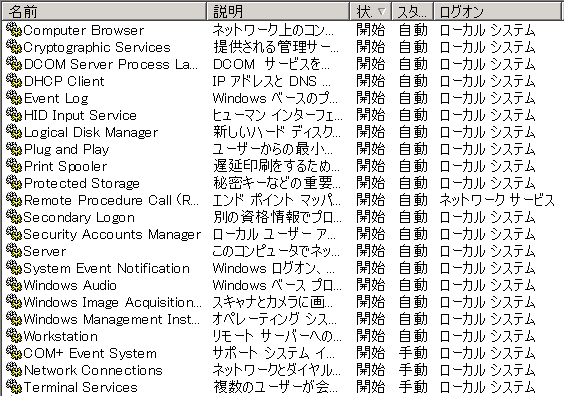
| 名前 |
説明 |
状態 |
スタートアップの種類 |
| 以下 自動 auto |
| Computer Browser |
ネットワーク上のコンピュータの最新の一覧を管理し、その参照者として指定されたコンピュータに一覧を提供します。このサービスが停止している場合は、一覧は更新も維持もされません。このサービスが無効になってい |
開始 |
自動 |
| Cryptographic Services |
提供される管理サービスは、次の 3 つです。カタログ データベース サービス: Windows ファイルの署名を確認します。保護ルート サービス: 信頼されたルート証明機関の証明書をこのコンピュータに追加および削除しま |
開始 |
自動 |
| DCOM Server Process Launcher |
DCOM サービスを起動する機能を提供します。 |
開始 |
自動 |
| DHCP Client |
IP アドレスと DNS 名を登録および更新してネットワーク構成を管理します。 |
開始 |
自動 |
| DNS Client |
このコンピュータのドメイン ネーム システム (DNS) 名を解決およびキャッシュします。このサービスが停止した場合、このコンピュータは DNS 名を解決できず、Active Directory ドメイン コントローラーを見つけるこ |
開始 |
自動 |
| Event Log |
Windows ベースのプログラムと Windows コンポーネントによって発行されるイベント ログ メッセージをイベント ビューアで表示します。このサービスは停止できません。 |
開始 |
自動 |
| Logical Disk Manager |
新しいハード ディスク ドライブを検出、監視し、構成のためのディスク ボリューム情報を論理ディスク マネージャ管理サービスに送信します。このサービスが停止している場合は、ダイナミック ディスクの状態と構成ア |
開始 |
自動 |
| Plug and Play |
ユーザーからの最小限の入力、または入力なしで、コンピュータがハードウェアの変更を認識し、対応します。 |
開始 |
自動 |
| Print Spooler |
遅延印刷をするために、ファイルを読み込んでメモリに格納します。 |
開始 |
自動 |
| Protected Storage |
秘密キーなどの重要なデータを格納するための保護された記憶域を提供し、許可のないサービス、許可のないプロセス、許可のないユーザーによるアクセスを防ぎます。 |
開始 |
自動 |
| Remote Procedure Call (RPC) |
エンド ポイント マッパーや各種の RPC サービスを提供します。 |
開始 |
自動 |
| Secondary Logon |
別の資格情報でプロセスを開始します。このサービスが停止された場合は、この種のログオン アクセスは利用できなくなります。このサービスが無効になった場合は、このサービスに明示的に依存しているサービスはすべア |
開始 |
自動 |
| Security Accounts Manager |
ローカル ユーザー アカウントのセキュリティ情報を格納します。 |
開始 |
自動 |
| Server |
このコンピュータでネットワークをとおしてのファイル、印刷、および名前付パイプ共有をサポートします。このサービスが停止した場合、これらの機能は利用できなくなります。このサービスが使用不可にされた場合、こ |
開始 |
自動 |
| System Event Notification |
Windows ログオン、ネットワーク、電源のイベントなどのシステム イベントを追跡します。COM+ イベント システムの加入者に、これらのイベントを通知します。 |
開始 |
自動 |
| Windows Audio |
Windows ベース プログラムのオーディオ デバイスを管理します。このサービスが停止されている場合は、オーディオ デバイスとオーディオ効果は正しく機能しません。このサービスが無効な場合は、明示的にこのサービア |
開始 |
自動 |
| Windows Management Instrumentation |
オペレーティング システム、デバイス、アプリケーション、サービスなどに関する管理情報にアクセスするための共通インターフェイスとオブジェクト モデルを提供します。このサービスが停止していると、Windows ベー |
開始 |
自動 |
| Workstation |
リモート サーバーへのクライアント ネットワーク接続を作成し、維持します。このサービスが停止している場合は、これらの接続は利用できなくなります。このサービスが無効になっている場合は、このサービスに明示的 |
開始 |
自動 |
| 以下 手動 manual |
| Application Management |
割り当て、公開、削除などのソフトウェアのインストール サービスを供給します。 |
|
手動 |
| Background Intelligent Transfer Service |
バックグラウンドでクライアントとサーバー間のデータを転送します。BITS を無効にすると、Windows Update などの機能が正しく動作しなくなります。 |
|
手動 |
| COM+ Event System |
サポート システム イベント通知サービス (SENS) は、イベント通知先として登録された COM コンポーネントにイベントを自動的に通知します。サービスが停止すると、SENS は終了し、ログオンやログオフを通知できなく |
開始 |
手動 |
| COM+ System Application |
コンポーネント オブジェクト モデル (COM)+ ベース コンポーネントの構成と追跡を管理します。サービスが停止すると、COM+ ベース コンポーネントは正しく機能しません。サービスが無効になると、このサービスに依ュ |
|
手動 |
| Logical Disk Manager Administrative Service |
ハード ディスク ドライブとボリュームを構成します。サービスはプロセスの構成のためだけに実行され、停止されます。 |
|
手動 |
| Network Connections |
ネットワークとダイヤルアップ接続フォルダにあるオブジェクトを管理します。ローカル エリア ネットワークとリモート接続の両方がフォルダで表示されます。 |
開始 |
手動 |
| Windows Installer |
Windows インストーラ (*.msi) パッケージとして提供されたアプリケーションを追加、修正または削除します。このサービスが使用不可になっている場合、このサービスに依存しているサービスの開始は失敗します。 |
|
手動 |
| Windows Management Instrumentation Driver Extensions |
ドライバから、またはドライバへシステム管理情報を提供します。 |
|
手動 |
| 以下 無効 disable |
| Distributed Transaction Coordinator |
データベース、メッセージ キュー、またはファイル システムなど、複数のリソース マネージャに分散されたトランザクションを調整します。このサービスが停止すると、これらのトランザクションは開始できません。こュ |
|
無効 |
| Fast User Switching Compatibility |
複数ユーザーの環境でアシスタンスが必要なアプリケーションの管理を提供します。 |
|
無効 |
| Human Interface Device Access |
ヒューマン インターフェイス デバイス (HID) を有効にします。ヒューマン インターフェイス デバイスは、キーボード、リモート制御、およびマルチ デバイスにあらかじめ定義されているホット ボタンの使用を有効にュ |
|
無効 |
| Indexing Service |
ローカル コンピュータとリモート コンピュータ上のファイルのコンテンツとプロパティにインデックスを付けます。クエリ言語を使用するので、ファイルへ急速にアクセスできます。 |
|
無効 |
| Net Logon |
ドメイン内にあるコンピュータのアカウント ログオン イベントのパス スルー認証をサポートします。 |
|
無効 |
| Network Location Awareness (NLA) |
ネットワークの構成と場所の情報を収集し格納します。この情報が変更された場合はアプリケーションに通知します。 |
|
無効 |
| Network Provisioning Service |
自動ネットワーク提供のための XML 構成ファイルをドメインごとに管理します。 |
|
無効 |
| NT LM Security Support Provider |
名前付きパイプ以外のトランスポートを使っているリモート プロシージャ コール (RPC) プログラムにセキュリティを提供します。 |
|
無効 |
| Performance Logs and Alerts |
あらかじめ構成されているスケジュール パラメータに基づいて、ローカルまたはリモート コンピュータからパフォーマンス データを収集し、ログに書き込んだり、警告したりします。このサービスが止めてあると、パフュ |
|
無効 |
| Portable Media Serial Number Service |
Retrieves the serial number of any portable media player connected to this computer. If this service is stopped, protected content might not be down loaded to the device. |
|
無効 |
| Remote Access Auto Connection Manager |
プログラムがリモート DNS、NetBIOS 名または NetBIOS アドレスを参照するときに必ず、リモート ネットワークへの接続を作成します。 |
|
無効 |
| Remote Access Connection Manager |
ネットワーク接続を作成します。 |
|
無効 |
| Remote Desktop Help Session Manager |
リモート アシスタンスを管理および制御します。サービスが停止されている場合は、リモート アシスタンスは利用できません。このサービスを停止する前に、[プロパティ] ダイアログ ボックスの [依存] タブを確認して |
|
無効 |
| Remote Procedure Call (RPC) Locator |
RPC ネーム サービス データベースを管理します。 |
|
無効 |
| Removable Storage |
|
|
無効 |
| Routing and Remote Access |
ローカル エリア ネットワークおよびワイド エリア ネットワークのビジネスにルーティング サービスを提供します。 |
|
無効 |
| Shell Hardware Detection |
自動再生ハードウェア イベントの通知を提供します。 |
|
無効 |
| SmartLinkService |
|
|
無効 |
| SSDP Discovery Service |
ホーム ネットワークの UPnP デバイスの検出を有効にします。 |
|
無効 |
| Telephony |
テレフォニー デバイスと IP ベース音声接続を制御するテレフォニー API (TAPI) を供給します。ローカル コンピュータと同様、このサービスを実行しているサーバーを LAN をとおして制御できます。 |
|
無効 |
| Terminal Services |
複数のユーザーが会話型で、リモート コンピュータのデスクトップとアプリケーションの画面とコンピュータに接続できます。Administrators の RD を含むリモート デスクトップ、素早いユーザー切り替え、リモート ア |
|
無効 |
| Themes |
テーマの管理を提供します。 |
|
無効 |
| Uninterruptible Power Supply |
コンピュータに接続されている無停電電源 (UPS) を管理します。 |
|
無効 |
| Universal Plug and Play Device Host |
ユニバーサル プラグ アンド プレイ デバイスのホストをサポートします。 |
|
無効 |
| Windows Firewall/Internet Connection Sharing (ICS) |
ホーム ネットワークまたは小規模オフィスのネットワークに対してネットワーク アドレスの変換、アドレスの指定、名前解決、およびアタックの防止のサービスを提供します。 |
|
無効 |
| Windows User Mode Driver Framework |
Windows ユーザー モード ドライバを有効にします。 |
|
無効 |
| Wireless Zero Configuration |
802.11 アダプタの自動構成を提供します。 |
|
無効 |
| WMI Performance Adapter |
WMI HiPerf プロバイダからのパフォーマンス ライブラリ情報を提供します。 |
|
無効 |
| 自動更新 |
Windows の更新プログラムのダウンロードとインストールを有効にします。このサービスを無効にしている場合は、自動更新機能または Windows Update の Web サイトを使用できません。 |
|
無効
(自動) |
●下記の ShellExtentionは不要なので登録削除
regsvr32 /u /s zipfldr.dll ZIPフォルダ
regsvr32 /u /s cabview.dll CABフォルダ
regsvr32 /s /u dskquoui.dll ディスククオータ
regsvr32 /s /u dskquota.dll ディスククオータ
regsvr32 /s /u sendmail.dll SendMail
regsvr32 /s /u cdfview.dll チャンネルハンドラ
regsvr32 /s /u thumbvw.dll フォルダの縮小版表示
regsvr32 /s /u webcheck.dll WebCheck
regsvr32 /s /u cscui.dll オフラインファイル
regsvr32 /s /u "C:\Program Files\Outlook Express\wabfind.dll" 人の検索
regsvr32 /s /u audiodev.dll
regsvr32 /s /u shmedia.dll
regsvr32 /s /u wmpshell.dll
regsvr32 /s /u mobsync.dll
regsvr32 /s /u tlntsvrp.dll
regsvr32 /s /u wiaservc.dll
regsvr32 /s /u photowiz.dll
regsvr32 /s /u C:\WINDOWS\ime\IMJP8_1\APPLETS\softkey.dll
regsvr32 /s /u C:\WINDOWS\ime\IMJP8_1\APPLETS\voicepad.dll
※ regsvr32 /s XXXXXX.dllで再登録すれば復活する
●Adobe Reader 6.0を IE6の設定[管理者の許可済み]で動くようにする。
Adobe Reader 6.0を IE6の設定
[ActiveX コントロールとプラグイン]
-> [ActiveX コントロールとプラグインの実行]
-> [管理者の許可済み]
で動くようにする。
pdf.ocxの SIDをレジストリに登録する。
Windows Registry Editor Version 5.00
[HKEY_CURRENT_USER\Software\Policies\Microsoft\Windows\CurrentVersion\Internet Settings\AllowedControls]
"{CA8A9780-280D-11CF-A24D-444553540000}"=dword:00000000
・ActiveX コントロールの設定
HKCU\Software\Policies\Microsoft\Windows\CurrentVersion\Internet Settings\AllowedControls
キーの名前:{当該 ActiveX コントロールの SID}
値の種類:DWORD
値:0 許可する
1 許可しない
[IEAK]カスタムで設定される ActiveX コントロールの許可設定について
http://support.microsoft.com/kb/838031/ja
Internet Explorer 管理者キット(IEAK)
http://www.microsoft.com/technet/prodtechnol/ie/ieak/ja/default.mspx
Products and Technologies
http://www.microsoft.com/technet/prodtechnol/default.mspx
●Microsoft Java Virtual Machine(Java-VM)
MS-JavaVMが入ってないのでインストール
※Sun製のJavaランタイムは嫌い
- Microsoft Java仮想マシン(msjavx86.exe)のインストール及び修復 -
●「マイコンピュータ」の「このコンピュータに保管されているファイル」の表示を消す方法
Windows XPスマートチューニング
●Windows XP SP3 をインストールした後、Windows Update、Microsoft Update、または自動更新で更新プログラムが正常にインストールされない
http://support.microsoft.com/kb/953541/ja
KB953541
WindowsUpdateAgent30-x86.exe /wuforce
●「このゾーンからファイルを移動したり、コピーできるようにしますか?」を出さなくする。
[HKEY_CURRENT_USER\Software\Microsoft\Windows\CurrentVersion\Internet Settings\Zones\4]
"180B"=dword:00000000
●「このゾーンからファイルを移動したり、コピーできるようにしますか?」を出さなくする。
匿名さんから以下の情報をいただきました。ありがとうございます。
>●「このゾーンからファイルを移動したり、コピーできるようにしますか?」を出さなくする。
で、レジストリ変更では表示されるようで次の手順で出なくなるようです。
1.コンパネから「インターネットオプション」を起動。
2.「セキュリティ」タブをクリック。
3.ローカルイントラネットをクリック。
4.「サイト」ボタンをクリック。
5.「イントラネットのネットワークを自動的に検出する」のチェックのみはずす。
6.「OK」ボタンをクリック。
●情報バーを表示しない様にする
[ActiveXコントロールとプラグインの実行] - [AcriveXコントロールに対して自動的にダイアログを表示]
-> [有効にする]
[ダウンロード] - [ファイルのダウンロード時に自動的にダイアログを表示]
-> [有効にする]
●ルート証明書の更新プログラム
http://www.microsoft.com/downloads/details.aspx?displaylang=ja&FamilyID=f814ec0e-ee7e-435e-99f8-20b44d4531b0
●フォルダを右クリックで「共有とセキュリティ」が表示されない
フォルダを右クリックすると通常は「共有とセキュリティ」が表示されるが、なぜか表示されない。
また、既に共有している共有フォルダのアイコンに共有を表わす受けて手のマークが無い。
解決方法:フォルダのメニューの[ツール]->[フォルダオプション]->[表示]タブの[詳細設定]で[簡易ファイルの共有を使用する(推奨)]の項目のチェックを外す。
フォルダのプロパティで[セキュリティ]タブが表示されない場合も同様の手順で解決します。
●Adobe Flash Playerの最新版のダウンロード
Adobe Flash Playerの最新版のダウンロード
●Adobe Flash Player 9.0
Adobe Flash Player 9.0
http://fpdownload.macromedia.com/get/flashplayer/installers/archive/fp9_archive.zip
Adobe Flash Player Uninstaller
http://fpdownload.macromedia.com/get/flashplayer/current/uninstall_flash_player.exe
●Adobe関係は下記に移動しました
・2014/11/22

Adobe関係のまとめ 2014年版、自動インストール、無人インストール方法
アップデート手順、外国語フォント追加など、Adobe Reader XI、Flash
・2011/02/17

Adobe関係のまとめ、自動インストール、無人インストール方法
アップデート手順、外国語フォント追加など、Acrobat Reader、Flash
●携帯動画変換君で必要な QuickTime Authoringモジュールを手動でインストール(QuickTime 7.1.6)
不要ソフトのインストールで環境をなるべく汚したく無い人向け
QuickTime 7.16は Windows2000対応の最終版
http://www.apple.com/jp/ftp-info/reference/quicktime716forwindows.html
C:\Program Files\QuickTime\QTSystem
このディレクトリに下記のファイルとディレクトリがあれば 携帯電話向けの 3GP形式の変換ができる。
※ ディレクトリの中は"en.lproj"と"ja.lproj"以外は削除可能
QuickTime.Resources
QuickTime3GPP.Resources
QuickTime3GPPAuthoring.Resources
QuickTimeAudioSupport.Resources
CFCharacterSetBitmaps.bitmap
qtplugin.log
QuickTime.qts
QuickTime3GPP.qtx
QuickTime3GPPAuthoring.qtx
QuickTimeAudioSupport.qtx
約17MBで済みます
レジストリに下記を設定(携帯動画変換君が参照している)
Windows Registry Editor Version 5.00
[HKEY_LOCAL_MACHINE\SOFTWARE\Apple Computer, Inc.\QuickTime]
"QuickTime.qts folder"="C:\\Program Files\\QuickTime\\QTSystem\\"
※ デジカメの動画(mov形式)を扱う場合は殆ど全てのファイルが必要なので QTSystemの中身は無理に削除せず そのままの方が良いです。
●エクスプローラでフォルダとドライブを結ぶ点線が表示されない
[HKEY_CURRENT_USER\Software\Microsoft\Windows\CurrentVersion\Explorer\Advanced]
"FriendlyTree"=dword:00000000
Windows XPのエクスプローラの「簡易フォルダ表示」機能について
http://121ware.com/qasearch/1007/app/answerinfo_main.jsp?003189
●SONYのRC-S330(FeliCa Port PaSoRi RCS956 USB)を認識しない
Smart Card Serviceを削っている場合
デバイスマネージャで見ると「FeliCa Port PaSoRi RCS956 USB」と表示されるが、アイコンに黄色ビックリが付いてドライバの読み込みにコード39で失敗している。
(「このハードウェアのデバイス ドライバを読み込むことができません。ドライバが壊れているか、ドライバがない可能性があります。 (コード 39)」)
XPの CDの中の
\I386\SMCLIB.SY_
を
EXPAND SMCLIB.SY_ SMCLIB.SYS
して
%WINDIR%\system32\drivers
にコピーする。
[Keep Box]に入れておくと良いかも
Smard Card Driver Library
smartcrd.inf
scardssp.dll
scarddlg.hlp
smclib.sys
※ 住基 e-Taxを使う場合は Smart Card Serviceが必要。Suicaだけなら必要無い。
※ 素直に Smart Card Serviceを残しておき、不要な時は「無効」にしておくのが良い。
●Internet Explorerの Alexaアドオンを削除する
Internet Explorerの Alexaアドオンを削除
reg copy "HKLM\SOFTWARE\Microsoft\Internet Explorer\Extensions\{c95fe080-8f5d-11d2-a20b-00aa003c157a}" "HKLM\SOFTWARE\Microsoft\Internet Explorer\Extensions\;{c95fe080-8f5d-11d2-a20b-00aa003c157a}" /s /f
reg delete "HKLM\SOFTWARE\Microsoft\Internet Explorer\Extensions\{c95fe080-8f5d-11d2-a20b-00aa003c157a}" /va /f
Internet Explorerの Windows Messengerアドオンを削除
reg copy "HKLM\SOFTWARE\Microsoft\Internet Explorer\Extensions\{FB5F1910-F110-11d2-BB9E-00C04F795683}" "HKLM\SOFTWARE\Microsoft\Internet Explorer\Extensions\;{FB5F1910-F110-11d2-BB9E-00C04F795683}" /s /f
reg delete "HKLM\SOFTWARE\Microsoft\Internet Explorer\Extensions\{FB5F1910-F110-11d2-BB9E-00C04F795683}" /va /f
Internet Explorerの ネット接続の調査アドオンを削除
Network Diagnostic
reg copy "HKLM\SOFTWARE\Microsoft\Internet Explorer\Extensions\{e2e2dd38-d088-4134-82b7-f2ba38496583}" "HKLM\SOFTWARE\Microsoft\Internet Explorer\Extensions\;{e2e2dd38-d088-4134-82b7-f2ba38496583}" /s /f
reg delete "HKLM\SOFTWARE\Microsoft\Internet Explorer\Extensions\{e2e2dd38-d088-4134-82b7-f2ba38496583}" /va /f
●Lexmarkの LexBce Serverの削除(LexBce.exe)
Lexmarkの LexBce Serverの削除(LexBce.exe)
コマンドプロンプトで実行する。([アクセサリ]→[コマンド プロンプト])
sc config spooler depend= RPCSS
net start spooler
※ =の後ろの空白は必要です。
REGEDIT4
[-HKEY_LOCAL_MACHINE\SYSTEM\CurrentControlSet\Services\Spooler\DependsOnService]
[-HKEY_LOCAL_MACHINE\SOFTWARE\Lexmark\MarkVision]
[-HKEY_LOCAL_MACHINE\SYSTEM\CurrentControlSet\Control\Print\Monitors\Lexmark TCP/IP Network Port]
[-HKEY_LOCAL_MACHINE\SYSTEM\CurrentControlSet\Control\Print\ Monitors\Lexmark DLC Network Port]
[-HKEY_LOCAL_MACHINE\SOFTWARE\Lexmark\Print Monitor Utility]
[-HKEY_LOCAL_MACHINE\SOFTWARE\Lexmark\Network Printer Utility]
[KB324757]エラー メッセージ "スプーラ サブシステム アプリケーションを閉じる必要があります" および "操作が完了しませんでした"
http://support.microsoft.com/kb/324757/ja
[KB312945]コンピュータの起動に時間がかかり、システム イベント ログにイベント ID 7001 メッセージが記録される
http://support.microsoft.com/kb/312945/ja
※ Lexmark(DELL)のプリンタを買うのは止めましょう。
●中国語版のWindows XP(SP3)を nLite(1.4.9.1)したら MS-PINYIN(微軟ピン音)が動かない件
・切換輸入法時導致応用程序崩潰的原因
http://bbs.lxsea.com/read-htm-tid-40753-page-2-fpage-1.html
多媒体 - 平板電腦:(Pen Tablet)
操作系統選項 - 輸入法編輯器:(IME)
この 2つが原因なので残すようにします。
更に念の為 KeepBoxにも入れます。レジストリの修正は必要ありませんでした。
[KeepBox]
IMSCINST.EXE
PINTLCSA.DLL
PINTLCSD.DIC
PINTLCSD.DLL
PINTLCSK.DIC
PINTLGC.IMD
PINTLGD.IMD
PINTLGDX.IMD
PINTLGI.IMD
PINTLGIX.IMD
PINTLGL.IMD
PINTLGNE.CHM
PINTLGNT.CHM
PINTLGNT.IME
PINTLGR.IMD
PINTLGS.IMD
PINTLPAD.CHM
PINTLPAD.HLP
PINTLPAE.CHM
PINTLPAE.HLP
PINTLPHR.EXE
PMIGRATE.DLL
padrs804.dll
●Windowsのデバイス・ドライバのファイル容量を減らす方法。
ALPSのタッチパッドの「アルプス ポインティングデバイス ドライバ」を例として説明します。
Apfiltr.inf
の中の
[SourceDisksNames]
1 = %DiskID%,,,
を見つけます。
ここを、
[SourceDisksNames]
1=%DiskID%,Apfiltr.cab,,
に書き換えます。
[SourceDisksFiles]
を見つけ、ここに記述のファイルを全て CAB形式で圧縮します。
(ここではファイル名 "Apfiltr.cab"とする)
圧縮した元ファイルを消します。
ディレクトリには下記の 3ファイルとなります。
apfiltr.cat
apfiltr.inf
Apfiltr.cab
これでインストールできます。
ちなみに
減量前:1.52MB
減量後: 333KB
と、1/5程度になりました。
※ ここに書いてある事は基本的な説明なので各自で応用と機転を利かせて下さい。
; use [SourceDisksNames.x86] for x86 only installs
; use [SourceDisksNames.alpha] for alpha only installs
●環境変数一覧とか
コマンド シェルの概要
OSの種類によってバッチ・ファイルの処理を切り替える方法
環境変数一覧
Windowsフォルダのパスやドライブ名を取得するには?
バッチファイルの制御用コマンド
●----
コンピュータの更新プログラムの管理に役立てられる Windows Update エージェントの最新のバージョンを入手する方法
http://download.windowsupdate.com/windowsupdate/redist/standalone/7.2.6001.788/windowsupdateagent30-x86.exe
windowsupdateagent30-x86.exe
wuau30.exe
●展開方法に関する情報
この更新プログラム パッケージでは、以下のセットアップ スイッチがサポートされています。
/q : 非表示モードで実行します (ファイルの展開中にメッセージを一部表示しません)。
/q:u : ユーザー非表示モードで実行します (ユーザーにいくつかのダイアログ ボックスを表示します)。
/q:a : 管理者非表示モードで実行します (ユーザーに一切ダイアログ ボックスを表示しません)。
/t:path : セットアップで使用される一時フォルダまたはファイルの展開先のフォルダ (/c の使用時) のパスを指定します。
/c : インストールせずにファイルの展開のみを行います。/t:path を指定していない場合は、展開先のフォルダの入力を求められます。
/c:path : セットアップの .inf ファイルまたは .exe ファイルのパスと名前を指定します。
/r:n : インストール完了後にコンピュータを再起動しません。
/r:i : 再起動が必要な場合に、ユーザーにコンピュータの再起動を求めるメッセージを表示します (/q:a を使用している場合は除きます)。
/r:a : インストール完了後にコンピュータを必ず再起動します。
/r:s : インストール完了後、ユーザーにメッセージを表示せずにコンピュータを再起動します。
/n:v : バージョン チェックを実行しません。更新プログラムをインストールする Internet Explorer のバージョンにかかわらず、このスイッチの使用時には注意が必要です。
たとえば、更新プログラムをインストールするときにユーザーの操作を省略し、コンピュータを再起動しないようにするには、次のコマンドを実行します。
KBnnnnnn.exe /q:a /r:n
・Update.exe 展開方法に関する情報
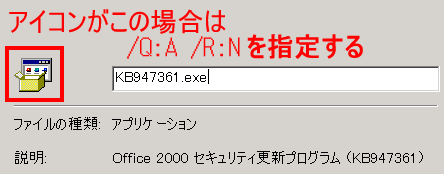
●Update.exe プログラムのコマンド ライン スイッチ
Windows ソフトウェア更新プログラム パッケージのコマンド ライン スイッチ
http://support.microsoft.com/kb/262841/ja
指定例: KBnnnnnn.exe /passive /norestart /o /n
/passive 無人セットアップ モードで実行します。ユーザー入力は不要ですが、インストールの状況は表示されます。
/norestart インストールの完了時に再起動しません。
/o /overwriteoem OEM ファイルを上書きするときに確認メッセージを表示しません。
/n /nobackup アンインストール用にファイルをバックアップしません。
・Update.exe プログラムのコマンド ライン スイッチ
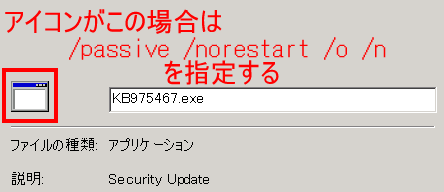
●Windows Genuine Advantage 確認ツール (KB892130) 443KB
とりあえず、インストールする。
C:\WINDOWS\SoftwareDistribution\Download
の中の英数字の羅列のフォルダに
.\update\
_downloadprogress_.state
_file_to_execute_.txt
_unpacked_.state
_useselfcontained_.state
legitcheckcontrol.dll
spmsg.dll
.\update\update.exe
.\update\update.inf
.\update\update.ver
.\update\updspapi.dll
.\update\wgacustom.dll
.\update\kb892130.cat
とか有るので丸ごとコピーする。
次回からは
.\update
の中に update.exeがあるので
update.exe /passive /nobackup /norestart
と実行するとインストールできる。
Microsoft Update の利用を中止して、Windows Update v6 を使用する方法
Microsoft Update の利用を中止するには
●Acrobat 6.0のプラグインを削除して起動時間を短縮、軽量化
C:\Program Files\Adobe\Acrobat 6.0\Reader\Optional
に
C:\Program Files\Adobe\Acrobat 6.0\Reader\plug_ins
を全部コピーする。
C:\Program Files\Adobe\Acrobat 6.0\Reader\plug_ins
の中を下記ファイルだけにする。
EWH32.api
Ewh32.jpn
Search.api
Search.JPN
・リンクをクリックでブラウザを開く場合は下記が必要
IA32.JPN
IA32.api
EScript.JPN
EScript.api
Weblink.JPN
weblink.api
●ExpLzhで書庫ファイルにドラッグ&ドロップで追加圧縮を無効にする
ExpLzhで書庫ファイルに対してファイルをドラッグ&ドロップで追加圧縮の機能を無効にする。
HKEY_CLASSES_ROOT\7ZipFile\shellex\DropHandler
HKEY_CLASSES_ROOT\ZipFile\shellex\DropHandler
HKEY_CLASSES_ROOT\{書庫の形式}\shellex\DropHandler
の様に該当する書庫形式の DropHandler をひたすら削除する。
レジストリのデータが
{0BB8FC61-79F7-11D0-B0CB-444553540000}
の物が ExpLzhのモジュールIDです。(ShExplzh.dllの CLSID)
●KB2686509の適用に失敗する。Windows更新プログラムで KB2686509が何度も繰り返し出てくる現象
キーボード関係のセキュリティパッチなのでキーボード周りを nLiteで削除していたり、キーボードレイアウトを変更していると発生します。
[MS12-034] Windows XP および Windows Server 2003 の CVE-2012-0181 のセキュリティ更新プログラム (2012 年 5 月 8 日) について
KB2686509 Windows カーネル モード ドライバー (Win32k.sys) は、Windows ベースのコンピューター上でキーボード レイアウトの読み込みを行います。MSRC セキュリティ情報 MS12-034 に記載されているキーボード レイアウトの脆弱性からシステムを保護するには、セキュリティ更新プログラム 2676562 とセキュリティ更新プログラム 2686509 の両方をインストールする必要があります。
Windows XP 用セキュリティ更新プログラム (KB2686509)
公開日: 2012/05/07
WindowsXP-KB2686509-x86-JPN.exe
KB2686509の適用に失敗した場合は
C:\Windows\KB2686509.log
にログファイルができるので中身を確認します。
メモ帳とかテキストエディタで %windir%\KB2686509.logファイルを開く。
C:\Windows\FaultyKeyboard.log
ファイルが有る場合はそれも中身を確認します。 %windir%\FaultyKeyboard.log
FaultyKeyboard.logの中身の例(私の場合の実例)
kbdnec.dll
kbdnec.dll
KBDDV.DLL
KBDUSX.DLL
kbdnec.dll
kbdnec.dll
対処方法は 2通り
1) 上記の dllを C:\Windows\System32フォルダにコピーする
XP原本(nLiteしていない状態)のインストールディスクの I386フォルダから該当の dllファイルをコピーする。
今回は kbdnec.dllファイルをコピーした。
2) 上記の dllを参照しているレジストリを削除する
RegEditを起動して HKEY_LOCAL_MACHINE\SYSTEM\CurrentControlSet\Control\Keyboard Layoutsから該当の dllを参照しているレジストリを削除する。
※ "Keyboard Layouts"で最後に "s"が付いている方。
今回は KBDDV.DLLと KBDUSX.DLLのレジストリを削除した。
KBDDV.DLLは 00010409
KBDUSX.DLLは 00020409
に対応している。
DelKbd.regファイル名で保存してダブルクリックする
REGEDIT4
[-HKEY_LOCAL_MACHINE\SYSTEM\CurrentControlSet\Control\Keyboard Layouts\00010409]
[-HKEY_LOCAL_MACHINE\SYSTEM\CurrentControlSet\Control\Keyboard Layouts\00020409]
※ 私の場合はこれで KB2686509が適用できました。
※ 適用前は KblChecker.dllファイルが有りませんでしたが、適用後には作成されていました。
他には HKEY_LOCAL_MACHINE\SYSTEM\CurrentControlSet\Control\Keyboard layoutに レジストリ エントリ IgnoreRemoteKeyboardLayoutや Scancode Mapが存在するかどうかを確認します。
※ "Keyboard Layout"で最後に "s"が無い方。
この場合は、
1) 該当レジストリを保存
2) 該当レジストリを削除
3) KB2686509を適用
4) (1)で保存したレジストリ情報を復元
と言う手順を行ないます。
●KB2862330の適用に失敗する。Windows Updateで KB2862330が何度も繰り返し出てくる現象
Windows XP 用セキュリティ更新プログラム (KB2862330)
公開日: 2013/10/07
WindowsXP-KB2862330-x86-JPN.exe
対処方法:
コントロールパネルのプログラムの追加と削除を開いて、更新プログラムの表示にチェックを入る。
KB2862330が正常にインストールされているか確認する。
正常にインストールされていたら、Windows Updateで「この更新プログラムを非表示にする」にチェックを入れる。
という消極的な解決方法しか無い様です。
●Windows XP SP2 導入後、再起動時や Bluetooth デバイスの電源を入れる時に、EventID 18 警告メッセージがシステム ログに記録されます。
Bluetoothデバイスの電源を入れる時に、EventID 18 警告メッセージがシステム ログに記録される。
種類 : 警告
ソース : BTHUSB
分類 : なし
イベント ID : 18
日付 : Date
時刻 : Time
ユーザー : N/A
説明 : デバイスで適切なセキュリティが有効になっているか判断できないため、Bluetooth リンク キーをローカル トランシーバで格納できません。
マイクロソフト サポート技術情報 - 886928
KB886928 Windows XP Service Pack 2 のシステム ログにエラー メッセージ "種類 : 警告" が表示される
解決方法 … このエラー メッセージは、デバイスの問題を示すものではないため、無視しても問題ありません。
● Windows XP TCPIPの接続数 TCPIP.sys
同時接続数制限 0A(10進数で 10)を 20(10進数で 32)とかに書き換える。
・Windows XP TCPIPの接続数 TCPIP.sys

● Windows XPを通常インストール後に不要ファイルを削除
Windows XP (RTM) English用
通常インストール後に slimwinbat.zipの中のバッチファイルを実行する。
C:\windows size and RAM usage:
- Before: 609MB, 6126 files, 276 folders, 75MB commit charge
- After: 26.5MB, 133 files, 8 folders, 15MB
26MB Windows XP using a batch file
slimwinbat.zip
● MicroXP 0.82
勝手改造版の Windows XP
WINDOWSフォルダ容量 199MB
インストールCD ISOファイルサイズ 99.9MB
インストール時間 5分30秒
中国語、日本語、韓国語 無し
Service Pack 3適用済み
最終版は MicroXP v0.84
MicroXP v0.84
- Hard Disk Space Used = 221Mb
- Running Processes = 16
- RAM Usage = 42.4Mb
- Services Started = 17
・MicroXP 0.82

● TinyXP Rev09
勝手改造版の Windows XP
TinyXP Rev09 TiyXP.iso 156MB
TinyXP Rev10
- Hard Disk Space Used = 833Mb
- Running Processes = 15
- RAM Usage = 60.3Mb
- Services Started = 20
TinyXP Rev11 2011 April
TinyXP Rev12 2011 October
TinyXP Rev13 ???
TinyXP Rev16 ???
・TinyXP Rev09

● Windows XP用 WannaCry対応緊急パッチ
Windowsの脆弱性を突くランサムウェア WannaCry。
既にサポートが終了している Windows XPにもセキュリティパッチが配布されました。
SMB v1の脆弱性なので SMB v1を無効化する事でもリスクを回避できます。が、パッチは当てておきましょう。
WannaCrypt ransomware worm targets out-of-date systems
WannaCryptの解析記事。
Windows XP SP3 for XPe のセキュリティ更新プログラム (KB4012598)
Security Update for Windows XP SP3 for XPe (KB4012598)
WindowsXP-KB4012598-x86-Embedded-Custom-JPN.exe
MS17-010 KB4012598がインストールされたことを確認する方法
WannaCrypt ランサムウェアの感染に関係する Windows Server Message Block (SMB) v1の 脆弱性のパッチ適用の確認方法。
%systemroot%\system32\drivers\srv.sys
のファイルバージョンをチェックして
Windows XPの場合は 5.1.2600.7208以上なら大丈夫。
● Windows XPで必要なセキュリティパッチ
マイクロソフト セキュリティ アドバイザリ 4025685: 古いプラットフォームのガイダンス: 2017 年 6 月 14 日
一個ずつ手動でのインストールが必要です。
・古いプラットフォーム向けリリース一覧 (1/3)
MS08-067 Windows XP 用セキュリティ更新プログラム (KB958644)
MS10-061 Windows XP 用セキュリティ更新プログラム (KB2347290)
印刷スプーラー サービスの脆弱性により、リモートでコードが実行される (2347290)
※ 上記 2個は過去の物なので既に入っているはず
MS17-010 Windows XP SP3 用セキュリティ更新プログラム (KB4012598)
※ 2017/05/15に緊急公開された物。
MS17-013 Windows XP Service Pack 3 用セキュリティ更新プログラム (KB4012583)
・古いプラットフォーム向けリリース一覧 (2/3)
CVE-2017-0176 Windows XP SP3 用セキュリティ更新プログラム (KB4022747)
CVE-2017-0222 Windows XP SP3 用 Internet Explorer 8 の累積的なセキュリティ更新プログラム (KB4018271)
CVE-2017-0267 ~ 0280 Windows XP SP3 用セキュリティ更新プログラム (KB4018466)
CVE-2017-7269 Windows XP Service Pack 3 用セキュリティ更新プログラム (KB3197835)
CVE-2017-8461 Windows XP SP3 用セキュリティ更新プログラム (KB4024323)
・古いプラットフォーム向けリリース一覧 (3/3)
CVE-2017-8487 Windows XP SP3 用セキュリティ更新プログラム (KB4025218)
CVE-2017-8543 Windows XP SP3 用セキュリティ更新プログラム (KB4024402)
CVE-2017-8552 Windows XP SP3 用セキュリティ更新プログラム (KB4019204)
● Windows と Windows Server で SMBv1、SMBv2、SMBv3 を有効または無効にする方法
Windowsの脆弱性を突くランサムウェア WannaCry。
SMB v1の脆弱性なので SMB v1を無効化する事でもリスクを回避できます。が、パッチは当てておきましょう。
Windows 7、Windows Server 2008 R2、Windows Vista、および Windows Server 2008
● SMB サーバーで SMB プロトコルを有効/無効にする方法
SMB サーバー上で SMBv1 を無効にするには、次のコマンドレットを実行します。
・Windows PowerShell 2.0 以降のバージョンの PowerShell
Set-ItemProperty -Path "HKLM:\SYSTEM\CurrentControlSet\Services\LanmanServer\Parameters" SMB1 -Type DWORD -Value 0 -Force
・レジストリ エディター
SMB サーバー上で SMBv1 を有効または無効にするには、次のレジストリ キーを構成します。
レジストリ サブキー: HKEY_LOCAL_MACHINE\SYSTEM\CurrentControlSet\Services\LanmanServer\Parameters のレジストリ エントリ: SMB1
REG_DWORD: 0 = 無効
REG_DWORD: 1 = 有効
既定値: 1 = 有効
● SMB クライアントで SMB プロトコルを有効/無効にする方法
Windows Vista、Windows Server 2008、Windows 7、Windows Server 2008 R2、Windows 8、および Windows Server 2012
SMB クライアント上で SMBv1 を無効にするには、次のコマンドを実行します。
sc.exe config lanmanworkstation depend= bowser/mrxsmb20/nsi
sc.exe config mrxsmb10 start= disabled
● Windows 10でSMB バージョン1を無効化する方法
「Windowsの機能の有効化または無効化」- 「SMB 1.0/CIFSファイル共有のサポート」 - 無効
または、
「Windows PowerShellを管理者として開く」からの
Disable-WindowsOptionalFeature -Online -FeatureName smb1protocol
●ランサムウェア用の解除アプリ
The No More Ransom Project
aguinet/wannakey - Wannacry in-memory key recovery
WannaKey - Windows XPのみ
gentilkiwi/wanakiwi - Automated wanadecrypt with key recovery if lucky
WanaKiwi - Windows 7対応
● 2019年 5月 15日 CVE-2019-0708 のユーザー向けガイダンス - リモート デスクトップ サービスのリモートでコードが実行される脆弱性
2019年 5月 15日 CVE-2019-0708
CVE-2019-0708 のユーザー向けガイダンス - リモート デスクトップ サービスのリモートでコードが実行される脆弱性: 2019 年 5 月 15 日
Windows XP SP3 x86 KB4500331 セキュリティ更新プログラム リモートでコードが実行される 緊急
Windows XP SP3、Windows Server 2003 SP2、Windows Server 2003 SP2 R2、Windows XP Professional x64 Edition SP2、Windows XP Embedded SP3、Windows Embedded POSReady 2009、Windows Embedded Standard 2009 におけるリモートでコードが実行される脆弱性を解決するためのセキュリティ更新プログラムについて
Microsoft Update カタログ KB4500331
※みなさまの情報をお待ちします。
・CComponentData Key Failed 「この操作を正しく終了しました。」
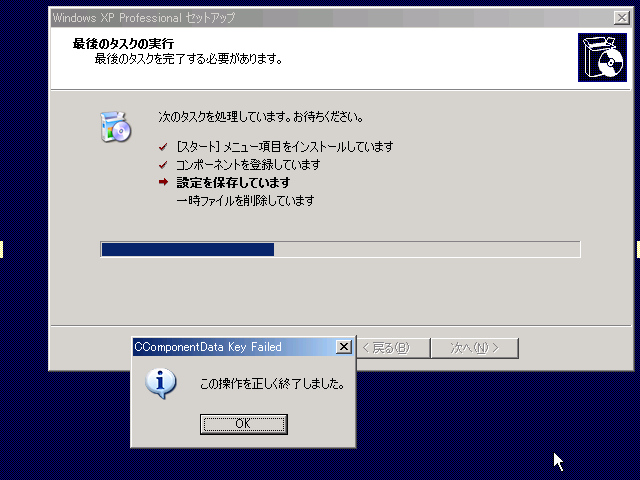
Tags: [Windows], [無人インストール]
●関連するコンテンツ(この記事を読んだ人は、次の記事も読んでいます)

Adobe関係のまとめ 2015年版、自動インストール、無人インストール方法
アップデート手順、外国語フォント追加など、Adobe Reader XI、Flash 19

RT Se7en Liteで Windows 7の不要なコンポーネントを削除する(Win7 SP1版)
RT7 Liteで Windows 7をインストール段階で省メモリ、省スペースに軽量化ができます

vLite Windows 7の不要なコンポーネントを削除する(Windows 7版)
Windows 7をインストール段階で省メモリ、省スペースに軽量化ができます

vLite Windows Vistaの不要なコンポーネントを削除する(Vista SP2版)
Vista SP2をインストール段階で省メモリ、省スペースに軽量化ができます

nLite Windowsの不要なコンポーネントを削除する(Win Serv 2K3 R2版)
Windows Server 2003 R2での nLite設定例

nLite Windowsの不要なコンポーネントを削除する(Win 2k版)
Windowsをインストール段階で省メモリ、省スペースにできます

nLite Windowsの不要なコンポーネントを削除する(Win XP CHS版)
簡体字 中国語版 Windowsでの nLite設定例(nLite中文版使用教程)

Windows2000 SP4適用+hotfix統合の完全自動インストールCDを作ろう
1枚のCDから複数のFDイメージを選択起動で究極無敵CD、他

Virtual PC 2004で複数のバージョンの開発環境を構築する
新バージョンの検証や保守用の旧バージョンの開発環境を独立して構築

Windows Server 2003 SP2をホストに使った RIS/WDSの構築
PXEブート対応の CDドライブの無い軽量ノートにネットワーク経由で Windowsがインストール可能

Windows Server 2003の DOS全画面モードで V-Textを使う方法
DOS画面を 80x34の広さで使えます(Windows XPも可、2000は不可)
[HOME]
|
[BACK]
リンクフリー(連絡不要、ただしトップページ以外は Web構成の変更で移動する場合があります)
Copyright (c)
2007-2010 FREE WING,Y.Sakamoto
Powered by 猫屋敷工房 & HTML Generator
http://www.neko.ne.jp/~freewing/software/nlite_xp_sp3/