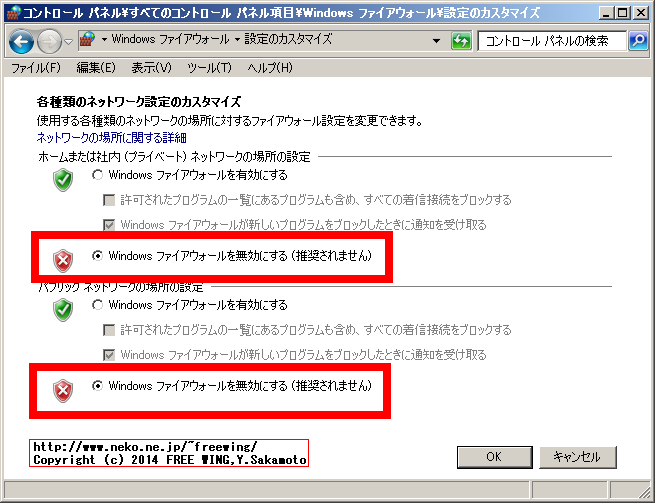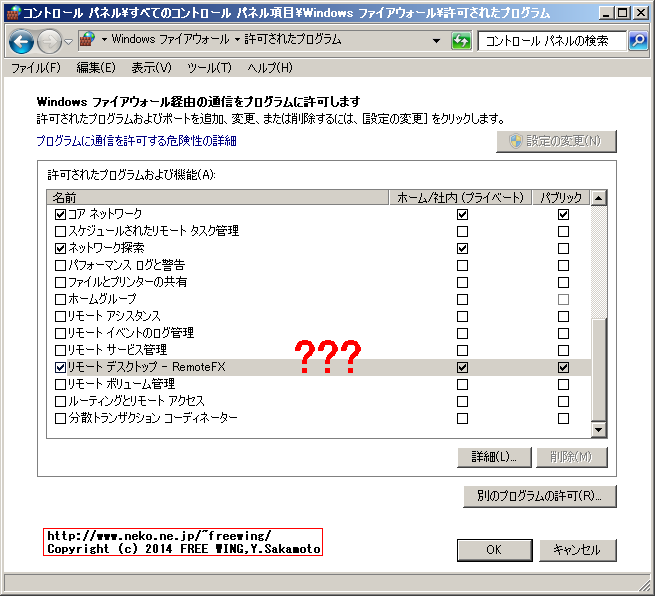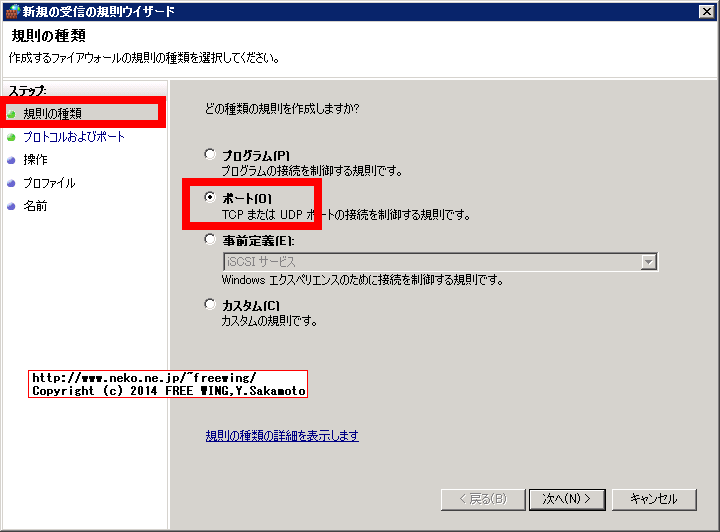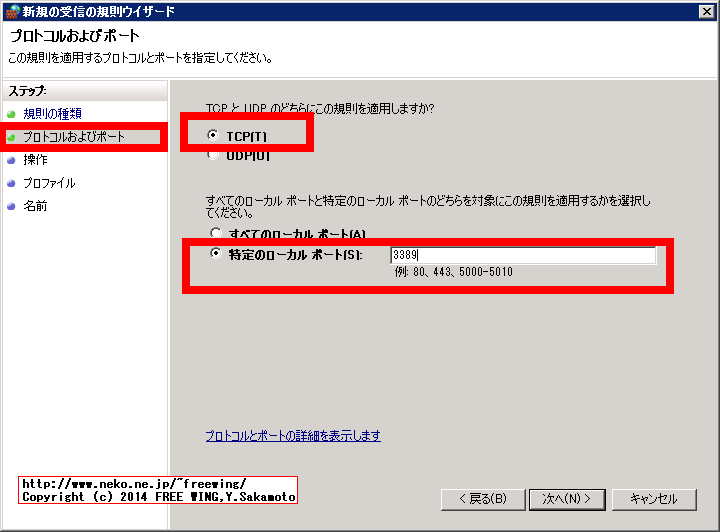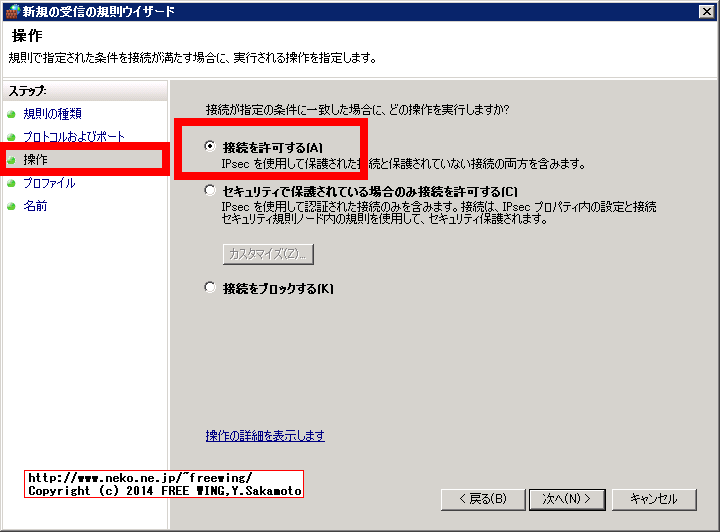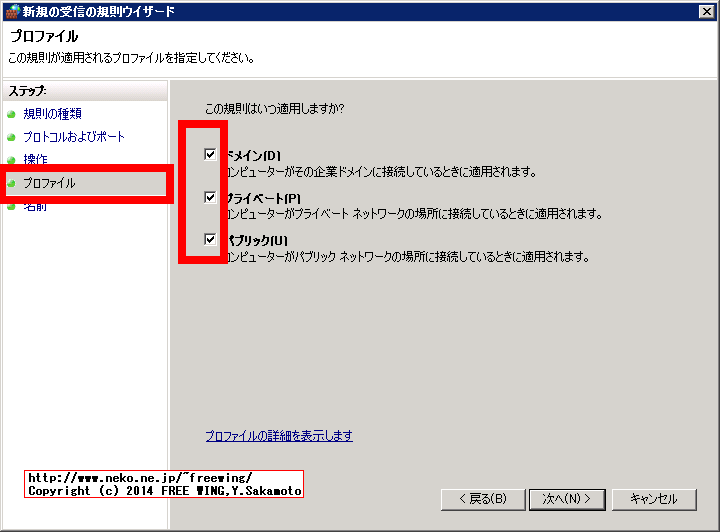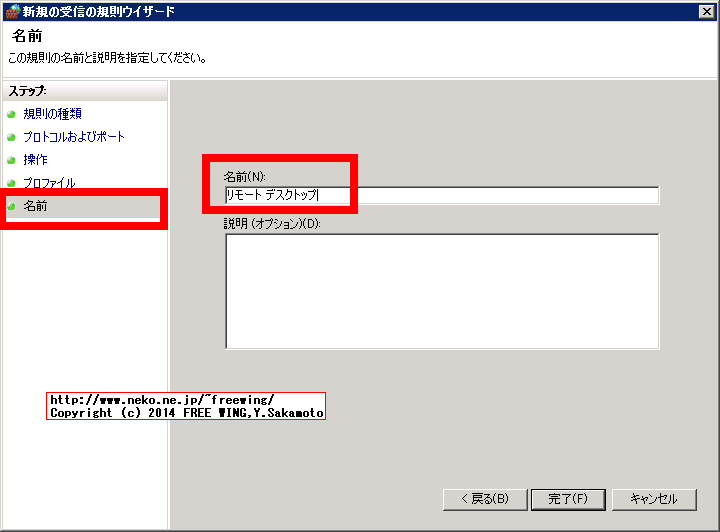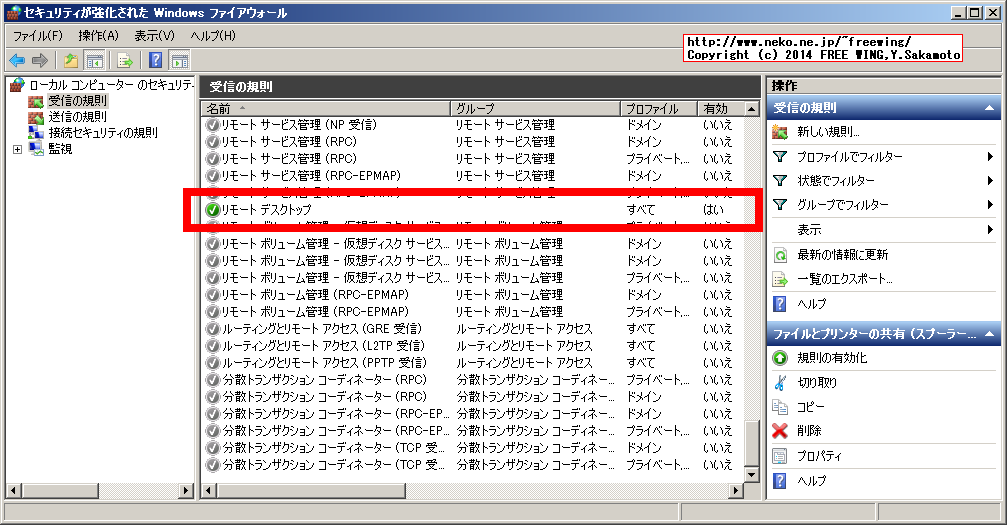・2015/01/01
 RT Se7en Liteで Windows 7の不要なコンポーネントを削除する(Win7 SP1版)
RT Se7en Liteで Windows 7の不要なコンポーネントを削除する(Win7 SP1版)
(RT7 Liteで Windows 7をインストール段階で省メモリ、省スペースに軽量化ができます)
Tags: [Windows], [無人インストール]
● 2016/05/17 Convenience rollup update for Windows 7 SP1 (KB3125574)
Windows 7 SP1をクリーンインストールした後に、
KB3020369 Windows 7 および Windows Server 2008 R2 の更新プログラムのサービスを提供する 4 月 2015
KB3125574 Windows 7 SP1 および Windows Server 2008 R2 の SP1 の更新プログラム ロールアップを利便性のため
の順番で適用します。
・2016/05/24

Windows 7 SP1用の便利な更新プログラムのロールアップをインストールDVDに統合する方法
KB3125574を Windows 7 SP1の ISOに統合してアップデートの手間を無くす
● RT Se7en Lite (RT 7 Lite、RT Seven Lite)の Windows 7 SP1の設定例
※ 削りすぎるとインストールの最終処理の実行中で怒られてインストールできなかったり、インストールできても色々と使えない不具合 OSになったりします。
※ Se7enの "7"は Sevenの "V"のもじりかな?
● Windows 7 SP1を削る時は Build 2.6.0を使う事、Build 1.7.0は駄目。
RT Se7en Lite - Beta (Build 2.6.0) [Service Pack 1 slipstream support]
本家のホームページは死んでいるので下記ファイル名でググって探すか Wayback Machineする。
2015/09/25 追記 現在は復活しており、当時の RC Build 1.7.0版がダウンロードできる。
Build 2.6.0は無いので依然としてググって探すか Wayback Machineする。
RT Se7en Lite ホームページ
RT Se7en Lite Downloadリンク切れ
RT Se7en Lite Download 2015/09の新版
Application Name: RT 7 Lite
Developer : Benjamin
Release Date: 07-12-2010 (dd/mm/yyyy)
Language: English, French, German, Hindi, Japanese, Simplified Chinese, Spanish, Swedish, Traditional Chinese
CHANGELOG: Release Candidate (Build 1.7.0)
* YOU CAN RUN THE RT 7 LITE POST INSTALLATION WIZARD IN COMPLETE SILENT MODE (NO USER INTERFACE) [NEW]
* CHANGED RT SEVEN LITE LAYOUT [NEW]
* FRENCH AND CHINESE LANGUAGE PACKS UPDATED]
* WALLPAPER VIEW ERROR - TILE, CENTER, STRETCH, FIT [FIXED]
* WINDOW FRAME COLOR NOT APPLIED [FIXED]
* YOU CAN NOW INTEGRATE .THEMEPACK FILES AND SET AS DEFAULT THEME [NEW]
* YOU CAN REMOVE WINDOWS SIDEBAR GADGETS FROM RT SEVEN LITE INTERFACE [NEW]
* APP OPTIMIZED AND REDUCED IN SIZE [NEW]
* ADDED HINDI LANGUAGE PACK [NEW]
* NVIDIA AND ATI GRAPHICS DRIVER INTEGRATION ERROR [FIXED]
* ENABLE FORCE UNSIGNED DRIVER INTEGRATION [NEW]
* EXPORT PRESET SETTINGS BEFORE COMMIT CHANGES TO THE WINDOWS IMAGE [NEW]
* SOME SERVICES WAS FAILED TO LOAD IN SERVICES TWEAKS [FIXED]
* FORCED RESTART OPERATION AFTER INTERNET EXPLORER REMOVAL [FIXED]
* SOME SHORTCUTS WAS MISSED AFTER WINDOWS INSTALLATION [FIXED]
* READING APPLICATION ERROR REPORT WHILE LOADING IMAGE [FIXED]
* SOME MINOR AND MAJOR BUGS INTERNALLY [FIXED]
Windows 7 x86 , Windows Vista x86 and Server 2008 x86 users:
Application size: 15.3 MB
MD5 AND SHA VALUE:
MD5: 723a3f35b0fc0b0fd27faf713183753d
SHA: 8afd116c1a524cf1772c972860bc390af713cb6c
http://www.pub.rt7lite.com/7lite-rc-beta-1726-dec6-10-stable/rt_7_lite_win7_Vista_x86.exe
Windows 7 x64 , Windows Vista x64, Server 2008 x64 and Server 2008 R2 users:
Application size: 15.4 MB
MD5 AND SHA VALUE:
MD5: 4814997de91684233bc7eab50d9cf524
SHA: a06b3b3f8273860973262c6963ca02154e5dafe9
http://www.pub.rt7lite.com/7lite-rc-beta-1726-dec6-10-stable/rt_7_lite_win7_Vista_x64.exe
RT Se7en Lite - Beta (Build 2.6.0) [Service Pack 1 slipstream support] RT Seven Lite Downloads, Customize your windows 7
CHANGELOG (Beta 2.6.0)
* YOU CAN RUN THE RT 7 LITE POST INSTALLATION WIZARD IN COMPLETE SILENT MODE (NO USER INTERFACE) [NEW]
* CHANGED RT SEVEN LITE LAYOUT [NEW]
* FRENCH AND CHINESE LANGUAGE PACKS UPDATED]
* WALLPAPER VIEW ERROR - TILE, CENTER, STRETCH, FIT [FIXED]
* WINDOW FRAME COLOR NOT APPLIED [FIXED]
* YOU CAN NOW INTEGRATE .THEMEPACK FILES AND SET AS DEFAULT THEME [NEW]
* YOU CAN REMOVE WINDOWS SIDEBAR GADGETS FROM RT SEVEN LITE INTERFACE [NEW]
* APP OPTIMIZED AND REDUCED IN SIZE [NEW]
* ADDED HINDI LANGUAGE PACK [NEW]
* NVIDIA AND ATI GRAPHICS DRIVER INTEGRATION ERROR [FIXED]
* ENABLE FORCE UNSIGNED DRIVER INTEGRATION [NEW]
* EXPORT PRESET SETTINGS BEFORE COMMIT CHANGES TO THE WINDOWS IMAGE [NEW]
* SOME SERVICES WAS FAILED TO LOAD IN SERVICES TWEAKS [FIXED]
* FORCED RESTART OPERATION AFTER INTERNET EXPLORER REMOVAL [FIXED]
* SOME SHORTCUTS WAS MISSED AFTER WINDOWS INSTALLATION [FIXED]
* READING APPLICATION ERROR REPORT WHILE LOADING IMAGE [FIXED]
* SOME MINOR AND MAJOR BUGS INTERNALLY [FIXED]
* THIS BETA IS THE SAME BUILD VERSION OF RELEASE CANDIDATE 1.7.0 BUT HAS SERVICE PACK 1 BETA AND RC SLIPSTREAM SUPPORT
* THIS RT SEVEN LITE BETA v2.6.0 VERSION WILL BE UPDATED ACCORDINGLY TO THE LATEST RELEASE OF SERVICE PACK 1 BUILDS.
Windows 7 x86 , Windows Vista x86 and Server 2008 x86 users:
Application size: 15.3 MB
MD5 AND SHA VALUE:
MD5: ac74aec1c3e2c71ee6320e7afa89d1e1
SHA: 2da4483a0f58925957ed2ffcead69a0c44e4d843
http://www.pub.rt7lite.com/7lite-rc-beta-1726-dec6-10-stable/rt_7_lite_win7_Vista_x86_sp1.exe
Windows 7 x64 , Windows Vista x64, Server 2008 x64 and Server 2008 R2 users:
Application size: 15.4 MB
MD5 AND SHA VALUE:
MD5: 01cc97fdd1324a0a7ff867d6de21fff6
SHA: 34747ad48305aaa08d9dc875cc5b52e629c305e0
http://www.pub.rt7lite.com/7lite-rc-beta-1726-dec6-10-stable/rt_7_lite_win7_Vista_x64_sp1.exe
* 64bit版 rt_7_lite_win7_Vista_x64_sp1.exe
MD5: 01cc97fdd1324a0a7ff867d6de21fff6
SHA: 34747ad48305aaa08d9dc875cc5b52e629c305e0
* 32bit版 rt_7_lite_win7_Vista_x86_sp1.exe
MD5: ac74aec1c3e2c71ee6320e7afa89d1e1
SHA: 2da4483a0f58925957ed2ffcead69a0c44e4d843
Build 2.6.0の RT Se7en Liteで元祖 Windows 7に対して SP1パッチを適用できます。
※ Windows 7に SP1を適用した物は Windows 7 SP1と比べて 500MB程度 ISOの容量が大きいです。容量を気にする場合は最初から SP1を使うのが吉。
※ Windows 7で動かす場合は WAIK for Windows 7は不要(Vistaの時は必要)
● Windows 7 SP1の 64bit版を削る時は 64bit版 RT7Lを使う事
64bit版 RT7Lは x64版(64ビット)と x86版(32ビット)の両方の処理が可能
32bit版 RT7Lは x86版(32ビット)のみ処理が可能
● Windows 7 SP1-Uってなに?Media Refresh version、hotfix KB2534111
SP1-U版(Media Refresh version)は SP1の修正版でホットフィックスの KB2534111を適用した Windows 7 SP1インストールメディアの事。
SP1-U版(「6/11」版)は下記の問題が修正されている。
【 2011年6月3日 】DSP版Windows 7 SP1の「再出荷版」が出回る 全角PC名でのインストール可
「インストール時、“コンピューター名”に全角文字を使うとインストールが進まないことがある」という不具合
コンピューター名はインストール後に変更できるため、インストール後に全角文字に変更すれば大丈夫。
Windows 7 SP1 統合インストール メディアを使用して Windows 7 をインストールするときに "コンピューター名には、数字のみを使用するということはできません" というエラー メッセージが表示される
インストールするときに "コンピューター名には、数字のみを使用するということはできません" というエラー メッセージ
● Windows 7 SP1の履歴
1) 初期版の DSP版 Windows 7 SP1: 2010 Microsoft X17-05157-01
2) 2期版の DSP版 Windows 7 SP1: 2011 Microsoft X17-05268-01
3) 再出荷版の DSP版 Windows 7 SP1: 2011 Microsoft X17-05268-02 6/11
(1)と(2)は「コンピュータ名に全角を使うとエラーの症状が出る」
● Windows Updateメモ
KB3076895が適用されていると更新プログラムKB3092627が出てくる。
→KB3076895のバグ修正をKB3092627で行なう。
Windows 7 SP1 にて、更新プログラム KB 3076895 が適用されていると、Endpoint Protection でのフルスキャンが完了しない問題を修正した、更新プログラム KB 3092627 が 2015/9/2 に Windows Update で公開されました。
KB3075249とKB3080149はユーザーの情報を MSサーバに送信するので不要。
→ 遠隔測定のポイントを追加する更新プログラム
→ 通称:スパイパッチ
スパイパッチと言われている MS謹製!の更新プログラム
● 情報送信系(スパイパッチ)
KB3022345 顧客満足度及び診断テレメトリのための更新プログラム
KB3068708 顧客満足度及び診断テレメトリのための更新プログラム(KB3022345の更新版)
KB3075249 Consent.exe Windows 8.1 で Windows 7 への遠隔測定のポイントを追加する更新プログラム
KB3080149 Update for customer experience and diagnostic telemetry
KB3021917 パフォーマンス向上のために Windows 7 SP1 に更新します。
この更新プログラムについて
この更新プログラムは、最新の Windows オペレーティング システムがインストールされているときにパフォーマンスの問題が発生する可能性があるかどうかを判断するために Windows 7 Service Pack 1 (SP1) で診断を実行します。「遠隔測定」は、これらコンピューターで、Windows カスタマー エクスペリエンス向上プログラム (CEIP) に参加しているマイクロソフトに送信されます。この更新プログラムによって、Microsoft とそのパートナーは、最新の Windows オペレーティング システムをインストールするのには、お客様のシステムのパフォーマンスを向上を提供します。
● Windows 10アップグレード系
KB2952664 Windows 7 アップグレード用互換性更新プログラム
KB2990214 Update that enables you to upgrade from Windows 7 to a later version of Windows
KB3035583 更新プログラムによって、Windows 8.1 および Windows 7 SP1 に Get Windows 10 アプリがインストールされます。
●その他の危険な更新プログラム
● MSが公式で配布しているスパイパッチまとめ
・2015/10/04

Windows 7のスパイパッチと呼ばれる更新プログラムのまとめ
Windows 7/8/8.1 optional updates spy on you with telemetry points
● 2015/09/25での Windows Update x64版(64ビット)
重要: 143個
オプション: 61個
●重要な更新プログラム
Microsoft .NET Framework 3.5.1 のセキュリティ更新プログラム (Windows 7 x64 用 向け) (KB2604115)
Microsoft .NET Framework 3.5.1 のセキュリティ更新プログラム (Windows 7 x64 用 向け) (KB2656356)
Microsoft .NET Framework 3.5.1 のセキュリティ更新プログラム (Windows 7 x64 用 向け) (KB2729452)
Microsoft .NET Framework 3.5.1 のセキュリティ更新プログラム (Windows 7 x64 用 向け) (KB2736422)
Microsoft .NET Framework 3.5.1 のセキュリティ更新プログラム (Windows 7 x64 用 向け) (KB2742599)
Microsoft .NET Framework 3.5.1 のセキュリティ更新プログラム (Windows 7 x64 用 向け) (KB2789645)
Microsoft .NET Framework 3.5.1 のセキュリティ更新プログラム (Windows 7 x64 用 向け) (KB2840631)
Microsoft .NET Framework 3.5.1 のセキュリティ更新プログラム (Windows 7 x64 用 向け) (KB2861698)
Microsoft .NET Framework 3.5.1 のセキュリティ更新プログラム (Windows 7 x64 用 向け) (KB2894844)
Microsoft .NET Framework 3.5.1 のセキュリティ更新プログラム (Windows 7 x64 用 向け) (KB2911501)
Microsoft .NET Framework 3.5.1 のセキュリティ更新プログラム (Windows 7 x64 用 向け) (KB2931356)
Microsoft .NET Framework 3.5.1 のセキュリティ更新プログラム (Windows 7 x64 用 向け) (KB2937610)
Microsoft .NET Framework 3.5.1 のセキュリティ更新プログラム (Windows 7 x64 用 向け) (KB2943357)
Microsoft .NET Framework 3.5.1 のセキュリティ更新プログラム (Windows 7 x64 用 向け) (KB2968294)
Microsoft .NET Framework 3.5.1 のセキュリティ更新プログラム (Windows 7 x64 用 向け) (KB2972100)
Microsoft .NET Framework 3.5.1 のセキュリティ更新プログラム (Windows 7 x64 用 向け) (KB2972211)
Microsoft .NET Framework 3.5.1 のセキュリティ更新プログラム (Windows 7 x64 用 向け) (KB2973112)
Microsoft .NET Framework 3.5.1 のセキュリティ更新プログラム (Windows 7 x64 用 向け) (KB2978120)
Microsoft .NET Framework 3.5.1 のセキュリティ更新プログラム (Windows 7 x64 用 向け) (KB2979570)
Microsoft .NET Framework 3.5.1 のセキュリティ更新プログラム (Windows 7 x64 用 向け) (KB3023215)
Microsoft .NET Framework 3.5.1 のセキュリティ更新プログラム (Windows 7 x64 用 向け) (KB3032655)
Microsoft .NET Framework 3.5.1 のセキュリティ更新プログラム (Windows 7 x64 用 向け) (KB3037574)
Microsoft .NET Framework 3.5.1 のセキュリティ更新プログラム (Windows 7 x64 用 向け) (KB3072305)
Microsoft .NET Framework 3.5.1 のセキュリティ更新プログラム (Windows 7 x64 用 向け) (KB3074543)
Windows 7 x64 の ActiveX Killbits に対する累積的なセキュリティ更新プログラム (KB2900986)
Windows 7 x64 用 Internet Explorer 8 の累積的なセキュリティ更新プログラム (KB3087038)
Windows 7 x64 用セキュリティ更新プログラム (KB2479943)
Windows 7 x64 用セキュリティ更新プログラム (KB2491683)
Windows 7 x64 用セキュリティ更新プログラム (KB2506212)
Windows 7 x64 用セキュリティ更新プログラム (KB2509553)
Windows 7 x64 用セキュリティ更新プログラム (KB2511455)
Windows 7 x64 用セキュリティ更新プログラム (KB2532531)
Windows 7 x64 用セキュリティ更新プログラム (KB2536275)
Windows 7 x64 用セキュリティ更新プログラム (KB2544893)
Windows 7 x64 用セキュリティ更新プログラム (KB2560656)
Windows 7 x64 用セキュリティ更新プログラム (KB2564958)
Windows 7 x64 用セキュリティ更新プログラム (KB2570947)
Windows 7 x64 用セキュリティ更新プログラム (KB2579686)
Windows 7 x64 用セキュリティ更新プログラム (KB2585542)
Windows 7 x64 用セキュリティ更新プログラム (KB2619339)
Windows 7 x64 用セキュリティ更新プログラム (KB2620704)
Windows 7 x64 用セキュリティ更新プログラム (KB2621440)
Windows 7 x64 用セキュリティ更新プログラム (KB2631813)
Windows 7 x64 用セキュリティ更新プログラム (KB2653956)
Windows 7 x64 用セキュリティ更新プログラム (KB2654428)
Windows 7 x64 用セキュリティ更新プログラム (KB2667402)
Windows 7 x64 用セキュリティ更新プログラム (KB2676562)
Windows 7 x64 用セキュリティ更新プログラム (KB2685939)
Windows 7 x64 用セキュリティ更新プログラム (KB2690533)
Windows 7 x64 用セキュリティ更新プログラム (KB2698365)
Windows 7 x64 用セキュリティ更新プログラム (KB2705219)
Windows 7 x64 用セキュリティ更新プログラム (KB2706045)
Windows 7 x64 用セキュリティ更新プログラム (KB2712808)
Windows 7 x64 用セキュリティ更新プログラム (KB2727528)
Windows 7 x64 用セキュリティ更新プログラム (KB2758857)
Windows 7 x64 用セキュリティ更新プログラム (KB2770660)
Windows 7 x64 用セキュリティ更新プログラム (KB2803821)
Windows 7 x64 用セキュリティ更新プログラム (KB2807986)
Windows 7 x64 用セキュリティ更新プログラム (KB2813430)
Windows 7 x64 用セキュリティ更新プログラム (KB2839894)
Windows 7 x64 用セキュリティ更新プログラム (KB2840149)
Windows 7 x64 用セキュリティ更新プログラム (KB2847927)
Windows 7 x64 用セキュリティ更新プログラム (KB2862152)
Windows 7 x64 用セキュリティ更新プログラム (KB2862330)
Windows 7 x64 用セキュリティ更新プログラム (KB2862335)
Windows 7 x64 用セキュリティ更新プログラム (KB2862973)
Windows 7 x64 用セキュリティ更新プログラム (KB2864202)
Windows 7 x64 用セキュリティ更新プログラム (KB2868038)
Windows 7 x64 用セキュリティ更新プログラム (KB2868626)
Windows 7 x64 用セキュリティ更新プログラム (KB2871997)
Windows 7 x64 用セキュリティ更新プログラム (KB2884256)
Windows 7 x64 用セキュリティ更新プログラム (KB2887069)
Windows 7 x64 用セキュリティ更新プログラム (KB2892074)
Windows 7 x64 用セキュリティ更新プログラム (KB2893294)
Windows 7 x64 用セキュリティ更新プログラム (KB2957189)
Windows 7 x64 用セキュリティ更新プログラム (KB2957509)
Windows 7 x64 用セキュリティ更新プログラム (KB2961072)
Windows 7 x64 用セキュリティ更新プログラム (KB2972280)
Windows 7 x64 用セキュリティ更新プログラム (KB2973201)
Windows 7 x64 用セキュリティ更新プログラム (KB2973351)
Windows 7 x64 用セキュリティ更新プログラム (KB2976897)
Windows 7 x64 用セキュリティ更新プログラム (KB2977292)
Windows 7 x64 用セキュリティ更新プログラム (KB2984972)
Windows 7 x64 用セキュリティ更新プログラム (KB2991963)
Windows 7 x64 用セキュリティ更新プログラム (KB2992611)
Windows 7 x64 用セキュリティ更新プログラム (KB2993651)
Windows 7 x64 用セキュリティ更新プログラム (KB3003743)
Windows 7 x64 用セキュリティ更新プログラム (KB3004361)
Windows 7 x64 用セキュリティ更新プログラム (KB3004375)
Windows 7 x64 用セキュリティ更新プログラム (KB3005607)
Windows 7 x64 用セキュリティ更新プログラム (KB3006226)
Windows 7 x64 用セキュリティ更新プログラム (KB3010788)
Windows 7 x64 用セキュリティ更新プログラム (KB3011780)
Windows 7 x64 用セキュリティ更新プログラム (KB3019215)
Windows 7 x64 用セキュリティ更新プログラム (KB3019978)
Windows 7 x64 用セキュリティ更新プログラム (KB3021674)
Windows 7 x64 用セキュリティ更新プログラム (KB3022777)
Windows 7 x64 用セキュリティ更新プログラム (KB3030377)
Windows 7 x64 用セキュリティ更新プログラム (KB3031432)
Windows 7 x64 用セキュリティ更新プログラム (KB3033889)
Windows 7 x64 用セキュリティ更新プログラム (KB3033890)
Windows 7 x64 用セキュリティ更新プログラム (KB3033929)
Windows 7 x64 用セキュリティ更新プログラム (KB3035126)
Windows 7 x64 用セキュリティ更新プログラム (KB3035132)
Windows 7 x64 用セキュリティ更新プログラム (KB3042553)
Windows 7 x64 用セキュリティ更新プログラム (KB3045685)
Windows 7 x64 用セキュリティ更新プログラム (KB3046017)
Windows 7 x64 用セキュリティ更新プログラム (KB3046269)
Windows 7 x64 用セキュリティ更新プログラム (KB3055642)
Windows 7 x64 用セキュリティ更新プログラム (KB3057154)
Windows 7 x64 用セキュリティ更新プログラム (KB3059317)
Windows 7 x64 用セキュリティ更新プログラム (KB3060716)
Windows 7 x64 用セキュリティ更新プログラム (KB3061518)
Windows 7 x64 用セキュリティ更新プログラム (KB3067903)
Windows 7 x64 用セキュリティ更新プログラム (KB3069114)
Windows 7 x64 用セキュリティ更新プログラム (KB3069392)
Windows 7 x64 用セキュリティ更新プログラム (KB3071756)
Windows 7 x64 用セキュリティ更新プログラム (KB3072630)
Windows 7 x64 用セキュリティ更新プログラム (KB3072633)
Windows 7 x64 用セキュリティ更新プログラム (KB3075220)
Windows 7 x64 用セキュリティ更新プログラム (KB3076895)
Windows 7 x64 用セキュリティ更新プログラム (KB3076949)
Windows 7 x64 用セキュリティ更新プログラム (KB3078601)
Windows 7 x64 用セキュリティ更新プログラム (KB3079757)
Windows 7 x64 用セキュリティ更新プログラム (KB3083992)
Windows 7 x64 用セキュリティ更新プログラム (KB3084135)
Windows 7 x64 用セキュリティ更新プログラム (KB3086255)
Windows 7 x64 用セキュリティ更新プログラム (KB3087039)
Windows 7 x64 用更新プログラム (KB2506014)
Windows 7 x64 用更新プログラム (KB2552343)
Windows 7 x64 用更新プログラム (KB2718704)
Windows 7 x64 用更新プログラム (KB2786081)
Windows 7 x64 用更新プログラム (KB2798162)
Windows 7 x64 用更新プログラム (KB2868116)
Windows 7 x64 用更新プログラム (KB2929733)
Windows 7 x64 用更新プログラム (KB3020369)
Windows 7 x64 用更新プログラム (KB3077715)
Windows 7 x64 用更新プログラム (KB3083324)
x64 Windows 7 用 Microsoft .NET Framework 3.5.1 更新プログラム (KB2836942)
x64 Windows 7 用 Microsoft .NET Framework 3.5.1 更新プログラム (KB2836943)
悪意のあるソフトウェアの削除ツール x64 - 2015 年 9 月 (KB890830)
●オプションの更新プログラム
Windows 7 x64 用 Internet Explorer 8 互換表示一覧の更新プログラム (KB2598845)
Windows 7 x64 用更新プログラム (KB2506928)
Windows 7 x64 用更新プログラム (KB2545698)
Windows 7 x64 用更新プログラム (KB2547666)
Windows 7 x64 用更新プログラム (KB2563227)
Windows 7 x64 用更新プログラム (KB2574819)
Windows 7 x64 用更新プログラム (KB2592687)
Windows 7 x64 用更新プログラム (KB2603229)
Windows 7 x64 用更新プログラム (KB2640148)
Windows 7 x64 用更新プログラム (KB2660075)
Windows 7 x64 用更新プログラム (KB2719857)
Windows 7 x64 用更新プログラム (KB2726535)
Windows 7 x64 用更新プログラム (KB2729094)
Windows 7 x64 用更新プログラム (KB2732059)
Windows 7 x64 用更新プログラム (KB2750841)
Windows 7 x64 用更新プログラム (KB2761217)
Windows 7 x64 用更新プログラム (KB2763523)
Windows 7 x64 用更新プログラム (KB2773072)
Windows 7 x64 用更新プログラム (KB2791765)
Windows 7 x64 用更新プログラム (KB2799926)
Windows 7 x64 用更新プログラム (KB2800095)
Windows 7 x64 用更新プログラム (KB2808679)
Windows 7 x64 用更新プログラム (KB2820331)
Windows 7 x64 用更新プログラム (KB2830477)
Windows 7 x64 用更新プログラム (KB2834140)
Windows 7 x64 用更新プログラム (KB2843630)
Windows 7 x64 用更新プログラム (KB2846960)
Windows 7 x64 用更新プログラム (KB2852386)
Windows 7 x64 用更新プログラム (KB2853952)
Windows 7 x64 用更新プログラム (KB2888049)
Windows 7 x64 用更新プログラム (KB2891804)
Windows 7 x64 用更新プログラム (KB2893519)
Windows 7 x64 用更新プログラム (KB2908783)
Windows 7 x64 用更新プログラム (KB2918077)
Windows 7 x64 用更新プログラム (KB2919469)
Windows 7 x64 用更新プログラム (KB2928562)
Windows 7 x64 用更新プログラム (KB2952664)
Windows 7 x64 用更新プログラム (KB2966583)
Windows 7 x64 用更新プログラム (KB2985461)
Windows 7 x64 用更新プログラム (KB2999226)
Windows 7 x64 用更新プログラム (KB3006121)
Windows 7 x64 用更新プログラム (KB3006137)
Windows 7 x64 用更新プログラム (KB3006625)
Windows 7 x64 用更新プログラム (KB3013531)
Windows 7 x64 用更新プログラム (KB3014406)
Windows 7 x64 用更新プログラム (KB3020338)
Windows 7 x64 用更新プログラム (KB3020370)
Windows 7 x64 用更新プログラム (KB3021917)
Windows 7 x64 用更新プログラム (KB3040272)
Windows 7 x64 用更新プログラム (KB3045645)
Windows 7 x64 用更新プログラム (KB3054476)
Windows 7 x64 用更新プログラム (KB3068708)
Windows 7 x64 用更新プログラム (KB3075249)
Windows 7 x64 用更新プログラム (KB3078667)
Windows 7 x64 用更新プログラム (KB3080079)
Windows 7 x64 用更新プログラム (KB3080149)
Windows 7 x64 用更新プログラム (KB3092627)
Windows 7 x64 Edition 用プラットフォーム更新プログラム (KB2670838)
x64 Windows 7 用カーネル モード ドライバー フレームワーク (バージョン 1.11) の更新プログラム (KB2685811)
x64 Windows 7 用の Microsoft .NET Framework 4.5.2 (KB2901983)
x64 Windows 7 用ユーザー モード ドライバー フレームワーク (バージョン 1.11) の更新プログラム (KB2685813)
● 2015/09/25での Windows Update x86版(32ビット)
重要: 143
オプション: 60
●重要な更新プログラム
Microsoft .NET Framework 3.5.1 のセキュリティ更新プログラム (Windows 7 SP1 x86 用) (KB2604115)
Microsoft .NET Framework 3.5.1 のセキュリティ更新プログラム (Windows 7 SP1 x86 用) (KB2656356)
Microsoft .NET Framework 3.5.1 のセキュリティ更新プログラム (Windows 7 SP1 x86 用) (KB2729452)
Microsoft .NET Framework 3.5.1 のセキュリティ更新プログラム (Windows 7 SP1 x86 用) (KB2736422)
Microsoft .NET Framework 3.5.1 のセキュリティ更新プログラム (Windows 7 SP1 x86 用) (KB2742599)
Microsoft .NET Framework 3.5.1 のセキュリティ更新プログラム (Windows 7 SP1 x86 用) (KB2789645)
Microsoft .NET Framework 3.5.1 のセキュリティ更新プログラム (Windows 7 SP1 x86 用) (KB2840631)
Microsoft .NET Framework 3.5.1 のセキュリティ更新プログラム (Windows 7 SP1 x86 用) (KB2861698)
Microsoft .NET Framework 3.5.1 のセキュリティ更新プログラム (Windows 7 SP1 x86 用) (KB2894844)
Microsoft .NET Framework 3.5.1 のセキュリティ更新プログラム (Windows 7 SP1 x86 用) (KB2911501)
Microsoft .NET Framework 3.5.1 のセキュリティ更新プログラム (Windows 7 SP1 x86 用) (KB2931356)
Microsoft .NET Framework 3.5.1 のセキュリティ更新プログラム (Windows 7 SP1 x86 用) (KB2937610)
Microsoft .NET Framework 3.5.1 のセキュリティ更新プログラム (Windows 7 SP1 x86 用) (KB2943357)
Microsoft .NET Framework 3.5.1 のセキュリティ更新プログラム (Windows 7 SP1 x86 用) (KB2968294)
Microsoft .NET Framework 3.5.1 のセキュリティ更新プログラム (Windows 7 SP1 x86 用) (KB2972100)
Microsoft .NET Framework 3.5.1 のセキュリティ更新プログラム (Windows 7 SP1 x86 用) (KB2972211)
Microsoft .NET Framework 3.5.1 のセキュリティ更新プログラム (Windows 7 SP1 x86 用) (KB2973112)
Microsoft .NET Framework 3.5.1 のセキュリティ更新プログラム (Windows 7 SP1 x86 用) (KB2978120)
Microsoft .NET Framework 3.5.1 のセキュリティ更新プログラム (Windows 7 SP1 x86 用) (KB2979570)
Microsoft .NET Framework 3.5.1 のセキュリティ更新プログラム (Windows 7 SP1 x86 用) (KB3023215)
Microsoft .NET Framework 3.5.1 のセキュリティ更新プログラム (Windows 7 SP1 x86 用) (KB3032655)
Microsoft .NET Framework 3.5.1 のセキュリティ更新プログラム (Windows 7 SP1 x86 用) (KB3037574)
Microsoft .NET Framework 3.5.1 のセキュリティ更新プログラム (Windows 7 SP1 x86 用) (KB3072305)
Microsoft .NET Framework 3.5.1 のセキュリティ更新プログラム (Windows 7 SP1 x86 用) (KB3074543)
Windows 7 Service Pack 1 (KB976932)
Windows 7 SP1 (x86) 用 Microsoft .NET Framework 3.5.1 更新プログラム (KB2836942)
Windows 7 SP1 (x86) 用 Microsoft .NET Framework 3.5.1 更新プログラム (KB2836943)
Windows 7 の ActiveX Killbits に対する累積的なセキュリティ更新プログラム (KB2900986)
Windows 7 用 Internet Explorer 8 の累積的なセキュリティ更新プログラム (KB3087038)
Windows 7 用セキュリティ更新プログラム (KB2479943)
Windows 7 用セキュリティ更新プログラム (KB2491683)
Windows 7 用セキュリティ更新プログラム (KB2503665)
Windows 7 用セキュリティ更新プログラム (KB2506212)
Windows 7 用セキュリティ更新プログラム (KB2509553)
Windows 7 用セキュリティ更新プログラム (KB2510531)
Windows 7 用セキュリティ更新プログラム (KB2511455)
Windows 7 用セキュリティ更新プログラム (KB2532531)
Windows 7 用セキュリティ更新プログラム (KB2536275)
Windows 7 用セキュリティ更新プログラム (KB2544893)
Windows 7 用セキュリティ更新プログラム (KB2560656)
Windows 7 用セキュリティ更新プログラム (KB2564958)
Windows 7 用セキュリティ更新プログラム (KB2570947)
Windows 7 用セキュリティ更新プログラム (KB2579686)
Windows 7 用セキュリティ更新プログラム (KB2585542)
Windows 7 用セキュリティ更新プログラム (KB2619339)
Windows 7 用セキュリティ更新プログラム (KB2620704)
Windows 7 用セキュリティ更新プログラム (KB2621440)
Windows 7 用セキュリティ更新プログラム (KB2631813)
Windows 7 用セキュリティ更新プログラム (KB2653956)
Windows 7 用セキュリティ更新プログラム (KB2654428)
Windows 7 用セキュリティ更新プログラム (KB2667402)
Windows 7 用セキュリティ更新プログラム (KB2676562)
Windows 7 用セキュリティ更新プログラム (KB2685939)
Windows 7 用セキュリティ更新プログラム (KB2690533)
Windows 7 用セキュリティ更新プログラム (KB2698365)
Windows 7 用セキュリティ更新プログラム (KB2705219)
Windows 7 用セキュリティ更新プログラム (KB2712808)
Windows 7 用セキュリティ更新プログラム (KB2727528)
Windows 7 用セキュリティ更新プログラム (KB2758857)
Windows 7 用セキュリティ更新プログラム (KB2770660)
Windows 7 用セキュリティ更新プログラム (KB2803821)
Windows 7 用セキュリティ更新プログラム (KB2807986)
Windows 7 用セキュリティ更新プログラム (KB2813430)
Windows 7 用セキュリティ更新プログラム (KB2839894)
Windows 7 用セキュリティ更新プログラム (KB2840149)
Windows 7 用セキュリティ更新プログラム (KB2847927)
Windows 7 用セキュリティ更新プログラム (KB2862152)
Windows 7 用セキュリティ更新プログラム (KB2862330)
Windows 7 用セキュリティ更新プログラム (KB2862335)
Windows 7 用セキュリティ更新プログラム (KB2862973)
Windows 7 用セキュリティ更新プログラム (KB2864202)
Windows 7 用セキュリティ更新プログラム (KB2868038)
Windows 7 用セキュリティ更新プログラム (KB2868626)
Windows 7 用セキュリティ更新プログラム (KB2871997)
Windows 7 用セキュリティ更新プログラム (KB2884256)
Windows 7 用セキュリティ更新プログラム (KB2887069)
Windows 7 用セキュリティ更新プログラム (KB2892074)
Windows 7 用セキュリティ更新プログラム (KB2893294)
Windows 7 用セキュリティ更新プログラム (KB2957189)
Windows 7 用セキュリティ更新プログラム (KB2957509)
Windows 7 用セキュリティ更新プログラム (KB2961072)
Windows 7 用セキュリティ更新プログラム (KB2972280)
Windows 7 用セキュリティ更新プログラム (KB2973201)
Windows 7 用セキュリティ更新プログラム (KB2973351)
Windows 7 用セキュリティ更新プログラム (KB2976897)
Windows 7 用セキュリティ更新プログラム (KB2977292)
Windows 7 用セキュリティ更新プログラム (KB2984972)
Windows 7 用セキュリティ更新プログラム (KB2991963)
Windows 7 用セキュリティ更新プログラム (KB2992611)
Windows 7 用セキュリティ更新プログラム (KB2993651)
Windows 7 用セキュリティ更新プログラム (KB3003743)
Windows 7 用セキュリティ更新プログラム (KB3004361)
Windows 7 用セキュリティ更新プログラム (KB3004375)
Windows 7 用セキュリティ更新プログラム (KB3005607)
Windows 7 用セキュリティ更新プログラム (KB3006226)
Windows 7 用セキュリティ更新プログラム (KB3010788)
Windows 7 用セキュリティ更新プログラム (KB3011780)
Windows 7 用セキュリティ更新プログラム (KB3019215)
Windows 7 用セキュリティ更新プログラム (KB3019978)
Windows 7 用セキュリティ更新プログラム (KB3021674)
Windows 7 用セキュリティ更新プログラム (KB3022777)
Windows 7 用セキュリティ更新プログラム (KB3030377)
Windows 7 用セキュリティ更新プログラム (KB3031432)
Windows 7 用セキュリティ更新プログラム (KB3033889)
Windows 7 用セキュリティ更新プログラム (KB3033890)
Windows 7 用セキュリティ更新プログラム (KB3033929)
Windows 7 用セキュリティ更新プログラム (KB3035126)
Windows 7 用セキュリティ更新プログラム (KB3035132)
Windows 7 用セキュリティ更新プログラム (KB3042553)
Windows 7 用セキュリティ更新プログラム (KB3045685)
Windows 7 用セキュリティ更新プログラム (KB3046017)
Windows 7 用セキュリティ更新プログラム (KB3046269)
Windows 7 用セキュリティ更新プログラム (KB3055642)
Windows 7 用セキュリティ更新プログラム (KB3059317)
Windows 7 用セキュリティ更新プログラム (KB3060716)
Windows 7 用セキュリティ更新プログラム (KB3061518)
Windows 7 用セキュリティ更新プログラム (KB3063858)
Windows 7 用セキュリティ更新プログラム (KB3067903)
Windows 7 用セキュリティ更新プログラム (KB3069114)
Windows 7 用セキュリティ更新プログラム (KB3069392)
Windows 7 用セキュリティ更新プログラム (KB3071756)
Windows 7 用セキュリティ更新プログラム (KB3072630)
Windows 7 用セキュリティ更新プログラム (KB3072633)
Windows 7 用セキュリティ更新プログラム (KB3075220)
Windows 7 用セキュリティ更新プログラム (KB3076895)
Windows 7 用セキュリティ更新プログラム (KB3076949)
Windows 7 用セキュリティ更新プログラム (KB3078601)
Windows 7 用セキュリティ更新プログラム (KB3079757)
Windows 7 用セキュリティ更新プログラム (KB3083992)
Windows 7 用セキュリティ更新プログラム (KB3084135)
Windows 7 用セキュリティ更新プログラム (KB3086255)
Windows 7 用セキュリティ更新プログラム (KB3087039)
Windows 7 用更新プログラム (KB2552343)
Windows 7 用更新プログラム (KB2718704)
Windows 7 用更新プログラム (KB2786081)
Windows 7 用更新プログラム (KB2798162)
Windows 7 用更新プログラム (KB2868116)
Windows 7 用更新プログラム (KB2929733)
Windows 7 用更新プログラム (KB3020369)
Windows 7 用更新プログラム (KB3077715)
Windows 7 用更新プログラム (KB3083324)
悪意のあるソフトウェアの削除ツール - 2015 年 9 月 (KB890830)
●オプションの更新プログラム
Windows 7 用 Internet Explorer 8 互換表示一覧の更新プログラム (KB2598845)
Windows 7 用 Microsoft .NET Framework 4.5.2 (KB2901983)
Windows 7 用カーネル モード ドライバー フレームワーク (バージョン 1.11) の更新プログラム (KB2685811)
Windows 7 用のプラットフォーム更新プログラム (KB2670838)
Windows 7 用ユーザー モード ドライバー フレームワーク (バージョン 1.11) の更新プログラム (KB2685813)
Windows 7 用更新プログラム (KB2506928)
Windows 7 用更新プログラム (KB2545698)
Windows 7 用更新プログラム (KB2547666)
Windows 7 用更新プログラム (KB2563227)
Windows 7 用更新プログラム (KB2574819)
Windows 7 用更新プログラム (KB2592687)
Windows 7 用更新プログラム (KB2640148)
Windows 7 用更新プログラム (KB2660075)
Windows 7 用更新プログラム (KB2703157)
Windows 7 用更新プログラム (KB2719857)
Windows 7 用更新プログラム (KB2726535)
Windows 7 用更新プログラム (KB2729094)
Windows 7 用更新プログラム (KB2732059)
Windows 7 用更新プログラム (KB2750841)
Windows 7 用更新プログラム (KB2761217)
Windows 7 用更新プログラム (KB2763523)
Windows 7 用更新プログラム (KB2773072)
Windows 7 用更新プログラム (KB2799926)
Windows 7 用更新プログラム (KB2800095)
Windows 7 用更新プログラム (KB2808679)
Windows 7 用更新プログラム (KB2820331)
Windows 7 用更新プログラム (KB2830477)
Windows 7 用更新プログラム (KB2834140)
Windows 7 用更新プログラム (KB2843630)
Windows 7 用更新プログラム (KB2846960)
Windows 7 用更新プログラム (KB2852386)
Windows 7 用更新プログラム (KB2853952)
Windows 7 用更新プログラム (KB2888049)
Windows 7 用更新プログラム (KB2891804)
Windows 7 用更新プログラム (KB2893519)
Windows 7 用更新プログラム (KB2908783)
Windows 7 用更新プログラム (KB2918077)
Windows 7 用更新プログラム (KB2919469)
Windows 7 用更新プログラム (KB2928562)
Windows 7 用更新プログラム (KB2952664)
Windows 7 用更新プログラム (KB2966583)
Windows 7 用更新プログラム (KB2985461)
Windows 7 用更新プログラム (KB2999226)
Windows 7 用更新プログラム (KB3006121)
Windows 7 用更新プログラム (KB3006137)
Windows 7 用更新プログラム (KB3006625)
Windows 7 用更新プログラム (KB3013531)
Windows 7 用更新プログラム (KB3014406)
Windows 7 用更新プログラム (KB3020338)
Windows 7 用更新プログラム (KB3020370)
Windows 7 用更新プログラム (KB3021917)
Windows 7 用更新プログラム (KB3040272)
Windows 7 用更新プログラム (KB3045645)
Windows 7 用更新プログラム (KB3054476)
Windows 7 用更新プログラム (KB3068708)
Windows 7 用更新プログラム (KB3075249)
Windows 7 用更新プログラム (KB3078667)
Windows 7 用更新プログラム (KB3080079)
Windows 7 用更新プログラム (KB3080149)
Windows 7 用更新プログラム (KB3092627)
TEXT{
● 2015/03/13での Windows Update x86版(32ビット)
重要: 129
オプション: 51
●重要な更新プログラム
Microsoft .NET Framework 3.5.1 のセキュリティ更新プログラム (Windows 7 SP1 x86 用) (KB2604115)
Microsoft .NET Framework 3.5.1 のセキュリティ更新プログラム (Windows 7 SP1 x86 用) (KB2656356)
Microsoft .NET Framework 3.5.1 のセキュリティ更新プログラム (Windows 7 SP1 x86 用) (KB2729452)
Microsoft .NET Framework 3.5.1 のセキュリティ更新プログラム (Windows 7 SP1 x86 用) (KB2736422)
Microsoft .NET Framework 3.5.1 のセキュリティ更新プログラム (Windows 7 SP1 x86 用) (KB2742599)
Microsoft .NET Framework 3.5.1 のセキュリティ更新プログラム (Windows 7 SP1 x86 用) (KB2789645)
Microsoft .NET Framework 3.5.1 のセキュリティ更新プログラム (Windows 7 SP1 x86 用) (KB2832414)
Microsoft .NET Framework 3.5.1 のセキュリティ更新プログラム (Windows 7 SP1 x86 用) (KB2840631)
Microsoft .NET Framework 3.5.1 のセキュリティ更新プログラム (Windows 7 SP1 x86 用) (KB2861191)
Microsoft .NET Framework 3.5.1 のセキュリティ更新プログラム (Windows 7 SP1 x86 用) (KB2861698)
Microsoft .NET Framework 3.5.1 のセキュリティ更新プログラム (Windows 7 SP1 x86 用) (KB2894844)
Microsoft .NET Framework 3.5.1 のセキュリティ更新プログラム (Windows 7 SP1 x86 用) (KB2911501)
Microsoft .NET Framework 3.5.1 のセキュリティ更新プログラム (Windows 7 SP1 x86 用) (KB2931356)
Microsoft .NET Framework 3.5.1 のセキュリティ更新プログラム (Windows 7 SP1 x86 用) (KB2937610)
Microsoft .NET Framework 3.5.1 のセキュリティ更新プログラム (Windows 7 SP1 x86 用) (KB2943357)
Microsoft .NET Framework 3.5.1 のセキュリティ更新プログラム (Windows 7 SP1 x86 用) (KB2968294)
Microsoft .NET Framework 3.5.1 のセキュリティ更新プログラム (Windows 7 SP1 x86 用) (KB2972100)
Microsoft .NET Framework 3.5.1 のセキュリティ更新プログラム (Windows 7 SP1 x86 用) (KB2972211)
Microsoft .NET Framework 3.5.1 のセキュリティ更新プログラム (Windows 7 SP1 x86 用) (KB2973112)
Microsoft .NET Framework 3.5.1 のセキュリティ更新プログラム (Windows 7 SP1 x86 用) (KB2978120)
Microsoft .NET Framework 3.5.1 のセキュリティ更新プログラム (Windows 7 SP1 x86 用) (KB2979570)
Windows 7 SP1 (x86) 用 Microsoft .NET Framework 3.5.1 更新プログラム (KB2836942)
Windows 7 SP1 (x86) 用 Microsoft .NET Framework 3.5.1 更新プログラム (KB2836943)
Windows 7 の ActiveX Killbits に対する累積的なセキュリティ更新プログラム (KB2900986)
Windows 7 用 Internet Explorer 8 の累積的なセキュリティ更新プログラム (KB3032359)
Windows 7 用セキュリティ更新プログラム (KB2479943)
Windows 7 用セキュリティ更新プログラム (KB2491683)
Windows 7 用セキュリティ更新プログラム (KB2503665)
Windows 7 用セキュリティ更新プログラム (KB2506212)
Windows 7 用セキュリティ更新プログラム (KB2509553)
Windows 7 用セキュリティ更新プログラム (KB2510531)
Windows 7 用セキュリティ更新プログラム (KB2511455)
Windows 7 用セキュリティ更新プログラム (KB2532531)
Windows 7 用セキュリティ更新プログラム (KB2536275)
Windows 7 用セキュリティ更新プログラム (KB2536276)
Windows 7 用セキュリティ更新プログラム (KB2544893)
Windows 7 用セキュリティ更新プログラム (KB2560656)
Windows 7 用セキュリティ更新プログラム (KB2564958)
Windows 7 用セキュリティ更新プログラム (KB2570947)
Windows 7 用セキュリティ更新プログラム (KB2579686)
Windows 7 用セキュリティ更新プログラム (KB2585542)
Windows 7 用セキュリティ更新プログラム (KB2619339)
Windows 7 用セキュリティ更新プログラム (KB2620704)
Windows 7 用セキュリティ更新プログラム (KB2621440)
Windows 7 用セキュリティ更新プログラム (KB2631813)
Windows 7 用セキュリティ更新プログラム (KB2644615)
Windows 7 用セキュリティ更新プログラム (KB2653956)
Windows 7 用セキュリティ更新プログラム (KB2654428)
Windows 7 用セキュリティ更新プログラム (KB2667402)
Windows 7 用セキュリティ更新プログラム (KB2676562)
Windows 7 用セキュリティ更新プログラム (KB2685939)
Windows 7 用セキュリティ更新プログラム (KB2690533)
Windows 7 用セキュリティ更新プログラム (KB2698365)
Windows 7 用セキュリティ更新プログラム (KB2705219)
Windows 7 用セキュリティ更新プログラム (KB2712808)
Windows 7 用セキュリティ更新プログラム (KB2727528)
Windows 7 用セキュリティ更新プログラム (KB2758857)
Windows 7 用セキュリティ更新プログラム (KB2770660)
Windows 7 用セキュリティ更新プログラム (KB2803821)
Windows 7 用セキュリティ更新プログラム (KB2807986)
Windows 7 用セキュリティ更新プログラム (KB2813347)
Windows 7 用セキュリティ更新プログラム (KB2813430)
Windows 7 用セキュリティ更新プログラム (KB2839894)
Windows 7 用セキュリティ更新プログラム (KB2840149)
Windows 7 用セキュリティ更新プログラム (KB2847927)
Windows 7 用セキュリティ更新プログラム (KB2855844)
Windows 7 用セキュリティ更新プログラム (KB2859537)
Windows 7 用セキュリティ更新プログラム (KB2862152)
Windows 7 用セキュリティ更新プログラム (KB2862330)
Windows 7 用セキュリティ更新プログラム (KB2862335)
Windows 7 用セキュリティ更新プログラム (KB2862973)
Windows 7 用セキュリティ更新プログラム (KB2864058)
Windows 7 用セキュリティ更新プログラム (KB2864202)
Windows 7 用セキュリティ更新プログラム (KB2868038)
Windows 7 用セキュリティ更新プログラム (KB2868626)
Windows 7 用セキュリティ更新プログラム (KB2871997)
Windows 7 用セキュリティ更新プログラム (KB2884256)
Windows 7 用セキュリティ更新プログラム (KB2887069)
Windows 7 用セキュリティ更新プログラム (KB2892074)
Windows 7 用セキュリティ更新プログラム (KB2893294)
Windows 7 用セキュリティ更新プログラム (KB2918614)
Windows 7 用セキュリティ更新プログラム (KB2922229)
Windows 7 用セキュリティ更新プログラム (KB2939576)
Windows 7 用セキュリティ更新プログラム (KB2957189)
Windows 7 用セキュリティ更新プログラム (KB2957503)
Windows 7 用セキュリティ更新プログラム (KB2957509)
Windows 7 用セキュリティ更新プログラム (KB2961072)
Windows 7 用セキュリティ更新プログラム (KB2971850)
Windows 7 用セキュリティ更新プログラム (KB2972280)
Windows 7 用セキュリティ更新プログラム (KB2973201)
Windows 7 用セキュリティ更新プログラム (KB2973351)
Windows 7 用セキュリティ更新プログラム (KB2976897)
Windows 7 用セキュリティ更新プログラム (KB2977292)
Windows 7 用セキュリティ更新プログラム (KB2978668)
Windows 7 用セキュリティ更新プログラム (KB2984972)
Windows 7 用セキュリティ更新プログラム (KB2991963)
Windows 7 用セキュリティ更新プログラム (KB2992611)
Windows 7 用セキュリティ更新プログラム (KB2993651)
Windows 7 用セキュリティ更新プログラム (KB2993958)
Windows 7 用セキュリティ更新プログラム (KB3003743)
Windows 7 用セキュリティ更新プログラム (KB3004361)
Windows 7 用セキュリティ更新プログラム (KB3004375)
Windows 7 用セキュリティ更新プログラム (KB3005607)
Windows 7 用セキュリティ更新プログラム (KB3006226)
Windows 7 用セキュリティ更新プログラム (KB3010788)
Windows 7 用セキュリティ更新プログラム (KB3011780)
Windows 7 用セキュリティ更新プログラム (KB3019215)
Windows 7 用セキュリティ更新プログラム (KB3019978)
Windows 7 用セキュリティ更新プログラム (KB3021674)
Windows 7 用セキュリティ更新プログラム (KB3022777)
Windows 7 用セキュリティ更新プログラム (KB3030377)
Windows 7 用セキュリティ更新プログラム (KB3031432)
Windows 7 用セキュリティ更新プログラム (KB3032323)
Windows 7 用セキュリティ更新プログラム (KB3033889)
Windows 7 用セキュリティ更新プログラム (KB3033929)
Windows 7 用セキュリティ更新プログラム (KB3034344)
Windows 7 用セキュリティ更新プログラム (KB3035126)
Windows 7 用セキュリティ更新プログラム (KB3035131)
Windows 7 用セキュリティ更新プログラム (KB3035132)
Windows 7 用セキュリティ更新プログラム (KB3039066)
Windows 7 用セキュリティ更新プログラム (KB3046049)
Windows 7 用更新プログラム (KB2533552)
Windows 7 用更新プログラム (KB2552343)
Windows 7 用更新プログラム (KB2718704)
Windows 7 用更新プログラム (KB2786081)
Windows 7 用更新プログラム (KB2798162)
Windows 7 用更新プログラム (KB2868116)
Windows 7 用更新プログラム (KB2929733)
悪意のあるソフトウェアの削除ツール - 2015 年 3 月 (KB890830)
●オプションの更新プログラム
Windows 7 用 Internet Explorer 8 互換表示一覧の更新プログラム (KB2598845)
Windows 7 用 Microsoft .NET Framework 4.5.2 (KB2901983)
Windows 7 用カーネル モード ドライバー フレームワーク (バージョン 1.11) の更新プログラム (KB2685811)
Windows 7 用のプラットフォーム更新プログラム (KB2670838)
Windows 7 用ユーザー モード ドライバー フレームワーク (バージョン 1.11) の更新プログラム (KB2685813)
Windows 7 用更新プログラム (KB2506928)
Windows 7 用更新プログラム (KB2545698)
Windows 7 用更新プログラム (KB2547666)
Windows 7 用更新プログラム (KB2563227)
Windows 7 用更新プログラム (KB2574819)
Windows 7 用更新プログラム (KB2592687)
Windows 7 用更新プログラム (KB2640148)
Windows 7 用更新プログラム (KB2660075)
Windows 7 用更新プログラム (KB2703157)
Windows 7 用更新プログラム (KB2719857)
Windows 7 用更新プログラム (KB2726535)
Windows 7 用更新プログラム (KB2729094)
Windows 7 用更新プログラム (KB2732059)
Windows 7 用更新プログラム (KB2750841)
Windows 7 用更新プログラム (KB2761217)
Windows 7 用更新プログラム (KB2763523)
Windows 7 用更新プログラム (KB2773072)
Windows 7 用更新プログラム (KB2799926)
Windows 7 用更新プログラム (KB2800095)
Windows 7 用更新プログラム (KB2808679)
Windows 7 用更新プログラム (KB2820331)
Windows 7 用更新プログラム (KB2830477)
Windows 7 用更新プログラム (KB2834140)
Windows 7 用更新プログラム (KB2843630)
Windows 7 用更新プログラム (KB2846960)
Windows 7 用更新プログラム (KB2852386)
Windows 7 用更新プログラム (KB2853952)
Windows 7 用更新プログラム (KB2882822)
Windows 7 用更新プログラム (KB2888049)
Windows 7 用更新プログラム (KB2891804)
Windows 7 用更新プログラム (KB2893519)
Windows 7 用更新プログラム (KB2908783)
Windows 7 用更新プログラム (KB2918077)
Windows 7 用更新プログラム (KB2919469)
Windows 7 用更新プログラム (KB2928562)
Windows 7 用更新プログラム (KB2966583)
Windows 7 用更新プログラム (KB2985461)
Windows 7 用更新プログラム (KB3005788)
Windows 7 用更新プログラム (KB3006121)
Windows 7 用更新プログラム (KB3006137)
Windows 7 用更新プログラム (KB3006625)
Windows 7 用更新プログラム (KB3008627)
Windows 7 用更新プログラム (KB3013410)
Windows 7 用更新プログラム (KB3014406)
Windows 7 用更新プログラム (KB3020338)
Windows 7 用更新プログラム (KB3021917)
●ディスク クリーンアップで Windows Updateの残骸の不要なファイルを削除できる様にする
ディスク クリーンアップで不要な Windows Updateのファイルを削除できる様にする更新プログラム。
Windows 7 用更新プログラム (KB2852386)
ファイル名: Windows6.1-KB2852386-x86.msu
公開日: 2013/10/07
ファイル サイズ: 519KB
Windows 7 for x64-Based Systems 用更新プログラム (KB2852386)
ファイル名: Windows6.1-KB2852386-x64.msu
公開日: 2013/10/07
ファイル サイズ: 531KB
ナレッジベース記事:KB2852386
Windows 7 SP1 または Windows Server 2008 R2 の SP1 の古い Windows の更新プログラムを削除できるようにディスク クリーンアップ ウィザード アドオン
この更新プログラムは、ディスク クリーンアップ ウィザードに新しいプラグインを追加します。
この更新プログラムをインストールすると、 Windows Update のクリーンアップ オプションを使用して、不要な Windows Update のファイルを削除できます。
● Internet Explorer 11 (オフライン インストーラー)
Internet Explorer 11 (オフライン インストーラー) をダウンロードする
Windows 7 用の Internet Explorer 11は上記のオフライン インストーラーを使用しても追加の更新プログラムが未適用の場合はインターネット接続でダウンロードをします。
しかし、インターネット接続が無い場合は更新プログラムをダウンロードできないので結果的に Internet Explorer 11のインストールに失敗します。
なので、事前にそれらの必須更新プログラムもダウンロードしておき適用しておきます。
※ Windows 7 用の Internet Explorer 11 をインストールすると、インストーラー プログラムは自動的にいくつかの必須コンポーネントをインストールしようとします。インストールのこの部分が失敗した場合は、Internet Explorer によってインストール プロセスが停止されます。
※ このような状況では、Windows 7 用の Internet Explorer 11 をインストールする前に、必須コンポーネントのソフトウェアを手動でインストールする必要があります。
事前に下記を適用して、再起動してから Internet Explorer 11をインストールする。
● Internet Explorer 11 用の必須コンポーネントの更新プログラム
下記は必須なので適用しないと IE11のオフラインでのインストールに失敗する。
※ Windows 7 Service Pack 1 (SP1) 64 ビット版の x64 パッケージの場合のリンク
※ 32 ビット版の場合は x86の物をダウンロードする
Windows 7 と Windows Server 2008 R2 での Segoe UI 記号の更新プログラムの提供について
・Windows6.1-KB2729094-v2-x64.msu
Windows 7 または Windows Server 2008 R2 で、現地時間と UTC の間の変換用の新しい API を追加する更新プログラム
・Windows6.1-KB2731771-x64.msu
マイクロソフト セキュリティ アドバイザリ: 安全でないライブラリをロードすると、リモートでコードが実行されることがある
・Windows6.1-KB2533623-x64.msu
Windows 7 SP1 および Windows Server 2008 R2 SP1 用のプラットフォーム更新プログラムについて
・Windows6.1-KB2670838-x64.msu
Windows 7 SP1 または Windows Server 2008 R2 SP1 を実行しているコンピュータをログオフまたは再起動した後、 Internet Explorer 10 では Web サイト用の資格情報が保存されない
・Windows6.1-KB2786081-x64.msu
"0x00000050" STOP エラーが Windows 7 SP1 または Windows Server 2008 R2 SP1 を搭載しているコンピューターで更新プログラム 2670838 をインストールした後に発生する
・Windows6.1-KB2834140-v2-x64.msu
● Internet Explorer 11 用のオプションの更新プログラム
これらの適用は任意で、適用しなくても IE11はインストールできる。
※ Windows 7 Service Pack 1 (SP1) 64 ビット版の x64 パッケージの場合のリンク
※ 32 ビット版の場合は x86の物をダウンロードする
Windows 7 または Windows Server 2008 R2 で ASLR 機能の更新プログラムが利用可能
・Windows6.1-KB2639308-x64.cab
Windows 7 SP1 および Windows Server 2008 R2 SP1 で Internet Explorer 11 のネットワーク パフォーマンスを向上させる更新プログラムが利用可能
・Windows6.1-KB2888049-x64.msu
更新プログラムによって、Windows Embedded Standard 7 SP1、Windows 7 SP1、および Windows Server 2008 R2 SP1 に ITraceRelogger インターフェイス サポートを追加する
・Windows6.1-KB2882822-x64.msu
● Internet Explorerの Webサイト追加機能を無効にする
IE9から IEブラウザの URLをブックマークして、それをドラッグ&ドロップした時に、なぜかリンクが開かずにダウンロードをしようとします。
理由は、インターネットアドレスのブックマークの拡張子が通常の .urlから、独自の .websiteになる為で、その挙動を修正して、通常の .urlとして従来と同じインターネット・ショートカットを作成する様にします。
ちなみにこの独自の .websiteは Webサイトをピン留め Pinned Site Shortcutと呼ばれています。
Web サイトをピン留めする方法
Windows Registry Editor Version 5.00
[HKEY_LOCAL_MACHINE\SOFTWARE\Policies\Microsoft\Internet Explorer\Main]
"DisableAddSiteMode"=dword:00000001
● Internet Explorerのセットアップ・ウィザードを表示しない様にする
Internet Explorerでは、最初に起動した際に初期設定を行なうセットアップ・ウィザードが起動します。
後で確認するボタンを押せば良いのですが、それすらもうざったいのでセットアップ・ウィザードを無効化します。
Windows Registry Editor Version 5.00
[HKEY_LOCAL_MACHINE\SOFTWARE\Policies\Microsoft\Internet Explorer\Main]
"DisableFirstRunCustomize"=dword:00000001
● wmpnscfg.exe Windows Media Player ネットワーク共有サービス構成アプリケーションを停止する
タスクマネージャのプロセスを観察していると時々 wmpnscfg.exeが動いている。
精神的にとても嫌なので停止します。それに僅かばかりでも無駄にリソースを消費するので。RT7Lや nLiteをする人にはこの気持ちを理解して貰えると思う。
Disable Windows Media Player Network Sharing and Configuration application
レジストリに設定する。
;// Windows Media Player Network Sharing Service
Windows Registry Editor Version 5.00
;// for WMP 11 Windows Media Player 11 (Windows Vista and Windows XP)
[HKEY_CURRENT_USER\Software\Microsoft\MediaPlayer\Preferences\HME]
"DisableBrowse"=dword:00000001
"DisableDiscovery"=dword:00000002
;// for WMP 12 Windows Media Player 12 (Windows 7)
[HKEY_CURRENT_USER\Software\Microsoft\MediaPlayer\Preferences\HME]
"UserWantsRemoteSharing"=dword:00000000
"UserWantsRemoteBrowsing"=dword:00000000
コマンドラインで下記を実行して WMPNetworkSvcサービスを停止する。
> sc stop WMPNetworkSvc
> sc config WMPNetworkSvc start= disabled
● Windows Vista Service Pack 1 または Windows Server 2008 をインストールした後に、アプリケーション ログにイベント ID 10 が記録される
コンピューターの管理のシステムログに EventID 10の下記のエラーログが頻繁に出力されている問題の解決方法。
ログの名前: アプリケーション
ソース: Microsoft-Windows-WMI
日付: 1/18/2008 2:37:27 PM
イベント ID: 10
タスクのカテゴリ: なし
レベル: エラー
キーワード: クラシック
説明:クエリ "SELECT * FROM __InstanceModificationEvent WITHIN 60 WHERE TargetInstance ISA "Win32_Processor" AND TargetInstance.LoadPercentage > 99" のイベント フィルターを名前空間 "//./root/CIMV2" 内で再度使用できませんでした。原因はエラー 0x80041003 です。問題が解決されなければ、このフィルターではイベント表示できません。
無印の Windows7から SP1を適用した場合には発生せず、Windows7に元々 SP1が統合された DVDイメージでインストールした環境で発生する様です。
Windows Vista Service Pack 1 または Windows Server 2008 をインストールした後に、アプリケーション ログにイベント ID 10 が記録される
Event ID 10 is logged in the Application log after you install Service Pack 1 for Windows 7 or Windows Server 2008 R2
Fix it MicrosoftFixit50688.msi
KB2545227.vbsのファイル名で保存して実行する。
strComputer = "."
Set objWMIService = GetObject("winmgmts:" _
& "{impersonationLevel=impersonate}!\\" _
& strComputer & "\root\subscription")
Set obj1 = objWMIService.ExecQuery("select * from __eventfilter where name='BVTFilter' and query='SELECT * FROM __InstanceModificationEvent WITHIN 60 WHERE TargetInstance ISA ""Win32_Processor"" AND TargetInstance.LoadPercentage > 99'")
For Each obj1elem in obj1
set obj2set = obj1elem.Associators_("__FilterToConsumerBinding")
set obj3set = obj1elem.References_("__FilterToConsumerBinding")
For each obj2 in obj2set
WScript.echo "Deleting the object"
WScript.echo obj2.GetObjectText_
obj2.Delete_
next
For each obj3 in obj3set
WScript.echo "Deleting the object"
WScript.echo obj3.GetObjectText_
obj3.Delete_
next
WScript.echo "Deleting the object"
WScript.echo obj1elem.GetObjectText_
obj1elem.Delete_
Next
● イベント ID 7000 または 7026 が、Windows 7、Windows Vista、Windows Server 2008 R2、または Windows Server 2008 を搭載しているコンピューターのシステム ログに記録される
イベント ID 7000 または 7026 が、Windows 7、Windows Vista、Windows Server 2008 R2、または Windows Server 2008 を搭載しているコンピューターのシステム ログに記録される
この問題は、デバイスがコンピューターに接続されていないにもかかわらずデバイスのドライバー サービスが有効になっている場合に発生することがあります。たとえば、コンピューターにパラレル ポート、DVD ドライブ、または CD ドライブがないときには次のイベントがログに記録されます。
Windows 7 ベースまたは Windows Server 2008 R2 ベースのコンピューター
ソース: サービス コントロール マネージャー
イベント ID: 7026
説明:
次のブート開始ドライバーまたはシステム開始ドライバーを読み込むことができませんでした
cdrom
ソース: サービス コントロール マネージャー
イベント ID: 7000
説明:
パラレル ポート ドライバー サービスは次のエラーのため開始できませんでした:
指定されたサービスは無効であるか、または有効なデバイスが関連付けられていないため、開始できません。
Fix it MicrosoftFixit50656.msi
> sc query cdrom
SERVICE_NAME: cdrom
TYPE : 1 KERNEL_DRIVER
STATE : 1 STOPPED
WIN32_EXIT_CODE : 31 (0x1f)
SERVICE_EXIT_CODE : 0 (0x0)
CHECKPOINT : 0x0
WAIT_HINT : 0x0
> sc query parport
SERVICE_NAME: parport
TYPE : 1 KERNEL_DRIVER
STATE : 4 RUNNING
(STOPPABLE, NOT_PAUSABLE, IGNORES_SHUTDOWN)
WIN32_EXIT_CODE : 0 (0x0)
SERVICE_EXIT_CODE : 0 (0x0)
CHECKPOINT : 0x0
WAIT_HINT : 0x0
コマンドラインで下記を実行して cdromサービスと parportサービスを手動にする。
> sc config cdrom start= demand
[SC] ChangeServiceConfig SUCCESS
> sc config parport start= demand
[SC] ChangeServiceConfig SUCCESS
● 特定の拡張子のファイルを右クリックした時に好きなアプリから開ける様にする。
例では .jpgの JPEG画像ファイル。
jpegfileの部分はコマンドラインで assocコマンドを使って調べるか、直接レジストリを覗いて調べる。
> assoc .jpg
.jpg=jpegfile
HKEY_CLASSES_ROOT\.jpg
HKEY_CLASSES_ROOT\jpegfile\shell
[HKEY_CLASSES_ROOT\jpegfile\shell\OpenWithApp\command]
@="C:\\Program Files\\HogeHoge\\app.exe" "%1"
● 拡張子は関係無しに全てのファイルを右クリックした時に好きなアプリから開ける様にする。
HKEY_CLASSES_ROOT\*\shell
[HKEY_CLASSES_ROOT\*\shell\OpenWithApp\command]
@="C:\\Program Files\\HogeHoge\\app.exe" "%1"
● フォルダを右クリックした時に好きなアプリから開ける様にする。
HKEY_CLASSES_ROOT\Directory\shell
[HKEY_CLASSES_ROOT\Directory\shell\OpenWithApp\command]
@="C:\\Program Files\\HogeHoge\\app.exe" "%1"
● デスクトップを右クリックした時に好きなアプリから開ける様にする。
HKEY_CLASSES_ROOT\DesktopBackground\shell
[HKEY_CLASSES_ROOT\DesktopBackground\shell\OpenWithApp\command]
@="C:\\Program Files\\HogeHoge\\app.exe" "%1"
● DirectX の最新バージョンを手動でインストールする
DirectX の最新バージョンを手動でインストールする
Windows XP および Windows Server 2003 用の DirectX 9.0c
DirectX End-User Runtimes (June 2010)
directx_Jun2010_redist.exe
● Windows XP 詳細情報を表示するようにデバイス マネージャを構成する方法
Windows XP 詳細情報を表示するようにデバイス マネージャを構成する方法
set DEVMGR_SHOW_DETAILS=1 と入力し、Enter キーを押します。
start devmgmt.msc と入力し、Enter キーを押します。デバイス マネージャで、デバイスのプロパティに、デバイスに関する詳細情報を含む [詳細] タブが表示されます。
[HKEY_LOCAL_MACHINE\SYSTEM\CurrentControlSet\Contro l\Session Manager\Environment]
"DEVMGR_SHOW_DETAILS"="1"
● Windows 7でパスワード無しのアカウント名でリモートデスクトップを利用する方法
デフォルトの設定ではパスワードが無いアカウント(空パスワードのアカウント)ではリモートデスクトップにログインできません。
通常の手順では
[コントロールパネル]
-> [システムとセキュリティ]
-> [管理ツール]
-> [ローカルセキュリティポリシー]
-> [ローカルポリシー]
-> [セキュリティ オプション]
[アカウント: ローカルアカウントの空のパスワードの使用をコンソールログオンのみに制限する]
-> [無効]に設定する。
しかし、私の RT7L化した Windows 7では「管理ツール」の中に「ローカルセキュリティポリシー」の項目が有りません。
なのでレジストリ設定で空パスワードのアカウントでのリモートデスクトップを許可します。
Windows Registry Editor Version 5.00
[HKEY_LOCAL_MACHINE\SYSTEM\CurrentControlSet\Control\Lsa]
"LimitBlankPasswordUse"=dword:00000000
● Windowsのリモートデスクトップ接続ができない時のチェック項目
コマンドプロンプトで netstat -anとやって、3389番ポートが Listenされているかを確認します。
普通に netstat -anと入力して実行すると、沢山表示が出てしまうので findコマンドでフィルタします。
C:> netstat -an | find "3389"
TCP 0.0.0.0:3389 0.0.0.0:0 LISTENING
TCP [::]:3389 [::]:0 LISTENING
3389 LISTENINGと表示が出ればリモートデスクトップサービスは動いています。
● Windowsのリモートデスクトップ接続ができない時のチェック項目
Windows ファイアウォールでブロックしている場合が有るので「リモート デスクトップ」を許可します。
リモートデスクトップ接続ができない時のトラブルシューティングとして、まずは、「Windows ファイアウォール」を無効にして接続できるかを確認します。
これをする事で接続できない原因の切り分けをします。
・[コントロール パネル] [Windows ファイアウォール]を選択する
![[コントロール パネル] [Windows ファイアウォール]を選択する](../../js/lazy/loading-l-3.gif)
・「Windows ファイアウォール」を無効にする

「Windows ファイアウォール」を無効にしてもリモート接続ができない場合は他の原因なのでググって解決します。
「Windows ファイアウォール」を無効にしてリモートデスクトップに繋がる場合は下記に進みます。
● Windows ファイアウォール設定で接続の設定を許可にする。
上記の「無効」にした状態で接続できる場合は、Windows ファイアウォールが接続をブロックしているのが原因なので、下記のファイアウォール設定でリモートデスクトップ接続の設定を許可にします。
[コントロール パネル]
-> [すべてのコントロール パネル項目]
-> [Windows ファイアウォール]
※ 私の RT7L化した Windows 7では「リモート デスクトップ」の項目が無く、代わりに「リモート デスクトップ - RemoteFX」と言う項目が有ります。これを許可にしても「リモート デスクトップ」接続はできません。
・「リモート デスクトップ - RemoteFX」と言う項目は関係無い

●セキュリティが強化された Windows ファイアウォールの設定
また、セキュリティが強化された Windows ファイアウォールの設定も許可になっているか確認します。
[コントロール パネル]
-> [すべてのコントロール パネル項目]
-> [管理ツール]
-> [セキュリティが強化された Windows ファイアウォール]
※ 私の RT7L化した Windows 7では~以下略。なので「リモート デスクトップ」を追加します。
左側の「受信の規則」で右クリックで「新しい規則」を選択します。
・Windows ファイアウォールに「リモート デスクトップ」の許可を追加

「規則の種類」で「ポート」を選ぶ。
・Windows ファイアウォールに「リモート デスクトップ」の許可を追加

「プロトコルおよびポート」で「TCP」「特定のローカルポート」を選び「3389」を入力する。
・Windows ファイアウォールに「リモート デスクトップ」の許可を追加

「操作」で「接続を許可する」を選ぶ。
・Windows ファイアウォールに「リモート デスクトップ」の許可を追加

「プロファイル」で全部にチェックを入れる。
・Windows ファイアウォールに「リモート デスクトップ」の許可を追加

「名前」は自分で好きな名前を入力する。「リモート デスクトップ」
・Windows ファイアウォールに「リモート デスクトップ」の許可を追加

追加したネットワークの受信規則が「受信の規則」の一覧に表示されます。
・Windows ファイアウォールに「リモート デスクトップ」の許可を追加

「Windows ファイアウォール」の一覧にも表示されます。
・Windows ファイアウォールに「リモート デスクトップ」の許可を追加

● ファイアウォールを netshコマンドで制御する
上記のファイヤウォールの設定を無人化や自動で設定する為にコマンドラインで設定する方法です。
「セキュリティが強化された Windows ファイアウォール」の設定は
netsh advfirewallコマンド
で行なえます。
※ Windows XPや Windows Server 2003の「Windowsファイアウォール」では「netsh firewall」と言うコマンドを使用しましたが、Windows Vistaや Windows 7、Windows Server 2008の「セキュリティが強化されたWindowsファイアウォール」を制御するには、「netsh advfirewall」と言うコマンドを利用します。
コマンドプロンプトで netshと入力して実行します。
C: >netsh … netshコマンドの起動
netsh> advfirewall … netsh advfirewallコンテキストへの切り替え
netsh advfirewall>
ファイアウォールのルール(新しい送受信規則)を追加する場合は、
netsh advfirewall firewallコンテキストに移動して add ruleコマンドを実行します。
※既存の規則を編集するにはset ruleを使う
C:\> netsh advfirewall firewall add rule name="リモート デスクトップ"
dir=in action=allow protocol=tcp localport=3389 profile=private,public
service=any
設定状態は netsh advfirewall firewall show ruleコマンドで確認できます。
C:\> netsh advfirewall firewall show rule name="リモート デスクトップ" verbose
規則名: リモート デスクトップ
----------------------------------------------------------------------
有効: はい
方向: 入力
プロファイル: プライベート,パブリック
グループ:
ローカル IP: 任意
リモート IP: 任意
プロトコル: TCP
ローカル ポート: 3389
リモート ポート: 任意
エッジ トラバーサル: いいえ
サービス: 任意
インターフェイスの種類: 任意
セキュリティ: NotRequired
規則のソース: ローカル設定
操作: 許可
OK
私の ClipLanWアプリの通信を許可する場合は下記の通り。UDPの 1021ポートを許可します。
C:\> netsh advfirewall firewall add rule name="ClipLanW MFC App" dir=in
action=allow protocol=udp localport=1021 profile=private,public
program=C:\{インストールした場所}\cliplanw.exe
同様に showコマンドで確認
C:\> netsh advfirewall firewall show rule name="ClipLanW MFC App" verbose
規則名: ClipLanW MFC App
----------------------------------------------------------------------
有効: はい
方向: 入力
プロファイル: プライベート,パブリック
グループ:
ローカル IP: 任意
リモート IP: 任意
プロトコル: UDP
ローカル ポート: 1021
リモート ポート: 任意
エッジ トラバーサル: いいえ
プログラム: C:\{インストールした場所}\cliplanw.exe
インターフェイスの種類: 任意
セキュリティ: NotRequired
規則のソース: ローカル設定
操作: 許可
OK
● Windowsのリモートデスクトップ接続のデフォルトのサービスポート番号(TCPの3389番)を変更する
デフォルトでは TCPポート 3389を使用して接続します。
この TCPポート 3389は Well Known portなのでセキュリティ向上の為に変更します。
(外部からの不正進入の被害に遭わない様にする)
レジストリの下記を編集して変更します。
[HKEY_LOCAL_MACHINE\SYSTEM\CurrentControlSet\Control\Terminal Server\WinStations\RDP-Tcp]
"PortNumber"=dword:00000d3d
※ dword:00000d3dは 10進数にすると 3389となる。
Windows Registry Editor Version 5.00
[HKEY_LOCAL_MACHINE\SYSTEM\CurrentControlSet\Control\Terminal Server\WinStations\RDP-Tcp]
"PortNumber"=dword:00000d3d
例えばリモートデスクトップ接続のサービスポート番号を 255にする場合は下記の様に設定する。
※ dword:000000FFは 10進数にすると 255となる。
このリモートデスクトップに接続する場合はコンピュータ(接続先の指定)を {IPアドレス}:255と指定する。
Windows Registry Editor Version 5.00
[HKEY_LOCAL_MACHINE\SYSTEM\CurrentControlSet\Control\Terminal Server\WinStations\RDP-Tcp]
"PortNumber"=dword:000000FF
● Games Explorerを削除した Windows7で更新プログラムを適用するとデスクトップに無名のフォルダが作成される。
RT7Lで Gamesを削除すると Gameux.dllが削除され、その関係で関連するレジストリ設定が消えているのが原因。
更新プログラムの名称は
KB2732487 更新プログラムが Windows 7 では、ゲームの評価システムを変更します。
この更新プログラムをインストールした後 Windows 7では、ゲームの評価システムはのさまざまな国で発行された最新の規制に準拠しています。
● 下記のレジストリを追加する。
Windows Registry Editor Version 5.00
[HKEY_CURRENT_USER\Software\Microsoft\Windows\CurrentVersion\Explorer\HideDesktopIcons\NewStartPanel]
; ゲーム
{ED228FDF-9EA8-4870-83b1-96b02CFE0D52}=dword:00000001
[HKEY_CLASSES_ROOT\CLSID\{ED228FDF-9EA8-4870-83b1-96b02CFE0D52}]
@="Games Explorer"
"InfoTip"="Play and Manage Games."
"LocalizedString"=hex(2):40,00,25,00,53,00,79,00,73,00,74,00,65,00,6d,00,52,00,\
6f,00,6f,00,74,00,25,00,5c,00,73,00,79,00,73,00,74,00,65,00,6d,00,33,00,32,\
00,5c,00,73,00,68,00,65,00,6c,00,6c,00,33,00,32,00,2e,00,64,00,6c,00,6c,00,\
2c,00,2d,00,33,00,30,00,35,00,37,00,39,00,00,00
[HKEY_CLASSES_ROOT\CLSID\{ED228FDF-9EA8-4870-83b1-96b02CFE0D52}\DefaultIcon]
@="C:\\Windows\\System32\\imageres.dll,-14"
[HKEY_CLASSES_ROOT\CLSID\{ED228FDF-9EA8-4870-83b1-96b02CFE0D52}\InprocServer32]
@="C:\\Windows\\System32\\gameux.dll"
"ThreadingModel"="Apartment"
[HKEY_CLASSES_ROOT\CLSID\{ED228FDF-9EA8-4870-83b1-96b02CFE0D52}\Programmable]
[HKEY_CLASSES_ROOT\CLSID\{ED228FDF-9EA8-4870-83b1-96b02CFE0D52}\ShellFolder]
"Attributes"=dword:20100130
[HKEY_CURRENT_USER\Software\Microsoft\Windows\CurrentVersion\Shell Extensions\Cached]
"{ED228FDF-9EA8-4870-83B1-96B02CFE0D52} {000214E6-0000-0000-C000-000000000046} 0xFFFF"=hex:01,\
00,00,00,00,00,00,00,ce,33,ec,64,3f,f1,cf,01
[HKEY_LOCAL_MACHINE\SOFTWARE\Classes\CLSID\{ED228FDF-9EA8-4870-83b1-96b02CFE0D52}]
@="Games Explorer"
"InfoTip"="Play and Manage Games."
"LocalizedString"=hex(2):40,00,25,00,53,00,79,00,73,00,74,00,65,00,6d,00,52,00,\
6f,00,6f,00,74,00,25,00,5c,00,73,00,79,00,73,00,74,00,65,00,6d,00,33,00,32,\
00,5c,00,73,00,68,00,65,00,6c,00,6c,00,33,00,32,00,2e,00,64,00,6c,00,6c,00,\
2c,00,2d,00,33,00,30,00,35,00,37,00,39,00,00,00
[HKEY_LOCAL_MACHINE\SOFTWARE\Classes\CLSID\{ED228FDF-9EA8-4870-83b1-96b02CFE0D52}\DefaultIcon]
@="C:\\Windows\\System32\\imageres.dll,-14"
[HKEY_LOCAL_MACHINE\SOFTWARE\Classes\CLSID\{ED228FDF-9EA8-4870-83b1-96b02CFE0D52}\InprocServer32]
@="C:\\Windows\\System32\\gameux.dll"
"ThreadingModel"="Apartment"
[HKEY_LOCAL_MACHINE\SOFTWARE\Classes\CLSID\{ED228FDF-9EA8-4870-83b1-96b02CFE0D52}\Programmable]
[HKEY_LOCAL_MACHINE\SOFTWARE\Classes\CLSID\{ED228FDF-9EA8-4870-83b1-96b02CFE0D52}\ShellFolder]
"Attributes"=dword:20100130
[HKEY_LOCAL_MACHINE\SOFTWARE\Microsoft\Windows\CurrentVersion\Explorer\Desktop\NameSpace\{ED228FDF-9EA8-4870-83b1-96b02CFE0D52}]
"Removal Message"="@gameux.dll,-10038"
[HKEY_LOCAL_MACHINE\SOFTWARE\Microsoft\Windows\CurrentVersion\Explorer\FolderDescriptions\{CAC52C1A-B53D-4edc-92D7-6B2E8AC19434}]
"Name"="Games"
"Category"=dword:00000001
"ParsingName"="::{ED228FDF-9EA8-4870-83b1-96b02CFE0D52}"
● 64ビット環境の場合は下記のレジストリも追加で設定する。
[HKEY_CLASSES_ROOT\Wow6432Node\CLSID\{ED228FDF-9EA8-4870-83b1-96b02CFE0D52}]
@="Games Explorer"
"InfoTip"="Play and Manage Games."
"LocalizedString"=hex(2):40,00,25,00,53,00,79,00,73,00,74,00,65,00,6d,00,52,00,\
6f,00,6f,00,74,00,25,00,5c,00,73,00,79,00,73,00,74,00,65,00,6d,00,33,00,32,\
00,5c,00,73,00,68,00,65,00,6c,00,6c,00,33,00,32,00,2e,00,64,00,6c,00,6c,00,\
2c,00,2d,00,33,00,30,00,35,00,37,00,39,00,00,00
[HKEY_CLASSES_ROOT\Wow6432Node\CLSID\{ED228FDF-9EA8-4870-83b1-96b02CFE0D52}\DefaultIcon]
@="C:\\Windows\\SysWOW64\\imageres.dll,-14"
[HKEY_CLASSES_ROOT\Wow6432Node\CLSID\{ED228FDF-9EA8-4870-83b1-96b02CFE0D52}\InprocServer32]
@="C:\\Windows\\SysWOW64\\gameux.dll"
"ThreadingModel"="Apartment"
[HKEY_CLASSES_ROOT\Wow6432Node\CLSID\{ED228FDF-9EA8-4870-83b1-96b02CFE0D52}\Programmable]
[HKEY_CLASSES_ROOT\Wow6432Node\CLSID\{ED228FDF-9EA8-4870-83b1-96b02CFE0D52}\ShellFolder]
"Attributes"=dword:20100130
[HKEY_LOCAL_MACHINE\SOFTWARE\Classes\Wow6432Node\CLSID\{ED228FDF-9EA8-4870-83b1-96b02CFE0D52}]
@="Games Explorer"
"InfoTip"="Play and Manage Games."
"LocalizedString"=hex(2):40,00,25,00,53,00,79,00,73,00,74,00,65,00,6d,00,52,00,\
6f,00,6f,00,74,00,25,00,5c,00,73,00,79,00,73,00,74,00,65,00,6d,00,33,00,32,\
00,5c,00,73,00,68,00,65,00,6c,00,6c,00,33,00,32,00,2e,00,64,00,6c,00,6c,00,\
2c,00,2d,00,33,00,30,00,35,00,37,00,39,00,00,00
[HKEY_LOCAL_MACHINE\SOFTWARE\Classes\Wow6432Node\CLSID\{ED228FDF-9EA8-4870-83b1-96b02CFE0D52}\DefaultIcon]
@="C:\\Windows\\SysWOW64\\imageres.dll,-14"
[HKEY_LOCAL_MACHINE\SOFTWARE\Classes\Wow6432Node\CLSID\{ED228FDF-9EA8-4870-83b1-96b02CFE0D52}\InprocServer32]
@="C:\\Windows\\SysWOW64\\gameux.dll"
"ThreadingModel"="Apartment"
[HKEY_LOCAL_MACHINE\SOFTWARE\Classes\Wow6432Node\CLSID\{ED228FDF-9EA8-4870-83b1-96b02CFE0D52}\Programmable]
[HKEY_LOCAL_MACHINE\SOFTWARE\Classes\Wow6432Node\CLSID\{ED228FDF-9EA8-4870-83b1-96b02CFE0D52}\ShellFolder]
"Attributes"=dword:20100130
[HKEY_LOCAL_MACHINE\SOFTWARE\Wow6432Node\Classes\CLSID\{ED228FDF-9EA8-4870-83b1-96b02CFE0D52}]
@="Games Explorer"
"InfoTip"="Play and Manage Games."
"LocalizedString"=hex(2):40,00,25,00,53,00,79,00,73,00,74,00,65,00,6d,00,52,00,\
6f,00,6f,00,74,00,25,00,5c,00,73,00,79,00,73,00,74,00,65,00,6d,00,33,00,32,\
00,5c,00,73,00,68,00,65,00,6c,00,6c,00,33,00,32,00,2e,00,64,00,6c,00,6c,00,\
2c,00,2d,00,33,00,30,00,35,00,37,00,39,00,00,00
[HKEY_LOCAL_MACHINE\SOFTWARE\Wow6432Node\Classes\CLSID\{ED228FDF-9EA8-4870-83b1-96b02CFE0D52}\DefaultIcon]
@="C:\\Windows\\SysWOW64\\imageres.dll,-14"
[HKEY_LOCAL_MACHINE\SOFTWARE\Wow6432Node\Classes\CLSID\{ED228FDF-9EA8-4870-83b1-96b02CFE0D52}\InprocServer32]
@="C:\\Windows\\SysWOW64\\gameux.dll"
"ThreadingModel"="Apartment"
[HKEY_LOCAL_MACHINE\SOFTWARE\Wow6432Node\Classes\CLSID\{ED228FDF-9EA8-4870-83b1-96b02CFE0D52}\Programmable]
[HKEY_LOCAL_MACHINE\SOFTWARE\Wow6432Node\Classes\CLSID\{ED228FDF-9EA8-4870-83b1-96b02CFE0D52}\ShellFolder]
"Attributes"=dword:20100130
[HKEY_LOCAL_MACHINE\SOFTWARE\Wow6432Node\Microsoft\Windows\CurrentVersion\explorer\Desktop\NameSpace\{ED228FDF-9EA8-4870-83b1-96b02CFE0D52}]
"Removal Message"="@gameux.dll,-10038"
[HKEY_LOCAL_MACHINE\SOFTWARE\Wow6432Node\Microsoft\Windows\CurrentVersion\explorer\FolderDescriptions\{CAC52C1A-B53D-4edc-92D7-6B2E8AC19434}]
"Name"="Games"
"Category"=dword:00000001
"ParsingName"="::{ED228FDF-9EA8-4870-83b1-96b02CFE0D52}"
● Google Chrome を オフラインでインストールする
Google Chrome オフライン用 Full Versionをダウンロードする。
ChromeStandaloneSetup.exe 40MB程度
ChromeStandaloneSetup.exe オフライン用 Full Version
Google Chrome オフライン用 Full Version Webページ
● RT7化した Windowsの動作確認に便利な仮想マシン VirtualBox
VirtualBox 5.0.10
Welcome to VirtualBox.org !
● VirtualBox等の仮想マシンハードディスクをトリムするフリーソフト
可変サイズの仮想ハードディスク用ファイルをトリムするアプリ
ホーム - ツール - NHC 仮想マシンハードディスクイメージ変換(convert)ツール
VDI形式だけでなく様々な仮想環境のディスク形式に対応している。
トリムの場合はそのままで実行可能で、あらかじめ0埋めしておく等の前処理をする必要が無いので物凄い便利。
コマンドライン用のトリム機能
Windows版 NHCTRIM Ver.0 alpha03 2013/05/02
使い方: nhctrim [-d] [-s] file
イメージファイルをマウントせずに中のファイルを取り出せる
NDZ for Windows Ver.0 alpha06 2013/01/12
● Skypeのアップデート通知を無効化する
起動の度にうざったいSkypeのアップデート通知を無効化する方法です。
C:\WINDOWS\system32\drivers\etc\hosts
ファイルに下記を追加
127.0.0.1 download.skype.com
コマンドラインで下記を実行して SkypeUpdateサービスを削除する。
> sc QUERY SkypeUpdate
SERVICE_NAME: SkypeUpdate
TYPE : 10 WIN32_OWN_PROCESS
STATE : 1 STOPPED
(NOT_STOPPABLE,NOT_PAUSABLE,IGNORES_SHUTDOWN)
WIN32_EXIT_CODE : 0 (0x0)
SERVICE_EXIT_CODE : 0 (0x0)
CHECKPOINT : 0x0
WAIT_HINT : 0x0
> sc delete SkypeUpdate
[SC] DeleteService SUCCESS
コマンドラインで下記を実行して SkypeSetup.exeファイルを削除する。
> del %temp%\SkypeSetup.exe
レジストリに下記 DisableVersionCheckを設定する。
Windows Registry Editor Version 5.00
[HKEY_LOCAL_MACHINE\SOFTWARE\Policies\Skype\Phone]
"DisableVersionCheck"=dword:00000001
● Windows 10 へのアップグレードを抑止する方法
日本マイクロソフトの公式の手順による Windows 10 へのアップグレードを抑止する方法
Windows 10 へのアップグレードを抑止する方法
管理者権限でコマンドプロンプトを起動する
reg add HKLM\Software\Policies\Microsoft\Windows\Gwx /v DisableGwx /t REG_DWORD /d 1 /f
reg add HKLM\SOFTWARE\Policies\Microsoft\Windows\WindowsUpdate /v DisableOSUpgrade /t REG_DWORD /d 1 /f
再起動
● 2020年 4月 Windowsの脆弱性 ADV200006
Windows 7の脆弱性 ESUにのみパッチ配布
ESU = Extended Security Updates(有償) 拡張セキュリティ更新プログラム
2020 年 1 月 15 日に拡張サポートが終了した後も引き続きセキュリティ更新プログラムを受信するための手順
2020 年 4 月のセキュリティ更新プログラム
KB4550964 Windows 7、Windows Server 2008 R2 (マンスリー ロールアップ)
KB4550965 Windows 7、Windows Server 2008 R2 (セキュリティのみの更新プログラム)
April 14, 2020 - KB4550964 (Monthly Rollup)
April 14, 2020 - KB4550965 (Security-only update)
ADV200006 - Type 1 Font Parsing Remote Code Execution Vulnerability
ADV200006 - Type 1 フォント解析のリモートでコードが実行される脆弱性
手動で対策する方法
・Windows エクスプローラーのプレビュー ウィンドウと詳細ウィンドウを無効にする
[常にアイコンを表示し、縮小版は表示しない] チェック ボックスを「オン」
reg add HKEY_CURRENT_USER\Software\Microsoft\Windows\CurrentVersion\Explorer\Advanced /v IconsOnly /t REG_DWORD /d 1 /f
・WebClient サービスを無効にする
sc config WebClient Start= disabled
・管理された配置スクリプトを使用して ATMFD レジストリ キーを無効にする
Windows Registry Editor Version 5.00
[HKEY_LOCAL_MACHINE\SOFTWARE\Microsoft\Windows NT\CurrentVersion\Windows]
"DisableATMFD"=dword:00000001
reg add HKLM\SOFTWARE\Microsoft\Windows NT\CurrentVersion\Windows /v DisableATMFD /t REG_DWORD /d 1 /f
・ATMFD.DLL の名前を変更する
cd "%windir%\system32"
takeown.exe /f atmfd.dll
icacls.exe atmfd.dll /save atmfd.dll.acl
icacls.exe atmfd.dll /grant Administrators:(F)
rename atmfd.dll x-atmfd.dll
cd "%windir%\syswow64"
takeown.exe /f atmfd.dll
icacls.exe atmfd.dll /save atmfd.dll.acl
icacls.exe atmfd.dll /grant Administrators:(F)
rename atmfd.dll x-atmfd.dll
Tags: [Windows], [無人インストール]
●関連するコンテンツ(この記事を読んだ人は、次の記事も読んでいます)

Windows 7の Windows Updateを無駄なく完璧に行なう方法
Windows 7のサポートが終了したので更新プログラムを全部取得しておくのだ

Windows Updateの「更新プログラムの確認」を 10分に超高速化する方法
Windows Updateの「更新プログラムの確認」が終わらない場合の対策方法

Windows 7 SP1用の便利な更新プログラムのロールアップをインストールDVDに統合する方法
KB3125574を Windows 7 SP1の ISOに統合してアップデートの手間を無くす

Windows 7のスパイパッチと呼ばれる更新プログラムのまとめ
Windows 7/8/8.1 optional updates spy on you with telemetry points

Windows 7のスパイパッチの更新プログラムを簡単に非表示にするアプリ
Hide Windows 7/8/8.1 spy patch updates Application

vLite Windows 7の不要なコンポーネントを削除する(Windows 7版)
Windows 7をインストール段階で省メモリ、省スペースに軽量化ができます

vLite Windows Vistaの不要なコンポーネントを削除する(Vista SP2版)
Vista SP2をインストール段階で省メモリ、省スペースに軽量化ができます

nLite Windowsの不要なコンポーネントを削除する(Win XP SP3版)
Windows XP SP3での nLite設定例、省メモリ、省スペースに軽量化ができます

nLite Windowsの不要なコンポーネントを削除する(Win Serv 2K3 R2版)
Windows Server 2003 R2での nLite設定例

Windows Server 2003 SP2をホストに使った RIS/WDSの構築
PXEブート対応の CDドライブの無い軽量ノートにネットワーク経由で Windowsがインストール可能

Virtual PC 2004で複数のバージョンの開発環境を構築する
新バージョンの検証や保守用の旧バージョンの開発環境を独立して構築

Adobe関係のまとめ 2015年版、自動インストール、無人インストール方法
アップデート手順、外国語フォント追加など、Adobe Reader XI、Flash 19
[HOME]
|
[BACK]
リンクフリー(連絡不要、ただしトップページ以外は Web構成の変更で移動する場合があります)
Copyright (c)
2014-2016-2020 FREE WING,Y.Sakamoto
Powered by 猫屋敷工房 & HTML Generator
http://www.neko.ne.jp/~freewing/software/windows7_rt7_lite/
![[コントロール パネル] [Windows ファイアウォール]を選択する](windows7_remotedesktop_firewall_1.png)