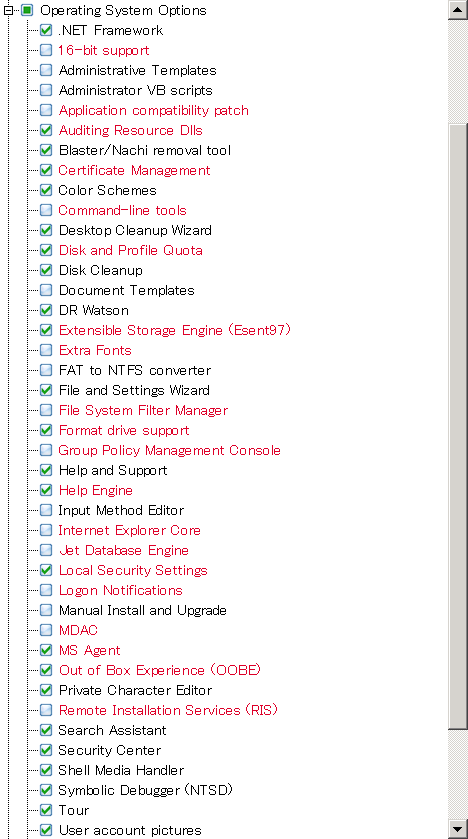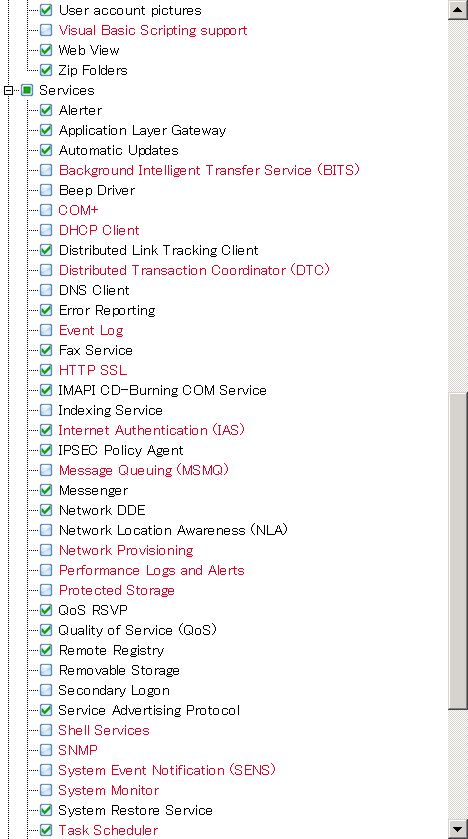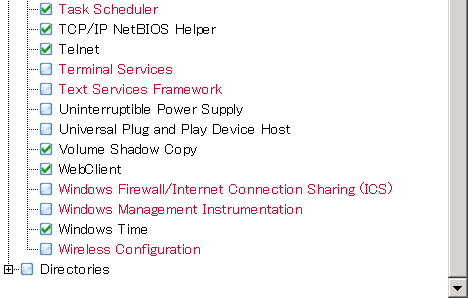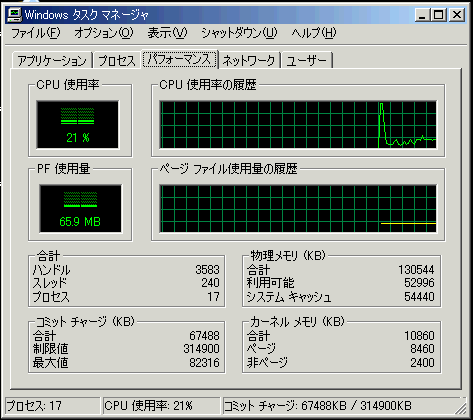・2007/03/09
 nLite Windowsの不要なコンポーネントを削除する(Win XP SP2版)
nLite Windowsの不要なコンポーネントを削除する(Win XP SP2版)
(Windows XP SP2での nLite設定例)
不要なWindowsコンポーネントを削除してインストールCDと必要なHDD容量もスリムにする
用意するもの:
nLite
.NET Framework 2.0(nLiteに必要)
大まかな手順:
・nLiteで削除するWindowsコンポーネントにチェックを入れる。
詳しい解説:
・
ぐぐる大先生
・
nLite (Install-CD軽量化)
nLite ここからダウンロード
・
[軽量版インストールCD製作] nLite スレ [SP適用CD製作]
・
[軽量版インスコCD製作] nLite Part7 [SP適用済CD製作]
nliteの設定方法の解説:
・
nliteのヘルプ日本語版2004年8月4日
・
コンポーネント削除
nLite(v1.3 Final)の Windows XP Professional SP2の設定例
※削除項目に付いての詳しい説明は上記の参考リンクをご覧ください。
nLite v1.3 Final / Windows XP Professional SP2
"Remove Compnent"の"Services -> Autoupdate"は削除しても大丈夫。(消しても Windows Update出来る)
・削除するもの
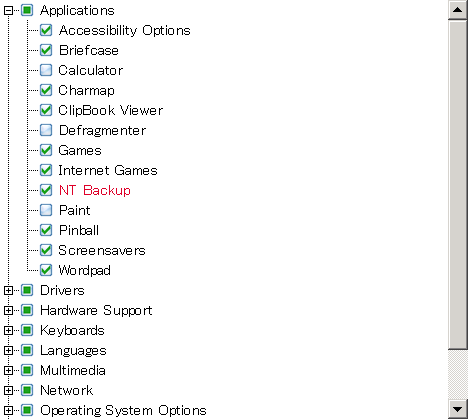
・削除するもの
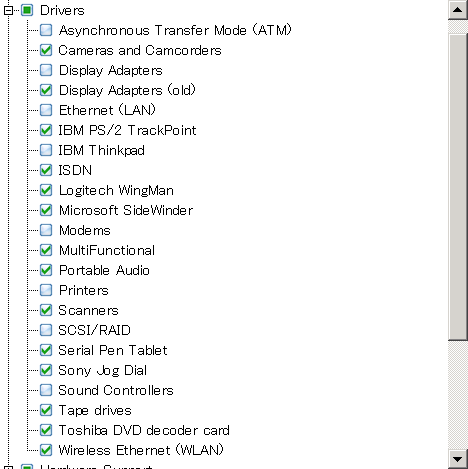
・削除するもの
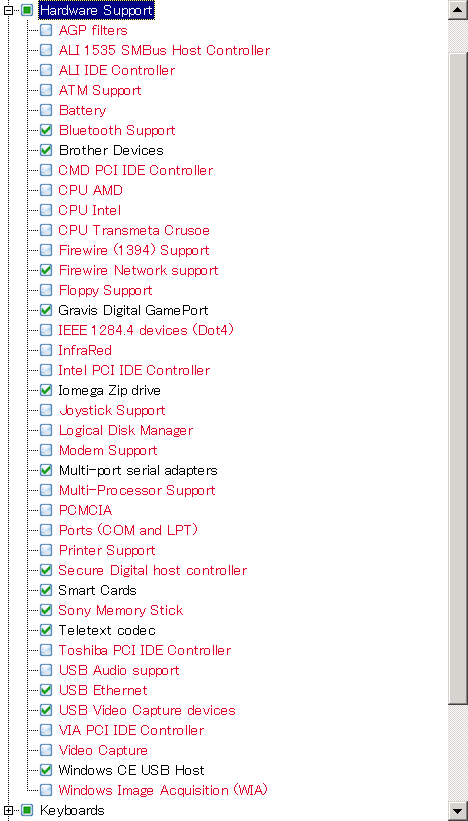
・削除するもの
"Keyboards"は"United States-International keyboard"だけ残す
"Languages"は"Central Europe"だけ残す
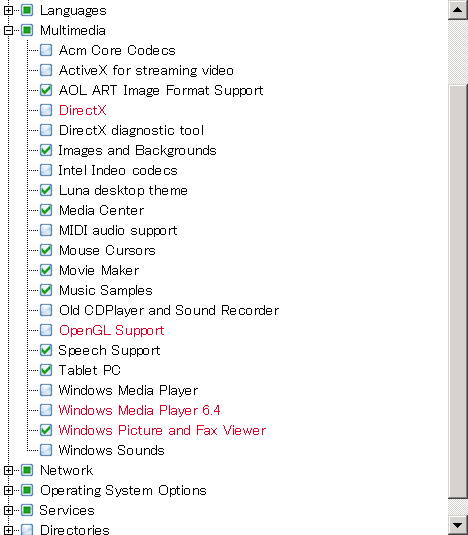
・削除するもの
Outlookは残す、HTMLの保存でmht形式で保存出来なくなる
[Keep Box]に "iis.inf"と "iis.dll"を入れておけば IISを削れる
![削除するもの
Outlookは残す、HTMLの保存でmht形式で保存出来なくなる
[Keep Box]に "iis.inf"と "iis.dll"を入れておけば IISを削れる](image5.png)
・削除するもの
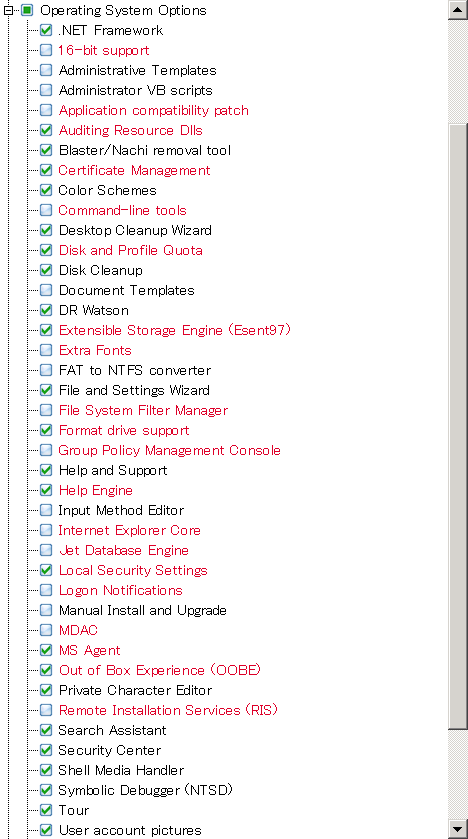
・削除するもの
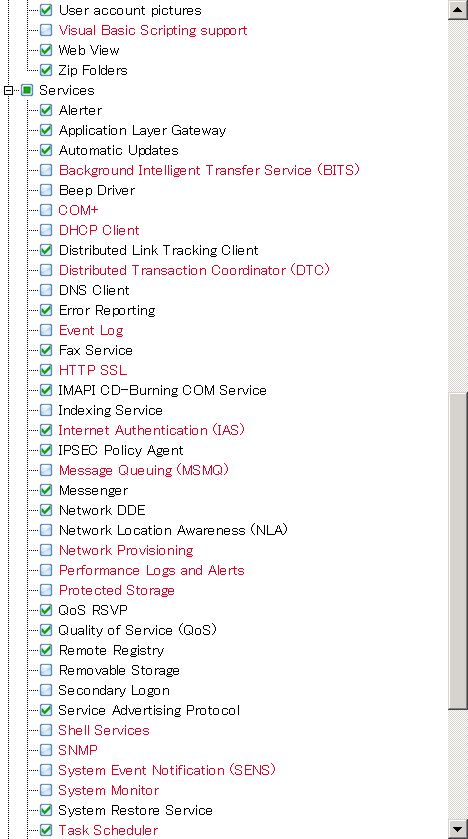
・削除するもの
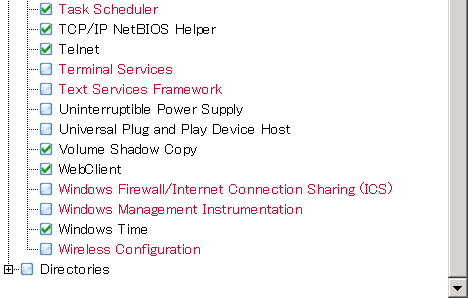
だいたいこんな感じ
nLite 1.3 Final / Windows XP Professional SP2
Reduced: 194.20MB
\I386の容量: 341MB
・この設定でインストールした時のリソース使用量(搭載物理メモリ128MB)
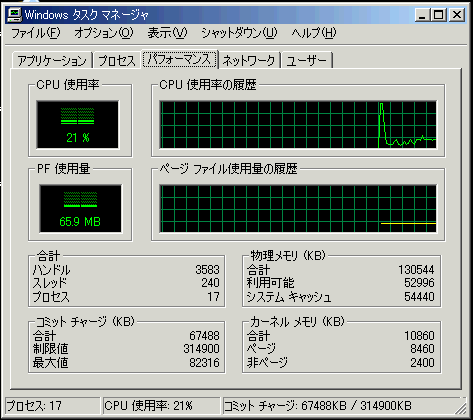
●"Unattend Setup"を適用のインストール途中で win32k.sysで青画面(ブルー スクリーン)の対策方法
WINNT.SIFの
[RegionalSettings] ←この行を探して
LanguageGroup = 7 ←この行を削除する
●Windows XP SP2インストール後のWindows Update一覧(上から順番に適用する)
(SP3出るまで更新予定無し)
※最近はマイクソソフトのミスでUpdateパッチをすると不具合が発生する事が
多いので適用するのは 1ヶ月程度の猶予期間を設けた方が良いと思います。
※沢山ありますなぁ(笑)。
共通
Microsoft Windows インストーラ 3.1
Windows XP 用の更新プログラム (KB898461)
Windows Genuine Advantage 確認ツール (KB892130)
※ここで一旦再起動する
2007/08版
Windows XP 用重要な更新プログラム (KB886185)
Windows XP 用セキュリティ更新プログラム (KB885836)
Windows XP 用セキュリティ更新プログラム (KB888302)
Windows XP 用セキュリティ更新プログラム (KB891781)
Windows XP 用の更新プログラム (KB886677)
Windows XP 用セキュリティ更新プログラム (KB885835)
Windows XP 用セキュリティ更新プログラム (KB896428)
Windows XP 用セキュリティ更新プログラム (KB901214)
Windows XP 用セキュリティ更新プログラム (KB890859)
Windows XP 用セキュリティ更新プログラム (KB896358)
Windows XP 用セキュリティ更新プログラム (KB893756)
Windows XP 用セキュリティ更新プログラム (KB899591)
Windows XP 用セキュリティ更新プログラム (KB899587)
Windows XP 用セキュリティ更新プログラム (KB896423)
Windows XP 用の更新プログラム (KB894391)
Windows XP 用セキュリティ更新プログラム (KB902400)
Windows XP 用セキュリティ更新プログラム (KB901017)
Windows XP 用セキュリティ更新プログラム (KB905414)
Windows XP 用セキュリティ更新プログラム (KB905749)
Windows XP 用セキュリティ更新プログラム (KB900725)
WMDRM 対応 Media Player 用の更新プログラム (KB891122)
Microsoft Base Smart Card Cryptographic Service Provider パッケージ : x86 (KB909520)
Windows XP 用の更新プログラム (KB910437)
Windows XP 用セキュリティ更新プログラム (KB904706)
Windows XP 用セキュリティ更新プログラム (KB908519)
Windows Media Player プラグイン用のセキュリティ更新プログラム (KB911564)
Windows XP 用セキュリティ更新プログラム (KB911562)
Windows XP 用の更新プログラム (KB900485)
Windows XP 用セキュリティ更新プログラム (KB908531)
Windows XP 用セキュリティ更新プログラム (KB914389)
Windows XP 用セキュリティ更新プログラム (KB917344)
Windows XP 用セキュリティ更新プログラム (KB913580)
Windows XP 用セキュリティ更新プログラム (KB917953)
Windows XP 用の更新プログラム (KB904942)
Windows XP 用セキュリティ更新プログラム (KB914388)
Windows XP 用セキュリティ更新プログラム (KB920670)
Windows XP 用セキュリティ更新プログラム (KB920683)
Windows XP 用の更新プログラム (KB922582)
Windows XP 用の更新プログラム (KB916595)
Windows XP 用セキュリティ更新プログラム (KB919007)
Windows XP 用セキュリティ更新プログラム (KB920685)
Windows XP 用の更新プログラム (KB920872)
Windows XP 用セキュリティ更新プログラム (KB923414)
Windows XP 用セキュリティ更新プログラム (KB924496)
Windows XP 用セキュリティ更新プログラム (KB923191)
Windows XP 用セキュリティ更新プログラム (KB924270)
Flash Player 用セキュリティ更新プログラム (KB923789)
Windows XP 用セキュリティ更新プログラム (KB926255)
Windows XP 用セキュリティ更新プログラム (KB928255)
Windows XP 用セキュリティ更新プログラム (KB927802)
Windows XP 用セキュリティ更新プログラム (KB924667)
Windows XP 用セキュリティ更新プログラム (KB927779)
Windows XP 用セキュリティ更新プログラム (KB918118)
Windows XP 用セキュリティ更新プログラム (KB926436)
Windows XP 用の更新プログラム (KB931836)
Windows XP 用セキュリティ更新プログラム (KB925902)
Windows XP 用セキュリティ更新プログラム (KB931784)
Windows XP 用セキュリティ更新プログラム (KB930178)
Windows XP 用セキュリティ更新プログラム (KB931261)
Windows XP 用セキュリティ更新プログラム (KB932168)
Windows XP 用セキュリティ更新プログラム (KB890046)
Windows XP 用セキュリティ更新プログラム (KB920213)
Windows XP 用の更新プログラム (KB930916)
Windows XP 用の更新プログラム (KB927891)
Windows XP 用 Outlook Express の累積的なセキュリティ更新プログラム (KB929123)
Windows XP 用セキュリティ更新プログラム (KB935840)
Windows XP 用セキュリティ更新プログラム (KB935839)
Windows Media Player 6.4 用セキュリティ更新プログラム (KB925398)
Windows XP 用セキュリティ更新プログラム (KB923689)
Windows XP 用の更新プログラム (KB936357)
ルート証明書の更新プログラム
Windows XP 用の更新プログラム (KB938828)
Windows 悪意のあるソフトウェアの削除ツール - 2007 年 8 月 (KB890830)
Windows XP 用セキュリティ更新プログラム (KB921503)
Windows XP 用セキュリティ更新プログラム (KB938829)
Windows XP 用 Internet Explorer 6 の累積的なセキュリティ更新プログラム (KB937143)
Windows Media Player 9 用セキュリティ更新プログラム (KB936782)
Windows XP 用セキュリティ更新プログラム (KB936021)
Windows XP 用セキュリティ更新プログラム (KB938127)
Windows XP における [スタート] メニューのポリシー設定
http://support.microsoft.com/kb/292504/ja/
SP1 以降の Windows XP を実行しているコンピュータでボリューム ライセンス プロダクト キーを変更する方法
http://support.microsoft.com/kb/328874/ja
Windows XP を展開する際の Windows 製品のライセンス認証
http://www.microsoft.com/japan/technet/prodtechnol/winxppro/deploy/wpadepl.mspx
Windows プロダクト キー更新ツール(Windows Product Key Update Tool)
KeyUpdateTool.exe
KeyUpdateTool_jpn.exe
MGADiag.exe
コンピュータの管理のディスクの管理で [論理ディスクマネージャーサービスに接続できません]エラーが出る。
DCOM Server Process Launcher(DcomLaunch)
のサービスを自動&開始にする。
KB889320
Windows XP Service Pack 2 ベースのコンピュータで Windows ファイアウォール サービスを無効にすると、5 分後にコンピュータ ブラウザ サービスが停止し、イベント ID 7023 がイベント ビューアに記録される
http://support.microsoft.com/kb/889320/ja
Windows Firewall/Internet Connection Sharing (ICS) Service (SharedAccess)が動いていないと Computer Browserが起動できず イベントビュアーにエラー(7023)が出てしまう。
なんでこれが関係あんのよ? Windwos Server 2003 R2でも出るんだけど。Computer Browserの仕様なの?
これが嫌な場合は
Application Layer Gateway Service
Network Connections
Network Location Awareness(NLA)
Remote Access Connection Manager
Windows Firewall/Internet Connection Sharing (ICS) Service
を消さないで残す。それとサービスを自動にしておく???
--------------
その後の検証結果?
Windows Firewall/Internet Connection Sharing (ICS) Service
を消さないで残す。サービスは自動にしておく。
Computer Browserは自動で正しく開始して5分後にエラー停止しない。
InfraRed(赤外線)を使う場合は Terminal Servicesは消さない。
中国語を使う(IE等で簡体字や繁体字の中国語ページを閲覧する)場合は [Keep Box]に下記を入れておく
CHS=簡体字
CHT=繁体字
mingliu.ttc
simhei.ttf
simsun.ttc
■svchost.exeによってCPU使用率が100%となる不具合を解消する修正プログラムの提供開始
@IT > Windows Server Insider > Windows HotFix Briefings
http://www.atmarkit.co.jp/fwin2k/hotfix/hfb20070319/hfb20070319_01.html#01
http://www.atmarkit.co.jp/fwin2k/hotfix/indexpage/index.html
Windows Update でエラー番号 0x8024402C が表示される場合の対処方法
http://support.microsoft.com/kb/885961/ja
proxycfg -d
net stop wuauserv
net start wuauserv
Internet Explorer 管理者キット(IEAK)
http://www.microsoft.com/technet/prodtechnol/ie/ieak/ja/default.mspx
Products and Technologies
http://www.microsoft.com/technet/prodtechnol/default.mspx
※みなさまの情報をお待ちします。
●関連するコンテンツ(この記事を読んだ人は、次の記事も読んでいます)
・Windows2000 SP4適用+hotfix統合の完全自動インストールCDを作ろう 1枚のCDから複数のFDイメージを選択起動で究極無敵CD、他
・nLite Windowsの不要なコンポーネントを削除する(Win 2k版) Windowsをインストール段階で省メモリ、省スペースに出来ます
・nLite Windowsの不要なコンポーネントを削除する(Win Serv 2K3 R2 SP2版) Windows Server 2003 R2 SP2での nLite設定例
・nLite Windowsの不要なコンポーネントを削除する(Win XP SP3版) Windows XP SP3での nLite設定例、省メモリ、省スペースに軽量化が出来ます
・Virtual PC 2004で複数のバージョンの開発環境を構築する 新バージョンの検証や保守用の旧バージョンの開発環境を独立して構築
・Windows Server 2003 SP2をホストに使った RIS/WDSの構築 PXEブート対応の CDドライブの無い軽量ノートにネットワーク経由で Windowsがインストール可能
・Windows Server 2003の DOS全画面モードで V-Textを使う方法 DOS画面を 80x34の広さで使えます(Windows XPも可、2000は不可)
[HOME]
|
[BACK]
リンクフリー(連絡不要、ただしトップページ以外はweb構成の変更で移動する場合があります)
Copyright (c)
2006-2007 FREE WING,Y.Sakamoto
Powered by 猫屋敷工房 & HTML Generator
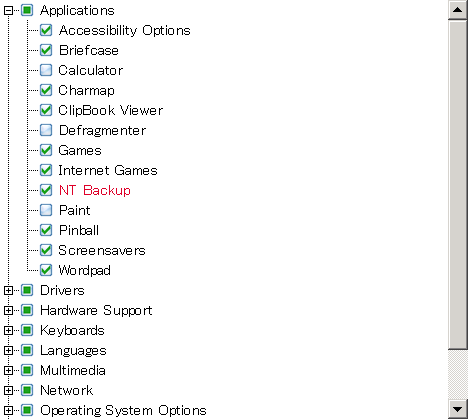
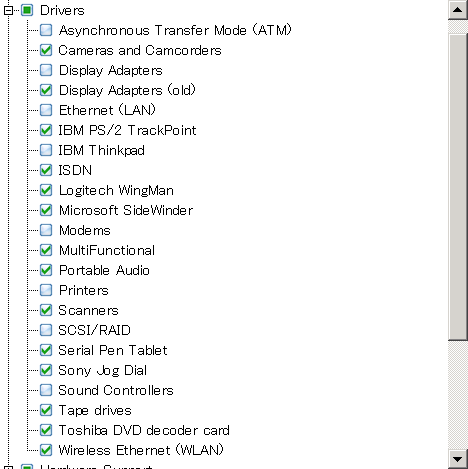
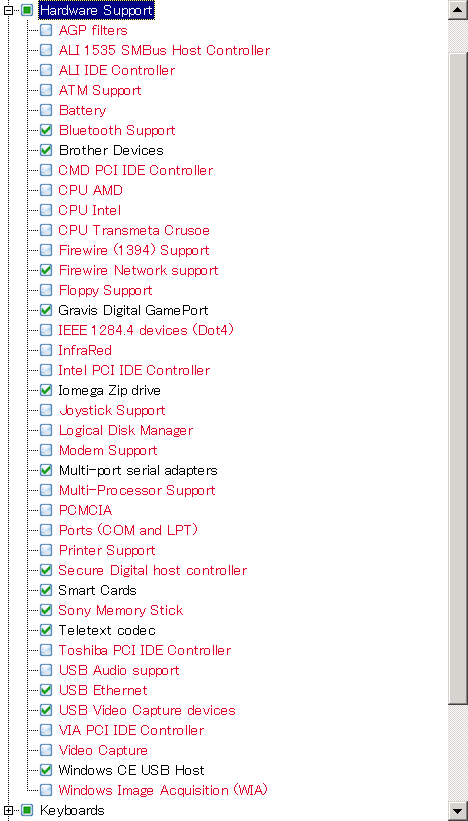
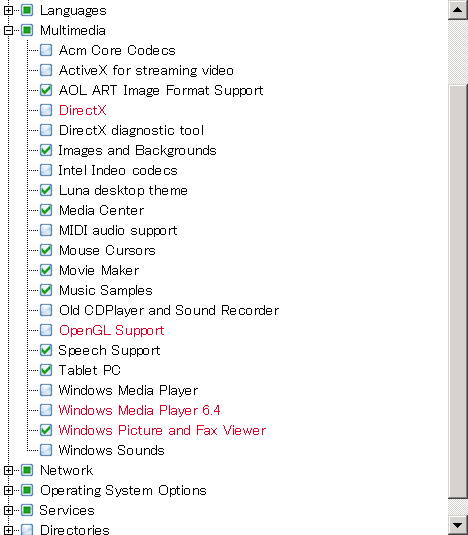
![削除するもの
Outlookは残す、HTMLの保存でmht形式で保存出来なくなる
[Keep Box]に "iis.inf"と "iis.dll"を入れておけば IISを削れる](image5.png)