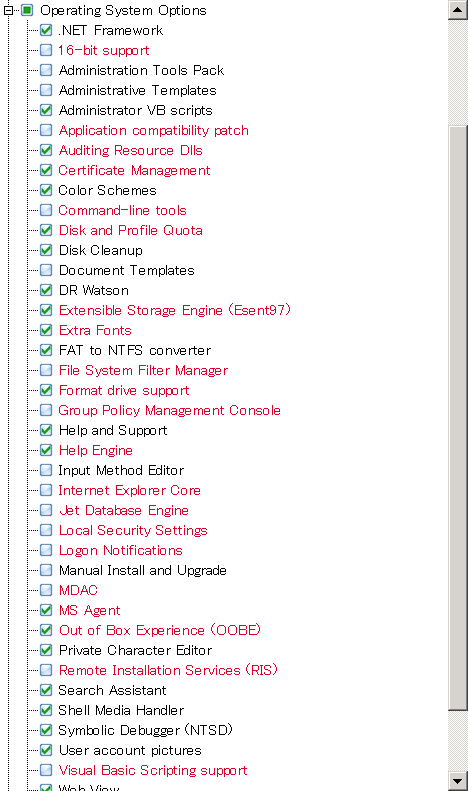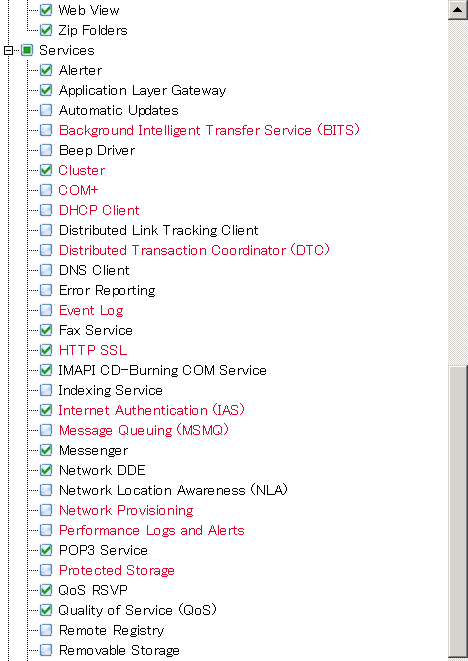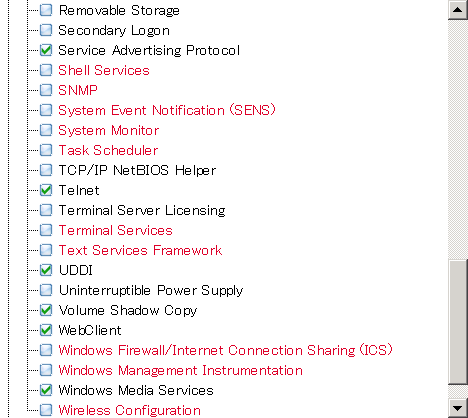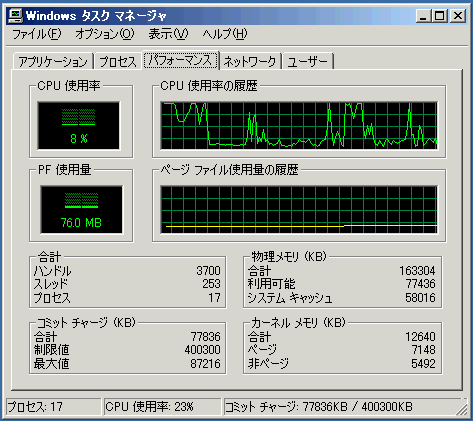・2010/02/02
 nLite Windowsの不要なコンポーネントを削除する(Win Serv 2K3 R2 SP2版)
nLite Windowsの不要なコンポーネントを削除する(Win Serv 2K3 R2 SP2版)
(Windows Server 2003 R2 SP2での nLite設定例)
Tags: [Windows], [無人インストール]
不要なWindowsコンポーネントを削除してインストールCDと必要なHDD容量もスリムにする
用意するもの:
nLite
.NET Framework 2.0(nLiteに必要)
大まかな手順:
・nLiteで削除するWindowsコンポーネントにチェックを入れる。
詳しい解説:
・
ぐぐる大先生
・
nLite (Install-CD軽量化)
nLite ここからダウンロード
・
[軽量版インスコCD製作] nLite Part7 [SP適用済CD製作]
nLiteの Windows Server 2003 R2 SP2用の設定例
※削除項目についての詳しい説明は上記の参考リンクをご覧ください。
nLite v1.3.5 Final / Windows Server 2003 R2 SP2 Enterprise Edition(Standardも同様)
"Remove Compnent"の"Services -> Autoupdate"は削除しても大丈夫。(消しても Windows Updateできる)
・削除するもの
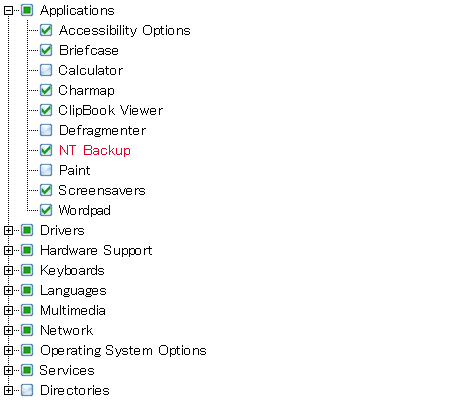
・削除するもの
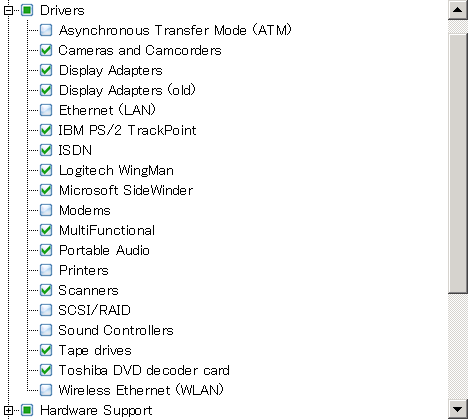
・削除するもの
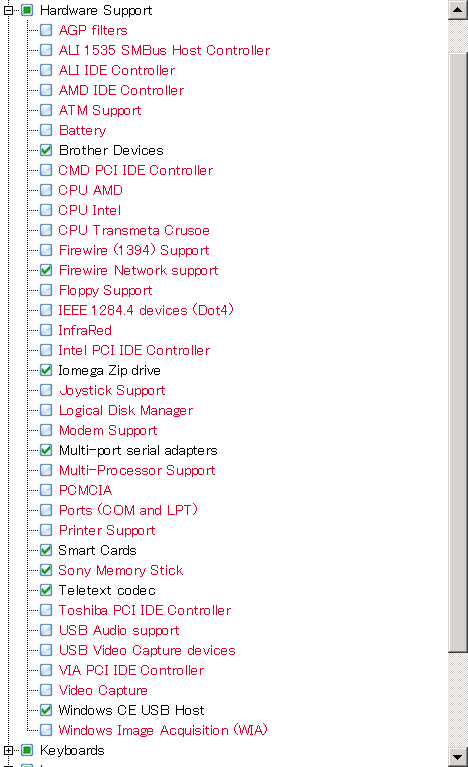
・削除するもの
"Keyboards"は"United States-International keyboard"だけ残す
"Languages"は"Central Europe"だけ残す
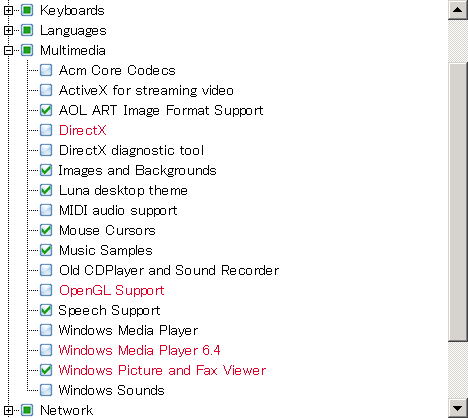
・削除するもの
"Outlook"は残す、HTMLの保存でmht形式で保存できなくなる
[Keep Box]に "iis.inf"と "iis.dll"を入れておけば IISを削れる
![削除するもの
"Outlook"は残す、HTMLの保存でmht形式で保存できなくなる
[Keep Box]に "iis.inf"と "iis.dll"を入れておけば IISを削れる](image5.png)
・削除するもの
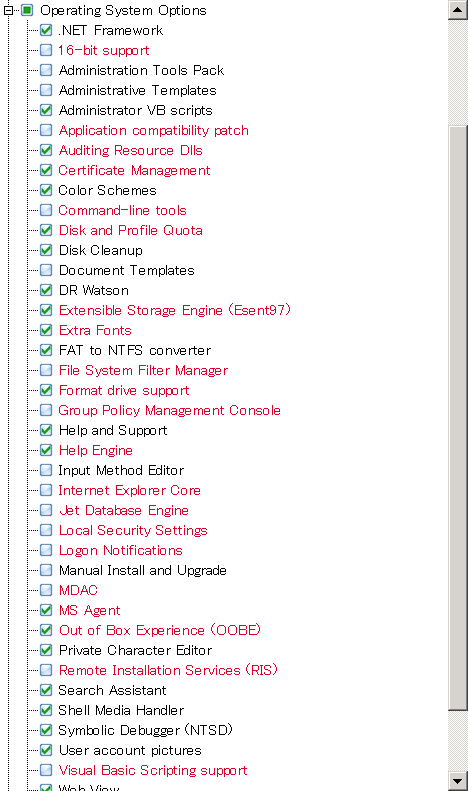
・削除するもの
2003は "Server"を冠しているので "Terminal Server Licensing"と "Terminal Services"は残す
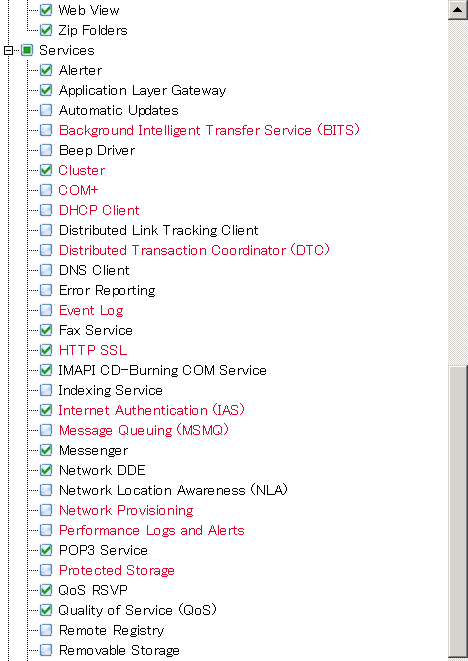
・削除するもの
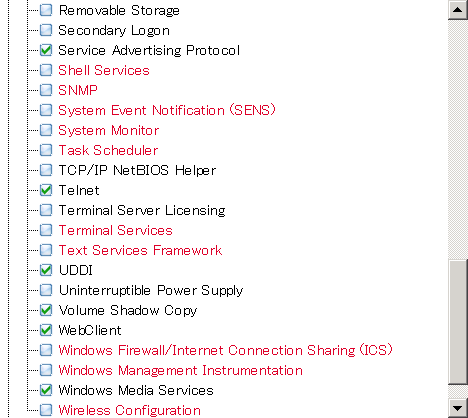
だいたいこんな感じ
nLite / Windows Server 2003 R2 SP2 Enterprise Edition(Standardも同様)
Reduced: 253.00MB
\I386の容量: 371MB
・nLite Windows Server 2003 R2 SP2 この設定でインストールした時のリソース使用量(搭載物理メモリ160MB)
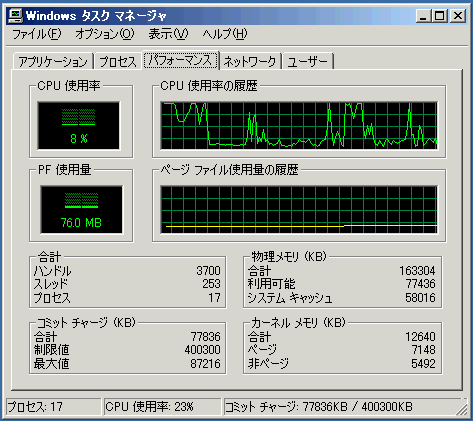
「Windows Server 2003 管理者」 を Amazonで探す(商品検索する)。
を Amazonで探す(商品検索する)。
不要
\I386\COMPDATA
\I386\WIN9XUPG
\I386\WINNTMIG
\I386\WINNTUPG
CD1とCD2を1枚のCDに合体させた時にインストール時の「CD2を入れろ」を騙す方法
\CMPNENTS\R2\SETUP2.EXE ← なにか適当な小さいEXEファイル
\R2README.HTM ← これは不要かも
\SLIPSTREAM.INF
\WIN52IA.R2
この4個のファイルがあれば良い
●Windows Server 2003 R2 SP2インストール後のWindows Update一覧(上から順番に適用する)
(更新不定期)
※最近はマイクソソフトのミスでUpdateパッチをすると不具合が発生する事が
多いので適用するのは 1ヶ月程度の猶予期間を設けた方が良いと思います。
2010/01版
Windows Server 2003 用セキュリティ更新プログラム (KB930178)
Windows Server 2003 用セキュリティ更新プログラム (KB932168)
Windows Server 2003 用の更新プログラム (KB927891)
Windows Server 2003 用セキュリティ更新プログラム (KB924667)
Windows Server 2003 用 Outlook Express の累積的なセキュリティ更新プログラム (KB929123)
Windows Media Player 6.4 用セキュリティ更新プログラム (KB925398)
Windows Server 2003 用セキュリティ更新プログラム (KB926122)
Windows Server 2003 用セキュリティ更新プログラム (KB938127)
Windows Server 2003 用の更新プログラム (KB936357)
Windows Server 2003 用セキュリティ更新プログラム (KB943460)
Windows Server 2003 用セキュリティ更新プログラム (KB944653)
Windows Server 2003 用セキュリティ更新プログラム (KB941569)
Windows Server 2003 用セキュリティ更新プログラム (KB946026)
Windows Server 2003 用セキュリティ更新プログラム (KB943055)
Windows Server 2003 用の更新プログラム (KB948496)
Windows Server 2003 用セキュリティ更新プログラム (KB945553)
Windows Server 2003 用セキュリティ更新プログラム (KB950762)
Windows Server 2003 用セキュリティ更新プログラム (KB951748)
Windows Server 2003 用 Outlook Express のセキュリティ更新プログラム (KB951066)
Windows Server 2003 用セキュリティ更新プログラム (KB952954)
Windows Server 2003 用セキュリティ更新プログラム (KB950974)
Windows Server 2003 用セキュリティ更新プログラム (KB944338)
Windows Server 2003 用セキュリティ更新プログラム (KB958644)
Windows Server 2003 用セキュリティ更新プログラム (KB955069)
Windows Server 2003 用セキュリティ更新プログラム (KB957097)
Windows Server 2003 用セキュリティ更新プログラム (KB952069)
Windows Server 2003 用セキュリティ更新プログラム (KB956802)
Windows Server 2003 用セキュリティ更新プログラム (KB925902)
Windows Server 2003 用セキュリティ更新プログラム (KB956803)
Windows Server 2003 用セキュリティ更新プログラム (KB958687)
Windows Server 2003 用セキュリティ更新プログラム (KB960225)
Windows Server 2003 用の更新プログラム (KB967715)
Windows Server 2003 用セキュリティ更新プログラム (KB956572)
Windows Server 2003 用セキュリティ更新プログラム (KB952004)
Windows Server 2003 用セキュリティ更新プログラム (KB960803)
Windows Server 2003 用セキュリティ更新プログラム (KB959426)
Windows Server 2003 用セキュリティ更新プログラム (KB961501)
Windows Server 2003 用セキュリティ更新プログラム (KB970238)
Windows Server 2003 用セキュリティ更新プログラム (KB971633)
Windows Server 2003 用セキュリティ更新プログラム (KB971032)
Windows Server 2003 用セキュリティ更新プログラム (KB971557)
Windows Server 2003 用セキュリティ更新プログラム (KB973540)
Windows Server 2003 用セキュリティ更新プログラム (KB973869)
Windows Server 2003 用セキュリティ更新プログラム (KB958469)
Windows Server 2003 用セキュリティ更新プログラム (KB973354)
Windows Server 2003 用セキュリティ更新プログラム (KB973507)
Windows Server 2003 用セキュリティ更新プログラム (KB960859)
Windows Server 2003 用セキュリティ更新プログラム (KB973815)
Windows Server 2003 用セキュリティ更新プログラム (KB971657)
Windows Server 2003 用 Internet Explorer 8
Windows Server 2003 用セキュリティ更新プログラム (KB956844)
Windows Server 2003 用セキュリティ更新プログラム (KB967723)
Windows Server 2003 用 Jscript 5.6 のセキュリティ更新プログラム (KB971961)
Windows Server 2003 用 Windows Media フォーマット ランタイム 9.5 のセキュリティ更新プログラム (KB968816)
Windows Server 2003 の ActiveX Killbits に対する累積的なセキュリティ更新プログラム (KB973525)
Windows Server 2003 用 Windows Media フォーマット ランタイム 9.5 のセキュリティ更新プログラム (KB954155)
Windows Server 2003 用セキュリティ更新プログラム (KB975025)
Windows Server 2003 用セキュリティ更新プログラム (KB974571)
Windows Server 2003 用セキュリティ更新プログラム (KB974112)
Windows Server 2003 用セキュリティ更新プログラム (KB971486)
Windows Server 2003 用セキュリティ更新プログラム (KB958869)
Windows Server 2003 用セキュリティ更新プログラム (KB969059)
Windows Server 2003 用更新プログラム (KB968389)
Windows Server 2003 用セキュリティ更新プログラム (KB969947)
Windows Server 2003 用の更新プログラム (KB973687)
Windows Server 2003 用の更新プログラム (KB976098)
Windows Server 2003 用セキュリティ更新プログラム (KB974392)
Windows Server 2003 用更新プログラム (KB955759)
Windows Server 2003 用セキュリティ更新プログラム (KB973904)
Windows Server 2003 用セキュリティ更新プログラム (KB972270)
悪意のあるソフトウェアの削除ツール - 2010 年 1 月 (KB890830)
Windows Server 2003 用 Internet Explorer 6 の累積的なセキュリティ更新プログラム (KB978207)
2007/08版
Windows Server 2003 Service Pack 2 用の更新プログラム (KB931836)
Windows Server 2003 用セキュリティ更新プログラム (KB925902)
Windows Server 2003 用セキュリティ更新プログラム (KB930178)
Windows Server 2003 用セキュリティ更新プログラム (KB931784)
Windows Server 2003 用セキュリティ更新プログラム (KB932168)
Windows Server 2003 用の更新プログラム (KB927891)
Windows Server 2003 用セキュリティ更新プログラム (KB924667)
Windows Server 2003 用 Outlook Express の累積的なセキュリティ更新プログラム (KB929123)
Windows Server 2003 用セキュリティ更新プログラム (KB935840)
Windows Server 2003 用セキュリティ更新プログラム (KB935839)
Windows Server 2003 用の更新プログラム (KB936357)
Windows Media Player 6.4 用セキュリティ更新プログラム (KB925398)
Windows Server 2003 用セキュリティ更新プログラム (KB926122)
Windows 悪意のあるソフトウェアの削除ツール - 2007 年 8 月 (KB890830)
Windows Server 2003 用セキュリティ更新プログラム (KB936782)
Windows Server 2003 用セキュリティ更新プログラム (KB921503)
Windows Server 2003 用 Internet Explorer 6 の累積的なセキュリティ更新プログラム (KB937143)
Windows Server 2003 用セキュリティ更新プログラム (KB938127)
Windows Server 2003 用セキュリティ更新プログラム (KB936021)
※ もうこんなに増えてしまったよ
●Windows Serverが最低限必要とするサービス
Event Log
Logical Disk Manager
Network Connections
Plug and Play
Protected Storage
Remote Procedure Call
Security Account Manager
Windows Management Instrumentation
Windows Management Instrumentation Extensions
●情報リンク
脅威とその対策 : Windows Server 2003 と Windows XP のセキュリティ設定
Windows Server TechCenter へようこそ
Windows Server 2003 各バージョンの比較
Windows Server 2003 Service Pack 2の概要
Managing Internet Explorer Enhanced Security Configuration(IE-ESC)
標準ユーザーは、Windows Server 2003 ベースのターミナル サーバーの Internet Explorer拡張 セキュリティ 機能をオフにすることができません。
rundll32.exe setupapi.dll,InstallHinfSection IESoftenAdmin 128 %windir%\inf\IEHARDEN.INF
Internet Explorer : グループ ポリシーにおける URL アクションおよびセキュリティの詳細設定
Internet Explorer : ローカル コンピュータ ゾーンのロックダウン
Windows Server 2003のIEのセキュリティ設定を緩和させる
Internet Explorer で ActiveX が有効になっているかどうかを確認する方法はありますか(WSH)
Internet Explorer Information
Microsoft Internet Explorer 6 Resource Kit
Internet Explorer のセキュリティ ゾーン関連のレジストリ エントリについて
[インターネット オプション] でマイ コンピュータのセキュリティ ゾーンを有効にする方法
Internet Explorer 6.0 SP1 で使用できる制限値「このコンピュータの制限により、処理は取り消されました。システム管理者に問い合わせてください。」
コンピュータ系blog(いろいろな情報と解説とMSへのリンク)
●インストール時点でサウンドを有効にする方法
I386の中の下記ファイルを書き換えます。
・Windows Audioサービスを有効にします
HIVESYS.INF
HKLM,"SYSTEM\CurrentControlSet\Services\AudioSrv","Start",0x00010003,0x00000002 ← 0x00000004を 0x00000002にする
※Standardは書き換え必要無し
・タスクトレイのスピーカーアイコンを表示します
HIVESFT.INF
HKLM,"SOFTWARE\Microsoft\Windows\CurrentVersion\Applets\SysTray","Volume",0x00010003,1 ← 0を 1にする
・ついでにDirectXのアクセラレーションも有効にします
参考元:
タダで使えるWindowsServer2003
HIVESFT.INF
HKLM,"SOFTWARE\Microsoft\Direct3D\Drivers","SoftwareOnly",0x00010001,0 ← 1を 0にする
HKLM,"SOFTWARE\Microsoft\DirectDraw","EmulationOnly",0x00010001,0 ← 1を 0にする
※Standardは書き換え必要無し
●Virtual PC 2004で Sound Blaster 16用のサウンドドライバ
Windows XPから下記の2個のファイルを取り出して使います。
(未確認ですが2000の物も使えると思います。)
wdma_ctl.inf
ctlsb16.sys(DRIVER.CABの中)
※Server用途なのにサウンドが必要?と言うツッコミは無しでお願いします。
管理ツールのサービス(拡張)を開こうとすると、スクリプトエラーが出る
ライン: 30
文字: 12
エラー: 未定義のエラーです。
コード: 0
URL: res://C:\WINDOWS\System32\mmcndmgr.dll/views.htm
解決方法:マイコンピュータのセキュリティ設定で「バイナリビヘイビアとスクリプト ビヘイビア」を「有効」にする。
中国語を使う(IE等で簡体字や繁体字の中国語ページを閲覧する)場合は [Keep Box]に下記を入れておく
CHS=簡体字
CHT=繁体字
mingliu.ttc
simhei.ttf
simsun.ttc
簡体字の入力IME、Microsoft Pinyin Input MSPY 3.0(MSPY.EXE)
http://www.microsoft.com/downloads/details.aspx?familyid=2BF3CDF9-972F-4C57-9D01-40C19F27C746&displaylang=zh-cn
http://www.microsoft.com/downloads/results.aspx?freetext=%u5fae%u8f6f%u62fc%u97f3%u8f93%u5165%u6cd5&productID=&categoryId=&period=&sortCriteria=popularity&nr=20&DisplayLang=zh-cn
www.microsoft.com/china/msdownload/pinyin/default.asp
[SHIFT]+[ALT]で中国語モード切り換え
※MS-PINYIN 2003は使いにくいので MSPY 3.0を推奨
GB18030 Support Package(Windows 2000/XP/2003)
SimSun18030.ttc
GBEXTSUP.msi
http://www.microsoft.com/china/windows2000/downloads/18030.asp
Arial Unicode MS
Office XPに含まれる最強Unicodeフォント
ArialUni.ttf
KB325879
[HOWTO] Windows Server 2003 ファミリで NTFS または FAT パーティション用のブート ディスクを作成する方法
http://support.microsoft.com/kb/325879/ja
緊急時に役に立つかもしれない。
※みなさまの情報をお待ちします。
Tags: [Windows], [無人インストール]
●関連するコンテンツ(この記事を読んだ人は、次の記事も読んでいます)

vLite Windows Vistaの不要なコンポーネントを削除する(Vista SP2版)
Vista SP2をインストール段階で省メモリ、省スペースに軽量化ができます

vLite Windows 7の不要なコンポーネントを削除する(Windows 7版)
Windows 7をインストール段階で省メモリ、省スペースに軽量化ができます

Windows2000 SP4適用+hotfix統合の完全自動インストールCDを作ろう
1枚のCDから複数のFDイメージを選択起動で究極無敵CD、他

nLite Windowsの不要なコンポーネントを削除する(Win 2k版)
Windowsをインストール段階で省メモリ、省スペースにできます

nLite Windowsの不要なコンポーネントを削除する(Win XP SP3版)
Windows XP SP3での nLite設定例、省メモリ、省スペースに軽量化ができます

Virtual PC 2004で複数のバージョンの開発環境を構築する
新バージョンの検証や保守用の旧バージョンの開発環境を独立して構築

Windows Server 2003 SP2をホストに使った RIS/WDSの構築
PXEブート対応の CDドライブの無い軽量ノートにネットワーク経由で Windowsがインストール可能

Windows Server 2003の DOS全画面モードで V-Textを使う方法
DOS画面を 80x34の広さで使えます(Windows XPも可、2000は不可)
[HOME]
|
[BACK]
リンクフリー(連絡不要、ただしトップページ以外は Web構成の変更で移動する場合があります)
Copyright (c)
2007 FREE WING,Y.Sakamoto
Powered by 猫屋敷工房 & HTML Generator
http://www.neko.ne.jp/~freewing/software/nlite_2003_sp2/
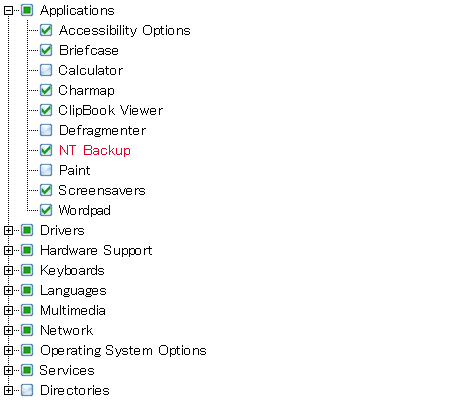
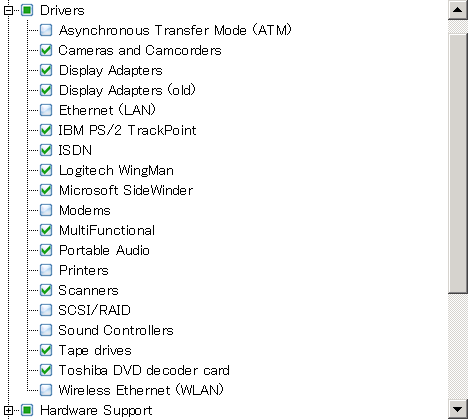
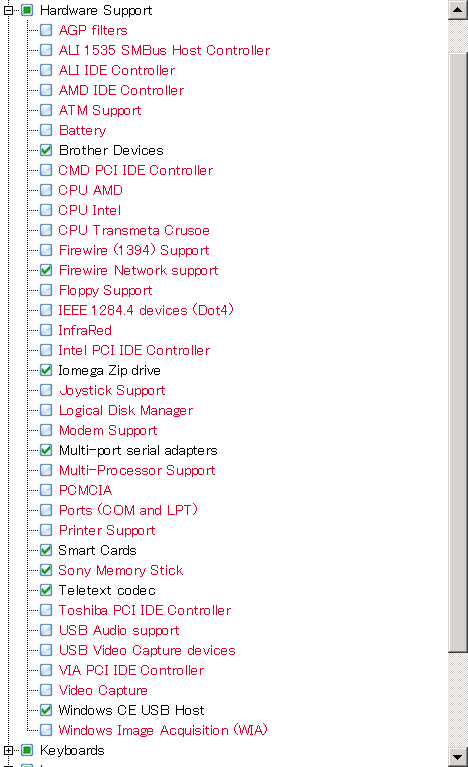
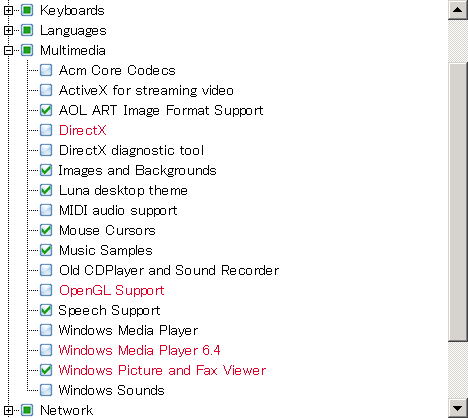
![削除するもの
"Outlook"は残す、HTMLの保存でmht形式で保存できなくなる
[Keep Box]に "iis.inf"と "iis.dll"を入れておけば IISを削れる](image5.png)