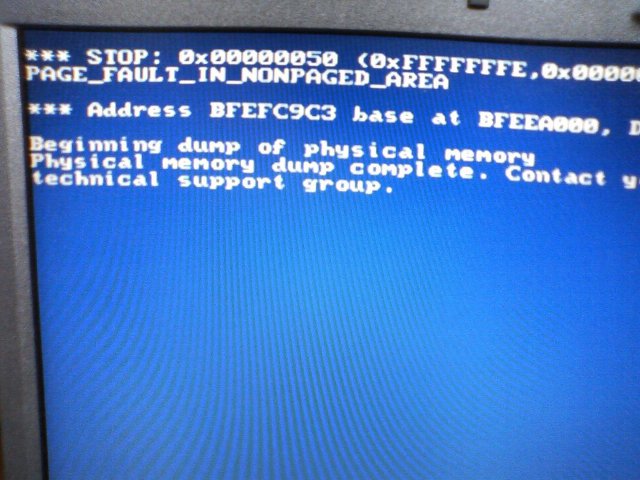|
|
|
|
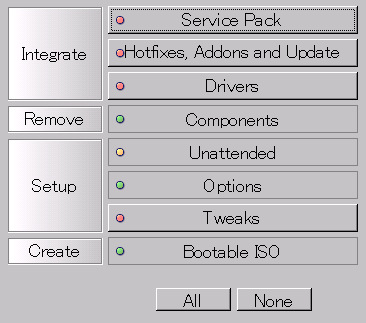
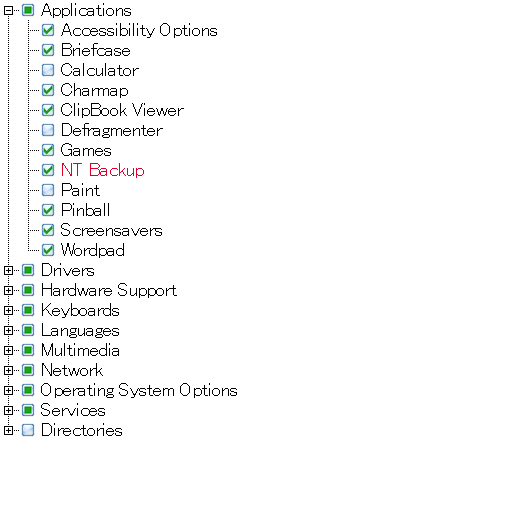
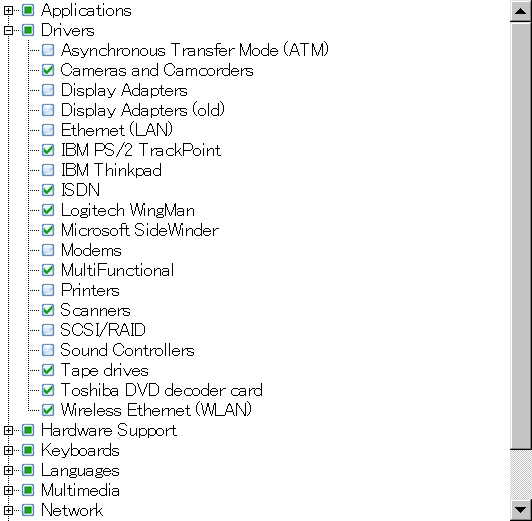
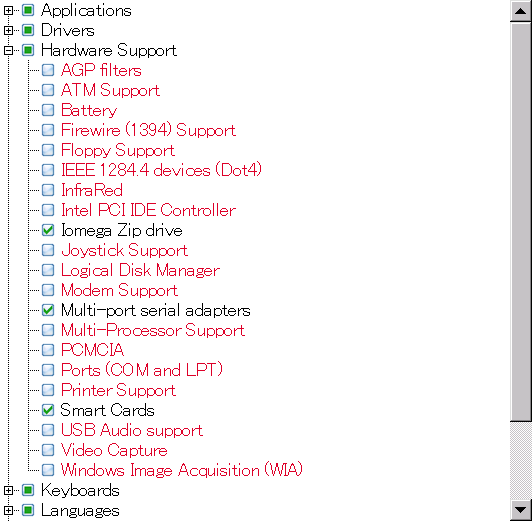
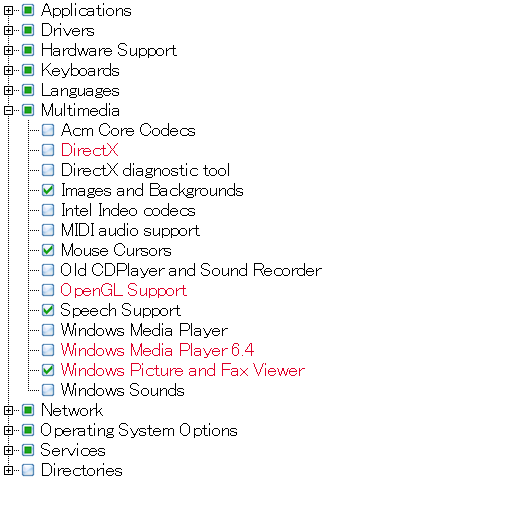
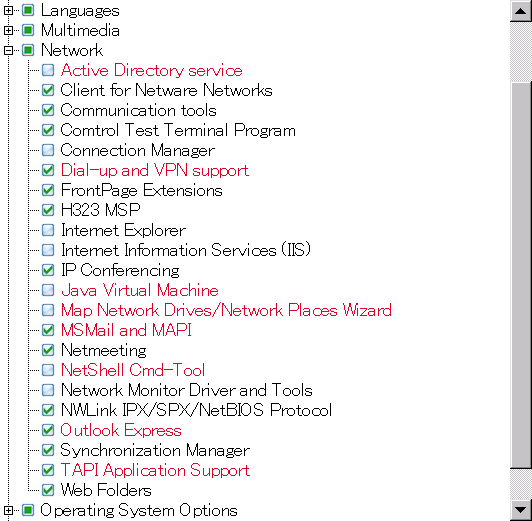
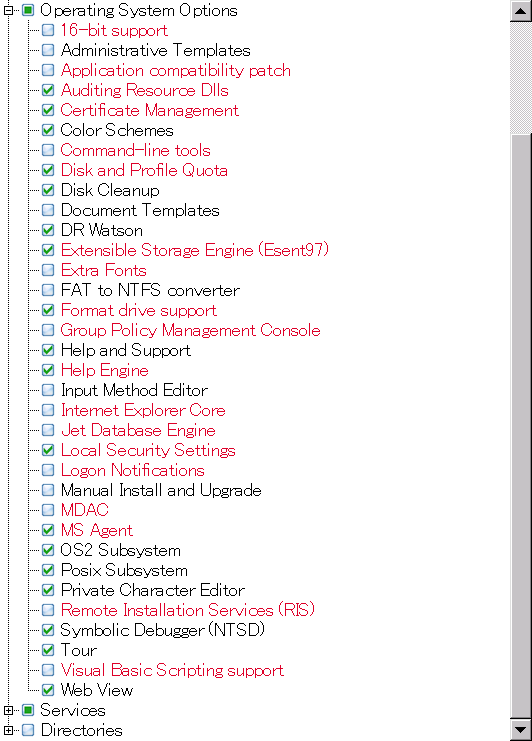
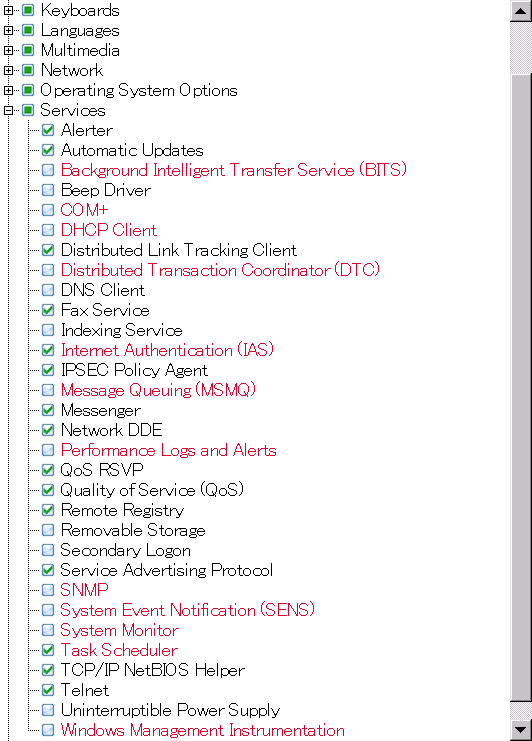
!["Remove Compnent"の"Advanced"で"[Keep Box]"に"xcopy.exe"と"ping.exe"を入れる](nlite_7.png)
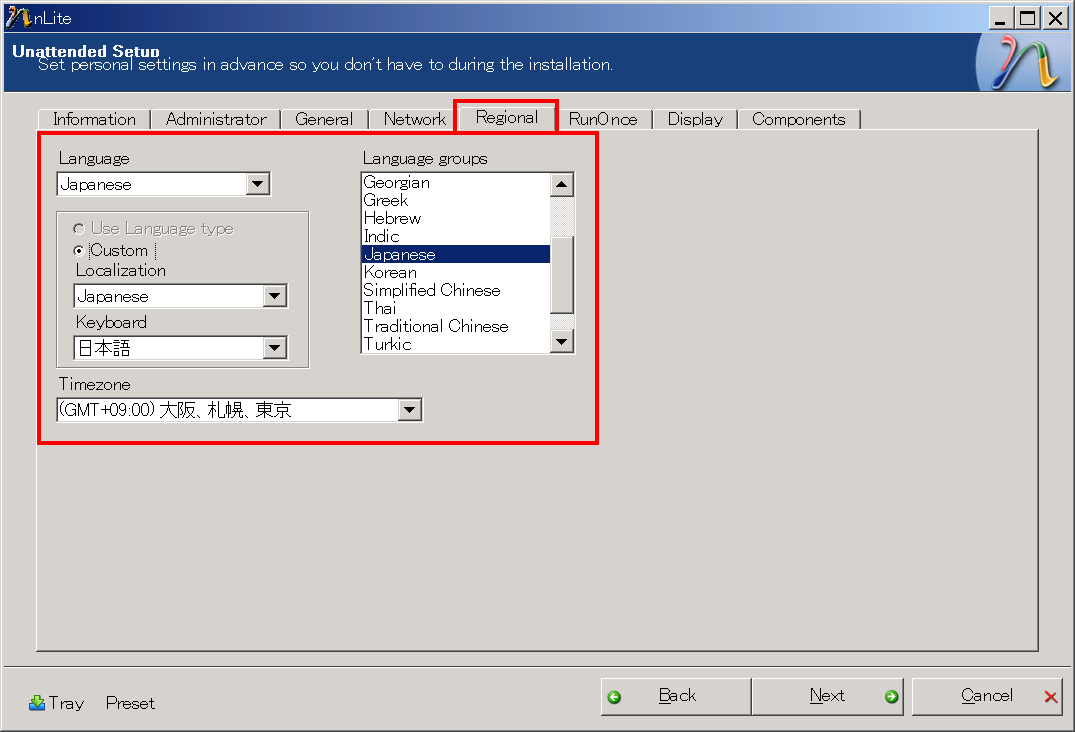
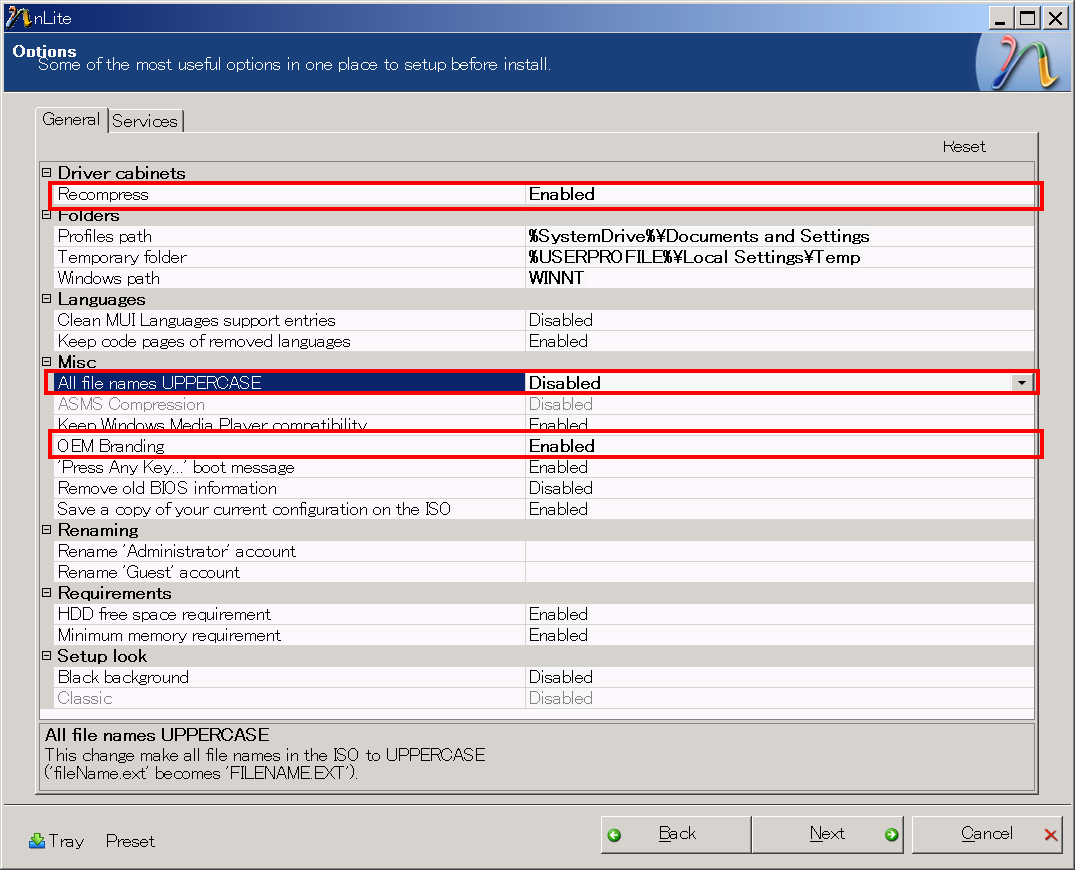
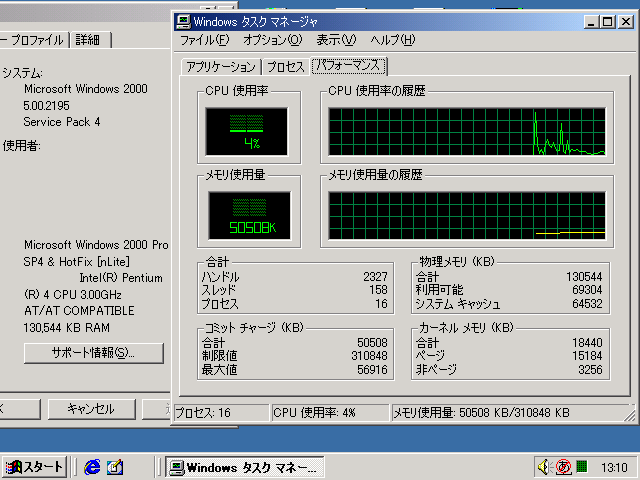
・MS-Internet Explorer 5.5 SP2 + MS-JAVA(Build 3810) + MDAC 2.81をインストールしている Microsoft JavaVM - Build 3810 Microsoft Internet Explorer 5.5 SP2 Microsoft Data Access Components (MDAC) 2.8 SP1 日本語版 ※ここで一旦再起動する
2010/04版 ※ Microsoft Internet Explorer 6.0 SP1をインストール後の更新一覧 81個 818043 : Windows 2000 用推奨修正プログラム Q329115 : セキュリティ問題の修正プログラム Windows Media Player スクリプト コマンドの重要な更新 (KB828026) ADODB.stream 用重要な更新プログラム (KB870669) Windows 2000 用セキュリティ更新プログラム (KB901214) Windows 2000 用セキュリティ更新プログラム (KB893756) Windows 2000 用セキュリティ更新プログラム (KB899587) Windows 2000 用セキュリティ更新プログラム (KB896423) Windows 2000 用セキュリティ更新プログラム (KB905414) Windows 2000 用セキュリティ更新プログラム (KB896422) Windows 2000 用セキュリティ更新プログラム (KB896358) Windows 2000 用セキュリティ更新プログラム (KB900725) Windows 2000 用セキュリティ問題の修正プログラム (KB905749) Windows 2000 用 Internet Explorer 6 Service Pack 1 のセキュリティ更新プログラム (KB905495) Windows Media Player プラグイン用のセキュリティ更新プログラム (KB911564) Windows 2000 用セキュリティ更新プログラム (KB908531) Windows 2000 用セキュリティ更新プログラム (KB913580) Windows 2000 用セキュリティ更新プログラム (KB914388) Windows 2000 用セキュリティ更新プログラム (KB917008) Windows 2000 用セキュリティ更新プログラム (KB920670) Windows 2000 用セキュリティ更新プログラム (KB920683) Windows 2000 用セキュリティ更新プログラム (KB921398) ルート証明書の更新プログラム Windows 2000 用セキュリティ更新プログラム (KB923191) Windows 2000 用セキュリティ更新プログラム (KB924270) Windows 2000 用セキュリティ更新プログラム (KB924667) Windows 2000 用セキュリティ更新プログラム (KB918118) Windows 2000 用セキュリティ更新プログラム (KB926436) Windows 2000 用セキュリティ更新プログラム (KB925902) Windows Server 2000 用セキュリティ更新プログラム (KB920213) Microsoft Data Access Components 2.8 Service Pack 1 用セキュリティ更新プログラム (KB927779) Windows 2000 用の更新プログラム (KB927891) Windows 2000 用セキュリティ更新プログラム (KB935839) Windows Media Player 6.4 用セキュリティ更新プログラム (KB925398) Windows 2000 用セキュリティ更新プログラム (KB926122) Windows 2000 用セキュリティ更新プログラム (KB938827) Windows 2000 Service Pack 4 用の更新プログラム ロールアップ 1 (KB891861) Windows 2000 用セキュリティ更新プログラム (KB937894) Windows 2000 用セキュリティ更新プログラム (KB943485) Windows 2000 用セキュリティ更新プログラム (KB943055) Windows 2000 用セキュリティ更新プログラム (KB944338) Windows 2000 用セキュリティ更新プログラム (KB950749) Windows 2000 の ActiveX Killbits に対するセキュリティ更新プログラム (KB950760) Windows 2000 用セキュリティ更新プログラム (KB950974) Windows 2000 用セキュリティ更新プログラム (KB952954) Windows 2000 用セキュリティ更新プログラム (KB958644) Windows 2000 用セキュリティ更新プログラム (KB955069) Windows 2000 用セキュリティ更新プログラム (KB957097) Windows 2000 用セキュリティ更新プログラム (KB954600) Windows 2000 用セキュリティ更新プログラム (KB956802) Windows 2000 用セキュリティ更新プログラム (KB960225) Windows 2000 用更新プログラム (KB967715) Windows 2000 用セキュリティ更新プログラム (KB960803) Windows 2000P 用セキュリティ更新プログラム (KB959426) Windows 2000 用セキュリティ更新プログラム (KB952004) Windows 2000 用セキュリティ更新プログラム (KB961501) Windows 2000P 用セキュリティ更新プログラム (KB970238) Windows 2000 用セキュリティ更新プログラム (KB973869) Windows 2000 用セキュリティ更新プログラム (KB958470) Windows 2000 用セキュリティ更新プログラム (KB973507) Windows 2000 用セキュリティ更新プログラム (KB960859) Windows 2000 用 Outlook Express 6.0 のセキュリティ更新プログラム (KB973354) Windows 2000 用セキュリティ更新プログラム (KB956844) Windows 2000 用セキュリティ更新プログラム (KB974112) Windows 2000 用 Internet Explorer 6 のセキュリティ更新プログラム (KB958869) Windows 2000 用セキュリティ更新プログラム (KB969059) Windows 2000 用セキュリティ更新プログラム (KB974571) Windows 2000 用セキュリティ更新プログラム (KB969947) Windows 2000 用セキュリティ更新プログラム (KB971961) Windows 2000 用セキュリティ更新プログラム (KB951748) Windows 2000 用セキュリティ更新プログラム (KB974318) Windows 2000 用セキュリティ更新プログラム (KB974392) Windows 2000 用の更新プログラム (KB955759) Windows 2000 用セキュリティ更新プログラム (KB973904) Windows 2000 用セキュリティ更新プログラム (KB972270) Windows 2000 用セキュリティ更新プログラム (KB978037) Windows 2000 用セキュリティ更新プログラム (KB978251) Windows 2000 の ActiveX Killbits に対する累積的なセキュリティ更新プログラム (KB978262) Windows 2000 用セキュリティ更新プログラム (KB977914) Windows 2000 用セキュリティ更新プログラム (KB975560) Windows 2000 用セキュリティ更新プログラム (KB978706) Windows 2000 用セキュリティ更新プログラム (KB971468) Windows 2000 用セキュリティ更新プログラム (KB977165) 悪意のあるソフトウェアの削除ツール - 2010 年 3 月 (KB890830) Internet Explorer 6 Service Pack 1 用の累積的なセキュリティ更新プログラム (KB980182)
2010/04版 更新一覧 71個 セキュリティ問題の修正プログラム - 2002 年 2 月 14 日 (Internet Explorer 5.5) 814078 : セキュリティ問題の修正プログラム (Microsoft Jscript Version 5.5、Windows 2000) 818043 : Windows 2000 用推奨修正プログラム Windows Media Player スクリプト コマンドの重要な更新 (KB828026) Windows 2000 用セキュリティ更新プログラム (KB901214) JView Profiler 用セキュリティ更新プログラム (KB903235) Windows 2000 用セキュリティ更新プログラム (KB893756) Windows 2000 用セキュリティ更新プログラム (KB899587) Windows 2000 用セキュリティ更新プログラム (KB896423) Windows 2000 用セキュリティ更新プログラム (KB905414) Windows 2000 用セキュリティ更新プログラム (KB896422) Windows 2000 用セキュリティ更新プログラム (KB896358) Windows 2000 用セキュリティ更新プログラム (KB900725) Windows 2000 用セキュリティ問題の修正プログラム (KB905749) Windows Media Player プラグイン用のセキュリティ更新プログラム (KB911564) Windows 2000 用セキュリティ更新プログラム (KB908531) Windows 2000 用セキュリティ更新プログラム (KB913580) Windows 2000 (Jscript Version 5.6) 用セキュリティ更新プログラム (KB917344) Windows 2000 用セキュリティ更新プログラム (KB914388) Windows 2000 用セキュリティ更新プログラム (KB917008) Windows 2000 用セキュリティ更新プログラム (KB920670) Windows 2000 用セキュリティ更新プログラム (KB920683) Windows 2000 用セキュリティ更新プログラム (KB921398) ルート証明書の更新プログラム Windows 2000 用セキュリティ更新プログラム (KB924270) Windows 2000 用セキュリティ更新プログラム (KB924667) Windows 2000 用セキュリティ更新プログラム (KB918118) Windows 2000 用セキュリティ更新プログラム (KB926436) Windows 2000 用セキュリティ更新プログラム (KB925902) Windows Server 2000 用セキュリティ更新プログラム (KB920213) Microsoft Data Access Components 2.8 Service Pack 1 用セキュリティ更新プログラム (KB927779) Windows 2000 用の更新プログラム (KB927891) Windows 2000 用セキュリティ更新プログラム (KB935839) Windows Media Player 6.4 用セキュリティ更新プログラム (KB925398) Windows 2000 用セキュリティ更新プログラム (KB926122) Windows 2000 用セキュリティ更新プログラム (KB938827) Windows 2000 Service Pack 4 用の更新プログラム ロールアップ 1 (KB891861) Windows 2000 用セキュリティ更新プログラム (KB937894) Windows 2000 用セキュリティ更新プログラム (KB943485) Windows 2000 用セキュリティ更新プログラム (KB943055) Windows 2000 用セキュリティ更新プログラム (KB950749) Windows 2000 の ActiveX Killbits に対するセキュリティ更新プログラム (KB950760) Windows 2000 用セキュリティ更新プログラム (KB950974) Windows 2000 用セキュリティ更新プログラム (KB952954) Windows 2000 用セキュリティ更新プログラム (KB958644) Windows 2000 用セキュリティ更新プログラム (KB955069) Windows 2000 用セキュリティ更新プログラム (KB957097) Windows 2000 用セキュリティ更新プログラム (KB954600) Windows 2000 用セキュリティ更新プログラム (KB956802) Windows 2000 用セキュリティ更新プログラム (KB960225) Windows 2000 用更新プログラム (KB967715) Windows 2000 用セキュリティ更新プログラム (KB960803) Windows 2000P 用セキュリティ更新プログラム (KB959426) Windows 2000 用セキュリティ更新プログラム (KB952004) Windows 2000 用セキュリティ更新プログラム (KB961501) Windows 2000P 用セキュリティ更新プログラム (KB970238) Windows 2000 用セキュリティ更新プログラム (KB973869) Windows 2000 用セキュリティ更新プログラム (KB958470) Windows 2000 用セキュリティ更新プログラム (KB973507) Windows 2000 用セキュリティ更新プログラム (KB960859) Windows 2000 用 Outlook Express 5.5 のセキュリティ更新プログラム (KB973354) Windows 2000 用セキュリティ更新プログラム (KB956844) Windows 2000 用セキュリティ更新プログラム (KB974112) Windows 2000 用セキュリティ更新プログラム (KB969059) Windows 2000 用セキュリティ更新プログラム (KB974571) Windows 2000 用セキュリティ更新プログラム (KB969947) Windows 2000 用セキュリティ更新プログラム (KB951748) Windows 2000 用セキュリティ更新プログラム (KB974318) Windows 2000 用セキュリティ更新プログラム (KB974392) Windows 2000 用の更新プログラム (KB955759) Windows 2000 用セキュリティ更新プログラム (KB973904) Windows 2000 用セキュリティ更新プログラム (KB972270) Windows 2000 用セキュリティ更新プログラム (KB978037) Windows 2000 用セキュリティ更新プログラム (KB978251) Windows 2000 の ActiveX Killbits に対する累積的なセキュリティ更新プログラム (KB978262) Windows 2000 用セキュリティ更新プログラム (KB977914) Windows 2000 用セキュリティ更新プログラム (KB975560) Windows 2000 用セキュリティ更新プログラム (KB978706) Windows 2000 用セキュリティ更新プログラム (KB971468) Windows 2000 用セキュリティ更新プログラム (KB977165) 悪意のあるソフトウェアの削除ツール - 2010 年 3 月 (KB890830)
2007/08版 セキュリティ問題の修正プログラム - 2002 年 2 月 14 日 (Internet Explorer 5.5) 814078 : セキュリティ問題の修正プログラム (Microsoft Jscript Version 5.5、Windows 2000) 818043 : Windows 2000 用推奨修正プログラム Windows Media Player スクリプト コマンドの重要な更新 (KB828026) Windows 2000 用セキュリティ更新プログラム (KB901214) JView Profiler 用セキュリティ更新プログラム (KB903235) Windows 2000 用セキュリティ更新プログラム (KB893756) Windows 2000 用セキュリティ更新プログラム (KB899587) Windows 2000 用セキュリティ更新プログラム (KB896423) Windows 2000 Service Pack 4 用の更新プログラム ロールアップ 1 (KB891861) Windows 2000 用セキュリティ更新プログラム (KB905414) Windows 2000 用セキュリティ更新プログラム (KB896422) Windows 2000 用セキュリティ更新プログラム (KB896358) Windows 2000 用セキュリティ更新プログラム (KB900725) Windows 2000 用セキュリティ問題の修正プログラム (KB905749) Microsoft Base Smart Card Cryptographic Service Provider パッケージ : x86 (KB909520) Windows 2000 用セキュリティ更新プログラム (KB904706) Windows 2000 用セキュリティ更新プログラム (KB908519) Windows Media Player プラグイン用のセキュリティ更新プログラム (KB911564) Windows 2000 用セキュリティ更新プログラム (KB908531) Windows 2000 用セキュリティ更新プログラム (KB914389) Windows 2000 用セキュリティ更新プログラム (KB917736) Windows 2000 用セキュリティ更新プログラム (KB913580) Windows 2000 用セキュリティ更新プログラム (KB917953) Windows 2000 (Jscript Version 5.6) 用セキュリティ更新プログラム (KB917344) Windows 2000 用セキュリティ更新プログラム (KB911280) Windows 2000 用セキュリティ更新プログラム (KB914388) Windows 2000 用セキュリティ更新プログラム (KB917008) Windows 2000 用セキュリティ更新プログラム (KB920670) Windows 2000 用セキュリティ更新プログラム (KB920683) Windows 2000 用セキュリティ更新プログラム (KB921398) Windows 2000 用セキュリティ更新プログラム (KB920685) ルート証明書の更新プログラム Windows 2000 用セキュリティ更新プログラム (KB923414) Windows 2000 用セキュリティ更新プログラム (KB924270) Outlook Express 5.5 Service Pack 2 の累積的な修正プログラム (KB923694) Windows 2000 用セキュリティ更新プログラム (KB924667) Windows 2000 用セキュリティ更新プログラム (KB918118) Windows 2000 用セキュリティ更新プログラム (KB926436) Windows 2000 用セキュリティ更新プログラム (KB925902) Windows 2000 用セキュリティ更新プログラム (KB930178) Windows 2000 用セキュリティ更新プログラム (KB932168) Windows 2000 用セキュリティ更新プログラム (KB890046) Windows Server 2000 用セキュリティ更新プログラム (KB920213) Microsoft Data Access Components 2.8 Service Pack 1 用セキュリティ更新プログラム (KB927779) Windows 2000 用の更新プログラム (KB927891) Windows 2000 用セキュリティ更新プログラム (KB935840) Windows 2000 用セキュリティ更新プログラム (KB935839) Windows 2000 用セキュリティ更新プログラム (KB931784) Windows Media Player 6.4 用セキュリティ更新プログラム (KB925398) Windows 2000 用セキュリティ更新プログラム (KB926122) Windows 悪意のあるソフトウェアの削除ツール - 2007 年 8 月 (KB890830) Windows 2000 用セキュリティ更新プログラム (KB921503) Windows 2000 用セキュリティ更新プログラム (KB938829) Windows 2000 用セキュリティ更新プログラム (KB936021)
注釈
//==============================================
Internet Explorer 5.5 Service Pack 2 用の累積的な修正プログラム (KB832894)
↑ここと
バックグラウンド インテリジェント転送サービス (BITS) 2.0 および WinHTTP 5.1 用の更新プログラム (KB842773)
Microsoft Windows インストーラ 3.1(KB893803)
※ここで一括適用可能
↓ここの間で適用可能
Windows 2000 用セキュリティ更新プログラム (KB901214)
//==============================================
Internet Explorer 5.5 Service Pack 2 用の累積的な修正プログラム (KB832894)
※KB871260に非公式で置き換え可能
メモ:
MS04-004 KB832894
MS04-025 KB867801
KB871260 << IE5.5 SP2 Win2k OK
MS04-038 KB834707
KB873377
//==============================================
KB318089 : vbs55njp セキュリティ問題の修正プログラム - 2002 年 2 月 14 日 (Internet Explorer 5.5)
KB814078 : js55njp セキュリティ問題の修正プログラム (Microsoft Jscript Version 5.5、Windows 2000)
Windows 2000 (Jscript Version 5.6) 用セキュリティ更新プログラム (KB917344)
※下記の Windows Script 5.6で置き換えなので要らない
Windows 2000 および Windows XP 用の Windows Script 5.6(5.6.0.8831)
☆
|
"NTPRINT.INF"を編集する。 [Manufacturer]セクションから不要なメーカーを削除する。 インストール後のWindows2000でも"C:\WINNT\inf\ntprint.inf"を編集する事で可能。 ※プリンタをインストールする時に一覧から選択するのが楽になります。 |
|
[Manufacturer] %Canon%=Canon.JPN %Epson%=Epson.JPN %HP%=HP.JPN %NEC%=NEC.JPN %Ricoh%=Ricoh.JPN [Manufacturer] ※8150行目くらいから海外仕様の一覧 %Canon%=Canon %HP%=HP ↑これらの良く使うメーカーを残しておけば大抵大丈夫 |
|
"DRVINDEX.INF","LAYOUT.INF","NTPRINT.INF","txtsetup.sif"から不要なプリンタのファイルを消す。 ※容量を少しでも減らしたい人用 |
ALPS製プリンタの例(一部) ALMD200J.GPD ALMD201J.GPD ALMD230J.GPD ・ ・ |
|
"DRIVE.CAB"から不要なプリンタのファイルを消す。 ※容量を少しでも減らしたい人用 ※nLiteを行わないで素の状態でCABファイルを変更するとインストール時に怒られます。 |
"DRIVE.CAB"を解凍して、"NTPRINT.INF"の中を確認して、不要メーカの"*.GPD"/"*.PPD"/"*.DLL"/"*.ini"等を消す。 そして再度CAB形式で圧縮する。 |
|
各"monitor.inf"を編集する。 [Manufacturer]セクションから不要なメーカーを削除する。 インストール後のWindows2000でも"C:\WINNT\inf\monitor*.inf"を編集する事で可能。 ※モニタをインストールする時に一覧から選択するのが楽になります。 |
|
※容量は減りません |

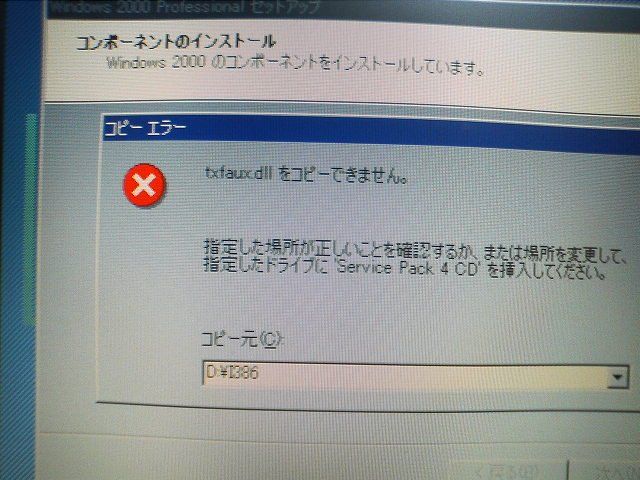
下記の ShellExtentionは要らない REGSVR32 /u /s cabview.dll CABフォルダ REGSVR32 /s /u dskquoui.dll ディスククオータ REGSVR32 /s /u dskquota.dll ディスククオータその2 REGSVR32 /s /u cdfview.dll チャンネルハンドラ REGSVR32 /s /u sendmail.dll SendMail REGSVR32 /s /u thumbvw.dll フォルダの縮小版表示 REGSVR32 /s /u webcheck.dll WebCheck REGSVR32 /s /u cscui.dll オフラインファイル REGSVR32 /s /u "C:\Program Files\Outlook Express\wabfind.dll" 人の検索 REGSVR32 /s /u sendmail.dll SendMail
中国語を使う場合は"Languages"で削ってから下記をコピーしておく CHS=簡体字 CHT=繁体字 \I386\LANG\CHS\CHSBRKR.DL_ \I386\LANG\CHS\NOISE.CH_ \I386\LANG\CHS\SIMHEI.TT_ \I386\LANG\CHS\SIMSUN.TT_ \I386\LANG\CHT\CHTBRKR.DL_ \I386\LANG\CHT\MINGLIU.TT_ \I386\LANG\CHT\NOISE.CH_ [Keep Box]にも入れておく mingliu.ttc simhei.ttf simsun.ttc noise.chs chsbrkr.dll noise.cht chtbrkr.dll 簡体字の入力IME、XPでも使える Microsoft Pinyin Input MSPY 3.0(MSPY.EXE) http://www.microsoft.com/downloads/details.aspx?familyid=2BF3CDF9-972F-4C57-9D01-40C19F27C746&displaylang=zh-cn http://www.microsoft.com/downloads/results.aspx?freetext=%u5fae%u8f6f%u62fc%u97f3%u8f93%u5165%u6cd5&productID=&categoryId=&period=&sortCriteria=popularity&nr=20&DisplayLang=zh-cn www.microsoft.com/china/msdownload/pinyin/default.asp [SHIFT]+[ALT]で中国語モード切り換え ※MS-PINYIN 2003は使いにくい
GB18030 Support Package(Windows 2000/XP/2003) SimSun18030.ttc GBEXTSUP.msi http://www.microsoft.com/china/windows2000/downloads/18030.aspWindows 2000 必要システム