|
|
|
|
| Debian | コードネーム | 年月 | 備考 | (参考)Ubuntuでの該当名称 |
| Debian 11 | Bullseye | 2021/08/14~ | 2021/11からラズパイにリリース | Focal Fossa 20.04 LTS ? |
| Debian 10 | Buster | 2019/06/20~ | 2019/06からラズパイ4対応 | Bionic 18.04 LTS |
| Debian 9 | Stretch | 2017/08/16~ | 2018/03からラズパイ3B+対応 | Xenial 16.04 LTS |
| Debian 8 | Jessie | 2015~ | 2016/02からラズパイ3対応 | Trusty 14.04 LTS |
| Debian 7 | Wheezy | 2013~2016 | ||
| Debian 6.0 | Squeeze | 2011~2014 | ||
| Debian GNU/Linux 5.0 | Lenny | 2009~2012 |
$ uname -a Linux raspberrypi 4.9.41-v7+ #1023 SMP Tue Aug 8 16:00:15 BST 2017 armv7l GNU/Linux $ lsb_release -a No LSB modules are available. Distributor ID: Raspbian Description: Raspbian GNU/Linux 9.1 (stretch) Release: 9.1 Codename: stretch
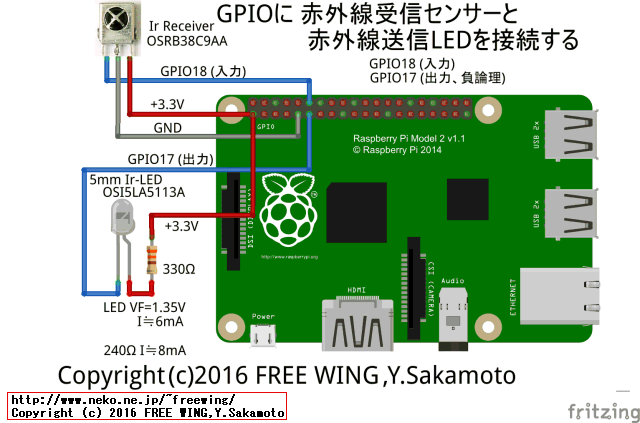
dtoverlay=lirc-rpi:gpio_out_pin=17,gpio_in_pin=18,gpio_in_pull=up,invert=on
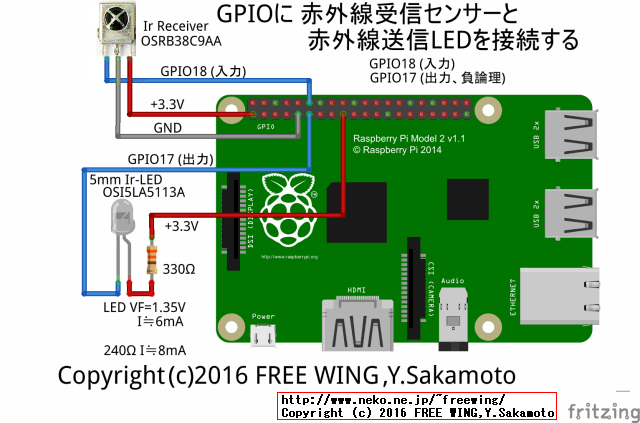
dtoverlay=lirc-rpi:gpio_out_pin=17,gpio_in_pin=18,gpio_in_pull=up,invert=on

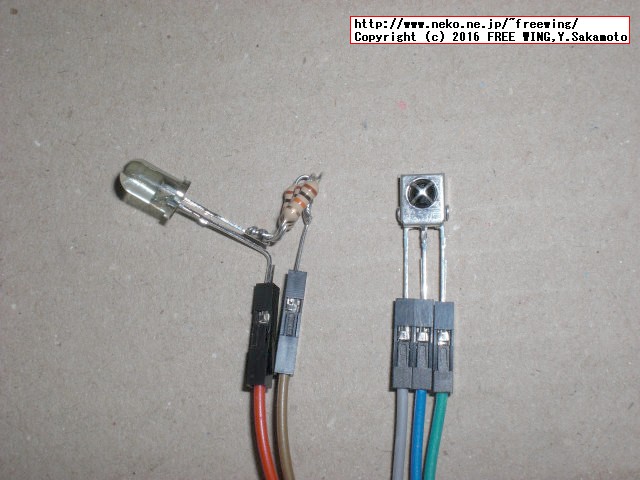
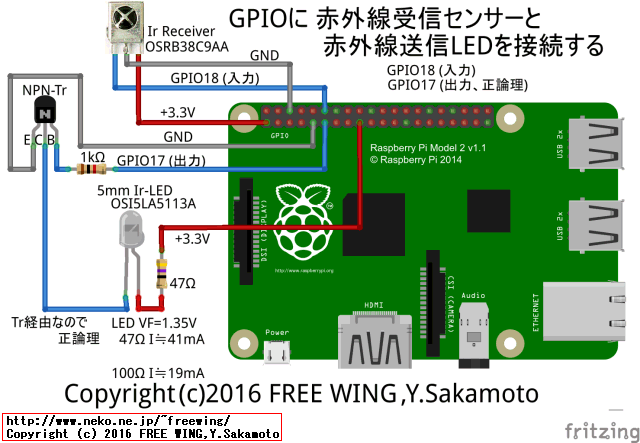
dtoverlay=lirc-rpi:gpio_out_pin=17,gpio_in_pin=18,gpio_in_pull=up
 SODIAL(R)10pcs 5mm赤外線IR LED発光ダイオード ASIN: B00JGFF2SA |
 SODIAL(R) 10枚8mmLED IR赤外線LEDライト ASIN: B00SSLSVI6 |
 uxcell IR赤外線LED 5MM 940nm 起動放射 ダイオード ランプ発光 ウォータークリア 20枚 ASIN: B016UFGBGA |
 uxcell 赤外線リモコン受光モジュール 赤外線受信モジュール 受信距離18M 10 Pcs ASIN: B016DA2FIK |
 SODIAL(R)10個受信距離15M赤外線VS838 IRレシーバモジュールブラック ASIN: B00ZE9UKL6 |
 10pcs VS1838 TL1838 VS1838B赤外線 ヘッド リモコン 受光部 受信機 ASIN: B00FR2UAXI |
 シリコントランジスター 2SC1815-BL 10個 ASIN: B00J1N1X94 ※ NPNトランジスタのピン配列を「エクボ」で覚えているので、ECB配列の 2SC1815をピックアップしています。 ※ S8050、SS8050、2N5551はピン配列が EBCなので要注意! |
 抵抗キット1/4W (20種計500本入り) ASIN: B00C5WMW7U ○内容 ・0Ω, 1.5Ω, 4.7Ω, 10Ω, 47Ω ・100Ω, 220Ω, 330Ω, 470Ω, 680Ω ・1kΩ, 2.2kΩ, 3.3kΩ, 4.7kΩ, 10kΩ ・22kΩ, 47kΩ, 100kΩ, 330kΩ, 1MΩ これらが25本ずつ入っています。 |
 【PLOVER】 カーボン抵抗 炭素皮膜抵抗 1/4W(0.25W) 許容差±5% オリジナルセット 1Ω~1MΩ 37種類 各20個(合計740個) ユニバーサル基板付き PR-203 ASIN: B00BS49VKC カーボン抵抗(炭素皮膜抵抗) 1/4W(0.25W) 許容差±5% 37種類 各20個セット 抵抗値: 1Ω, 10Ω, 20Ω, 30Ω, 47Ω, 51Ω, 68Ω, 75Ω, 100Ω, 200Ω, 300Ω, 360Ω, 470Ω, 510Ω, 680Ω, 750Ω, 1kΩ, 4.7kΩ, 5.1kΩ, 6.8kΩ, 7.5kΩ 抵抗値: 10kΩ, 20kΩ, 30kΩ, 47kΩ, 51kΩ, 68kΩ, 75kΩ, 100kΩ, 200kΩ, 300kΩ, 360kΩ, 470kΩ, 510kΩ, 680kΩ, 750kΩ, 1MΩ |
 OSOYOO(オソヨー)金属皮膜抵抗器 抵抗セット 10Ω~1MΩ 30種類 各20本入り 合計600本 ASIN: B01C855K86 ●抵抗値: 10Ω, 22Ω, 47Ω, 100Ω, 150Ω, 200Ω, 220Ω, 270Ω, 330Ω, 470Ω, 510Ω, 680Ω, 1kΩ, 2kΩ, 2.2kΩ, 3.3kΩ, 4.7kΩ, 5.1kΩ, 6.8kΩ, 10kΩ, 20kΩ, 47kΩ, 51kΩ, 68kΩ, 100kΩ, 220kΩ, 300kΩ, 470kΩ, 680kΩ, 1MΩ |
# These are the default options to lircd, if installed as # /etc/lirc/lirc_options.conf. See the lircd(8) and lircmd(8) # manpages for info on the different options. # # Some tools including mode2 and irw uses values such as # driver, device, plugindir and loglevel as fallback values # in not defined elsewhere. [lircd] nodaemon = False driver = devinput device = auto output = /var/run/lirc/lircd pidfile = /var/run/lirc/lircd.pid plugindir = /usr/lib/arm-linux-gnueabihf/lirc/plugins permission = 666 allow-simulate = No repeat-max = 600 #effective-user =
driver = default device = /dev/lirc0
sudo sed -i -e "s/driver = devinput/driver = default/g" /etc/lirc/lirc_options.conf sudo sed -i -e "s/device = auto/device = \/dev\/lirc0/g" /etc/lirc/lirc_options.conf
sudo bash -c "echo \# IR-Remote controller >> /boot/config.txt" sudo bash -c "echo dtoverlay=lirc-rpi:gpio_out_pin=17,gpio_in_pin=18,gpio_in_pull=up >> /boot/config.txt" ※ リモコン送信側の LEDの論理が負論理の場合は invert=onを付ける。(上記の接続方法のトランジスタ無しの場合が該当します) dtoverlay=lirc-rpi:gpio_out_pin=17,gpio_in_pin=18,gpio_in_pull=up,invert=on ※ メモ Pifi Digi DAC仕様の場合、赤外線リモコン用に GPIO 26に赤外線受光モジュールを、GPIO 17に トランジスタ経由で正論理で赤外線 LEDを接続している場合は下記で。 sudo bash -c "echo \# IR-Remote controller >> /boot/config.txt" sudo bash -c "echo dtoverlay=lirc-rpi:gpio_out_pin=17,gpio_in_pin=26,gpio_in_pull=up >> /boot/config.txt"一旦、再起動する
Using driver devinput on device /dev/lirc0 irrecord - application for recording IR-codes for usage with lirc Copyright (C) 1998,1999 Christoph Bartelmus(lirc@bartelmus.de) ~~~ 省略 ~~~ ~~~ 省略 ~~~ Press RETURN to continue. ← ここでリターンキーを押す Usually you should not create a new config file for devinput ~~~ 省略 ~~~ Press RETURN to continue. ← ここでリターンキーを押す 外来ノイズ信号の有無をチェックするので何もしないで待つ。 Checking for ambient light creating too much disturbances. Please don't press any buttons, just wait a few seconds... No significant noise (received 0 bytes) 外来ノイズ信号の有無をチェックするので何もしないで待つ。 Enter name of remote (only ascii, no spaces) : dvd ← リモコンの名前を入力する(例:dvd) ※ dvd.lircd.confのファイル名で赤外線リモコン信号を学習した内容が記録される Using dvd.lircd.conf as output filename Now start pressing buttons on your remote control. It is very important that you press many different buttons randomly and hold them down for approximately one second. Each button should generate at least one dot but never more than ten dots of output. Don't stop pressing buttons until two lines of dots (2x80) have been generated. 直訳: ・リモコンのボタンを1秒程度押して。 ・ドットが1個以上で 10個を超えない様に。 ・いろんなボタンを押して。 ・ドットが 2行になるまでボタンを押して。 Press RETURN now to start recording. ← ここでリターンキーを押す (学習したいリモコンのボタンを下記の要領で押す。) ・リモコンのボタンを1秒程度押して。 ・ドットが1個以上で 10個を超えない様に。 ・いろんなボタンを押して。 ・ドットが 2行になるまでボタンを押して。 リモコンのボタンを押す度にドットが表示される。 Got gap (108559 us)} Please keep on pressing buttons like described above. (学習したいリモコンのボタンを同じ要領で押す。) リモコンのボタンを押す度にドットが表示される。 Please enter the name for the next button (press <ENTER> to finish recording) VOLP(学習したいリモコンのボタンの名前を入力する。例:VOLPで音量プラス) Now hold down button "VOLP". (音量プラスボタンを押す。) Please enter the name for the next button (press <ENTER> to finish recording) VOLM(学習したいリモコンのボタンの名前を入力する。例:VOLMで音量マイナス) Now hold down button "VOLM". (音量マイナスボタンを押す。) Please enter the name for the next button (press <ENTER> to finish recording) (リターンキーを押すと学習終了) Successfully written config file dvd.lircd.conf
リモコンのボタン学習の時に下記エラーが出てリモコン学習ができない場合は -fオプションを付ける。 Something went wrong: Cannot decode data Please try again. (28 retries left) 例: -fを付けてリモコン学習コマンド irrecordを実行する。 $ irrecord -n -f -d /dev/lirc0 ※ 同一の機器のリモコンでも最初の two lines of dots (2x80)の学習の結果次第で -f無しでも学習できる・学習に失敗するが有りました。
$ cat dvd.lircd.conf
# Please take the time to finish this file as described in
# https://sourceforge.net/p/lirc-remotes/wiki/Checklist/
# and make it available to others by sending it to
# <lirc@bartelmus.de>
#
# This config file was automatically generated
# using lirc-0.9.4c(devinput) on Mon Sep 4 13:57:00 2017
# Command line used: -n -d /dev/lirc0 /home/pi/dvd_player_ir.conf
# Kernel version (uname -r): 4.9.41-v7+
#
# Remote name (as of config file): dvd
# Brand of remote device, the thing you hold in your hand:
# Remote device model nr:
# Remote device info url:
# Does remote device has a bundled capture device e. g., a
# usb dongle? :
# For bundled USB devices: usb vendor id, product id
# and device string (use dmesg or lsusb):
# Type of device controlled
# (TV, VCR, Audio, DVD, Satellite, Cable, HTPC, ...) :
# Device(s) controlled by this remote:
begin remote
name dvd
driver devinput
bits 56
eps 30
aeps 100
one 0 0
zero 0 0
pre_data_bits 72
pre_data 0x11
gap 466
toggle_bit_mask 0x0
frequency 38000
begin codes
VOLP 0x9F000001000227
VOLM 0x9D000001000228
CHP 0x8B000001000225
CHM 0x9F000001000228
end codes
end remote