|
|
|
|
| Debian | コードネーム | 年月 | 備考 | (参考)Ubuntuでの該当名称 |
| Debian 11 | Bullseye | 2021/08/14~ | 2021/11からラズパイにリリース | Focal Fossa 20.04 LTS ? |
| Debian 10 | Buster | 2019/06/20~ | 2019/06からラズパイ4対応 | Bionic 18.04 LTS |
| Debian 9 | Stretch | 2017/08/16~ | 2018/03からラズパイ3B+対応 | Xenial 16.04 LTS |
| Debian 8 | Jessie | 2015~ | 2016/02からラズパイ3対応 | Trusty 14.04 LTS |
| Debian 7 | Wheezy | 2013~2016 | ||
| Debian 6.0 | Squeeze | 2011~2014 | ||
| Debian GNU/Linux 5.0 | Lenny | 2009~2012 |
$ uname -a Linux raspberrypi 4.9.35-v7+ #1014 SMP Fri Jun 30 14:47:43 BST 2017 armv7l GNU/Linux $ lsb_release -a No LSB modules are available. Distributor ID: Raspbian Description: Raspbian GNU/Linux 8.0 (jessie) Release: 8.0 Codename: jessie
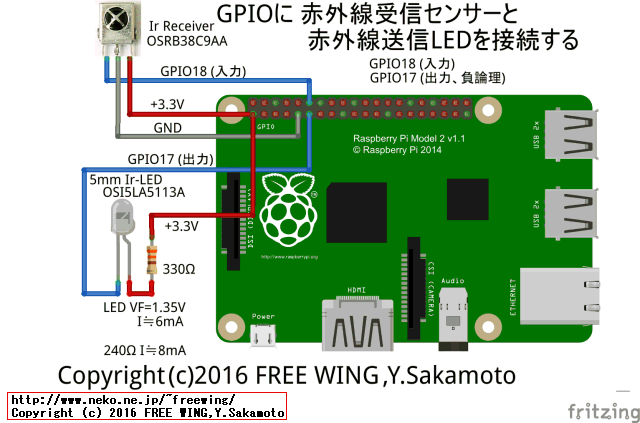
dtoverlay=lirc-rpi dtparam=gpio_out_pin=17 dtparam=gpio_in_pin=18 dtparam=gpio_in_pull=up dtparam=invert=on
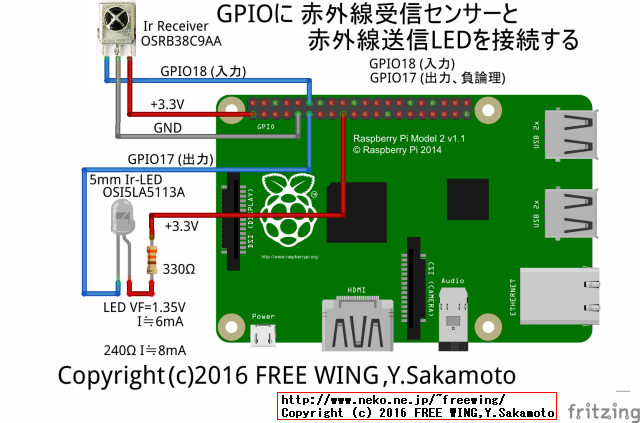



dtoverlay=lirc-rpi dtparam=gpio_out_pin=17 dtparam=gpio_in_pin=18 dtparam=gpio_in_pull=up
 SODIAL(R)10pcs 5mm赤外線IR LED発光ダイオード ASIN: B00JGFF2SA |
 SODIAL(R) 10枚8mmLED IR赤外線LEDライト ASIN: B00SSLSVI6 |
 uxcell IR赤外線LED 5MM 940nm 起動放射 ダイオード ランプ発光 ウォータークリア 20枚 ASIN: B016UFGBGA |
 uxcell 赤外線リモコン受光モジュール 赤外線受信モジュール 受信距離18M 10 Pcs ASIN: B016DA2FIK |
 SODIAL(R)10個受信距離15M赤外線VS838 IRレシーバモジュールブラック ASIN: B00ZE9UKL6 |
 10pcs VS1838 TL1838 VS1838B赤外線 ヘッド リモコン 受光部 受信機 ASIN: B00FR2UAXI |
 シリコントランジスター 2SC1815-BL 10個 ASIN: B00J1N1X94 ※ NPNトランジスタのピン配列を「エクボ」で覚えているので、ECB配列の 2SC1815をピックアップしています。 ※ S8050、SS8050、2N5551はピン配列が EBCなので要注意! |
 抵抗キット1/4W (20種計500本入り) ASIN: B00C5WMW7U ○内容 ・0Ω, 1.5Ω, 4.7Ω, 10Ω, 47Ω ・100Ω, 220Ω, 330Ω, 470Ω, 680Ω ・1kΩ, 2.2kΩ, 3.3kΩ, 4.7kΩ, 10kΩ ・22kΩ, 47kΩ, 100kΩ, 330kΩ, 1MΩ これらが25本ずつ入っています。 |
 【PLOVER】 カーボン抵抗 炭素皮膜抵抗 1/4W(0.25W) 許容差±5% オリジナルセット 1Ω~1MΩ 37種類 各20個(合計740個) ユニバーサル基板付き PR-203 ASIN: B00BS49VKC カーボン抵抗(炭素皮膜抵抗) 1/4W(0.25W) 許容差±5% 37種類 各20個セット 抵抗値: 1Ω, 10Ω, 20Ω, 30Ω, 47Ω, 51Ω, 68Ω, 75Ω, 100Ω, 200Ω, 300Ω, 360Ω, 470Ω, 510Ω, 680Ω, 750Ω, 1kΩ, 4.7kΩ, 5.1kΩ, 6.8kΩ, 7.5kΩ 抵抗値: 10kΩ, 20kΩ, 30kΩ, 47kΩ, 51kΩ, 68kΩ, 75kΩ, 100kΩ, 200kΩ, 300kΩ, 360kΩ, 470kΩ, 510kΩ, 680kΩ, 750kΩ, 1MΩ |
 OSOYOO(オソヨー)金属皮膜抵抗器 抵抗セット 10Ω~1MΩ 30種類 各20本入り 合計600本 ASIN: B01C855K86 ●抵抗値: 10Ω, 22Ω, 47Ω, 100Ω, 150Ω, 200Ω, 220Ω, 270Ω, 330Ω, 470Ω, 510Ω, 680Ω, 1kΩ, 2kΩ, 2.2kΩ, 3.3kΩ, 4.7kΩ, 5.1kΩ, 6.8kΩ, 10kΩ, 20kΩ, 47kΩ, 51kΩ, 68kΩ, 100kΩ, 220kΩ, 300kΩ, 470kΩ, 680kΩ, 1MΩ |
# /etc/lirc/hardware.conf # # Arguments which will be used when launching lircd LIRCD_ARGS="" #Don't start lircmd even if there seems to be a good config file #START_LIRCMD=false #Don't start irexec, even if a good config file seems to exist. #START_IREXEC=false #Try to load appropriate kernel modules LOAD_MODULES=true # Run "lircd --driver=help" for a list of supported drivers. DRIVER="UNCONFIGURED" # usually /dev/lirc0 is the correct setting for systems using udev DEVICE="" MODULES="" # Default configuration files for your hardware if any LIRCD_CONF="" LIRCMD_CONF=""
| 変更前 | 変更後 | 備考 |
| LIRCD_ARGS="" | LIRCD_ARGS="--uinput" | LIRCD_ARGS="--uinput -listen"だと駄目だった |
| DRIVER="UNCONFIGURED" | DRIVER="default" | |
| DEVICE="" | DEVICE="/dev/lirc0" | |
| MODULES="" | MODULES="lirc_rpi" |
cp /etc/lirc/hardware.conf ~/hardware.conf sed -i -e "s/LIRCD_ARGS=\"\"/LIRCD_ARGS=\"--uinput\"/g" ~/hardware.conf sed -i -e "s/DRIVER=\"UNCONFIGURED\"/DRIVER=\"default\"/g" ~/hardware.conf sed -i -e "s/DEVICE=\"\"/DEVICE=\"\/dev\/lirc0\"/g" ~/hardware.conf sed -i -e "s/MODULES=\"\"/MODULES=\"lirc_rpi\"/g" ~/hardware.conf cat ~/hardware.conf sudo mv /etc/lirc/hardware.conf /etc/lirc/hardware.conf.bak sudo cp ~/hardware.conf /etc/lirc/hardware.conf
sudo bash -c "echo \# IR-Remote controller >> /boot/config.txt" sudo bash -c "echo dtoverlay=lirc-rpi >> /boot/config.txt" sudo bash -c "echo dtparam=gpio_out_pin=17 >> /boot/config.txt" sudo bash -c "echo dtparam=gpio_in_pin=18 >> /boot/config.txt" sudo bash -c "echo dtparam=gpio_in_pull=up >> /boot/config.txt" # 負論理の場合は下記の dtparam=invert=onも必要 sudo bash -c "echo dtparam=invert=on >> /boot/config.txt" ※ メモ Pifi Digi DAC仕様の場合(赤外線受光モジュールを搭載しています) ・GPIO 26に赤外線受光モジュールを接続 ・GPIO 17に Tr経由で赤外線 LEDを接続(正論理) sudo bash -c "echo >> /boot/config.txt" sudo bash -c "echo \# IR-Remote controller >> /boot/config.txt" sudo bash -c "echo dtoverlay=lirc-rpi >> /boot/config.txt" sudo bash -c "echo dtparam=gpio_out_pin=17 >> /boot/config.txt" sudo bash -c "echo dtparam=gpio_in_pin=26 >> /boot/config.txt" sudo bash -c "echo dtparam=gpio_in_pull=up >> /boot/config.txt"一旦、再起動する
irrecord: could not open /dev/lirc0 irrecord: default_init(): Device or resource busy irrecord: could not init hardware (lircd running ? --> close it, check permissions) のエラーが出たら LIRCサービスを再起動する $ sudo /etc/init.d/lirc restart
irrecord - application for recording IR-codes for usage with lirc Copyright (C) 1998,1999 Christoph Bartelmus(lirc@bartelmus.de) Press RETURN to continue. (リターンキーを押す) Now start pressing buttons on your remote control. It is very important that you press many different buttons and hold them down for approximately one second. Each button should generate at least one dot but in no case more than ten dots of output. Don't stop pressing buttons until two lines of dots (2x80) have been generated. Press RETURN now to start recording. (リターンキーを押す) (リモコンのボタンを押したままにする) ................................................................................ ................................................................................ Found const length: 107893 Please keep on pressing buttons like described above. (リモコンのボタンを連打する。押したままにしない) Please enter the name for the next button (press <ENTER> to finish recording) (リモコンのボタンの名前を入力する。例:play) play Now hold down button "play". (リモコンの Playボタンを押す) Got it. Signal length is 67 Please enter the name for the next button (press <ENTER> to finish recording) (リモコンのボタンの名前を入力する。例:stop) stop Now hold down button "stop". (リモコンの Stopボタンを押す) Got it. Signal length is 67 Please enter the name for the next button (press <ENTER> to finish recording) (以下同様) pause Now hold down button "pause". (以下同様) Got it. Signal length is 67 Please enter the name for the next button (press <ENTER> to finish recording) (以下同様) eject Now hold down button "eject". (以下同様) Got it. Signal length is 67 Please enter the name for the next button (press <ENTER> to finish recording) (リターンを押すと学習モードを終了する)
Checking for toggle bit mask. Please press an arbitrary button repeatedly as fast as possible. Make sure you keep pressing the SAME button and that you DON'T HOLD the button down!. If you can't see any dots appear, then wait a bit between button presses. Press RETURN to continue. (リターンを押す) (リモコンのボタンを連打する。押したままにしない) ........................ No toggle bit mask found. Successfully written config file.
リモコンのボタン学習の時に下記エラーが出てリモコン学習ができない場合は -fオプションを付ける。 Something went wrong. Please try again. (9 retries left) Something went wrong. Please try again. (8 retries left) Something went wrong. Please try again. (7 retries left) 例: -fを付けてリモコン学習コマンド irrecordを実行する。 $ irrecord -n -f -d /dev/lirc0 ~/dvd_player_ir.conf
| 変更前 | 変更後 | 備考 |
| name /home/pi/dvd_player_ir.conf | name DVD_PLAYER | name DVD PLAYERの様に名称に空白が有ると駄目 |
#UNCONFIGURED # # To find out how to get a proper configuration file please read: # # /usr/share/doc/lirc/README.Debian