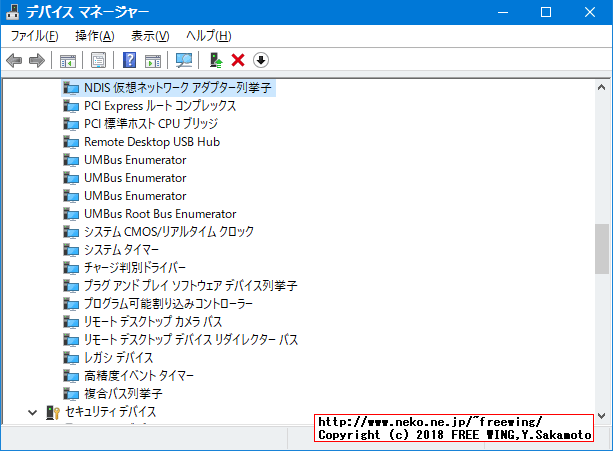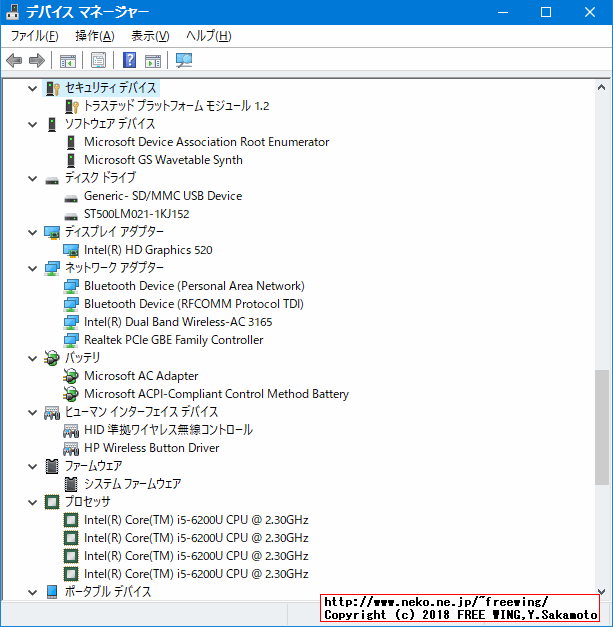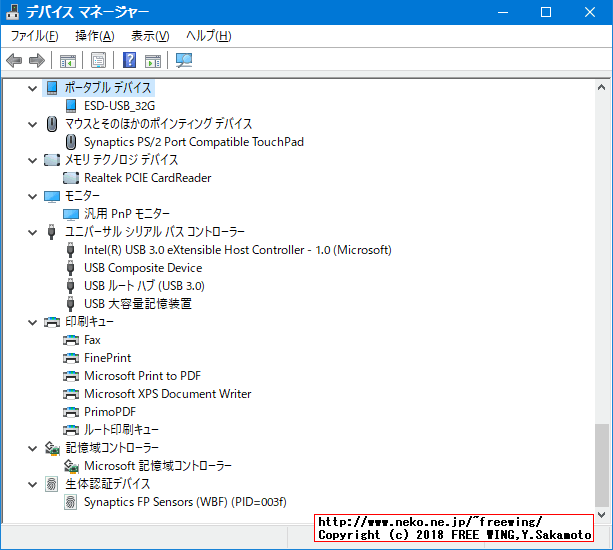・2018/06/20
 hp Probook 430に Windows 10をクリーンインストールする&不明なデバイスのデバイスドライバ
hp Probook 430に Windows 10をクリーンインストールする&不明なデバイスのデバイスドライバ
(hp Probook 430 G3 N6P79AVに Windows 10をインストールした時のデバイスドライバ一覧)
Tags: [ノートパソコン], [Windows PC]
● hp Pro Book 430 G3 N6P79AVノートパソコン
hp Pro Book 430 G3 N6P79AV Core i5 6200U 2.3GHz 4GB 500GB 13.3インチ 1366x768
HP ProBook 430 G3 Notebook PC
● HP ProBook 430 G3 Notebook PC BIOS アップデート
2019年9月12日 01.42 Rev.A HP ノートブック システム BIOS アップデート (N78)
HP ノートブック システム BIOS アップデート (N78)
sp99062.exe
セキュリティの脆弱性PSR-2019-0138に対処するための機能強化。
● hp Probook 430 G3 Intel AMT リモート管理機能にリモートから任意のコードが実行可能な権限昇格の脆弱性
リモート管理機能「Intel AMT」、リモートから任意のコードが実行可能な権限昇格の脆弱性
Core iシリーズ搭載のIntel Q型番チップセット搭載PCが対象
使用する通信ポート
TCP 623
TCP 664
TCP/UDP 16992
TCP/UDP 16993
TCP/UDP 16994
TCP/UDP 16995
インテル アクティブ・マネジメント・テクノロジー:プライバシー・ステートメント、最終更新日:5/23/2018
対象テクノロジー
Intel AMT Active Management Technology
Intel SBT Small Business Technology
Intel SM Standard Manageability
インテル アクティブ・マネジメント・テクノロジー (インテル AMT) 用のダウンロード
脆弱性名称
INTEL-SA-00075 CVE-2017-5689
INTEL-sa-00075 検出と軽減ツール
INTEL-SA-00125 CVE-2018-3655
インテル-SA-00125 検出ツール
INTEL-SA-00141 CVE-2018-3616 CVE-2018-3657 CVE-2018-3658
インテル アクティブ・マネジメント・テクノロジーロボット TLS の問題のサポート情報 (INTEL SA-00141)
INTEL-SA-00142 CVE-2018-3659
インテル プラットフォーム・トラスト・テクノロジー(INTEL PTT)インテル CSMEおよびインテル TXE を使用したシステムの脆弱性 (INTEL SA-00142)
● SUPPORT COMMUNICATION - セキュリティ通告
● INTEL-SA-00075
HPSBHF03557 rev. 1 - インテル・アクティブ・マネジメント・テクノロジー、インテル・スモール・ビジネス・テクノロジー、およびインテル・スタンダード・マネージャビリティー・リモート・プレビレッジ・エスカレーション
HP ProBook 430 G3
HP ProBook 450 G3
Not affected 影響無し
● INTEL-SA-00125
HPSBHF03592 rev. 1 - インテルコンバージド セキュリティおよびマネジメント・エンジン (CSME) と電源の管理コントローラ (PMC) セキュリティ アップ デート
HP ProBook 430 G3 ノートブック PC
HP ProBook 450 G3 ノートブック PC
最新ME FWバージョン: 11.8.55.3510
ME ファームウェア SP89021
最新ME ドライババージョン: 11.7.0.1067
ME ドライバ SP88982
● hp Probook 430 G3 N6P79AVに Windows 10をクリーンインストールした時のデバイスドライバ一覧
Windows 10 April 2018 Update Build 1803
Windows 10を入れた直後は下記のデバイスのデバイスドライバが有りません。
Windows 10を入れた直後は 9個のデバイスドライバが無い状態
PCI シンプル通信コントローラー
PCI\VEN_8086&DEV_9D3A&SUBSYS_80FF103C&REV_21\3&11583659&0&B0
PCI\VEN_8086&DEV_9D3A&SUBSYS_80FF103C&REV_21
PCI\VEN_8086&DEV_9D3A&SUBSYS_80FF103C
PCI\VEN_8086&DEV_9D3A&CC_078000
PCI\VEN_8086&DEV_9D3A&CC_0780
PCI データ取得およびシグナル処理コントローラー
PCI\VEN_8086&DEV_9D31&SUBSYS_80FF103C&REV_21\3&11583659&0&A2
PCI\VEN_8086&DEV_9D31&SUBSYS_80FF103C&REV_21
PCI\VEN_8086&DEV_9D31&SUBSYS_80FF103C
PCI\VEN_8086&DEV_9D31&CC_118000
PCI\VEN_8086&DEV_9D31&CC_1180
PCI デバイス
PCI\VEN_10EC&DEV_522A&SUBSYS_80FF103C&REV_01\00000001004CE00000
PCI\VEN_10EC&DEV_522A&SUBSYS_80FF103C&REV_01
PCI\VEN_10EC&DEV_522A&SUBSYS_80FF103C
PCI\VEN_10EC&DEV_522A&CC_FF0000
PCI\VEN_10EC&DEV_522A&CC_FF00
PCI メモリ コントローラー
PCI\VEN_8086&DEV_9D21&SUBSYS_80FF103C&REV_21\3&11583659&0&FA
PCI\VEN_8086&DEV_9D21&SUBSYS_80FF103C&REV_21
PCI\VEN_8086&DEV_9D21&SUBSYS_80FF103C
PCI\VEN_8086&DEV_9D21&CC_058000
PCI\VEN_8086&DEV_9D21&CC_0580
SM バス コントローラー
PCI\VEN_8086&DEV_9D23&SUBSYS_80FF103C&REV_21\3&11583659&0&FC
PCI\VEN_8086&DEV_9D23&SUBSYS_80FF103C&REV_21
PCI\VEN_8086&DEV_9D23&SUBSYS_80FF103C
PCI\VEN_8086&DEV_9D23&CC_0C0500
PCI\VEN_8086&DEV_9D23&CC_0C05
不明なデバイス
ACPI\HPQ6001\2&DABA3FF&0
ACPI\VEN_HPQ&DEV_6001
ACPI\HPQ6001
*HPQ6001
不明なデバイス
USB\VID_138A&PID_003F\00304C0E2A80
USB\VID_138A&PID_003F&REV_0104
USB\VID_138A&PID_003F
不明なデバイス
ACPI\HPQ6007\3&11583659&0
ACPI\VEN_HPQ&DEV_6007
ACPI\HPQ6007
*HPQ6007
不明なデバイス
USB\VID_8087&PID_0A2A\5&21111B0C&0&7
USB\VID_8087&PID_0A2A&REV_0001
USB\VID_8087&PID_0A2A
ネットワークに接続すると Windows Updateが自動的に不足しているデバイスドライバをダウンロードしてインストールします。
● Windows Updateを実行して 1回目の状態で下記のデバイスドライバが有りません。
その状態で下記のデバイスのデバイスドライバが有りませんが、再度 Windows Updateで「更新プログラムの確認」をすると残りのデバイスドライバが自動的にインストールされます。
Windows Updateを実行して 1回目の状態は 2個のデバイスドライバが無い状態
Intel High Definition DSP
INTELAUDIO\DSP_CTLR_DEV_9D70&VEN_8086&DEV_0222&SUBSYS_00000022&REV_0001\4&38CAE795&0&0800
INTELAUDIO\DSP_CTLR_DEV_9D70&VEN_8086&DEV_0222&SUBSYS_00000022&REV_0001
INTELAUDIO\DSP_CTLR_DEV_9D70&VEN_8086&DEV_0222&SUBSYS_00000022
Intel(R) Corporation - System - 2/22/2017 12:00:00 AM - 9.21.0.2168
Intel High Definition Audio
INTELAUDIO\FUNC_01&VEN_14F1&DEV_50F4&SUBSYS_103C80FF&REV_1001\4&38CAE795&0&0001
INTELAUDIO\FUNC_01&VEN_14F1&DEV_50F4&SUBSYS_103C80FF&REV_1001
INTELAUDIO\FUNC_01&VEN_14F1&DEV_50F4&SUBSYS_103C80FF
NG - Conexant - MEDIA - 4/3/2018 12:00:00 AM - 8.65.259.0
OK - Conexant - MEDIA - 7/12/2017 12:00:00 AM - 9.0.134.2
↑
Conexant - MEDIAの 8.65.259.0では駄目です。(黄色三角のアイコンが出てデバイスドライバが動かない)
黄色三角のアイコンが出ている場合は「ドライバのアンインストール」をしてから再度 Windows Updateを行ない Conexant - MEDIA 9.0.134.2が適用されるのを待つ。
● hp Probook 430 G3 N6P79AV Windows 10 Device Driver list
下記のデバイスドライバを組み込みます。
Driver Details
Realtek PCIE CardReader
Version: 10.0.16299.21304
Date: 1-23-2018
Provider: Realtek Semiconductor Corp.
Class: MTD
Setup Information: oem2.inf
Setup Section: RTS522A.Inst.NTamd64
Hardware ID: PCI\VEN_10EC&DEV_522A&SUBSYS_80FF103C
Intel(R) Management Engine Interface
Version: 11.7.0.1045
Date: 10-3-2017
Provider: Intel
Class: System
Setup Information: oem3.inf
Setup Section: TEE_DDI_W10_x64
Hardware ID: PCI\VEN_8086&DEV_9D3A
HP Mobile Data Protection Sensor
Version: 7.0.1.1
Date: 11-19-2017
Provider: HP Development Company, L.P.
Class: System
Setup Information: oem4.inf
Setup Section: HPAccelerometerDriverInstall.ntamd64
Hardware ID: ACPI\HPQ6007
Mobile 6th/7th Generation Intel(R) Processor Family I/O PMC - 9D21
Version: 10.1.1.40
Date: 1-3-2017
Provider: INTEL
Class: System
Setup Information: oem5.inf
Setup Section: Needs_NO_DRV
Hardware ID: PCI\VEN_8086&DEV_9D21
Mobile 6th/7th Generation Intel(R) Processor Family I/O SMBUS - 9D23
Version: 10.1.1.40
Date: 1-3-2017
Provider: INTEL
Class: System
Setup Information: oem5.inf
Setup Section: Needs_NO_DRV
Hardware ID: PCI\VEN_8086&DEV_9D23
Intel(R) 100 Series Chipset Family Thermal subsystem - 9D31
Version: 10.1.1.11
Date: 8-17-2015
Provider: INTEL
Class: System
Setup Information: oem6.inf
Setup Section: Needs_NO_DRV
Hardware ID: PCI\VEN_8086&DEV_9D31
Synaptics FP Sensors (WBF) (PID=003f)
Version: 4.5.345.0
Date: 12-7-2017
Provider: Synaptics FP Sensors
Class: Biometric
Setup Information: oem7.inf
Setup Section: Biometric_Install_81.NT
Hardware ID: usb\vid_138a&pid_003f
HP Wireless Button Driver
Version: 2.1.3.1
Date: 2-1-2018
Provider: HP
Class: HIDClass
Setup Information: oem10.inf
Setup Section: HPWirelessButtonDriverInstall.ntamd64
Hardware ID: ACPI\HPQ6001
Intel(R) HD Graphics 520
Version: 22.20.16.4771
Date: 8-13-2017
Provider: Intel Corporation
Class: Display
Setup Information: oem11.inf
Setup Section: iSKLD_w10
Hardware ID: pci\ven_8086&dev_1916&subsys_80ff103c
インテル(R) ディスプレイ用オーディオ
Version: 10.22.1.102
Date: 7-17-2017
Provider: Intel(R) Corporation
Class: MEDIA
Setup Information: oem12.inf
Setup Section: IntcAudModel
Hardware ID: hdaudio\func_01&ven_8086&dev_2809&subsys_80860101
インテル(R) ディスプレイ用オーディオ
Version: 10.22.1.102
Date: 7-17-2017
Provider: Intel(R) Corporation
Class: MEDIA
Setup Information: oem12.inf
Setup Section: IntcAudModel
Hardware ID: intelaudio\func_01&ven_8086&dev_2809&subsys_80860101
HP HD Webcam [Fixed]
Version: 10.11.16299.3
Date: 2-22-2018
Provider: Sonix
Class: Camera
Setup Information: oem13.inf
Setup Section: SN.USBVideo.w10x64
Hardware ID: USB\VID_05C8&PID_0383&MI_00
Synaptics PS/2 Port TouchPad
Version: 19.0.19.65
Date: 11-17-2017
Provider: Synaptics
Class: Mouse
Setup Information: oem14.inf
Setup Section: HP_GROUP42_PS2_Inst
Hardware ID: acpi\syn302e
インテル(R) スマート・サウンド・テクノロジー ・オーディオ・コントローラー
Version: 9.21.0.2168
Date: 2-16-2017
Provider: Intel(R) Corporation
Class: System
Setup Information: oem15.inf
Setup Section: IntcAudioBus.NT
Hardware ID: PCI\VEN_8086&DEV_9D70&CC_040380
インテル(R) ワイヤレス Bluetooth(R)
Version: 20.20.0.5
Date: 12-5-2017
Provider: Intel Corporation
Class: Bluetooth
Setup Information: oem16.inf
Setup Section: ibtusb
Hardware ID: usb\vid_8087&pid_0a2a
Intel(R) Dual Band Wireless-AC 3165
Version: 19.51.9.1
Date: 10-30-2017
Provider: Intel
Class: Net
Setup Information: oem17.inf
Setup Section: Install_MPCIEX_GENM2_3165_AC_HMC_WINT_64_AC
Hardware ID: pci\ven_8086&dev_3165&subsys_40108086
Realtek PCIe GBE Family Controller
Version: 10.3.723.2015
Date: 7-23-2015
Provider: Realtek
Class: Net
Setup Information: oem18.inf
Setup Section: RTL8168HS5WOLHideType2.ndi.NT
Hardware ID: PCI\VEN_10EC&DEV_8168&SUBSYS_80FF103C&REV_15
Conexant ISST Audio
Version: 9.0.134.2
Date: 7-12-2017
Provider: Conexant
Class: MEDIA
Setup Information: oem19.inf
Setup Section: HdAud2075x4.NTamd64
Hardware ID: intelaudio\func_01&ven_14f1&dev_50f4&subsys_103c80ff
インテル(R) スマート・サウンド・テクノロジー OED
Version: 9.21.0.2168
Date: 2-22-2017
Provider: Intel(R) Corporation
Class: System
Setup Information: oem20.inf
Setup Section: IntcOED10.NT
Hardware ID: INTELAUDIO\DSP_CTLR_DEV_9D70&VEN_8086&DEV_0222&SUBSYS_00000022&REV_0001
● HP PC - HP システムリカバリ の実行 (Windows 7)
スタートアップ画面からリカバリ (システム ブート中) または画面にログインするために起動できないとき
コンピューターの電源をオフにします。
モニター、キーボード、マウス、および電源コード以外のすべての周辺機器を取り外します。
内部ドライブからメディアを外し、最近追加した内部ハードウェアを外します。
Recovery Manager が開くまで、コンピューターをオンにし、毎秒くらい 繰り返しF11キーを押します。
繰り返し F11キー
● hp Probook 430 G3 N6P79AVに Windows 10をインストールしてデバイスドライバを完璧に入れた所
上記のドライバ一覧の情報を元に最新版のドライバを手動でダウンロードしてデバイスドライバを当てました。
Windows 10 April 2018 Update Build 1803
・hp Probook 430 G3 N6P79AVに Windows 10をインストールしてデバイスドライバを完璧に入れた所

・hp Probook 430 G3 N6P79AVに Windows 10をインストールしてデバイスドライバを完璧に入れた所

・hp Probook 430 G3 N6P79AVに Windows 10をインストールしてデバイスドライバを完璧に入れた所

・hp Probook 430 G3 N6P79AVに Windows 10をインストールしてデバイスドライバを完璧に入れた所

・hp Probook 430 G3 N6P79AVに Windows 10をインストールしてデバイスドライバを完璧に入れた所

HP Wireless Button Driver
Version: 2.1.4.1
Date: 5-10-2018
Provider: HP
Class: HIDClass
Setup Information: oem4.inf
Setup Section: HPWirelessButtonDriverInstall.ntamd64
Hardware ID: ACPI\HPQ6001
HP Mobile Data Protection Sensor
Version: 7.0.2.1
Date: 5-14-2018
Provider: HP Development Company, L.P.
Class: System
Setup Information: oem5.inf
Setup Section: HPAccelerometerDriverInstall.ntamd64
Hardware ID: ACPI\HPQ6007
Mobile 6th/7th Generation Intel(R) Processor Family I/O PCI Express Root Port #5 - 9D14
Version: 10.1.1.44
Date: 11-11-2017
Provider: INTEL
Class: System
Setup Information: oem6.inf
Setup Section: Needs_PCI_DRV
Hardware ID: PCI\VEN_8086&DEV_9D14
Mobile 6th/7th Generation Intel(R) Processor Family I/O PCI Express Root Port #6 - 9D15
Version: 10.1.1.44
Date: 11-11-2017
Provider: INTEL
Class: System
Setup Information: oem6.inf
Setup Section: Needs_PCI_DRV
Hardware ID: PCI\VEN_8086&DEV_9D15
Mobile 6th/7th Generation Intel(R) Processor Family I/O PCI Express Root Port #9 - 9D18
Version: 10.1.1.44
Date: 11-11-2017
Provider: INTEL
Class: System
Setup Information: oem6.inf
Setup Section: Needs_PCI_DRV
Hardware ID: PCI\VEN_8086&DEV_9D18
Mobile 6th/7th Generation Intel(R) Processor Family I/O LPC Controller (U Premium SKU) - 9D48
Version: 10.1.1.44
Date: 11-11-2017
Provider: INTEL
Class: System
Setup Information: oem6.inf
Setup Section: Needs_ISAPNP_DRV
Hardware ID: PCI\VEN_8086&DEV_9D48
Mobile 6th/7th Generation Intel(R) Processor Family I/O PMC - 9D21
Version: 10.1.1.44
Date: 11-11-2017
Provider: INTEL
Class: System
Setup Information: oem6.inf
Setup Section: Needs_NO_DRV
Hardware ID: PCI\VEN_8086&DEV_9D21
Mobile 6th/7th Generation Intel(R) Processor Family I/O SMBUS - 9D23
Version: 10.1.1.44
Date: 11-11-2017
Provider: INTEL
Class: System
Setup Information: oem6.inf
Setup Section: Needs_NO_DRV
Hardware ID: PCI\VEN_8086&DEV_9D23
Mobile 6th/7th Generation Intel(R) Processor Family I/O Thermal subsystem - 9D31
Version: 10.1.1.44
Date: 11-11-2017
Provider: INTEL
Class: System
Setup Information: oem7.inf
Setup Section: Needs_NO_DRV
Hardware ID: PCI\VEN_8086&DEV_9D31
Intel(R) Management Engine Interface
Version: 11.7.0.1057
Date: 11-19-2017
Provider: Intel
Class: System
Setup Information: oem8.inf
Setup Section: TEE_DDI_W10_x64
Hardware ID: PCI\VEN_8086&DEV_9D3A
Realtek PCIe GBE Family Controller
Version: 10.24.1208.2017
Date: 12-8-2017
Provider: Realtek
Class: Net
Setup Information: oem9.inf
Setup Section: RTL8168HS5WOLHideType2.ndi.NT
Hardware ID: PCI\VEN_10EC&DEV_8168&SUBSYS_80FF103C&REV_15
Intel(R) 6th Generation Core Processor Family Platform I/O SATA AHCI Controller
Version: 15.9.4.1041
Date: 3-20-2018
Provider: Intel Corporation
Class: HDC
Setup Information: oem10.inf
Setup Section: iaStorAC_inst_8.NTamd64
Hardware ID: PCI\VEN_8086&DEV_9D03&CC_0106
Synaptics PS/2 Port Compatible TouchPad
Version: 19.3.10.45
Date: 1-19-2018
Provider: Synaptics
Class: Mouse
Setup Information: oem11.inf
Setup Section: Panasonic__0500__PS2_Inst
Hardware ID: *syn0002
Intel(R) HD Graphics 520
Version: 24.20.100.6136
Date: 5-24-2018
Provider: Intel Corporation
Class: Display
Setup Information: oem12.inf
Setup Section: iSKLD_w10_DS
Hardware ID: pci\ven_8086&dev_1916
インテル(R) ディスプレイ用オーディオ
Version: 10.25.0.8
Date: 5-7-2018
Provider: Intel(R) Corporation
Class: MEDIA
Setup Information: oem13.inf
Setup Section: IntcAudModel
Hardware ID: hdaudio\func_01&ven_8086&dev_2809&subsys_80860101
HP HD Webcam [Fixed]
Version: 10.11.16299.3
Date: 2-22-2018
Provider: Sonix
Class: Camera
Setup Information: oem14.inf
Setup Section: SN.USBVideo.w10x64
Hardware ID: USB\VID_05C8&PID_0383&MI_00
Synaptics FP Sensors (WBF) (PID=003f)
Version: 4.5.345.0
Date: 12-7-2017
Provider: Synaptics FP Sensors
Class: Biometric
Setup Information: oem15.inf
Setup Section: Biometric_Install_81.NT
Hardware ID: usb\vid_138a&pid_003f
Realtek PCIE CardReader
Version: 10.0.10125.21277
Date: 8-8-2016
Provider: Realtek Semiconduct Corp.
Class: MTD
Setup Information: oem16.inf
Setup Section: RTS522A.Inst.NTamd64
Hardware ID: pci\ven_10ec&dev_522a&subsys_80ff103c
インテル(R) ワイヤレス Bluetooth(R)
Version: 20.60.0.4
Date: 5-4-2018
Provider: Intel Corporation
Class: Bluetooth
Setup Information: oem28.inf
Setup Section: ibtusb
Hardware ID: usb\vid_8087&pid_0a2a
Intel(R) Dual Band Wireless-AC 3165
Version: 19.51.13.2
Date: 4-29-2018
Provider: Intel
Class: Net
Setup Information: oem34.inf
Setup Section: Install_MPCIEX_GENM2_3165_AC_HMC_WINT_64_AC
Hardware ID: PCI\VEN_8086&DEV_3165&SUBSYS_40108086
● OEM ドライバー パッケージを列挙します
pnputilコマンドを使う。
pnputil /enum-drivers - OEM ドライバー パッケージを列挙します
> pnputil /enum-drivers
Microsoft PnP ユーティリティ
公開名: oem5.inf
元の名前: accelerometer.inf
プロバイダー名: HP Development Company, L.P.
クラス名: システム デバイス
クラス GUID: {4d36e97d-e325-11ce-bfc1-08002be10318}
ドライバー バージョン: 05/14/2018 7.0.2.1
署名者名: Microsoft Windows Hardware Compatibility Publisher
公開名: oem38.inf
元の名前: ch341ser.inf
プロバイダー名: wch.cn
クラス名: ポート (COM と LPT)
クラス GUID: {4d36e978-e325-11ce-bfc1-08002be10318}
ドライバー バージョン: 08/08/2014 3.4.2014.8
署名者名: Microsoft Windows Hardware Compatibility Publisher
公開名: oem17.inf
元の名前: detectionverificationdrv.inf
プロバイダー名: Intel(R) Corporation
クラス名: システム デバイス
クラス GUID: {4d36e97d-e325-11ce-bfc1-08002be10318}
ドライバー バージョン: 05/10/2018 1.0.804.0
署名者名: Microsoft Windows Hardware Compatibility Publisher
公開名: oem36.inf
元の名前: ftdibus.inf
プロバイダー名: FTDI
クラス名: ユニバーサル シリアル バス コントローラー
クラス GUID: {36fc9e60-c465-11cf-8056-444553540000}
ドライバー バージョン: 08/16/2017 2.12.28.0
署名者名: Microsoft Windows Hardware Compatibility Publisher
公開名: oem37.inf
元の名前: ftdiport.inf
プロバイダー名: FTDI
クラス名: ポート (COM と LPT)
クラス GUID: {4d36e978-e325-11ce-bfc1-08002be10318}
ドライバー バージョン: 08/16/2017 2.12.28.0
署名者名: Microsoft Windows Hardware Compatibility Publisher
公開名: oem8.inf
元の名前: heci.inf
プロバイダー名: Intel
クラス名: システム デバイス
クラス GUID: {4d36e97d-e325-11ce-bfc1-08002be10318}
ドライバー バージョン: 11/19/2017 11.7.0.1057
署名者名: Microsoft Windows Hardware Compatibility Publisher
公開名: oem10.inf
元の名前: iaahcic.inf
プロバイダー名: Intel Corporation
クラス名: IDE ATA/ATAPI コントローラー
クラス GUID: {4d36e96a-e325-11ce-bfc1-08002be10318}
ドライバー バージョン: 03/20/2018 15.9.4.1041
署名者名: Microsoft Windows Hardware Compatibility Publisher
公開名: oem18.inf
元の名前: intcaudiobus.inf
プロバイダー名: Intel(R) Corporation
クラス名: システム デバイス
クラス GUID: {4d36e97d-e325-11ce-bfc1-08002be10318}
ドライバー バージョン: 06/06/2018 10.23.0.1685
署名者名: Microsoft Windows Hardware Compatibility Publisher
公開名: oem20.inf
元の名前: intcoed.inf
プロバイダー名: Intel(R) Corporation
クラス名: システム デバイス
クラス GUID: {4d36e97d-e325-11ce-bfc1-08002be10318}
ドライバー バージョン: 06/06/2018 10.23.0.1685
署名者名: Microsoft Windows Hardware Compatibility Publisher
公開名: oem40.inf
元の名前: ser2pl.inf
プロバイダー名: Prolific
クラス名: ポート (COM と LPT)
クラス GUID: {4d36e978-e325-11ce-bfc1-08002be10318}
ドライバー バージョン: 10/17/2017 3.8.18.0
署名者名: Microsoft Windows Hardware Compatibility Publisher
公開名: oem39.inf
元の名前: silabser.inf
プロバイダー名: Silicon Laboratories Inc.
クラス名: ポート (COM と LPT)
クラス GUID: {4d36e978-e325-11ce-bfc1-08002be10318}
ドライバー バージョン: 11/15/2017 10.1.1.1951
署名者名: Microsoft Windows Hardware Compatibility Publisher
公開名: oem6.inf
元の名前: sunrisepoint-lpsystem.inf
プロバイダー名: INTEL
クラス名: システム デバイス
クラス GUID: {4d36e97d-e325-11ce-bfc1-08002be10318}
ドライバー バージョン: 11/11/2017 10.1.1.44
署名者名: Microsoft Windows Hardware Compatibility Publisher
公開名: oem7.inf
元の名前: sunrisepoint-lpsystemthermal.inf
プロバイダー名: INTEL
クラス名: システム デバイス
クラス GUID: {4d36e97d-e325-11ce-bfc1-08002be10318}
ドライバー バージョン: 11/11/2017 10.1.1.44
署名者名: Microsoft Windows Hardware Compatibility Publisher
公開名: oem11.inf
元の名前: synpd.inf
プロバイダー名: Synaptics
クラス名: マウスとそのほかのポインティング デバイス
クラス GUID: {4d36e96f-e325-11ce-bfc1-08002be10318}
ドライバー バージョン: 01/19/2018 19.3.10.45
署名者名: Microsoft Windows Hardware Compatibility Publisher
公開名: oem4.inf
元の名前: wirelessbuttondriver.inf
プロバイダー名: HP
クラス名: ヒューマン インターフェイス デバイス
クラス GUID: {745a17a0-74d3-11d0-b6fe-00a0c90f57da}
ドライバー バージョン: 05/10/2018 2.1.4.1
署名者名: Microsoft Windows Hardware Compatibility Publisher
公開名: oem23.inf
元の名前: chdrt.inf
プロバイダー名: Conexant
クラス名: サウンド、ビデオ、およびゲーム コントローラー
クラス GUID: {4d36e96c-e325-11ce-bfc1-08002be10318}
ドライバー バージョン: 05/15/2018 8.65.259.10
署名者名: Microsoft Windows Hardware Compatibility Publisher
公開名: oem24.inf
元の名前: cisstrt.inf
プロバイダー名: Conexant
クラス名: サウンド、ビデオ、およびゲーム コントローラー
クラス GUID: {4d36e96c-e325-11ce-bfc1-08002be10318}
ドライバー バージョン: 05/15/2018 9.0.186.10
署名者名: Microsoft Windows Hardware Compatibility Publisher
公開名: oem2.inf
元の名前: gl2460.inf
プロバイダー名: BenQ
クラス名: モニター
クラス GUID: {4d36e96e-e325-11ce-bfc1-08002be10318}
ドライバー バージョン: 10/24/2012 1.0.0.0
署名者名: Microsoft Windows Hardware Compatibility Publisher
公開名: oem25.inf
元の名前: ibtusb.inf
プロバイダー名: Intel Corporation
クラス名: Bluetooth
クラス GUID: {e0cbf06c-cd8b-4647-bb8a-263b43f0f974}
ドライバー バージョン: 05/04/2018 20.60.0.4
署名者名: Microsoft Windows Hardware Compatibility Publisher
公開名: oem27.inf
元の名前: ibtusb.inf
プロバイダー名: Intel Corporation
クラス名: Bluetooth
クラス GUID: {e0cbf06c-cd8b-4647-bb8a-263b43f0f974}
ドライバー バージョン: 05/04/2018 20.60.0.4
署名者名: Microsoft Windows Hardware Compatibility Publisher
公開名: oem28.inf
元の名前: ibtusb.inf
プロバイダー名: Intel Corporation
クラス名: Bluetooth
クラス GUID: {e0cbf06c-cd8b-4647-bb8a-263b43f0f974}
ドライバー バージョン: 05/04/2018 20.60.0.4
署名者名: Microsoft Windows Hardware Compatibility Publisher
公開名: oem29.inf
元の名前: ibtusb.inf
プロバイダー名: Intel Corporation
クラス名: Bluetooth
クラス GUID: {e0cbf06c-cd8b-4647-bb8a-263b43f0f974}
ドライバー バージョン: 05/04/2018 20.60.0.4
署名者名: Microsoft Windows Hardware Compatibility Publisher
公開名: oem30.inf
元の名前: ibtusb.inf
プロバイダー名: Intel Corporation
クラス名: Bluetooth
クラス GUID: {e0cbf06c-cd8b-4647-bb8a-263b43f0f974}
ドライバー バージョン: 05/04/2018 20.60.0.4
署名者名: Microsoft Windows Hardware Compatibility Publisher
公開名: oem31.inf
元の名前: ibtusb.inf
プロバイダー名: Intel Corporation
クラス名: Bluetooth
クラス GUID: {e0cbf06c-cd8b-4647-bb8a-263b43f0f974}
ドライバー バージョン: 05/04/2018 20.60.0.4
署名者名: Microsoft Windows Hardware Compatibility Publisher
公開名: oem26.inf
元の名前: ibtusb.inf
プロバイダー名: Intel Corporation
クラス名: Bluetooth
クラス GUID: {e0cbf06c-cd8b-4647-bb8a-263b43f0f974}
ドライバー バージョン: 05/04/2018 20.60.0.4
署名者名: Microsoft Windows Hardware Compatibility Publisher
公開名: oem12.inf
元の名前: igdlh64.inf
プロバイダー名: Intel Corporation
クラス名: ディスプレイ アダプター
クラス GUID: {4d36e968-e325-11ce-bfc1-08002be10318}
ドライバー バージョン: 05/24/2018 24.20.100.6136
署名者名: Microsoft Windows Hardware Compatibility Publisher
公開名: oem13.inf
元の名前: intcdaud.inf
プロバイダー名: Intel(R) Corporation
クラス名: サウンド、ビデオ、およびゲーム コントローラー
クラス GUID: {4d36e96c-e325-11ce-bfc1-08002be10318}
ドライバー バージョン: 05/07/2018 10.25.0.8
署名者名: Microsoft Windows Hardware Compatibility Publisher
公開名: oem19.inf
元の名前: intcdmic.inf
プロバイダー名: Intel(R) Corporation
クラス名: サウンド、ビデオ、およびゲーム コントローラー
クラス GUID: {4d36e96c-e325-11ce-bfc1-08002be10318}
ドライバー バージョン: 06/06/2018 10.23.0.1685
署名者名: Microsoft Windows Hardware Compatibility Publisher
公開名: oem21.inf
元の名前: intcsdw.inf
プロバイダー名: Intel(R) Corporation
クラス名: サウンド、ビデオ、およびゲーム コントローラー
クラス GUID: {4d36e96c-e325-11ce-bfc1-08002be10318}
ドライバー バージョン: 06/06/2018 10.23.0.1685
署名者名: Microsoft Windows Hardware Compatibility Publisher
公開名: oem22.inf
元の名前: intcsst.inf
プロバイダー名: Intel(R) Corporation
クラス名: サウンド、ビデオ、およびゲーム コントローラー
クラス GUID: {4d36e96c-e325-11ce-bfc1-08002be10318}
ドライバー バージョン: 06/06/2018 10.23.0.1685
署名者名: Microsoft Windows Hardware Compatibility Publisher
公開名: oem32.inf
元の名前: netwbw02.inf
プロバイダー名: Intel
クラス名: ネットワーク アダプター
クラス GUID: {4d36e972-e325-11ce-bfc1-08002be10318}
ドライバー バージョン: 04/29/2018 18.33.13.4
署名者名: Microsoft Windows Hardware Compatibility Publisher
公開名: oem33.inf
元の名前: netwtw02.inf
プロバイダー名: Intel
クラス名: ネットワーク アダプター
クラス GUID: {4d36e972-e325-11ce-bfc1-08002be10318}
ドライバー バージョン: 04/29/2018 18.33.13.4
署名者名: Microsoft Windows Hardware Compatibility Publisher
公開名: oem34.inf
元の名前: netwtw04.inf
プロバイダー名: Intel
クラス名: ネットワーク アダプター
クラス GUID: {4d36e972-e325-11ce-bfc1-08002be10318}
ドライバー バージョン: 04/29/2018 19.51.13.2
署名者名: Microsoft Windows Hardware Compatibility Publisher
公開名: oem35.inf
元の名前: netwtw06.inf
プロバイダー名: Intel
クラス名: ネットワーク アダプター
クラス GUID: {4d36e972-e325-11ce-bfc1-08002be10318}
ドライバー バージョン: 05/09/2018 20.60.0.7
署名者名: Microsoft Windows Hardware Compatibility Publisher
公開名: oem3.inf
元の名前: ple2483h.inf
プロバイダー名: IIYAMA
クラス名: モニター
クラス GUID: {4d36e96e-e325-11ce-bfc1-08002be10318}
ドライバー バージョン: 07/22/2013 1.0.0.0
署名者名: Microsoft Windows Hardware Compatibility Publisher
公開名: oem1.inf
元の名前: prnms001.inf
プロバイダー名: Microsoft
クラス名: プリンター
クラス GUID: {4d36e979-e325-11ce-bfc1-08002be10318}
クラス バージョン: 4.0
ドライバー バージョン: 06/21/2006 10.0.17134.1
署名者名: Microsoft Windows
公開名: oem0.inf
元の名前: prnms009.inf
プロバイダー名: Microsoft
クラス名: プリンター
クラス GUID: {4d36e979-e325-11ce-bfc1-08002be10318}
クラス バージョン: 4.0
ドライバー バージョン: 06/21/2006 10.0.17134.1
署名者名: Microsoft Windows
公開名: oem9.inf
元の名前: rt640x64.inf
プロバイダー名: Realtek
クラス名: ネットワーク アダプター
クラス GUID: {4d36e972-e325-11ce-bfc1-08002be10318}
ドライバー バージョン: 12/08/2017 10.24.1208.2017
署名者名: Microsoft Windows Hardware Compatibility Publisher
公開名: oem16.inf
元の名前: rtsperx.inf
プロバイダー名: Realtek Semiconduct Corp.
クラス名: メモリ テクノロジ デバイス
クラス GUID: {4d36e970-e325-11ce-bfc1-08002be10318}
ドライバー バージョン: 08/08/2016 10.0.10125.21277
署名者名: Microsoft Windows Hardware Compatibility Publisher
公開名: oem14.inf
元の名前: sndmft.inf
プロバイダー名: Sonix
クラス名: カメラ
クラス GUID: {ca3e7ab9-b4c3-4ae6-8251-579ef933890f}
ドライバー バージョン: 02/22/2018 10.11.16299.3
署名者名: Microsoft Windows Hardware Compatibility Publisher
公開名: oem15.inf
元の名前: wbf_vfs_003f_adv.inf
プロバイダー名: Synaptics FP Sensors
クラス名: 生体認証デバイス
クラス GUID: {53d29ef7-377c-4d14-864b-eb3a85769359}
ドライバー バージョン: 12/07/2017 4.5.345.0
署名者名: Microsoft Windows Hardware Compatibility Publisher
● SUPPORT COMMUNICATION- セキュリティ通告 MicTray.exe MicTray64.exe
HPSBGN03558 rev.9 - Conexant HD Audio Driver Local Debug Log
HPSBGN03558 (レビジョン 9) - Conexant HD オーディオ ドライバのローカル デバッグ ログ
HP 製品の Conexant HD オーディオ ドライバーの特定のバージョンにおいて、製品立ち上げ前に無効化されなかったローカル デバッグ機能に起因する、潜在的なセキュリティの脆弱性が判明しました。 HP は、この問題の結果お客様のデータへアクセスできません。
HP/Conexant オーディオドライバと検知 (SecurityRisk.Mtray)
主に HP社のパソコンの Conexant HDオーディオドライバの中にはキー入力を保存するものがあります。キーロガーとして悪意のある人が使用する可能性があります。
Tags: [ノートパソコン], [Windows PC]
●関連するコンテンツ(この記事を読んだ人は、次の記事も読んでいます)

今更聞けない SSD、SSDって何?本当に HDDより良いの?いまさらながら SSDについて知る
SSDと HDDのベンチマークを測定して実際にどのくらい処理速度に違いが有るかを比較します

hp Probook 430 G3の HDDを SSDに簡単に換装する方法、写真で手順を詳しく解説
hp Probook 430 G3の HDDを SSDに交換する手順、本体内部の分解は不要です

hp Probook 430 G3に 4GBを追加してメモリを 8GBに簡単に増設する方法、写真で手順を詳しく解説
hp Probook 430 G3のメインメモリ RAMを 8GBに増設する手順、本体内部の分解は不要です

hp Elitebook 840 G1に 4GBを追加してメモリを 8GBに簡単に増設する方法、写真で手順を詳しく解説
hp Elitebook 840 G1 G4Z43ECのメインメモリ RAMを 8GBに増設する手順、本体内部の分解は不要です

NEC VersaPro PC-VK25LCの HDDを SSDに簡単に換装する方法、写真で手順を詳しく解説
NEC VersaPro PC-VK25LCの HDDを SSDに交換する手順、本体内部の分解は不要です

NEC VersaPro PC-VK25LCのメモリを 4GB~10GBに簡単に増設する方法、写真で手順を詳しく解説
NEC VersaPro PC-VK25LCのメインメモリ RAMを 4GB~10GBに増設する手順、本体内部の分解は不要です

hp Probook 450 G3の HDDを SSDに簡単に換装する方法、写真で手順を詳しく解説
hp Probook 450 G3 T9R66PTの HDDを SSDに交換する手順、本体内部の分解は不要です

hp Probook 450 G3に 8GBを追加してメモリを 12GBに簡単に増設する方法、写真で手順を詳しく解説
hp Probook 450 G3 T9R66PTのメインメモリ RAMを 12GBに増設する手順、本体内部の分解は不要です

Panasonic レッツノート CF-NX4に Samsung SSD 860 EVO 500GBに簡単に換装する方法
Samsung SSD 860 EVOを購入したので Panasonic Let's note CF-NX4に交換する手順、本体内部の分解は不要です

Panasonic レッツノート CF-NX4のメモリを 12GBに簡単に増設する方法、写真で手順を詳しく解説
Panasonic Let's note CF-NX4 CF-NX4EDHCSのメインメモリ RAMを 12GBに増設する手順

Intel Chipset Device Driverのインストール方法まとめ、Celeron 1037U、Atom等
Windows XPや Windows 7用のインテル チップセット デバイスドライバまとめ

Intel HD Graphics device driverの各 CPU毎のバージョンまとめ、Atom、Celeron、Pentium、Core-i5等
Windows 10用のインテル HD グラフィックス デバイスドライバーのまとめ

2020年対応 Windows 7や 8.1から Windows 10 April 2018 Updateへ無償で公式アップグレードする方法
2020年現在も Windows 7から Win10への無料アップグレードが可能です、Windows10Upgrade24074.exe

Windows 10を全自動で最後まで手間要らずでインストールする方法
autounattend.xmlの応答ファイルを使用して Windows 10を無人インストールする。大量展開時に便利

Intel CPUで有名な Meltdownと Spectreの脆弱性を InSpectreアプリでチェックする
Windows OS上で CPUのスペクターとメルトダウンの脆弱性をチェックできるアプリ InSpectre
[HOME]
|
[BACK]
リンクフリー(連絡不要、ただしトップページ以外は Web構成の変更で移動する場合があります)
Copyright (c)
2018 FREE WING,Y.Sakamoto
Powered by 猫屋敷工房 & HTML Generator
http://www.neko.ne.jp/~freewing/hardware/windows_10_device_driver_hp_probook_430_g3/