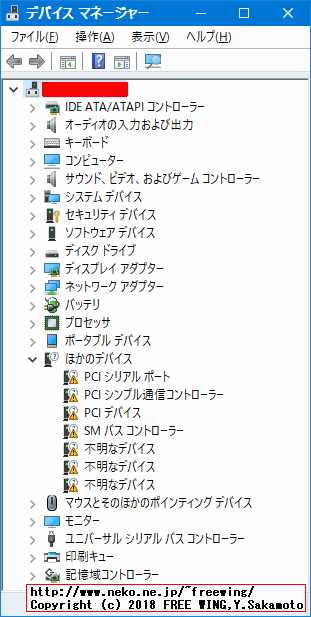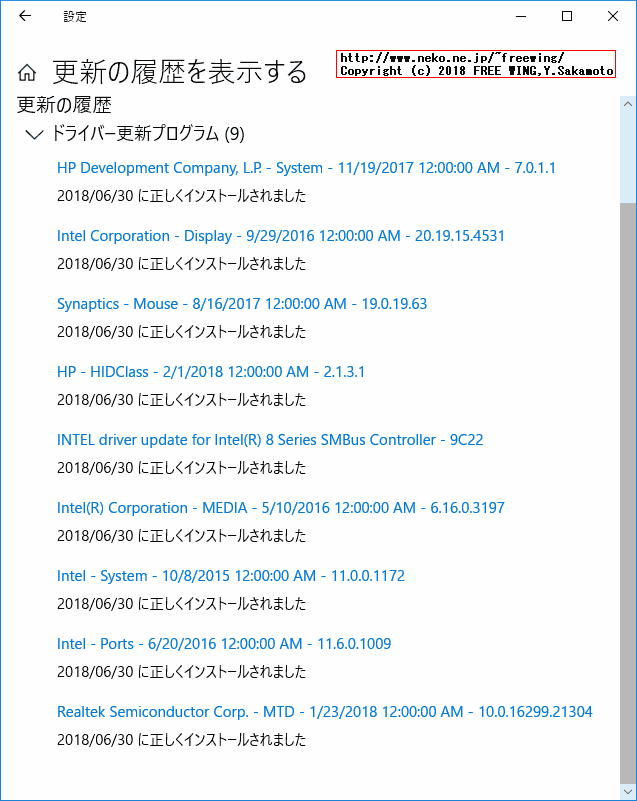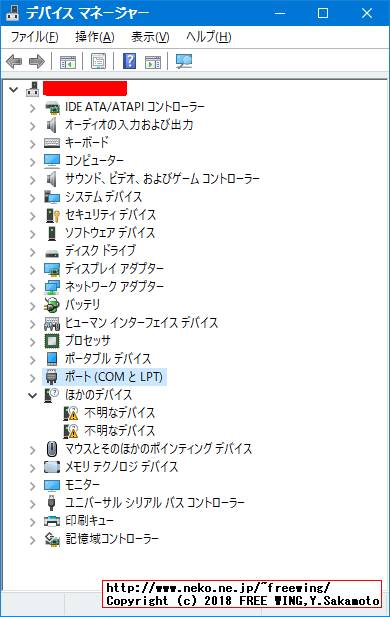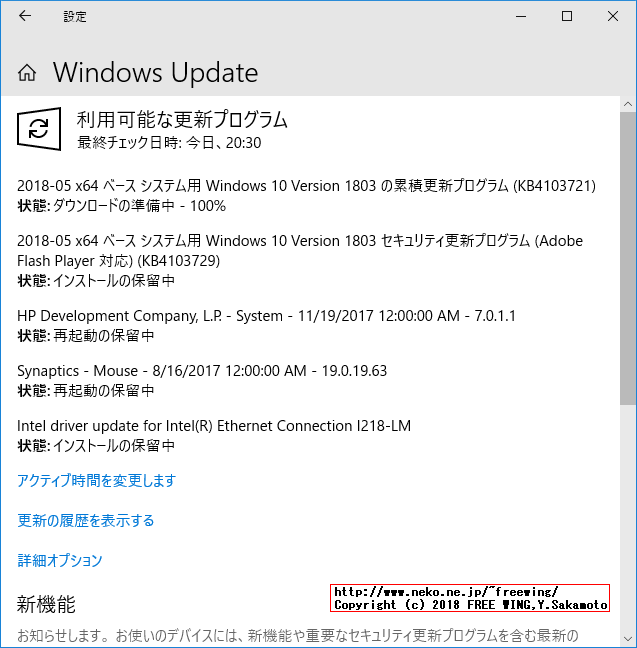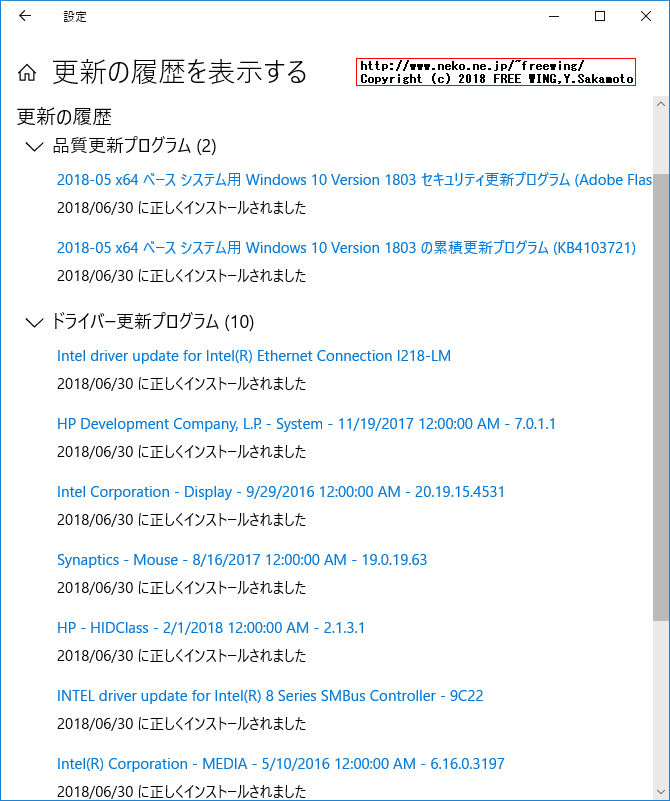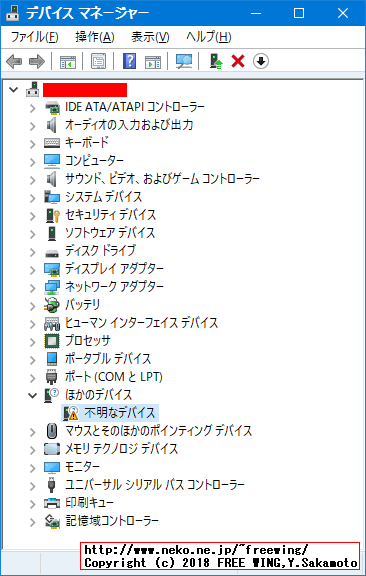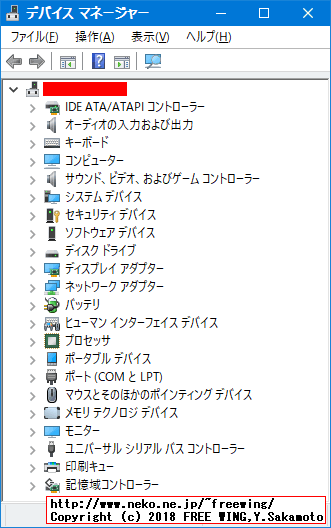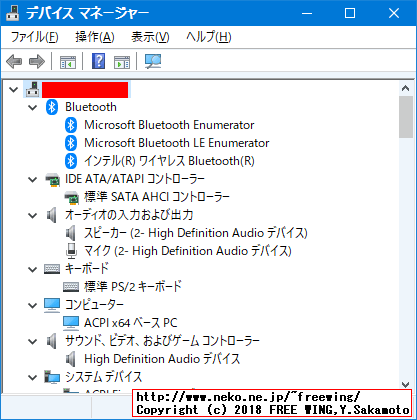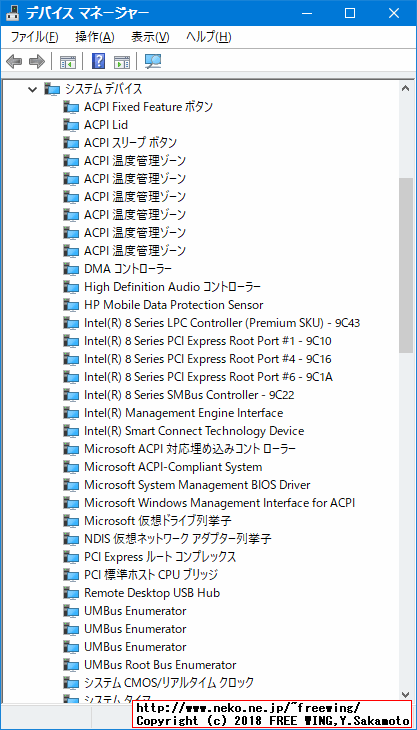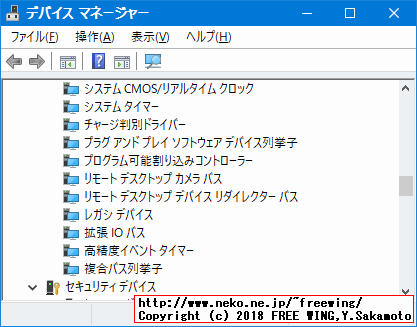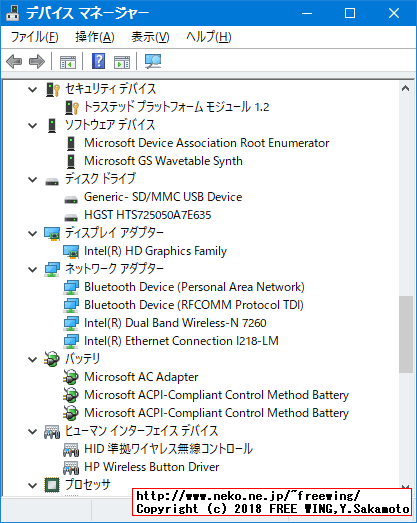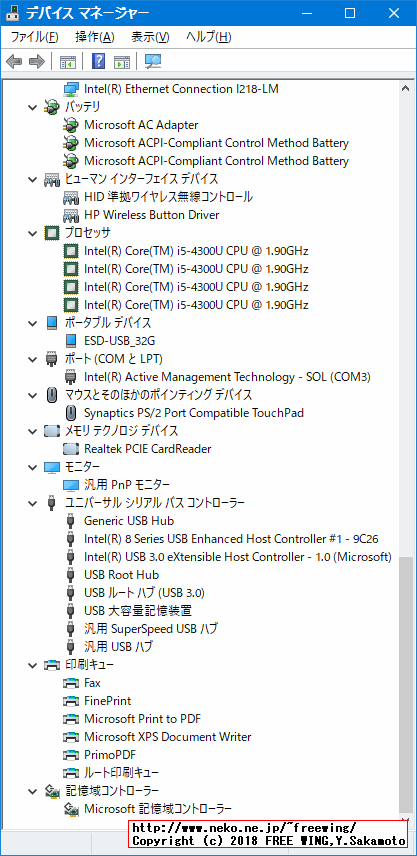・2018/06/20
 hp Elitebook 840に Windows 10をクリーンインストールする&不明なデバイスのデバイスドライバ
hp Elitebook 840に Windows 10をクリーンインストールする&不明なデバイスのデバイスドライバ
(hp Elitebook 840 G1 G4Z43ECに Windows 10をインストールした時のデバイスドライバ一覧)
Tags: [ノートパソコン], [Windows PC]
● hp Elite Book 840 G1 G4Z43ECノートパソコン
hp Elite Book 840 G1 G4Z43EC Core i5 4300U 1.9GHz 4GB 500GB 14インチ 1600x900
HP EliteBook 840 G1 Notebook PC
HP カスタマーサポート - ソフトウェアおよびドライバーのダウンロード
● hp Elite Book 840 G1 G4Z43ECノートパソコン BIOS アップデート
2019年9月19日 01.48 Rev.A sp99185.exe
HP ノートブック システム BIOS アップデート
Enhancement to address security vulnerabilities PSR-2019-0138 .
● BIOSのバージョンの確認方法
電源を入れた時、再起動時に F10キーを連打して、セットアップユーティリティを起動し、[ファイル] / [システム情報]で確認する。
● SUPPORT COMMUNICATION - セキュリティ通告
● INTEL-SA-00075
HPSBHF03557 rev. 1 - インテル・アクティブ・マネジメント・テクノロジー、インテル・スモール・ビジネス・テクノロジー、およびインテル・スタンダード・マネージャビリティー・リモート・プレビレッジ・エスカレーション
HP EliteBook 840 G1
Affected 影響有り
ME FW 9.5.61.3012
sp80145.exe
Release Notes
05/12/2017
● INTEL-SA-00125
HPSBHF03592 rev. 1 - インテルコンバージド セキュリティおよびマネジメント・エンジン (CSME) と電源の管理コントローラ (PMC) セキュリティ アップ デート
HP EliteBook 840 G1 ノートブック PC
最新 ME FWバージョン: 9.5.65.3000
ME ファームウェア SP90249
ME ドライバ: 該当なし
● hp Elitebook 840 G1 G4Z43ECに Windows 10をクリーンインストールした時のデバイスドライバ一覧
Windows 10 April 2018 Update Build 1803
Windows 10を入れた直後は下記のデバイスのデバイスドライバが有りません。
Windows 10を入れた直後は 7個のデバイスドライバが無い状態
PCI シリアル ポート
PCI\VEN_8086&DEV_9C3D&SUBSYS_198F103C&REV_04\3&B1BFB68&0&B3
PCI\VEN_8086&DEV_9C3D&SUBSYS_198F103C&REV_04
PCI\VEN_8086&DEV_9C3D&SUBSYS_198F103C
PCI\VEN_8086&DEV_9C3D&CC_070002
PCI\VEN_8086&DEV_9C3D&CC_0700
PCI シンプル通信コントローラー
PCI\VEN_8086&DEV_9C3A&SUBSYS_198F103C&REV_04\3&B1BFB68&0&B0
PCI\VEN_8086&DEV_9C3A&SUBSYS_198F103C&REV_04
PCI\VEN_8086&DEV_9C3A&SUBSYS_198F103C
PCI\VEN_8086&DEV_9C3A&CC_078000
PCI\VEN_8086&DEV_9C3A&CC_0780
PCI デバイス
PCI\VEN_10EC&DEV_5227&SUBSYS_198F103C&REV_01\00000001004CE00000
PCI\VEN_10EC&DEV_5227&SUBSYS_198F103C&REV_01
PCI\VEN_10EC&DEV_5227&SUBSYS_198F103C
PCI\VEN_10EC&DEV_5227&CC_FF0000
PCI\VEN_10EC&DEV_5227&CC_FF00
SM バス コントローラー
PCI\VEN_8086&DEV_9C22&SUBSYS_198F103C&REV_04\3&B1BFB68&0&FB
PCI\VEN_8086&DEV_9C22&SUBSYS_198F103C&REV_04
PCI\VEN_8086&DEV_9C22&SUBSYS_198F103C
PCI\VEN_8086&DEV_9C22&CC_0C0500
PCI\VEN_8086&DEV_9C22&CC_0C05
不明なデバイス
ACPI\HPQ6001\2&DABA3FF&0
ACPI\VEN_HPQ&DEV_6001
ACPI\HPQ6001
*HPQ6001
不明なデバイス
ACPI\INT33A0\0
ACPI\VEN_INT&DEV_33A0
ACPI\INT33A0
*INT33A0
不明なデバイス
ACPI\HPQ6007\3&B1BFB68&0
ACPI\VEN_HPQ&DEV_6007
ACPI\HPQ6007
*HPQ6007
ネットワークに接続すると Windows Updateが自動的に不足しているデバイスドライバをダウンロードしてインストールします。
● Windows Updateを実行して 1回目の状態で下記のデバイスドライバが有りません。
その状態で下記のデバイスのデバイスドライバが有りませんが、再度 Windows Updateで「更新プログラムの確認」をすると HP Mobile Data Protection Sensorのデバイスドライバが自動的にインストールされます。
Windows Updateを実行して 1回目の状態は 2個のデバイスドライバが無い状態
HP Mobile Data Protection Sensor
ACPI\HPQ6007\3&B1BFB68&0
ACPI\VEN_HPQ&DEV_6007
ACPI\HPQ6007
*HPQ6007
HP PC - Windows 10 へのアップグレードが完了後、HP 3D DriveGuard が不明なデバイス (ACPI\HPQ0004 または ACPI\HPQ6007) として表示される
※↑この操作は不要
INTEL Smart Connect
ACPI\INT33A0\0
ACPI\VEN_INT&DEV_33A0
ACPI\INT33A0
*INT33A0
Intel(R) Smart Connect Technology 5.0.exe
https://downloadcenter.intel.com/ja/search?keyword=INTEL+Smart+Connect
んで、結局 INTEL Smart Connectのデバイスドライバが不足した状態になります。
● INTEL Smart Connectのデバイスドライバ
Intel(R) Smart Connect Technology
Intel(R) Smart Connect Technology 5.0.exeをダウンロードして実行すれば完成です。
※タッチパッドの Synaptics - Mouseドライバは自動的に Synaptics - Mouse - 8/16/2017 12:00:00 AM - 19.0.19.63がインストールされます。
・hp Elitebook 840 G1 G4Z43EC Windows 10 Device Driver list

Windows 10をインストールした直後。
・hp Elitebook 840 G1 G4Z43EC Windows 10 Device Driver list

Windows Updateの 1回目の実行
・hp Elitebook 840 G1 G4Z43EC Windows 10 Device Driver list

・hp Elitebook 840 G1 G4Z43EC Windows 10 Device Driver list

Windows Updateの 2回目の実行
・hp Elitebook 840 G1 G4Z43EC Windows 10 Device Driver list

Windows Updateの 2回目の実行
・hp Elitebook 840 G1 G4Z43EC Windows 10 Device Driver list

INTEL Smart Connectのデバイスが「不明なデバイス」の状態
・hp Elitebook 840 G1 G4Z43EC Windows 10 Device Driver list

INTEL Smart Connectのデバイスドライバを手動でインストールして完璧状態!
※ Blietoothが無い状態ですが、BIOS側で無効になっていた模様。BIOSで有効にすれば Windows Updateでドライバを組み込みます。
● hp Elitebook 840 G1 G4Z43EC Windows 10 Device Driver list
下記のデバイスドライバを組み込みます。
Driver Details
Realtek PCIE CardReader
Version: 10.0.16299.21304
Date: 1-23-2018
Provider: Realtek Semiconductor Corp.
Class: MTD
Setup Information: oem2.inf
Setup Section: RTS5227.Inst.NTamd64
Hardware ID: PCI\VEN_10EC&DEV_5227&SUBSYS_198F103C
Intel(R) Active Management Technology - SOL
Version: 11.6.0.1009
Date: 6-20-2016
Provider: Intel
Class: Ports
Setup Information: oem3.inf
Setup Section: ComPort.NT
Hardware ID: pci\ven_8086&dev_9c3d&cc_0700
Intel(R) Management Engine Interface
Version: 11.0.0.1172
Date: 10-8-2015
Provider: Intel
Class: System
Setup Information: oem4.inf
Setup Section: TEE_DDI_W10_x64
Hardware ID: PCI\VEN_8086&DEV_9C3A
インテル(R) ディスプレイ用オーディオ
Version: 6.16.0.3197
Date: 5-10-2016
Provider: Intel(R) Corporation
Class: MEDIA
Setup Information: oem5.inf
Setup Section: IntcDAudModel8
Hardware ID: hdaudio\func_01&ven_8086&dev_2807&subsys_80860101
HP Wireless Button Driver
Version: 2.1.3.1
Date: 2-1-2018
Provider: HP
Class: HIDClass
Setup Information: oem7.inf
Setup Section: HPWirelessButtonDriverInstall.ntamd64
Hardware ID: ACPI\HPQ6001
Synaptics SMBus TouchPad
Version: 19.0.19.63
Date: 8-16-2017
Provider: Synaptics
Class: Mouse
Setup Information: oem8.inf
Setup Section: HP_GROUP37_InterTouch_Inst
Hardware ID: acpi\syn3003
Synaptics SMBus Driver
Version: 19.0.19.63
Date: 8-16-2017
Provider: Synaptics
Class: System
Setup Information: oem9.inf
Setup Section: SynapticsInstallIntel
Hardware ID: pci\ven_8086&dev_9c22&cc_0c05
Intel(R) HD Graphics Family
Version: 20.19.15.4531
Date: 9-29-2016
Provider: Intel Corporation
Class: Display
Setup Information: oem10.inf
Setup Section: iHSWM_w10
Hardware ID: pci\ven_8086&dev_0a16&subsys_198f103c
HP Mobile Data Protection Sensor
Version: 7.0.1.1
Date: 11-19-2017
Provider: HP Development Company, L.P.
Class: System
Setup Information: oem12.inf
Setup Section: HPAccelerometerDriverInstall.ntamd64
Hardware ID: ACPI\HPQ6007
Intel(R) Ethernet Connection I218-LM
Version: 12.13.17.7
Date: 8-13-2015
Provider: Intel
Class: Net
Setup Information: oem13.inf
Setup Section: E155A.10.0.1
Hardware ID: pci\ven_8086&dev_155a&subsys_198f103c
Intel(R) Smart Connect Technology Device
Version: 1.0.11.0
Date: 10-31-2013
Provider: Intel
Class: System
Setup Information: oem14.inf
Setup Section: GenericISCT_Inst
Hardware ID: ACPI\INT33A0
● hp Elitebook 840 G1 G4Z43ECに Windows 10をインストールしてデバイスドライバを完璧に入れた所
上記のドライバ一覧の情報を元に最新版のドライバを手動でダウンロードしてデバイスドライバを当てました。
・hp Elitebook 840 G1 G4Z43ECに Windows 10をインストールしてデバイスドライバを完璧に入れた所

・hp Elitebook 840 G1 G4Z43ECに Windows 10をインストールしてデバイスドライバを完璧に入れた所

・hp Elitebook 840 G1 G4Z43ECに Windows 10をインストールしてデバイスドライバを完璧に入れた所

・hp Elitebook 840 G1 G4Z43ECに Windows 10をインストールしてデバイスドライバを完璧に入れた所

・hp Elitebook 840 G1 G4Z43ECに Windows 10をインストールしてデバイスドライバを完璧に入れた所

Intel(R) 8 Series PCI Express Root Port #1 - 9C10
Version: 10.1.1.44
Date: 11-11-2017
Provider: INTEL
Class: System
Setup Information: oem4.inf
Setup Section: Needs_PCI_DRV
Hardware ID: PCI\VEN_8086&DEV_9C10
Intel(R) 8 Series PCI Express Root Port #4 - 9C16
Version: 10.1.1.44
Date: 11-11-2017
Provider: INTEL
Class: System
Setup Information: oem4.inf
Setup Section: Needs_PCI_DRV
Hardware ID: PCI\VEN_8086&DEV_9C16
Intel(R) 8 Series PCI Express Root Port #6 - 9C1A
Version: 10.1.1.44
Date: 11-11-2017
Provider: INTEL
Class: System
Setup Information: oem4.inf
Setup Section: Needs_PCI_DRV
Hardware ID: PCI\VEN_8086&DEV_9C1A
Intel(R) 8 Series LPC Controller (Premium SKU) - 9C43
Version: 10.1.1.44
Date: 11-11-2017
Provider: INTEL
Class: System
Setup Information: oem4.inf
Setup Section: Needs_ISAPNP_DRV
Hardware ID: PCI\VEN_8086&DEV_9C43
Intel(R) 8 Series SMBus Controller - 9C22
Version: 10.1.1.44
Date: 11-11-2017
Provider: INTEL
Class: System
Setup Information: oem4.inf
Setup Section: Needs_NO_DRV
Hardware ID: PCI\VEN_8086&DEV_9C22
Realtek PCIE CardReader
Version: 10.0.10125.21277
Date: 8-8-2016
Provider: Realtek Semiconduct Corp.
Class: MTD
Setup Information: oem5.inf
Setup Section: RTS5227.Inst.NTamd64
Hardware ID: pci\ven_10ec&dev_5227&subsys_198f103c
Intel(R) Active Management Technology - SOL
Version: 11.6.0.1009
Date: 6-20-2016
Provider: Intel
Class: Ports
Setup Information: oem6.inf
Setup Section: ComPort.NT
Hardware ID: pci\ven_8086&dev_9c3d&cc_0700
Intel(R) Management Engine Interface
Version: 11.7.0.1057
Date: 11-19-2017
Provider: Intel
Class: System
Setup Information: oem7.inf
Setup Section: TEE_DDI_W10_x64
Hardware ID: PCI\VEN_8086&DEV_9C3A
HP Wireless Button Driver
Version: 2.1.4.1
Date: 5-10-2018
Provider: HP
Class: HIDClass
Setup Information: oem8.inf
Setup Section: HPWirelessButtonDriverInstall.ntamd64
Hardware ID: ACPI\HPQ6001
Synaptics PS/2 Port Compatible TouchPad
Version: 19.3.10.45
Date: 1-19-2018
Provider: Synaptics
Class: Mouse
Setup Information: oem9.inf
Setup Section: Panasonic__0500__PS2_Inst
Hardware ID: *syn0002
インテル(R) ディスプレイ用オーディオ
Version: 6.16.0.3197
Date: 5-10-2016
Provider: Intel(R) Corporation
Class: MEDIA
Setup Information: oem10.inf
Setup Section: IntcDAudModel8
Hardware ID: hdaudio\func_01&ven_8086&dev_2807&subsys_80860101
Intel(R) HD Graphics Family
Version: 20.19.15.4963
Date: 2-21-2018
Provider: Intel Corporation
Class: Display
Setup Information: oem12.inf
Setup Section: iHSWM_w10
Hardware ID: pci\ven_8086&dev_0a16
HP Mobile Data Protection Sensor
Version: 7.0.2.1
Date: 5-14-2018
Provider: HP Development Company, L.P.
Class: System
Setup Information: oem13.inf
Setup Section: HPAccelerometerDriverInstall.ntamd64
Hardware ID: ACPI\HPQ6007
Intel(R) Smart Connect Technology Device
Version: 1.0.11.0
Date: 10-31-2013
Provider: Intel
Class: System
Setup Information: oem14.inf
Setup Section: GenericISCT_Inst
Hardware ID: ACPI\INT33A0
Intel(R) Ethernet Connection I218-LM
Version: 12.17.10.7
Date: 5-2-2018
Provider: Intel
Class: Net
Setup Information: oem16.inf
Setup Section: E155A.10.0.1
Hardware ID: pci\ven_8086&dev_155a
インテル(R) ワイヤレス Bluetooth(R)
Version: 20.60.0.4
Date: 5-4-2018
Provider: Intel Corporation
Class: Bluetooth
Setup Information: oem22.inf
Setup Section: ibtusb
Hardware ID: usb\vid_8087&pid_07dc
Intel(R) Dual Band Wireless-N 7260
Version: 18.33.13.4
Date: 4-29-2018
Provider: Intel
Class: Net
Setup Information: oem24.inf
Setup Section: Install_MPCIEX_GEN_7260_AGN_2x2_HMC_WINB_64_AGN
Hardware ID: PCI\VEN_8086&DEV_08B1&SUBSYS_40608086
● OEM ドライバー パッケージを列挙します
pnputilコマンドを使う。
pnputil /enum-drivers - OEM ドライバー パッケージを列挙します
> pnputil /enum-drivers
Microsoft PnP ユーティリティ
公開名: oem13.inf
元の名前: accelerometer.inf
プロバイダー名: HP Development Company, L.P.
クラス名: システム デバイス
クラス GUID: {4d36e97d-e325-11ce-bfc1-08002be10318}
ドライバー バージョン: 05/14/2018 7.0.2.1
署名者名: Microsoft Windows Hardware Compatibility Publisher
公開名: oem30.inf
元の名前: ch341ser.inf
プロバイダー名: wch.cn
クラス名: ポート (COM と LPT)
クラス GUID: {4d36e978-e325-11ce-bfc1-08002be10318}
ドライバー バージョン: 08/08/2014 3.4.2014.8
署名者名: Microsoft Windows Hardware Compatibility Publisher
公開名: oem28.inf
元の名前: ftdibus.inf
プロバイダー名: FTDI
クラス名: ユニバーサル シリアル バス コントローラー
クラス GUID: {36fc9e60-c465-11cf-8056-444553540000}
ドライバー バージョン: 08/16/2017 2.12.28.0
署名者名: Microsoft Windows Hardware Compatibility Publisher
公開名: oem29.inf
元の名前: ftdiport.inf
プロバイダー名: FTDI
クラス名: ポート (COM と LPT)
クラス GUID: {4d36e978-e325-11ce-bfc1-08002be10318}
ドライバー バージョン: 08/16/2017 2.12.28.0
署名者名: Microsoft Windows Hardware Compatibility Publisher
公開名: oem7.inf
元の名前: heci.inf
プロバイダー名: Intel
クラス名: システム デバイス
クラス GUID: {4d36e97d-e325-11ce-bfc1-08002be10318}
ドライバー バージョン: 11/19/2017 11.7.0.1057
署名者名: Microsoft Windows Hardware Compatibility Publisher
公開名: oem15.inf
元の名前: isctd.inf
プロバイダー名: Intel
クラス名: システム デバイス
クラス GUID: {4d36e97d-e325-11ce-bfc1-08002be10318}
ドライバー バージョン: 10/31/2013 1.0.11.0
署名者名: Microsoft Windows Hardware Compatibility Publisher
公開名: oem14.inf
元の名前: isctd.inf
プロバイダー名: Intel
クラス名: システム デバイス
クラス GUID: {4d36e97d-e325-11ce-bfc1-08002be10318}
ドライバー バージョン: 10/31/2013 1.0.11.0
署名者名: Microsoft Windows Hardware Compatibility Publisher
公開名: oem4.inf
元の名前: lynxpointlpsystem.inf
プロバイダー名: INTEL
クラス名: システム デバイス
クラス GUID: {4d36e97d-e325-11ce-bfc1-08002be10318}
ドライバー バージョン: 11/11/2017 10.1.1.44
署名者名: Microsoft Windows Hardware Compatibility Publisher
公開名: oem6.inf
元の名前: mesrl.inf
プロバイダー名: Intel
クラス名: ポート (COM と LPT)
クラス GUID: {4d36e978-e325-11ce-bfc1-08002be10318}
ドライバー バージョン: 06/20/2016 11.6.0.1009
署名者名: Microsoft Windows Hardware Compatibility Publisher
公開名: oem32.inf
元の名前: ser2pl.inf
プロバイダー名: Prolific
クラス名: ポート (COM と LPT)
クラス GUID: {4d36e978-e325-11ce-bfc1-08002be10318}
ドライバー バージョン: 10/17/2017 3.8.18.0
署名者名: Microsoft Windows Hardware Compatibility Publisher
公開名: oem31.inf
元の名前: silabser.inf
プロバイダー名: Silicon Laboratories Inc.
クラス名: ポート (COM と LPT)
クラス GUID: {4d36e978-e325-11ce-bfc1-08002be10318}
ドライバー バージョン: 11/15/2017 10.1.1.1951
署名者名: Microsoft Windows Hardware Compatibility Publisher
公開名: oem9.inf
元の名前: synpd.inf
プロバイダー名: Synaptics
クラス名: マウスとそのほかのポインティング デバイス
クラス GUID: {4d36e96f-e325-11ce-bfc1-08002be10318}
ドライバー バージョン: 01/19/2018 19.3.10.45
署名者名: Microsoft Windows Hardware Compatibility Publisher
公開名: oem8.inf
元の名前: wirelessbuttondriver.inf
プロバイダー名: HP
クラス名: ヒューマン インターフェイス デバイス
クラス GUID: {745a17a0-74d3-11d0-b6fe-00a0c90f57da}
ドライバー バージョン: 05/10/2018 2.1.4.1
署名者名: Microsoft Windows Hardware Compatibility Publisher
公開名: oem16.inf
元の名前: e1d65x64.inf
プロバイダー名: Intel
クラス名: ネットワーク アダプター
クラス GUID: {4d36e972-e325-11ce-bfc1-08002be10318}
ドライバー バージョン: 05/02/2018 12.17.10.7
署名者名: Microsoft Windows Hardware Compatibility Publisher
公開名: oem2.inf
元の名前: gl2460.inf
プロバイダー名: BenQ
クラス名: モニター
クラス GUID: {4d36e96e-e325-11ce-bfc1-08002be10318}
ドライバー バージョン: 10/24/2012 1.0.0.0
署名者名: Microsoft Windows Hardware Compatibility Publisher
公開名: oem17.inf
元の名前: ibtusb.inf
プロバイダー名: Intel Corporation
クラス名: Bluetooth
クラス GUID: {e0cbf06c-cd8b-4647-bb8a-263b43f0f974}
ドライバー バージョン: 05/04/2018 20.60.0.4
署名者名: Microsoft Windows Hardware Compatibility Publisher
公開名: oem19.inf
元の名前: ibtusb.inf
プロバイダー名: Intel Corporation
クラス名: Bluetooth
クラス GUID: {e0cbf06c-cd8b-4647-bb8a-263b43f0f974}
ドライバー バージョン: 05/04/2018 20.60.0.4
署名者名: Microsoft Windows Hardware Compatibility Publisher
公開名: oem20.inf
元の名前: ibtusb.inf
プロバイダー名: Intel Corporation
クラス名: Bluetooth
クラス GUID: {e0cbf06c-cd8b-4647-bb8a-263b43f0f974}
ドライバー バージョン: 05/04/2018 20.60.0.4
署名者名: Microsoft Windows Hardware Compatibility Publisher
公開名: oem21.inf
元の名前: ibtusb.inf
プロバイダー名: Intel Corporation
クラス名: Bluetooth
クラス GUID: {e0cbf06c-cd8b-4647-bb8a-263b43f0f974}
ドライバー バージョン: 05/04/2018 20.60.0.4
署名者名: Microsoft Windows Hardware Compatibility Publisher
公開名: oem22.inf
元の名前: ibtusb.inf
プロバイダー名: Intel Corporation
クラス名: Bluetooth
クラス GUID: {e0cbf06c-cd8b-4647-bb8a-263b43f0f974}
ドライバー バージョン: 05/04/2018 20.60.0.4
署名者名: Microsoft Windows Hardware Compatibility Publisher
公開名: oem23.inf
元の名前: ibtusb.inf
プロバイダー名: Intel Corporation
クラス名: Bluetooth
クラス GUID: {e0cbf06c-cd8b-4647-bb8a-263b43f0f974}
ドライバー バージョン: 05/04/2018 20.60.0.4
署名者名: Microsoft Windows Hardware Compatibility Publisher
公開名: oem18.inf
元の名前: ibtusb.inf
プロバイダー名: Intel Corporation
クラス名: Bluetooth
クラス GUID: {e0cbf06c-cd8b-4647-bb8a-263b43f0f974}
ドライバー バージョン: 05/04/2018 20.60.0.4
署名者名: Microsoft Windows Hardware Compatibility Publisher
公開名: oem12.inf
元の名前: igdlh64.inf
プロバイダー名: Intel Corporation
クラス名: ディスプレイ アダプター
クラス GUID: {4d36e968-e325-11ce-bfc1-08002be10318}
ドライバー バージョン: 02/21/2018 20.19.15.4963
署名者名: Microsoft Windows Hardware Compatibility Publisher
公開名: oem10.inf
元の名前: intcdaud.inf
プロバイダー名: Intel(R) Corporation
クラス名: サウンド、ビデオ、およびゲーム コントローラー
クラス GUID: {4d36e96c-e325-11ce-bfc1-08002be10318}
ドライバー バージョン: 05/10/2016 6.16.0.3197
署名者名: Microsoft Windows Hardware Compatibility Publisher
公開名: oem11.inf
元の名前: intcdaud.inf
プロバイダー名: Intel(R) Corporation
クラス名: サウンド、ビデオ、およびゲーム コントローラー
クラス GUID: {4d36e96c-e325-11ce-bfc1-08002be10318}
ドライバー バージョン: 06/27/2016 8.20.0.950
署名者名: Microsoft Windows Hardware Compatibility Publisher
公開名: oem24.inf
元の名前: netwbw02.inf
プロバイダー名: Intel
クラス名: ネットワーク アダプター
クラス GUID: {4d36e972-e325-11ce-bfc1-08002be10318}
ドライバー バージョン: 04/29/2018 18.33.13.4
署名者名: Microsoft Windows Hardware Compatibility Publisher
公開名: oem25.inf
元の名前: netwtw02.inf
プロバイダー名: Intel
クラス名: ネットワーク アダプター
クラス GUID: {4d36e972-e325-11ce-bfc1-08002be10318}
ドライバー バージョン: 04/29/2018 18.33.13.4
署名者名: Microsoft Windows Hardware Compatibility Publisher
公開名: oem26.inf
元の名前: netwtw04.inf
プロバイダー名: Intel
クラス名: ネットワーク アダプター
クラス GUID: {4d36e972-e325-11ce-bfc1-08002be10318}
ドライバー バージョン: 04/29/2018 19.51.13.2
署名者名: Microsoft Windows Hardware Compatibility Publisher
公開名: oem27.inf
元の名前: netwtw06.inf
プロバイダー名: Intel
クラス名: ネットワーク アダプター
クラス GUID: {4d36e972-e325-11ce-bfc1-08002be10318}
ドライバー バージョン: 05/09/2018 20.60.0.7
署名者名: Microsoft Windows Hardware Compatibility Publisher
公開名: oem3.inf
元の名前: ple2483h.inf
プロバイダー名: IIYAMA
クラス名: モニター
クラス GUID: {4d36e96e-e325-11ce-bfc1-08002be10318}
ドライバー バージョン: 07/22/2013 1.0.0.0
署名者名: Microsoft Windows Hardware Compatibility Publisher
公開名: oem1.inf
元の名前: prnms001.inf
プロバイダー名: Microsoft
クラス名: プリンター
クラス GUID: {4d36e979-e325-11ce-bfc1-08002be10318}
クラス バージョン: 4.0
ドライバー バージョン: 06/21/2006 10.0.17134.1
署名者名: Microsoft Windows
公開名: oem0.inf
元の名前: prnms009.inf
プロバイダー名: Microsoft
クラス名: プリンター
クラス GUID: {4d36e979-e325-11ce-bfc1-08002be10318}
クラス バージョン: 4.0
ドライバー バージョン: 06/21/2006 10.0.17134.1
署名者名: Microsoft Windows
公開名: oem5.inf
元の名前: rtsperx.inf
プロバイダー名: Realtek Semiconduct Corp.
クラス名: メモリ テクノロジ デバイス
クラス GUID: {4d36e970-e325-11ce-bfc1-08002be10318}
ドライバー バージョン: 08/08/2016 10.0.10125.21277
署名者名: Microsoft Windows Hardware Compatibility Publisher
● SUPPORT COMMUNICATION- セキュリティ通告 MicTray.exe MicTray64.exe
HPSBGN03558 rev.9 - Conexant HD Audio Driver Local Debug Log
HPSBGN03558 (レビジョン 9) - Conexant HD オーディオ ドライバのローカル デバッグ ログ
HP 製品の Conexant HD オーディオ ドライバーの特定のバージョンにおいて、製品立ち上げ前に無効化されなかったローカル デバッグ機能に起因する、潜在的なセキュリティの脆弱性が判明しました。 HP は、この問題の結果お客様のデータへアクセスできません。
HP/Conexant オーディオドライバと検知 (SecurityRisk.Mtray)
主に HP社のパソコンの Conexant HDオーディオドライバの中にはキー入力を保存するものがあります。キーロガーとして悪意のある人が使用する可能性があります。
Tags: [ノートパソコン], [Windows PC]
●関連するコンテンツ(この記事を読んだ人は、次の記事も読んでいます)

2020年 現行機種のほとんど全てのインテル製パソコンのグラフィックス ドライバーに脆弱性が有ります
Intel HD Graphics device driverをアップデートして脆弱性 INTEL-SA-00314に対応する、各 CPU毎のバージョンまとめ

【更新終了】Windows 10 November 2019 Update 1909 19H2 18363の Windowsアップデート情報まとめ
Windows 10 November 2019 1909の Windows Updateのまとめ

Intel NUC Kit NUC8I5BEH BOXNUC8I5BEHを買ってみた、Coffee Lake Core i5-8259U搭載、テレワークに最適な小型筐体
Intel NUC NUC8I5BEH Coffee Lake Core i5-8259U搭載、HDD、M2 SSD搭載可能で超高速 CPU

Panasonic レッツノート CF-NX4に Windows 10をクリーンインストールする&不明なデバイスのデバイスドライバ
Panasonic Let's note CF-NX4 CF-NX4EDHCSに Windows 10をインストールした時のデバイスドライバ一覧

hp Probook 430に Windows 10をクリーンインストールする&不明なデバイスのデバイスドライバ
hp Probook 430 G3 N6P79AVに Windows 10をインストールした時のデバイスドライバ一覧

hp Probook 450に Windows 10をクリーンインストールする&不明なデバイスのデバイスドライバ
hp Probook 450 G3 T9R66PTに Windows 10をインストールした時のデバイスドライバ一覧

NEC VersaPro PC-VK25LCに Windows 10をクリーンインストールする&不明なデバイスのデバイスドライバ
NEC VersaPro VK25LC-K PC-VK25LCZDKに Windows 10をインストールした時のデバイスドライバ一覧

HYSTOU FMP03 中華ベアボーンに Win10をクリーンインストールする&不明なデバイスのデバイスドライバ
HYSTOU FMP03 Intel Skylake Core i3-6100U 中華ベアボーンに Windows 10のデバイスドライバ一覧

MoreFine M1s 中華スティック PCに Win10をクリーンインストールする&不明なデバイスのデバイスドライバ
MoreFine M1s Intel X5 Z8350 スティック PCに Windows 10をインストールした時のデバイスドライバ一覧

Cenovo KingKong V6W 中華 PCに Win10をクリーンインストールする&不明なデバイスのデバイスドライバ
Cenovo King Kong V6W Atom X5 Z8300 CAN PCに Windows 10をインストールした時のデバイスドライバ一覧

VOYO V1 N4200 中華 PCに Win10をクリーンインストールする&不明なデバイスのデバイスドライバ
VOYO V1 Apollo Lake N4200 VMAC mini PCに Windows 10をインストールした時のデバイスドライバ一覧

2020年対応 Windows 7や 8.1から Windows 10 April 2018 Updateへ無償で公式アップグレードする方法
2020年現在も Windows 7から Win10への無料アップグレードが可能です、Windows10Upgrade24074.exe

2020年 1月 14日 Windows 7のサポートが終了したので Windows 10 1709から更に 1909へ無償で公式アップグレードする方法
2020年現在も Windows 7から Win10 1909への無料アップグレードが可能です、Windows10Upgrade24074.exe

Windows 10を全自動で最後まで手間要らずでインストールする方法
autounattend.xmlの応答ファイルを使用して Windows 10を無人インストールする。大量展開時に便利

ここが変だよ Windows 10!Windows 10の不可解な挙動やバグの解決方法
Windows 10の変な挙動のまとめとその解決方法、不具合やバグを「仕様」と言い張るマイクソソフト

Windows 10の ISOを無料でダウンロードする方法、インストール DVD・USBを作成する方法
マイクロソフトの公式サイトから最新版の Windows 10のインストール ISOイメージをダウンロード

Windows 10 April 2018 Update Build 1803にマイナーバージョンの存在
MediaCreationToolでダウンロードした Windows.isoは微妙に更新されています

Windows 10をインストールする時にできる 500MBの「回復パーティション」を削除する方法
500MBの領域が勿体無いので Windows 10の回復パーティションを削除する手順(再インストール必要)

Windows Insider Programに参加して最新の Windows 10を入手する方法、17763.107が欲しい!!
Windows 10 October 2018 Update 1809 RS5の最新パッチを入手する為に Windows Insider Programに参加

Windows 10用の Spectre脆弱性対応の CPUマイクロコード更新プログラム KB4465065
Intel CPUの Spectreの脆弱性を修正するマイクロソフト Windows用 更新プログラム KB4465065

Intel CPUで有名な Meltdownと Spectreの脆弱性を InSpectreアプリでチェックする
Windows OS上で CPUのスペクターとメルトダウンの脆弱性をチェックできるアプリ InSpectre

【2023年対応】 Microsoft Visual C++ ランタイムライブラリ 再頒布可能パッケージのまとめ 2005~2022まで
Microsoft Visual C++ 2005、2008、2010、2012、2013、2015、2017、2019、2022の各バージョンの最新版 MSVC Runtime librariesのまとめ

Visual Studioの各バージョンと開発できる .NET Frameworkの各バージョンのまとめ
.Microsoft.NET Framework Developer Packの各バージョンのダウンロードまとめ。言語パック等

Microsoft Office 2019を無人インストール(自動インストール)する方法
インストールするコンポーネントを事前に設定する事で同一環境の構築が楽にできます MSオフィス 2019
[HOME]
|
[BACK]
リンクフリー(連絡不要、ただしトップページ以外は Web構成の変更で移動する場合があります)
Copyright (c)
2018 FREE WING,Y.Sakamoto
Powered by 猫屋敷工房 & HTML Generator
http://www.neko.ne.jp/~freewing/hardware/windows_10_device_driver_hp_elitebook_840_g1/