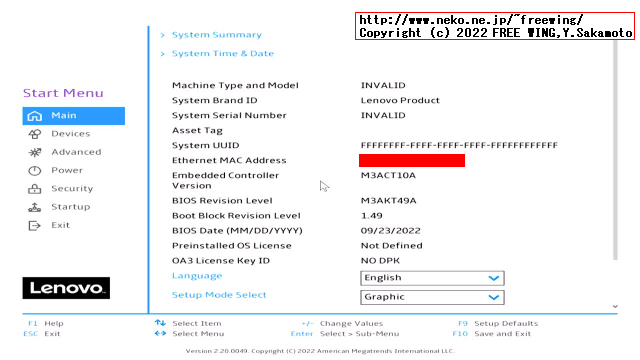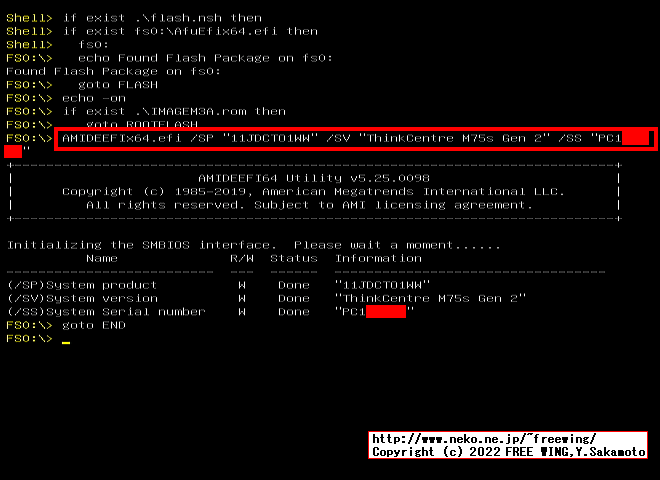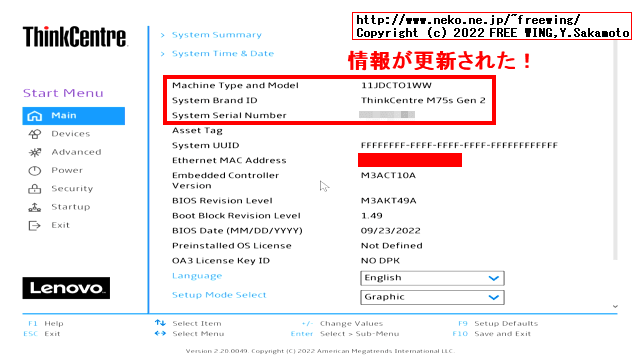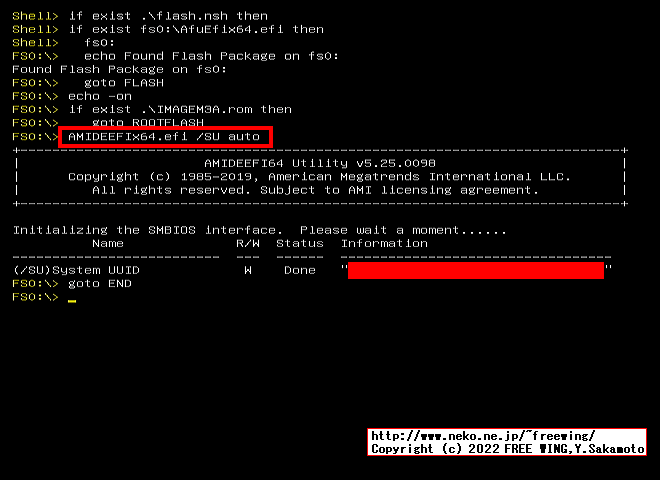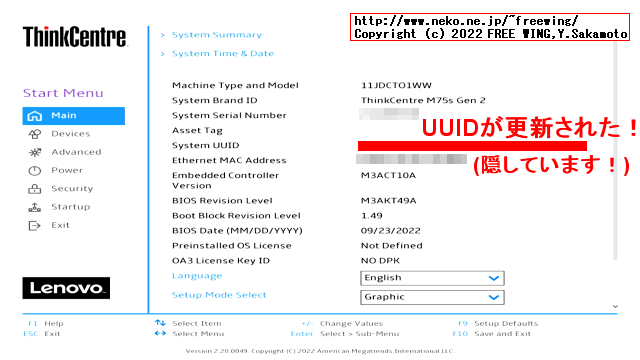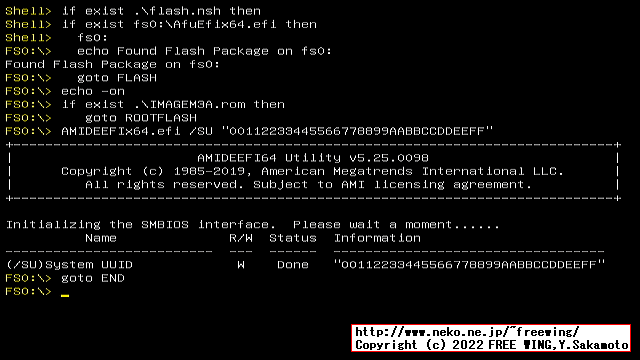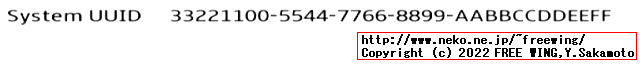・[NEW] 2022/10/24
 Lenovo ThinkCentre M75sの BIOS ROMの MTMと S/Nの情報を復活させる方法
Lenovo ThinkCentre M75sの BIOS ROMの MTMと S/Nの情報を復活させる方法
(How to Recovery Lenovo ThinkCentre M75s BIOS info Machine type and Model、Serial Number、etc.)
Tags: [ベアボーン], [Windows PC], [Hackintosh]
● Lenovo ThinkCentre M75s Small Gen2の BIOSアップデートに失敗したので CH341Aで BIOSを根性焼きする
・[NEW] 2022/10/24

Lenovo ThinkCentre M75s Small Gen2の BIOSアップデートに失敗したので CH341Aで BIOSを根性焼きして復活させる方法
Lenovo ThinkCentre M75s Small Gen2 Recovery BIOS with CH341A SPI EEPROM BIOS Programmer
● Lenovo M75sの BIOS ROMの MTMや S/N、System Brand IDの情報を復活させる方法
BIOS ROMを吹っ飛ばして CH341Aで ROMの内容を丸焼きしたのでパソコンの固有の情報が空っぽになっています。(下記スクショを参照)
・Lenovo M75sの BIOSを根性焼きで復活に成功しました!

下記の手順でパソコンの固有の情報を復元できます。
| ThinkCentre M75s Gen2 | Value |
MTM
Machine type and Model | 11JDCTO1WW |
S/N
Serial Number | PC1xxxxx |
| System Brand ID | ThinkCentre M75s Gen 2 |
| System UUID | xxxxxxxx-xxxx-xxxx-xxxx-xxxxxxxxxxxx |
※ 「シルアル番号」は本体の横のシール、梱包時の箱のシール、保証書等で確認できます。
必要な物: 32GB以下の USBメモリ
※ FAT32でフォーマットする必要があるので「32GB以下」が必須条件となります。
64GB以上の USBメモリは FAT32でフォーマットできません
1) USBメモリを FAT32でフォーマットする
2) BIOS アップデート (USB ドライブ パッケージ) m3ajt49usa.zipをダウンロードして解凍する
3) startup.nshをテキストエディタで開き、55行目を下記の様に編集する
:ROOTFLASH
flash2.efi IMAGEM3A.rom /bb /rsmb /stp /defans /capsule << この 55行目を
goto END
下記の様に書き換える。
:ROOTFLASH
AMIDEEFIx64.efi /SP "11JDCTO1WW" /SV "ThinkCentre M75s Gen 2" /SS "PC1xxxxx" /SU auto
goto END
4) USBメモリを差してパソコンの電源を入れる
5) USBメモリから起動して BIOS ROMの情報を更新する
6) パソコンを Ctrl+Alt+Delで再起動する
7) F1キーを連打して BIOSに入る
8) BIOS ROMの情報を更新されている事を確認する
※ BIOSの情報の更新として AMIDEEFIx64.efiを使う方法を取りました
● AMIDEEFIx64.efiの実行例、その1
AMIDEEFIx64.efi /SP "11JDCTO1WW" /SV "ThinkCentre M75s Gen 2" /SS "PC1xxxxx"


● AMIDEEFIx64.efiの実行例、その2
AMIDEEFIx64.efi /SU auto
※ System UUIDは毎回ランダムな値になります


● AMIDEEFIx64.efiの実行例、その3
※ 裏ワザで下記の様にすると System UUIDを指定できます
How to Update Lenovo BIOS System UUID from Specify value
AMIDEEFIx64.efi /SU "00112233445566778899AABBCCDDEEFF"


上記の結果から、
AMIDEEFIx64.efi /SU "33221100554477668899AABBCCDDEEFF"
とすると
00112233-4455-6677-8899-AABBCCDDEEFF
になります。
Windowsのライセンス情報以外は全部復元できたぞ!
(正常時の BIOSの画面をキャプチャしていたので System UUID情報も復元できた)
●今回使った AMIDEEFIx64.efiコマンドのまとめ
Commands:
/SP ["String"] Read/Write System product in Type 1.
/SV ["String"] Read/Write System version in Type 1.
/SS ["String"] Read/Write System Serial number in Type 1.
/SU [16 Bytes] Read/Write System UUID in Type 1.
/SU AUTO Generates system UUID automatically and update Type 1.
● BIOS埋め込みのプリインの Windowsのライセンス情報を復活させる方法
Windowsのライセンス情報も復元できたぞ!
(正常時の BIOSの画面をキャプチャしていたので OA3 License情報も復元できた)
・[NEW] 2022/10/24

Lenovo ThinkCentre M75sのプリインの Windowsの BIOS ROMの OEM ライセンス認証 OA3を復活させる方法
How to Recovery Lenovo BIOS Windows License OEM Activation Digital Product Key OA3 DPK
● AMIDEEFIx64.efiの中身を確認すると色々なパラメータが書き換えできそうだ
+---------------------------------------------------------------------------+
| AMIDEEFI64 Utility v5.25.0098 |
| Copyright (c) 1985-2019, American Megatrends International LLC. |
| All rights reserved. Subject to AMI licensing agreement. |
+---------------------------------------------------------------------------+
| Commands: |
| /ALL [FileName] Output SMBIOS string to screen/file. |
| /DMS [FileName] Create configuration file. |
| /DUMPALL [FileName] Output all SMBIOS data to screen/file. |
| /DUMP # [#] ... Read Type # data. |
| Options: |
| /IVN ["String"] Read/Write BIOS vendor name in Type 0. |
| /IV ["String"] Read/Write BIOS version in Type 0. |
| /ID ["String"] Read/Write BIOS release date in Type 0. |
| /SM ["String"] Read/Write System manufacture in Type 1. |
| /SP ["String"] Read/Write System product in Type 1. |
| /SV ["String"] Read/Write System version in Type 1. |
| /SS ["String"] Read/Write System Serial number in Type 1. |
| /SU [16 Bytes] Read/Write System UUID in Type 1. |
| /SU AUTO Generates system UUID automatically and update Type 1. |
| /SK ["String"] Read/Write System SKU number in Type 1. |
| /SF ["String"] Read/Write System family in Type 1. |
| /BM ["String"] Read/Write Baseboard manufacture in Type 2. |
| /BP ["String"] Read/Write Baseboard product in Type 2. |
| /BV ["String"] Read/Write Baseboard version in Type 2. |
| /BS ["String"] Read/Write Baseboard Serial number in Type 2. |
| /BT ["String"] Read/Write Baseboard Asset Tag in Type 2. |
| /BLC ["String"] Read/Write Baseboard Loc. in Chassis in Type 2. |
| /BMH <handle #> ["String"] |
| Read/Write Baseboard manufacture in Type 2. |
| /BPH <handle #> ["String"] |
| Read/Write Baseboard product in Type 2. |
| /BVH <handle #> ["String"] |
| Read/Write Baseboard version in Type 2. |
| /BSH <handle #> ["String"] |
| Read/Write Baseboard Serial number in Type 2. |
| /BTH <handle #> ["String"] |
| Read/Write Baseboard Asset Tag in Type 2. |
| /BLCH <handle #> ["String"] |
| Read/Write Baseboard Loc. in Chassis in Type 2. |
| /CM ["String"] Read/Write Chassis manufacture in Type 3. |
| /CT [8 Bits] Read/Write Chassis type in Type 3. |
| /CV ["String"] Read/Write Chassis version in Type 3. |
| /CS ["String"] Read/Write Chassis Serial number in Type 3. |
| /CA ["String"] Read/Write Chassis Tag number in Type 3. |
| /CO [32 Bits] Read/Write Chassis OEM-defined value in Type 3. |
| /CH [8 Bits] Read/Write Chassis Height in Type 3. |
| /CPC [8 Bits] Read/Write Chassis Power Cords number in Type 3. |
| /CSK ["String"] Read/Write Chassis SKU number in Type 3. |
| /CMH <handle #> ["String"] |
| Read/Write Chassis manufacture in Type 3. |
| /CTH <handle #> [8 bits] |
| Read/Write Chassis type in Type 3. |
| /CVH <handle #> ["String"] |
| Read/Write Chassis version in Type 3. |
| /CSH <handle #> ["String"] |
| Read/Write Chassis Serial number in Type 3. |
| /CAH <handle #> ["String"] |
| Read/Write Chassis Tag number in Type 3. |
| /COH <handle #> [32 bits] |
| Read/Write Chassis OEM-defined value in Type 3. |
| /CHH <handle #> [8 bits] |
| Read/Write Chassis Height in Type 3. |
| /CPCH <handle #> [8 bits] |
| Read/Write Chassis Power Cords number in Type 3. |
| /CSKH <handle #> ["String"] |
| Read/Write Chassis SKU number in Type 3. |
| /PSN ["String"] Read/Write Processor serial number in Type 4. |
| /PAT ["String"] Read/Write Processor asset tag in Type 4. |
| /PPN ["String"] Read/Write Processor part number in Type 4. |
| /OS [<Number> <"String">] |
| Read/Write OEM string in Type 11. |
| /SCO [<Number> <"String">] |
| Read/Write Sys. Configuration Op. in Type 12. |
| /PBL <handle #> ["String"] |
| Read/Write Port. Battery Location in Type 22. |
| /PBM <handle #> ["String"] |
| Read/Write Port. Battery Manufacturer in Type 22. |
| /PBD <handle #> ["String"] |
| Read/Write Port. Battery ManuDate in Type 22. |
| /PBS <handle #> ["String"] |
| Read/Write Port. Battery Serial Number in Type 22. |
| /PBN <handle #> ["String"] |
| Read/Write Port. Battery Device Name in Type 22. |
| /PBCH <handle #> [8 Bits] |
| Read/Write Port. Battery Device Chemistry in Type 22. |
| /PBCA <handle #> [16 Bits] |
| Read/Write Port. Battery Design Capacity in Type 22. |
| /PBV <handle #> [16 Bits] |
| Read/Write Port. Battery Design Voltage in Type 22. |
| /PBSV <handle #> ["String"] |
| Read/Write Port. Battery SBDS Ver. Num. in Type 22. |
| /PBE <handle #> [8 Bits] |
| Read/Write Port. Battery Maxmum Error in Type 22. |
| /PBSN <handle #> [16 Bits] |
| Read/Write Port. Battery in SBDS Ser. Num. in Type 22. |
| /PBSD <handle #> [16 Bits] |
| Read/Write Port. Battery in SBDS Manu. Date. in Type 22. |
| /PBSC <handle #> ["String"] |
| Read/Write Port. Battery in SBDS Dev. Chem. in Type 22. |
| /PBCM <handle #> [8 Bits] |
| Read/Write Port. Battery in Design Cap Multi in Type 22. |
| /PBO <handle #> [32 Bits] |
| Read/Write Por. Bat. in OEM-Specific Type 22. |
| /PU <handle #> [8 Bits] |
| Read/Write Power supply unit group in Type 39. |
| /PL <handle #> ["String"] |
| Read/Write Power supply location in Type 39. |
| /PD <handle #> ["String"] |
| Read/Write Power supply device name in Type 39. |
| /PM <handle #> ["String"] |
| Read/Write Power supply manufacturer in Type 39. |
| /PS <handle #> ["String"] |
| Read/Write Power supply serial number in Type 39. |
| /PT <handle #> ["String"] |
| Read/Write Power supply asset tag number in Type 39. |
| /PN <handle #> ["String"] |
| Read/Write Power supply model part number in Type 39. |
| /PR <handle #> ["String"] |
| Read/Write Power supply revision level in Type 39. |
| /PP <handle #> [16 Bits] |
| Read/Write Power supply max power capacity in Type 39. |
| /PC <handle #> [16 Bits] |
| Read/Write Power supply characteristics in Type 39. |
| /PVH <handle #> [16 Bits] |
| Read/Write Power supply voltage probe handle in Type 39. |
| /PDH <handle #> [16 Bits] |
| Read/Write Power supply cooling dev. handle in Type 39. |
| /PCH <handle #> [16 Bits] |
| Read/Write Power supply current probe handle in Type 39. |
+---------------------------------------------------------------------------+
| 1. The expression enclosed by <> means it is a mandatory field. |
| 2. The expression enclosed by [] means it is an optional field. |
| 3. A command without parameter means it is a read command. |
| 4. A command with necessary parameter means it is a write command. |
| 5. The format of BIOS release date is "mm/dd/yyyy". |
+---------------------------------------------------------------------------+
● 2. Flash Program Options
* flash2.efi [option1] [option2] ... [optionX] *
* [OPTIONS] *
* /h Show help messages. *
* /rsmb Preserve all SMBIOS structures. *
* /clr Clear BIOS settings. *
* /ign Ignore BIOS version check. *
* /sn:nnnnnnn Update system serial number (up to 20 characters). *
* /csn:nnnnnnn Update chassis serial number (up to 20 characters). *
* /mtm:nnnnnnn Update machine type and model number (up to 25 *
* characters). *
* /tag:nnnnnnn Update system asset tag (up to 25 characters). *
* /uuid The flash utility will generate an Universally *
* Unique Identifier (UUID), replacing the one that *
* is currently in the system. *
* /reboot Reboot after all requests done. *
* /pass:nnnnnnn Input current system password. *
* /quiet Operating without physical presence. *
● 5. AMIDEEFIx64 - AMIBIOS DMI Editor for Shell
* AMIDEEFIx64.efi [option1] [option2] ... [optionX] *
* Options: *
* /SP "String" Update the System Machine Type and Model Number. *
* /SS "String" Update the System Serial Number. *
* /CS "String" Update the Chassis Serial Number. *
* /SU auto Update the System UUID. *
* /SV "String" update the System Brand ID. *
* /CA "String" update the Chassis Asset Tag Number. *
● 6. Flash Customized Logo
* logo.nsh <logo file name> *
* The size of logo file after compression should be less than 8KB *
* (the size of compressed logo file is displayed on the screen during *
* the processing). *
* *
* The following example shows how to change the power-on logo. *
* logo.nsh myfav.bmp *
● Lenovo公式の MTMと S/Nの更新方法
How to update the Machine Type and Model (MTM) System Serial Number (SN) or System Brand ID of system BIOS menu - ThinkCentre ThinkStation
BIOS メニューから、マシンタイプ・モデル(MTM)、シリアル番号、システムブランドIDを修正する - ThinkCentre, ThinkStation
● 1. amidedos.exe ツールが含まれる USB フラッシュパッケージを使用する場合
●マシンタイプとモデルのフラッシュ(標準で 10文字)
amidedos.exe /sp "11JDCTO1WW"
●シリアル番号のフラッシュ
amidedos.exe /ss "PC1xxxxx"
amidedos.exe /ss "PC1ABCDE"
●システムブランドIDのフラッシュ
amidedos.exe /sv "ThinkCentre M75s Gen 2"
● 2. amideefix64.efi ツールが含まれるUSB フラッシュパッケージを使用する場合
USB キーをFAT32 にフォーマットして、USB BIOSフラッシュパッケージのコンテンツをキーに展開します。
キーを起動して、メッセージ「5 秒以内に ESC を押して、startup.nsh をスキップします。または他のキーを押して続行します。」が表示されたらすぐ「ESC」を押します。
Shell> プロンプトから、以下のコマンドを実行して、マシンタイプ・モデル、シリアル番号、システムブランドIDをBIOSでフラッシュします。
●マシンタイプとモデルのフラッシュ
amideefix64.efi /sp "String"
●シリアル番号のフラッシュ
amideefix64.efi /ss "String"
●システムブランドIDのフラッシュ
amideefix64.efi /sv "String"
製品番号の記載場所
マシンタイプ-モデル (例: 2355-GZJ)
シリアル番号
Tags: [ベアボーン], [Windows PC], [Hackintosh]
●関連するコンテンツ(この記事を読んだ人は、次の記事も読んでいます)

【2021年も AMD】Lenovo ThinkCentre M75s Small Gen2 AMD Ryzen 7 PRO 4750Gを購入したのでレビュー
Lenovo M75s Small Gen 2 AMD Ryzen 7 PRO 4750Gを購入しました PassMark 20937

Lenovo ThinkCentre M75s Small Gen2の BIOSアップデートに失敗したので CH341Aで BIOSを根性焼きして復活させる方法
Lenovo ThinkCentre M75s Small Gen2 Recovery BIOS with CH341A SPI EEPROM BIOS Programmer

Lenovo ThinkCentre M75sのプリインの Windowsの BIOS ROMの OEM ライセンス認証 OA3を復活させる方法
How to Recovery Lenovo BIOS Windows License OEM Activation Digital Product Key OA3 DPK

【2022年版】ThinkCentre M75q-1の BIOSを簡単にアップデートする方法、動画で解説手順
2022年版 Lenovo ThinkCentre M75q-1 Tinyのファームウェア BIOS更新を動画で手順を解説します

Intel NUC Kit NUC8I5BEH BOXNUC8I5BEHの BIOSを簡単にアップデートする方法、写真付き解説手順
Intel NUC NUC8I5BEH Coffee Lake Core i5-8259Uの BIOS更新を写真付きで手順を解説します

パソコンの BIOS焼きに失敗したので WCH CH341Aを使って BIOSを復活させるが ROMチップが 1.8Vだった件
WCH CH341A ROM Writerで 1.8V系の EEPROM MX25を使う方法、NXP ALVC164245、YF08E TXS0108E等

EDID保持機能付きの 4K対応の 4入力 2出力の マトリックス切り替え HDMIセレクター、液晶画面 2台と使用で最強
TESmart HMA0402A30 マトリックス切り替えで液晶画面 2台に接続できて更に EDID保持の便利機能付き HDMI切り換え機
[HOME]
|
[BACK]
リンクフリー(連絡不要、ただしトップページ以外は Web構成の変更で移動する場合があります)
Copyright (c)
2022 FREE WING,Y.Sakamoto
Powered by 猫屋敷工房 & HTML Generator
http://www.neko.ne.jp/~freewing/hardware/lenovo_m75s_small_gen2_recovery_bios_mtm_sn/