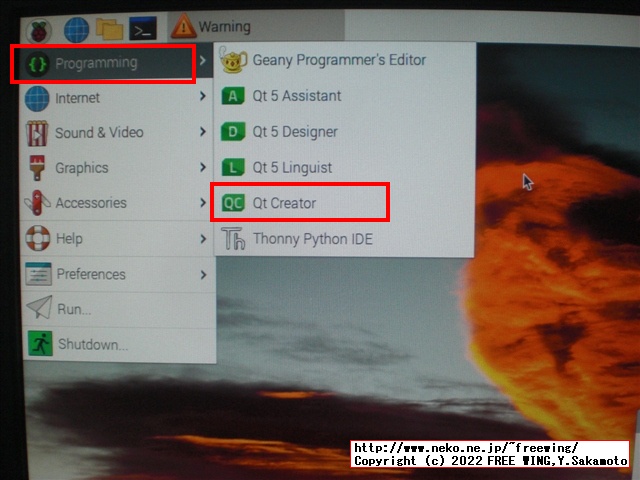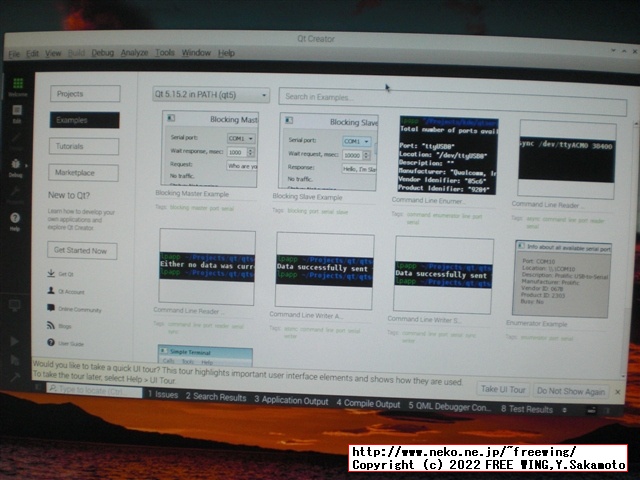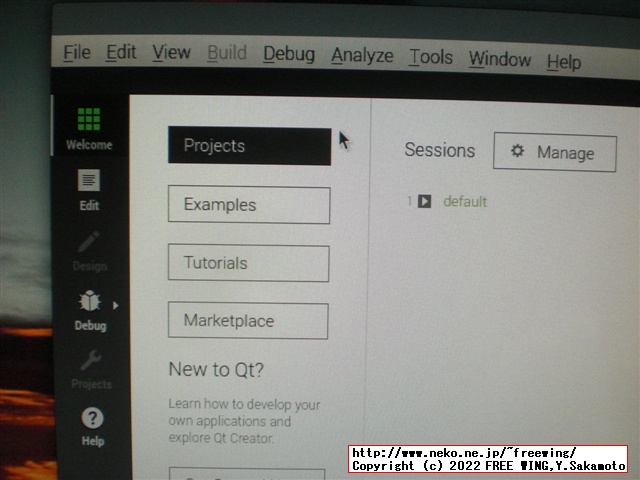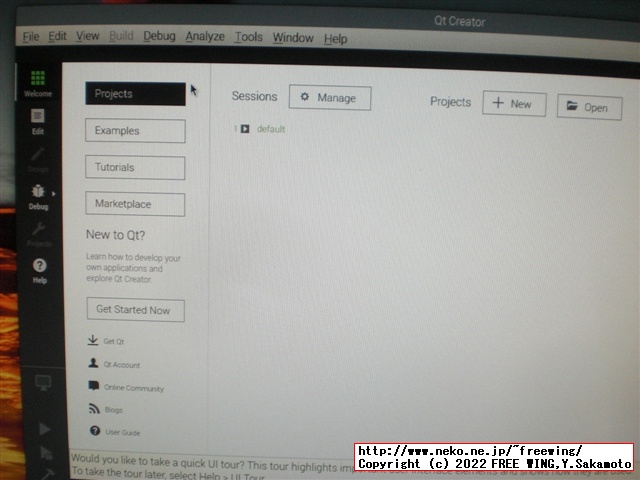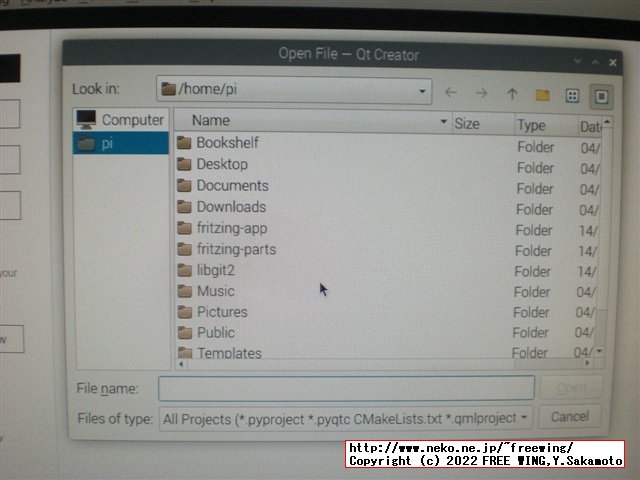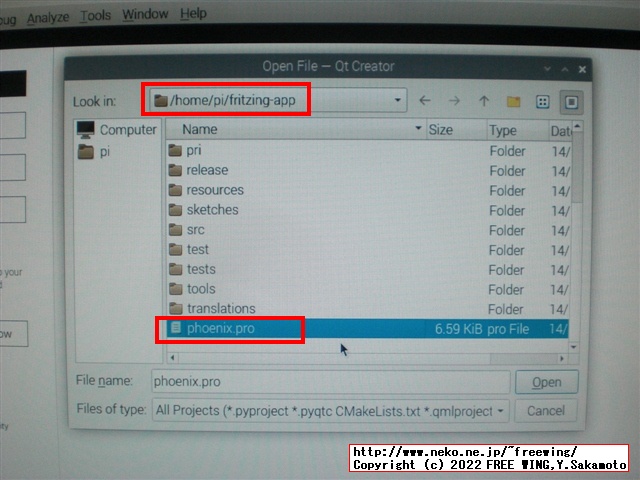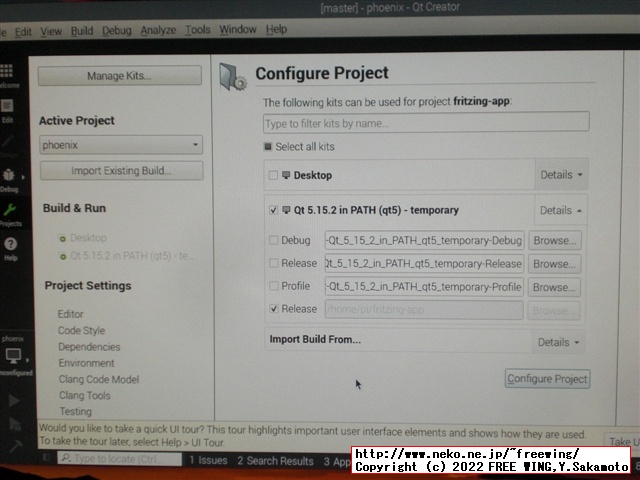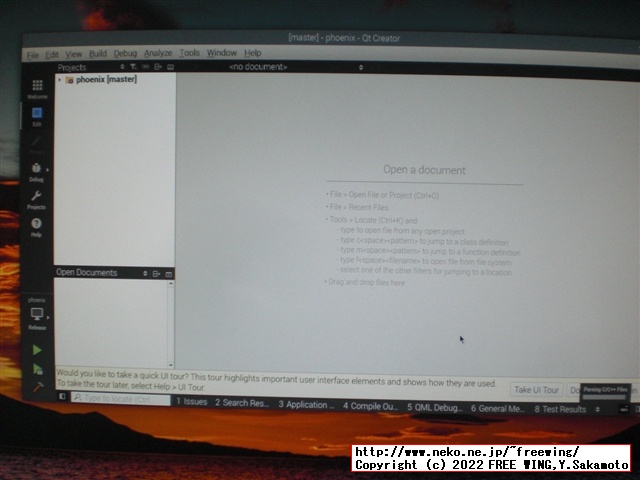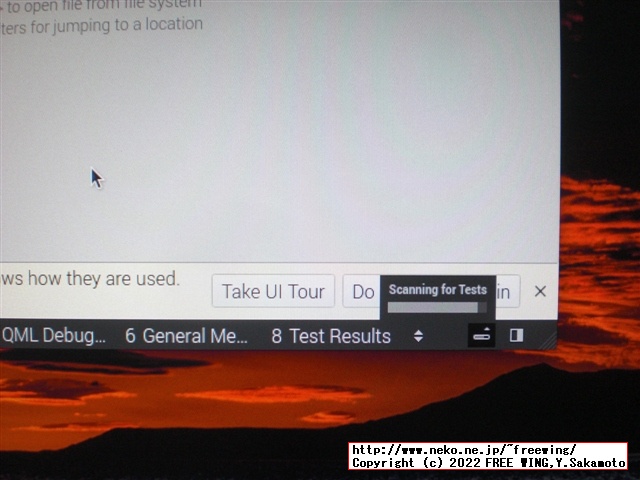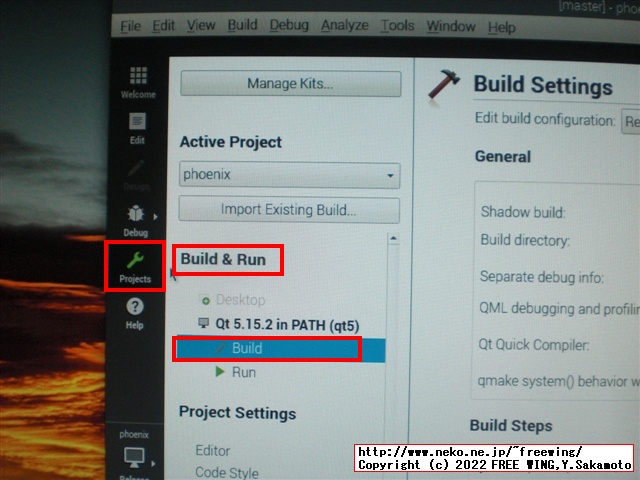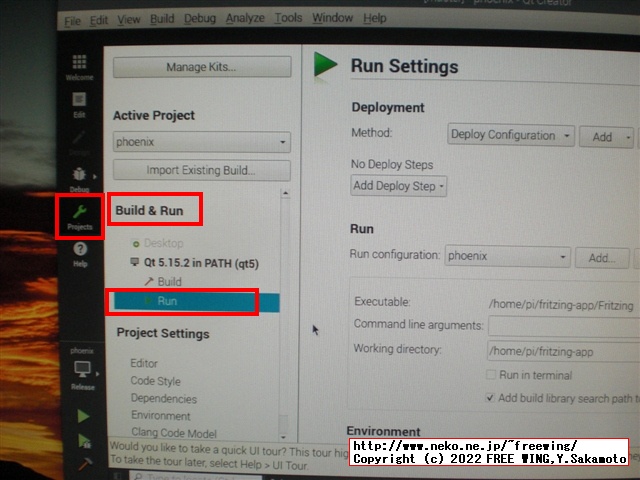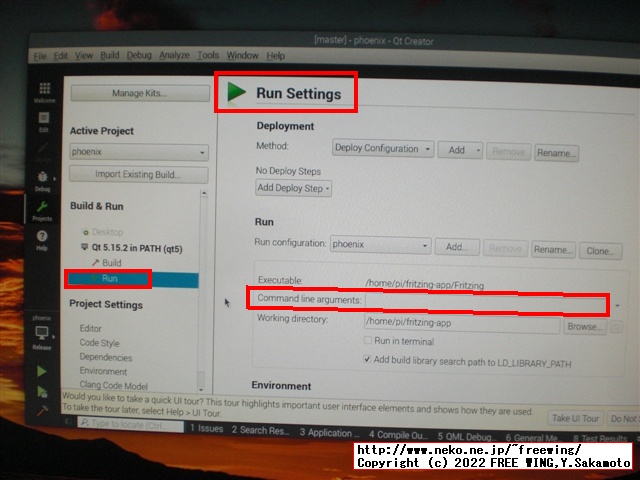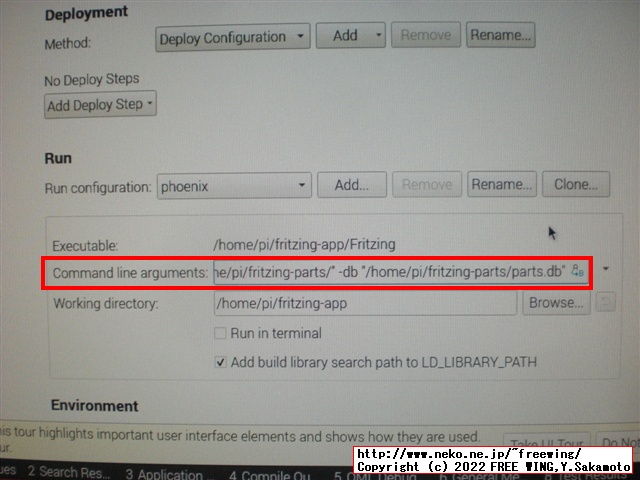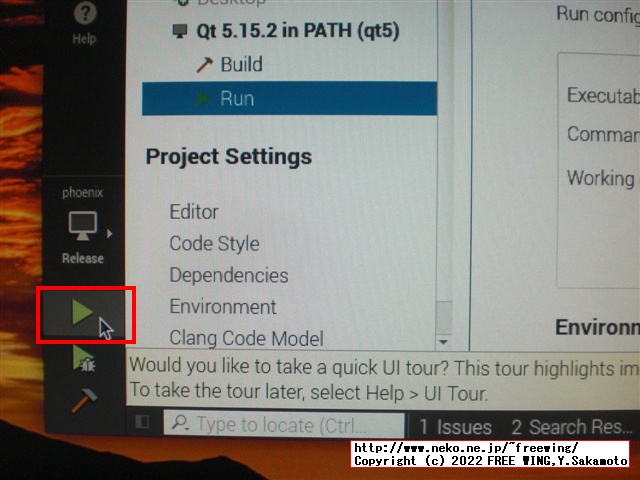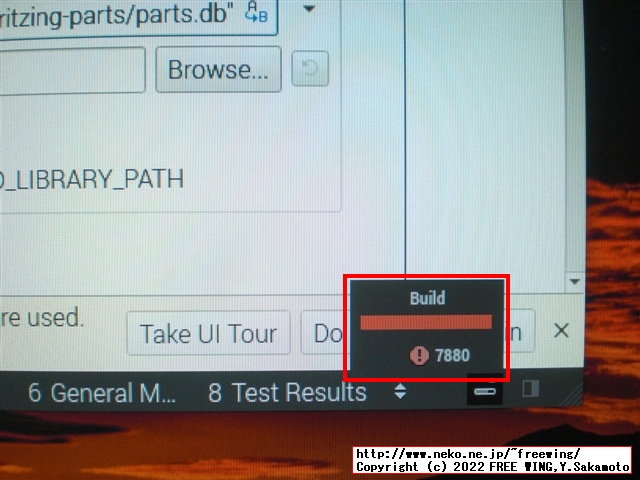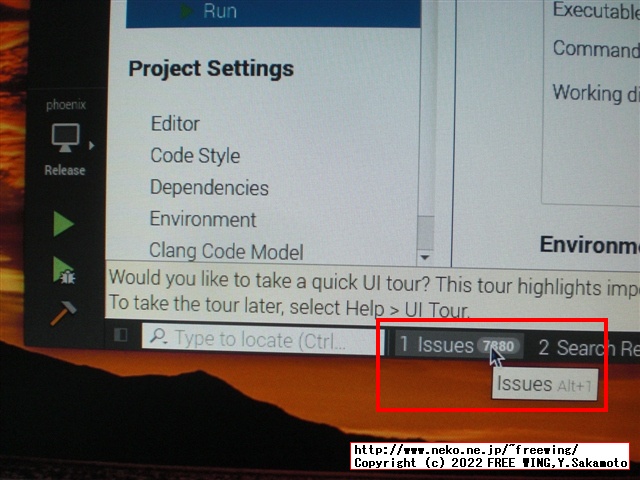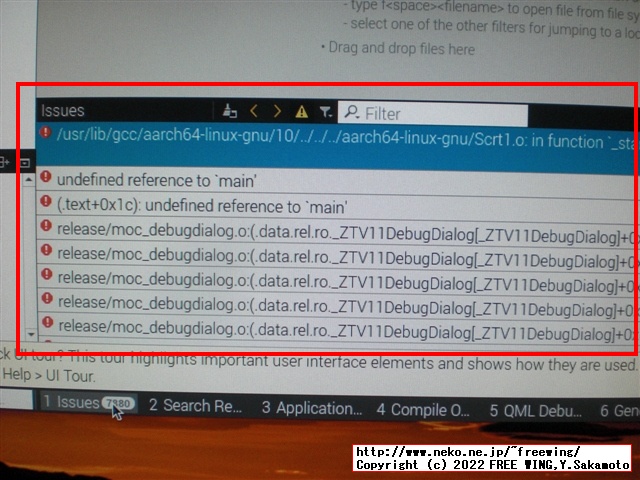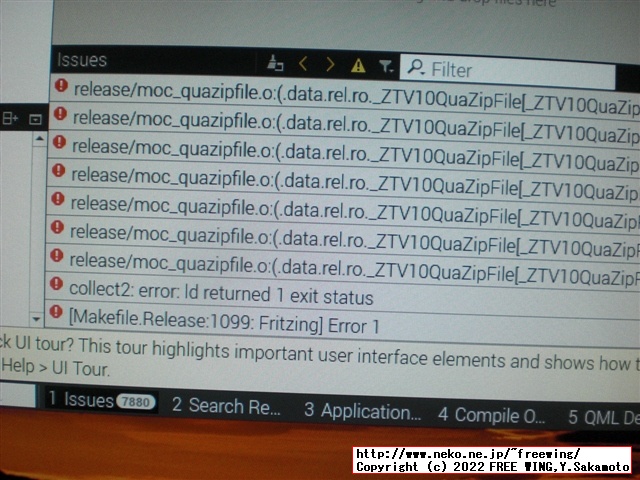・2022/05/14
 電子回路設計ソフトの Fritzingをラズパイ環境でビルドする方法
電子回路設計ソフトの Fritzingをラズパイ環境でビルドする方法
(How to Build Fritzing from Source code in Raspberry Pi OS)
Tags: [Windows], [無人インストール]
●電子回路設計ソフトの Fritzingをラズパイ環境でビルドする方法
How to Build Fritzing from Source code in Raspberry Pi OS
結論:結局ビルドできませんでした
$ sudo apt update
$ sudo apt full-upgrade
$ sudo reboot
$ sudo apt-get install -y cmake git nano
$ cmake -version
cmake version 3.18.4
$ apt search qt5-default
no result
$ apt search qtdeclarative5
Sorting... Done
Full Text Search... Done
qtdeclarative5-dev/stable 5.15.2+dfsg-6 arm64
Qt 5 declarative development files
$ apt search qtcreator
Sorting... Done
Full Text Search... Done
qtcreator/stable 4.14.1-1 arm64
integrated development environment (IDE) for Qt
https://askubuntu.com/questions/1335184/qt5-default-not-in-ubuntu-21-04
qt5-default not in Ubuntu 21.04
# Qt Creator
# sudo apt-get install -y qt5-default
sudo apt-get install -y qtbase5-dev qtchooser qt5-qmake qtbase5-dev-tools
sudo apt-get install -y qtdeclarative5-dev
sudo apt-get install -y qtcreator
# Install dependencies
# Boost
$ apt search libboost
libboost1.74-dev/stable 1.74.0-9 arm64
Boost C++ Libraries development files
$ sudo apt-get install -y libboost1.74-dev
# libgit2
# apt search libgit2-dev
# sudo apt-get install -y libgit2-dev
$ cd
$ git clone https://github.com/fritzing/fritzing-app.git -b master --depth 1
$ git clone https://github.com/fritzing/fritzing-parts.git --depth 1
$ cd
$ cd fritzing-app
$ qmake
Info: creating stash file /home/pi/fritzing-app/.qmake.stash
Info: creating cache file /home/pi/fritzing-app/.qmake.cache
Project MESSAGE: Fritzing requires libgit2
Project MESSAGE: Build it from the repo at https://github.com/libgit2
Project MESSAGE: See https://github.com/fritzing/fritzing-app/wiki for details.
Project ERROR: libgit2 include path not found in /home/pi/fritzing-app/../libgit2/include
$ cd
$ git clone https://github.com/libgit2/libgit2 --depth 1
$ cd libgit2
$ sudo apt-get install -y libssl-dev libssh2-1-dev
# NG
# mkdir build64
# cd build64
$ cd
$ cd fritzing-app
$ qmake
Project MESSAGE: found libgit2 include path at /home/pi/fritzing-app/../libgit2/include
Project ERROR: static libgit2 library not found in /home/pi/fritzing-app/../libgit2/build
$ mkdir build
$ cd build
$ cmake -DBUILD_SHARED_LIBS=OFF ..
# -- Configuring done
# -- Generating done
# -- Build files have been written to: /home/pi/libgit2/build
$ sudo cmake --build . --target install
$ cd
$ cd fritzing-app
$ qmake
Project MESSAGE: found libgit2 include path at /home/pi/fritzing-app/../libgit2/include
Project MESSAGE: found libgit2 library in /home/pi/fritzing-app/../libgit2/build
Project MESSAGE: Using fritzing boost detect script.
Checking for boost... yes
Project MESSAGE: using installed Boost library
Project MESSAGE: libs -lz /home/pi/fritzing-app/../libgit2/build/libgit2.a -lssl -lcrypto
Project ERROR: Unknown module(s) in QT: serialport svg
$ sudo apt-get install -y libqt5svg5*
$ qmake
Project ERROR: Unknown module(s) in QT: serialport
$ sudo apt-get install -y libserialport*
$ qmake
Project ERROR: Unknown module(s) in QT: serialport
$ sudo apt-get install -y serialport*
$ qmake
$ qmake phoenix.pro
Project MESSAGE: found libgit2 include path at /home/pi/fritzing-app/../libgit2/include
Project MESSAGE: found libgit2 library in /home/pi/fritzing-app/../libgit2/build
Project MESSAGE: Using fritzing boost detect script.
Project MESSAGE: using installed Boost library
Project MESSAGE: libs -lz /home/pi/fritzing-app/../libgit2/build/libgit2.a -lssl -lcrypto
Project MESSAGE: found libgit2 include path at /home/pi/fritzing-app/../libgit2/include
Project MESSAGE: found libgit2 library in /home/pi/fritzing-app/../libgit2/build
Project MESSAGE: Using fritzing boost detect script.
Project MESSAGE: found libgit2 include path at /home/pi/fritzing-app/../libgit2/include
Project MESSAGE: found libgit2 library in /home/pi/fritzing-app/../libgit2/build
Project MESSAGE: Using fritzing boost detect script.
$ make -j
-f "/home/pi/fritzing-app/" -parts "/home/pi/fritzing-parts/" -db "/home/pi/fritzing-parts/parts.db"
・電子回路設計ソフトの Fritzingをラズパイ環境でビルドする方法










・電子回路設計ソフトの Fritzingをラズパイ環境でビルドする方法








● Jom
Jom
$ jom
-bash: jom: command not found
cd
git clone git://code.qt.io/qt-labs/jom.git
cd jom
qmake -r
make
fastfileinfo.cpp:31:10: fatal error: windows.h: No such file or directory
31 | #include <windows.h>
Tags: [Windows], [無人インストール]
●関連するコンテンツ(この記事を読んだ人は、次の記事も読んでいます)

電子回路設計ソフトの Fritzingを無料でダウンロードして使用する方法
Fritzingのダウンロードが有料になったので、GitHubから無料でダウンロードする方法

無料で使える電子回路設計ソフトの Fritzingをラズパイで動かす方法
Fritzingをラズパイにインストールして使う方法

Fritzing 1.0.2を合法的に無料でゲットする方法、Windows環境 VS2019でビルドする方法
How to Build Fritzing 1.0.2 from Source code in Windows with Visual Studio 2019

電子回路設計ソフトの Fritzingを Windows環境でビルドする方法
How to Build Fritzing from Source code in Windows with Visual Studio 2017

電子回路設計ソフトの Fritzingで任意の画像をブレッドボード画面に埋め込む方法
How to import any image on the breadboard with Fritzing electronic circuit design software
[HOME]
|
[BACK]
リンクフリー(連絡不要、ただしトップページ以外は Web構成の変更で移動する場合があります)
Copyright (c)
2022 FREE WING,Y.Sakamoto
Powered by 猫屋敷工房 & HTML Generator
http://www.neko.ne.jp/~freewing/software/how_to_build_fritzing_raspberry_pi/