・2011/02/01
 Android 簡単日本語入力鍵盤 50音型 仮想キーボード
Android 簡単日本語入力鍵盤 50音型 仮想キーボード
(Very Easy Virtual Keyboard for input Japanese 簡易的日語輸入 五十音図 虚擬鍵盤)
Tags: [Androidアプリ]
2011年04月13日 Android Walker(アンドロイドおすすめアプリ)で簡単日本語入力鍵盤 50音型 仮想キーボード
が紹介されました。
 2011年07月 ソフトバンクモバイル公式アプリ紹介サイト @アプリ(SoftBank スマートフォン)で簡単日本語入力鍵盤 50音型 仮想キーボード
が紹介されました。
2011年07月 ソフトバンクモバイル公式アプリ紹介サイト @アプリ(SoftBank スマートフォン)で簡単日本語入力鍵盤 50音型 仮想キーボード
が紹介されました。
※ @アプリはソフトバンクのスマホからのみアクセスできます。
・あの ATOKと一緒に紹介されています!

・アプリ詳細画面

●簡単日本語入力鍵盤 50音型 仮想キーボード
Tested Android 1.5, 1.6, 2.1 2.2-
・Very Easy Virtual Keyboard for input Japanese for Android

・Very Easy Virtual Keyboard for input Japanese for Android

●本ソフトの特徴
簡単日本語入力鍵盤 50音型 仮想キーボード
Very Easy Virtual Keyboard for input Japanese
Japanese (Hiragana, Katakana) Input Method Editor (IME)
簡単に日本語を入力できる簡易仮想キーボードです。
平仮名と片仮名をタッチで入力できます。
50音で並んでいるのでローマ字に不慣れな方も簡単に入力できます。
日本語を学習する人にも適しています。
(かな漢字変換機能は有りません。)
Android 1.5-2.3. etc
Huawei U8150 IDEOS
Huawei C8500
SAMSUNG I5508 Galaxy
ZTE Blade 003Z(V880) SoftBank
Camangi WebStation
SmartQ V2
●Very Easy Japanese Keyboard IME
Very Easy Virtual Keyboard for input Japanese
Japanese (Hiragana, Katakana) Input Method Editor (IME)
It is a simple visualization keyboard that can easily input Japanese.
The hiragana and the katakana can be input by touch.
Inexperienced one can be easily input to the Roman alphabet.
It is suitable also for the person who studies Japanese.
(The kana-kanji conversion function is not provided. )
-------------------------------------
[HOME Screen] -> [Setting] -> [Language & Keyboard] -> [Very Easy Japanese Keyboard]
[INPUT BOX AREA] Long time push . Select [Very Easy Japanese Keyboard]
Appear Virtual Keyboard .
-------------------------------------
push [平] appear [Ha ma ya ra wa n] .
push [平] rotate [AKSTN]/[HMYRWN]/[GZDBP]
push [片] appeared Kata-kana .
-------------------------------------
●簡易的日語輸入 日文輸入法 五十音図 虚擬鍵盤方式
Very Easy Virtual Keyboard for input Japanese
Japanese (Hiragana, Katakana) Input Method Editor (IME)
是能簡単地輸入日語的簡易軟鍵盤。
以触摸能輸入平假名和片假名。
因為由于50声音排列着為羅馬字不習慣的一方能簡単地也輸入。
也適合学習日語者。
(没有假名-漢字転換功能。)
日語五十音図
パッケージ名 : jp.ne.neko.freewing.JapaneseKeyboard
セキュリティ権限 : 権限付与の必要はありません


Very Easy Japanese Keyboard IME ( jp.ne.neko.freewing.JapaneseKeyboard )
●輸入法設置方法 Very Easy Virtual Keyboard for input Japanese for Android
・Step 1. 輸入法設置方法 Very Easy Virtual Keyboard for input Japanese for Android

・Step 2. 輸入法設置方法 Very Easy Virtual Keyboard for input Japanese for Android

・Step 3. 輸入法設置方法 Very Easy Virtual Keyboard for input Japanese for Android

・Step 4. 輸入法設置方法 Very Easy Virtual Keyboard for input Japanese for Android

・Step 5. 輸入法設置方法 Very Easy Virtual Keyboard for input Japanese for Android

・Step 6. 輸入法設置方法 Very Easy Virtual Keyboard for input Japanese for Android

・Step 7. 輸入法設置方法 Very Easy Virtual Keyboard for input Japanese for Android

・Step 8. 輸入法設置方法 Very Easy Virtual Keyboard for input Japanese for Android

・Step 9. 輸入法設置方法 Very Easy Virtual Keyboard for input Japanese for Android

・Step 10. 輸入法設置方法 Very Easy Virtual Keyboard for input Japanese for Android

・Step 11. 輸入法設置方法 Very Easy Virtual Keyboard for input Japanese for Android

●How to use Very Easy Virtual Keyboard for input Japanese for Android
・Step 1. How to use Very Easy Virtual Keyboard for input Japanese for Android

・Step 2. How to use Very Easy Virtual Keyboard for input Japanese for Android

・Step 3. How to use Very Easy Virtual Keyboard for input Japanese for Android

・Step 4. How to use Very Easy Virtual Keyboard for input Japanese for Android

・Step 5. How to use Very Easy Virtual Keyboard for input Japanese for Android

・Step 6. How to use Very Easy Virtual Keyboard for input Japanese for Android

・Step 7. How to use Very Easy Virtual Keyboard for input Japanese for Android

・Step 8. How to use Very Easy Virtual Keyboard for input Japanese for Android

・Step 9. How to use Very Easy Virtual Keyboard for input Japanese for Android

・Step 10. How to use Very Easy Virtual Keyboard for input Japanese for Android

・Step 11. How to use Very Easy Virtual Keyboard for input Japanese for Android

[Recent Comments]




 (2011年7月25日)
請問htc magic可以用馬?要如何使用?
(2011年7月25日)
請問htc magic可以用馬?要如何使用?




 (2011年7月14日)
安裝找不到
(2011年7月14日)
安裝找不到




 (2011年7月10日)
Works just fine for me. HTC aspire. WONT show up as app.
YOU have to know how to use your phone and change keyboards.
(2011年7月10日)
Works just fine for me. HTC aspire. WONT show up as app.
YOU have to know how to use your phone and change keyboards.




 (2011年7月10日)
かんじほしいいいいい
(2011年7月10日)
かんじほしいいいいい




 (2011年7月3日)
界面很棒但符號輸入好像沒?法切換。而且少了不少字。
(2011年7月3日)
界面很棒但符號輸入好像沒?法切換。而且少了不少字。




 (2011年7月3日)
ありがとう
(2011年7月3日)
ありがとう




 (2011年7月1日)
Great app. Don't downstar because it doens't have kanji,
it delivers what it says it will. Five stars!
(2011年7月1日)
Great app. Don't downstar because it doens't have kanji,
it delivers what it says it will. Five stars!




 (2011年6月30日)
還不錯!但若是有漢字就更棒了!希望改版後會更強大:D
(2011年6月30日)
還不錯!但若是有漢字就更棒了!希望改版後會更強大:D




 (2011年6月28日)
HTC Desire也可以用 我也找了很久 要在編輯區長按兩秒就會出現"輸入法"
接著進去之後大家應該就知道怎麼做了?
(2011年6月28日)
HTC Desire也可以用 我也找了很久 要在編輯區長按兩秒就會出現"輸入法"
接著進去之後大家應該就知道怎麼做了?




 (2011年6月24日)
很好!謝謝!!
(2011年6月24日)
很好!謝謝!!




 (2011年6月22日)
Very easy to use. Kanji would be nice, unless I'm missing something?
Thanks. Huawei m860
(2011年6月22日)
Very easy to use. Kanji would be nice, unless I'm missing something?
Thanks. Huawei m860




 (2011年6月22日)
好用個雕!!!!不能變更輸入法,又沒有使用説明!!!!
(2011年6月22日)
好用個雕!!!!不能變更輸入法,又沒有使用説明!!!!




 (2011年6月16日)
Wouldn't let me download it......... I have a Samsung galaxy s
(2011年6月16日)
Wouldn't let me download it......... I have a Samsung galaxy s




 (2011年6月13日)
Sarebbe perfetta se s? potessero usare anche i kanji ma non essendoci
accenno ad un aggiornamento relativo a ci?,penso che cercher? qualcos'altro
(2011年6月13日)
Sarebbe perfetta se s? potessero usare anche i kanji ma non essendoci
accenno ad un aggiornamento relativo a ci?,penso che cercher? qualcos'altro




 (2011年6月12日)
Excelente app! Pero un poco complicado de escribir en un xperia x1m mini pro xd
(2011年6月12日)
Excelente app! Pero un poco complicado de escribir en un xperia x1m mini pro xd




 (2011年6月7日)
It cant work on Dhd
(2011年6月7日)
It cant work on Dhd




 (2011年6月7日)
不錯!但沒漢字 如果可以像ゆうみ的comment, 打ありが有とう選就最好了
(2011年6月7日)
不錯!但沒漢字 如果可以像ゆうみ的comment, 打ありが有とう選就最好了




 (2011年6月5日)
Click on the hiragana button on the left to scroll through
the rest of the hiragana. Nice keyboard, but the buttons can be hard to click.
(2011年6月5日)
Click on the hiragana button on the left to scroll through
the rest of the hiragana. Nice keyboard, but the buttons can be hard to click.




 (2011年6月3日)
我保持緘默
(2011年6月3日)
我保持緘默




 (2011年6月1日)
Not too great. Zero button accuracy and no kanji input.
Decent if you want to practice though.
(2011年6月1日)
Not too great. Zero button accuracy and no kanji input.
Decent if you want to practice though.




 (2011年5月30日)
Ok for kana learners, but only provides access to half
the syllabaries at a time. Note: kanji not included (or intended).
(2011年5月30日)
Ok for kana learners, but only provides access to half
the syllabaries at a time. Note: kanji not included (or intended).




 (2011年5月29日)
Very good app...
(2011年5月29日)
Very good app...




 (2011年5月28日)
Can't open.
(2011年5月28日)
Can't open.




 (2011年5月23日)
Its really easyy.. so good and work so well. PLEASE to adding korean pack lang.
It will be awesome if used japan n korean letter at the same touch. ^^
(2011年5月23日)
Its really easyy.. so good and work so well. PLEASE to adding korean pack lang.
It will be awesome if used japan n korean letter at the same touch. ^^




 (2011年5月18日)
HTC Desire HD不能使用…而且又不是windows相同…好像很不好用,比櫻花輸入法更差
(2011年5月18日)
HTC Desire HD不能使用…而且又不是windows相同…好像很不好用,比櫻花輸入法更差




 (2011年5月14日)
使用法だけ分かれば使うのに支障がないですね。(韓国語からの翻訳)
(2011年5月14日)
使用法だけ分かれば使うのに支障がないですね。(韓国語からの翻訳)




 (2011年5月14日)
少了幾行!按next也沒反應
(2011年5月14日)
少了幾行!按next也沒反應




 (2011年5月12日)
まあまあでコメント分かるのにとても役立ちます^^!(韓国語からの翻訳)
(2011年5月12日)
まあまあでコメント分かるのにとても役立ちます^^!(韓国語からの翻訳)




 (2011年5月9日)
還不錯,但沒有漢字0x0
(2011年5月9日)
還不錯,但沒有漢字0x0




 (2011年5月9日)
滿實用的..
(2011年5月9日)
滿實用的..




 (2011年5月7日)
DHD正常使用
(2011年5月7日)
DHD正常使用




 (2011年5月2日)
HTC desire可正常使用!!
(2011年5月2日)
HTC desire可正常使用!!




 (2011年5月1日)
可以改一下版本,要不然HTC 有的都不可以用
(2011年5月1日)
可以改一下版本,要不然HTC 有的都不可以用




 (2011年4月30日)
Works Great :D ! It's Easier if you already know some Hiragana & Katakana.
And can Help you Learn the rest. I give it 2 Thumbs Up!
(2011年4月30日)
Works Great :D ! It's Easier if you already know some Hiragana & Katakana.
And can Help you Learn the rest. I give it 2 Thumbs Up!




 (2011年4月29日)
Wonderful! :)
(2011年4月29日)
Wonderful! :)




 (2011年4月28日)
I love it! Works fine for me
(2011年4月28日)
I love it! Works fine for me




 (2011年4月26日)
HTC Desire 根本無法開啓,手機真他媽的爛。
(2011年4月26日)
HTC Desire 根本無法開啓,手機真他媽的爛。




 (2011年4月26日)
GREAT APP! All those sayin it doesn't work, youre just doing it wrong!
Activate under language/keyboard settings + WHEN TYPING long touch to bring up
(2011年4月26日)
GREAT APP! All those sayin it doesn't work, youre just doing it wrong!
Activate under language/keyboard settings + WHEN TYPING long touch to bring up




 (2011年4月25日)
First off it does not show up in app window.
After you activate it in Settings you go to any app
touch center of screen and change input mode to Jap
(2011年4月25日)
First off it does not show up in app window.
After you activate it in Settings you go to any app
touch center of screen and change input mode to Jap




 (2011年4月21日)
It didn't show up!! >:( not a good app!
(2011年4月21日)
It didn't show up!! >:( not a good app!




 (2011年4月21日)
Best app i have ever used truly! <333333
(2011年4月21日)
Best app i have ever used truly! <333333




 (2011年4月20日)
真的很棒!HERO也可以用。
(2011年4月20日)
真的很棒!HERO也可以用。




 (2011年4月19日)
tattoo可以用哦 我也找了好久,先到設定選單找語言輸入把這個程式打勾後再回到簡訊
或其他要輸入文字程式裡,要在"編輯區"長按兩秒就回跳出輸入法選項
(2011年4月19日)
tattoo可以用哦 我也找了好久,先到設定選單找語言輸入把這個程式打勾後再回到簡訊
或其他要輸入文字程式裡,要在"編輯區"長按兩秒就回跳出輸入法選項




 (2011年4月18日)
不錯用 SE的neo用起來很OK
(2011年4月18日)
不錯用 SE的neo用起來很OK




 (2011年4月18日)
かんじ できれば いい な~
(2011年4月18日)
かんじ できれば いい な~




 (2011年4月17日)
Tattoo不能用。
(2011年4月17日)
Tattoo不能用。




 (2011年4月16日)
打不開
(2011年4月16日)
打不開




 (2011年4月15日)
It is useful in HTC Desire. ありがと
(2011年4月15日)
It is useful in HTC Desire. ありがと




 (2011年4月10日)
Cat only access half of each of the kana.
(2011年4月10日)
Cat only access half of each of the kana.




 (2011年4月8日)
好用!
(2011年4月8日)
好用!




 (2011年4月8日)
打不開!!!!
(2011年4月8日)
打不開!!!!




 (2011年4月1日)
Terrible, could only access half of the hiragana and katakana,
and whenever I press the settings button, it just makes the keyboard disappear
(2011年4月1日)
Terrible, could only access half of the hiragana and katakana,
and whenever I press the settings button, it just makes the keyboard disappear




 (2011年3月31日)
只有假名,没有漢字
(2011年3月31日)
只有假名,没有漢字




 (2011年3月28日)
Doesn't work on HTC desire.
(2011年3月28日)
Doesn't work on HTC desire.




 (2011年3月26日)
Had to check a box under settings:
language and keyboard to make it an available input option but it works fine now.
(2011年3月26日)
Had to check a box under settings:
language and keyboard to make it an available input option but it works fine now.




 (2011年3月26日)
Great app, works on FB and notes but doesnt send on text.
It took me a while to make it function. Keyboard is a bit hard to get used to.
(2011年3月26日)
Great app, works on FB and notes but doesnt send on text.
It took me a while to make it function. Keyboard is a bit hard to get used to.




 (2011年3月25日)
Doesn't work.
(2011年3月25日)
Doesn't work.




 (2011年3月24日)
最初からつきませんね(韓国語からの翻訳)
(2011年3月24日)
最初からつきませんね(韓国語からの翻訳)




 (2011年3月23日)
E' perfetta!Ok su HTC Legend.
Peccato solo che non si possano inserire kanji..
speriamo magari in un aggiornamento futuro!
(2011年3月23日)
E' perfetta!Ok su HTC Legend.
Peccato solo che non si possano inserire kanji..
speriamo magari in un aggiornamento futuro!




 (2011年3月21日)
It'd be better if it had kanji capabilities
(2011年3月21日)
It'd be better if it had kanji capabilities




 (2011年3月21日)
it looks neat, but it straight up does not work.
long press on text entry does not offer option to use it.
uninstalled. :( moto droid 1
(2011年3月21日)
it looks neat, but it straight up does not work.
long press on text entry does not offer option to use it.
uninstalled. :( moto droid 1




 (2011年3月19日)
挺好用的
(2011年3月19日)
挺好用的




 (2011年3月19日)
少了幾行 はまやらわ行要如何打出來??找不到??~
(2011年3月19日)
少了幾行 はまやらわ行要如何打出來??找不到??~




 (2011年3月15日)
Poor.simeji is much better.doesn't show all the letters.
have to press abutton to get the rest of the letters including tenten ones
(2011年3月15日)
Poor.simeji is much better.doesn't show all the letters.
have to press abutton to get the rest of the letters including tenten ones




 (2011年3月11日)
After installed, won't show up in text box. Evo
(2011年3月11日)
After installed, won't show up in text box. Evo




 (2011年3月11日)
すごい! droid x
(2011年3月11日)
すごい! droid x




 (2011年3月10日)
勉強可以使用罷了
(2011年3月10日)
勉強可以使用罷了




 (2011年3月8日)
很好
(2011年3月8日)
很好




 (2011年3月6日)
Can't use after downloading. Where is the program?
(2011年3月6日)
Can't use after downloading. Where is the program?




 (2011年3月3日)
還不錯。不会用的同学仔細看下説明里的英文就知道?,
設置->語言和鍵盤->把?装好的輸入法勾上,
然后在文本框里長按一秒鍾以上,就能選択輸入法了
(2011年3月3日)
還不錯。不会用的同学仔細看下説明里的英文就知道?,
設置->語言和鍵盤->把?装好的輸入法勾上,
然后在文本框里長按一秒鍾以上,就能選択輸入法了




 (2011年2月28日)
係打到ひらがな可惜出不到和字,設計有待改進....
(2011年2月28日)
係打到ひらがな可惜出不到和字,設計有待改進....




 (2011年2月26日)
誰能教教怎麼用?!
(2011年2月26日)
誰能教教怎麼用?!




 (2011年2月22日)
?!htc hero打不開,虧。
(2011年2月22日)
?!htc hero打不開,虧。




 (2011年2月21日)
不会用
(2011年2月21日)
不会用




 (2011年2月21日)
ステキ oωo well this is really nice apps for hiragara & katakana input,
hope add-on kanji support too. Works well in desire HD
(2011年2月21日)
ステキ oωo well this is really nice apps for hiragara & katakana input,
hope add-on kanji support too. Works well in desire HD




 (2011年2月21日)
Simply wont download! Droid x
(2011年2月21日)
Simply wont download! Droid x




 (2011年2月20日)
It works but sending in a text just comes out in random letters
(2011年2月20日)
It works but sending in a text just comes out in random letters




 (2011年2月20日)
Why would anybody want to write in Japanese but without kanji??
(2011年2月20日)
Why would anybody want to write in Japanese but without kanji??




 (2011年2月19日)
If you download he/she will get acess to all of your text
messages. Dont download!
(2011年2月19日)
If you download he/she will get acess to all of your text
messages. Dont download!




 (2011年2月19日)
操作較慢 功能尚可
(2011年2月19日)
操作較慢 功能尚可




 (2011年2月17日)
Not open on galaxy 5
(2011年2月17日)
Not open on galaxy 5




 (2011年2月17日)
Muy buena iniciativa pero poco pr?ctico he inc?modo para escribir fluidamente
(2011年2月17日)
Muy buena iniciativa pero poco pr?ctico he inc?modo para escribir fluidamente




 (2011年2月17日)
it is really gd ありがとう
(2011年2月17日)
it is really gd ありがとう




 (2011年2月16日)
ありがとうございました 是很不錯用 但若可以像其它程式
只需打ありが就可以選擇とう甚至會顯示ございました(可確定也可不理會)
有如?半輸入那樣 我會這樣建議是因為我之前也有下載到別的日文輸入
他就是這樣説 可惜它要久按選字 不方便? 希望可以加強一下?
還是很謝謝分享唹(^o^;)
(2011年2月16日)
ありがとうございました 是很不錯用 但若可以像其它程式
只需打ありが就可以選擇とう甚至會顯示ございました(可確定也可不理會)
有如?半輸入那樣 我會這樣建議是因為我之前也有下載到別的日文輸入
他就是這樣説 可惜它要久按選字 不方便? 希望可以加強一下?
還是很謝謝分享唹(^o^;)




 (2011年2月15日)
很好!要換ma行之後的字,點旁邊的”平”字就行了~
(2011年2月15日)
很好!要換ma行之後的字,點旁邊的”平”字就行了~




 (2011年2月14日)
it is ok in Archos101.
(2011年2月14日)
it is ok in Archos101.




 (2011年2月14日)
還不知怎換ma行之後的字
(2011年2月14日)
還不知怎換ma行之後的字




 (2011年2月13日)
great app!JUST what ive been looking for
(2011年2月13日)
great app!JUST what ive been looking for




 (2011年2月13日)
Good enough to be used by a Japanese!
Need a bit of getting used to, but it works quite good on HTC Desire HD
(2011年2月13日)
Good enough to be used by a Japanese!
Need a bit of getting used to, but it works quite good on HTC Desire HD




 (2011年2月12日)
Acer. 為何無法開啓?
(2011年2月12日)
Acer. 為何無法開啓?




 (2011年2月12日)
Why no kanji?
(2011年2月12日)
Why no kanji?




 (2011年2月10日)
好的很阿 沒有不能用的問題
(2011年2月10日)
好的很阿 沒有不能用的問題




 (2011年2月9日)
totally a good app I got my name in kana n everything ヴエルネト
(2011年2月9日)
totally a good app I got my name in kana n everything ヴエルネト




 (2011年2月9日)
Very nice
(2011年2月9日)
Very nice




 (2011年2月9日)
great app. to use hold down the text box and then release,
it will bring up a box that says text input,
click on the app & voila using on htc aria.
(2011年2月9日)
great app. to use hold down the text box and then release,
it will bring up a box that says text input,
click on the app & voila using on htc aria.




 (2011年2月9日)
Cool... i like it... みしえる。
(2011年2月9日)
Cool... i like it... みしえる。




 (2011年2月7日)
爛
(2011年2月7日)
爛




 (2011年2月5日)
It doesnt work.
Turning the app on in the text and region setting wont help either.
(2011年2月5日)
It doesnt work.
Turning the app on in the text and region setting wont help either.




 (2011年2月5日)
Won't open D:
(2011年2月5日)
Won't open D:




 (2011年2月4日)
Don't waste time to download. Can't open after downloaded.
(2011年2月4日)
Don't waste time to download. Can't open after downloaded.




 (2011年2月4日)
x10 mini 可以用 :-)
(2011年2月4日)
x10 mini 可以用 :-)




 (2011年2月4日)
Doesnt appear once installed
(2011年2月4日)
Doesnt appear once installed




 (2011年1月31日)
cant open.. neither is it auto link to keyboard...
(2011年1月31日)
cant open.. neither is it auto link to keyboard...




 (2011年1月30日)
太差勁了,完全無法用,別在騙了
(2011年1月30日)
太差勁了,完全無法用,別在騙了




 (2011年1月30日)
Prosta i uzyteczna. Brakuje tylko kanji. Ale tak poza tym to spoko
(2011年1月30日)
Prosta i uzyteczna. Brakuje tylko kanji. Ale tak poza tym to spoko




 (2011年1月29日)
Simply wont download! Droid x
(2011年1月29日)
Simply wont download! Droid x
Tags: [Androidアプリ]
●関連するコンテンツ(この記事を読んだ人は、次の記事も読んでいます)

Android 簡単日本語入力鍵盤 with 漢字 50音型 仮想キーボード OpenWnnベースで漢字入力が可能に
Very Easy Virtual Keyboard for input Japanese with Kanji 簡易的日語輸入 五十音図 虚擬鍵盤

Android 日本語トーカー 五十音発声鍵盤 for アンドロイド
Japanese Talker TTS for Android 日語發声鍵盤

Android 簡単動画再生 Very Simple Movie Player
簡単動画播放軟件 為了 機械人

HiraganaKbd 鼠標日文鍵盤、超級小巧的鼠標日文輸入軟件
用慣了鍵盤輸入法,偶爾也嘗鮮一下鼠標輸入法 日語学習方便軟件!

KanjiHiragana 日本語 漢字 平仮名、超級小巧的日文学習補助軟件
輸入日文,出来 日語的 平仮名。一定 学習日語有用! 日語学習方便軟件!

KanjiHiraganaIE 日本語 漢字 平仮名、超級小巧的日文学習補助軟件
日文漢字添日語平假名。一定 学習日語有用! 日語学習方便軟件!

HiraganaVoice 平仮名 五十音図 日語發音、ひらがな ぼいす
用鼠標単撃鍵盤 でき日語平假名發音 日語学習方便軟件!

音声合成エンジン(SAPI 5、TTS)を使用して入力した文字列を喋ります
SpeechApp Microsoft Speech API 5(SAPI 5)の Text-to-Speech(TTS)のアプリ
[HOME]
|
[BACK]
リンクフリー(連絡不要、ただしトップページ以外は Web構成の変更で移動する場合があります)
Copyright (c)
2011 FREE WING,Y.Sakamoto
Powered by 猫屋敷工房 & HTML Generator
http://www.neko.ne.jp/~freewing/android/japanese_ime/
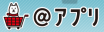 2011年07月 ソフトバンクモバイル公式アプリ紹介サイト @アプリ(SoftBank スマートフォン)で簡単日本語入力鍵盤 50音型 仮想キーボード
が紹介されました。
2011年07月 ソフトバンクモバイル公式アプリ紹介サイト @アプリ(SoftBank スマートフォン)で簡単日本語入力鍵盤 50音型 仮想キーボード
が紹介されました。
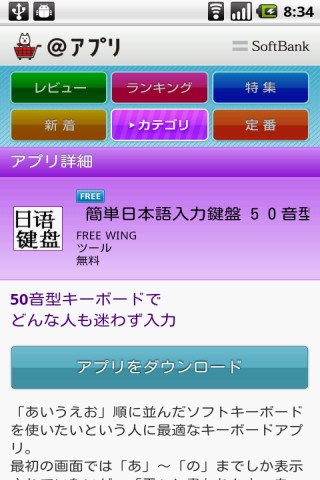


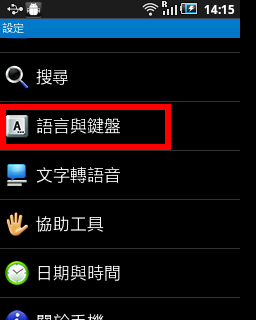

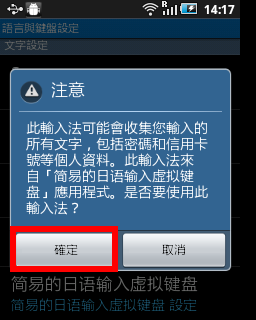


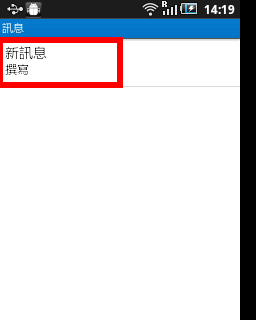
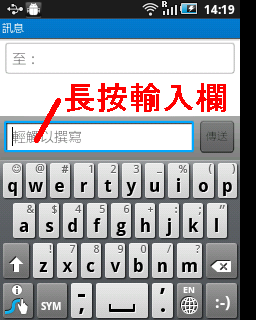
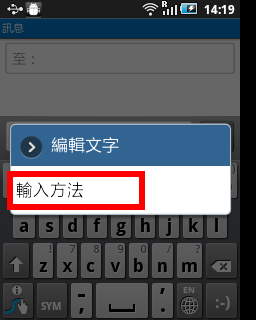
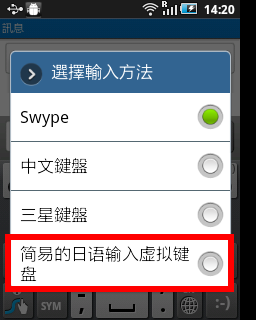


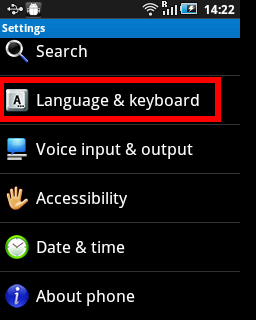
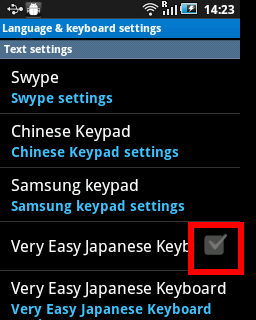
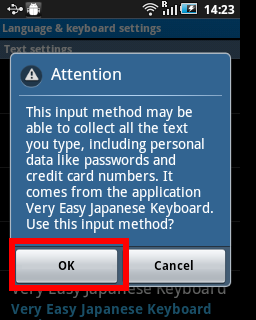


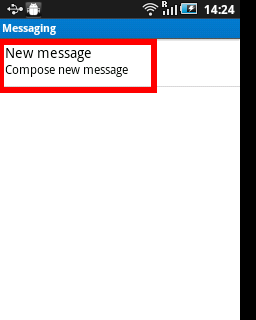
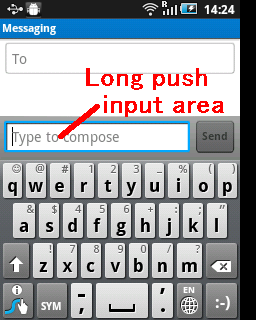
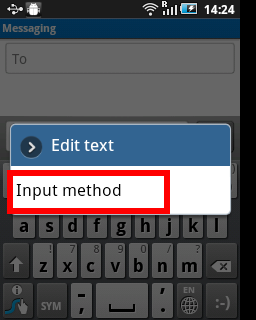
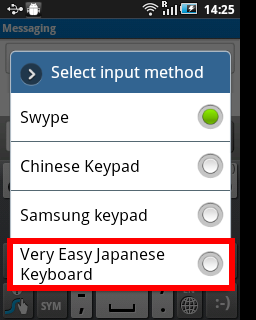

(2011年7月25日) 請問htc magic可以用馬?要如何使用?
(2011年7月14日) 安裝找不到
(2011年7月10日) Works just fine for me. HTC aspire. WONT show up as app. YOU have to know how to use your phone and change keyboards.
(2011年7月10日) かんじほしいいいいい
(2011年7月3日) 界面很棒但符號輸入好像沒?法切換。而且少了不少字。
(2011年7月3日) ありがとう
(2011年7月1日) Great app. Don't downstar because it doens't have kanji, it delivers what it says it will. Five stars!
(2011年6月30日) 還不錯!但若是有漢字就更棒了!希望改版後會更強大:D
(2011年6月28日) HTC Desire也可以用 我也找了很久 要在編輯區長按兩秒就會出現"輸入法" 接著進去之後大家應該就知道怎麼做了?
(2011年6月24日) 很好!謝謝!!
(2011年6月22日) Very easy to use. Kanji would be nice, unless I'm missing something? Thanks. Huawei m860
(2011年6月22日) 好用個雕!!!!不能變更輸入法,又沒有使用説明!!!!
(2011年6月16日) Wouldn't let me download it......... I have a Samsung galaxy s
(2011年6月13日) Sarebbe perfetta se s? potessero usare anche i kanji ma non essendoci accenno ad un aggiornamento relativo a ci?,penso che cercher? qualcos'altro
(2011年6月12日) Excelente app! Pero un poco complicado de escribir en un xperia x1m mini pro xd
(2011年6月7日) It cant work on Dhd
(2011年6月7日) 不錯!但沒漢字 如果可以像ゆうみ的comment, 打ありが有とう選就最好了
(2011年6月5日) Click on the hiragana button on the left to scroll through the rest of the hiragana. Nice keyboard, but the buttons can be hard to click.
(2011年6月3日) 我保持緘默
(2011年6月1日) Not too great. Zero button accuracy and no kanji input. Decent if you want to practice though.
(2011年5月30日) Ok for kana learners, but only provides access to half the syllabaries at a time. Note: kanji not included (or intended).
(2011年5月29日) Very good app...
(2011年5月28日) Can't open.
(2011年5月23日) Its really easyy.. so good and work so well. PLEASE to adding korean pack lang. It will be awesome if used japan n korean letter at the same touch. ^^
(2011年5月18日) HTC Desire HD不能使用…而且又不是windows相同…好像很不好用,比櫻花輸入法更差
(2011年5月14日) 使用法だけ分かれば使うのに支障がないですね。(韓国語からの翻訳)
(2011年5月14日) 少了幾行!按next也沒反應
(2011年5月12日) まあまあでコメント分かるのにとても役立ちます^^!(韓国語からの翻訳)
(2011年5月9日) 還不錯,但沒有漢字0x0
(2011年5月9日) 滿實用的..
(2011年5月7日) DHD正常使用
(2011年5月2日) HTC desire可正常使用!!
(2011年5月1日) 可以改一下版本,要不然HTC 有的都不可以用
(2011年4月30日) Works Great :D ! It's Easier if you already know some Hiragana & Katakana. And can Help you Learn the rest. I give it 2 Thumbs Up!
(2011年4月29日) Wonderful! :)
(2011年4月28日) I love it! Works fine for me
(2011年4月26日) HTC Desire 根本無法開啓,手機真他媽的爛。
(2011年4月26日) GREAT APP! All those sayin it doesn't work, youre just doing it wrong! Activate under language/keyboard settings + WHEN TYPING long touch to bring up
(2011年4月25日) First off it does not show up in app window. After you activate it in Settings you go to any app touch center of screen and change input mode to Jap
(2011年4月21日) It didn't show up!! >:( not a good app!
(2011年4月21日) Best app i have ever used truly! <333333
(2011年4月20日) 真的很棒!HERO也可以用。
(2011年4月19日) tattoo可以用哦 我也找了好久,先到設定選單找語言輸入把這個程式打勾後再回到簡訊 或其他要輸入文字程式裡,要在"編輯區"長按兩秒就回跳出輸入法選項
(2011年4月18日) 不錯用 SE的neo用起來很OK
(2011年4月18日) かんじ できれば いい な~
(2011年4月17日) Tattoo不能用。
(2011年4月16日) 打不開
(2011年4月15日) It is useful in HTC Desire. ありがと
(2011年4月10日) Cat only access half of each of the kana.
(2011年4月8日) 好用!
(2011年4月8日) 打不開!!!!
(2011年4月1日) Terrible, could only access half of the hiragana and katakana, and whenever I press the settings button, it just makes the keyboard disappear
(2011年3月31日) 只有假名,没有漢字
(2011年3月28日) Doesn't work on HTC desire.
(2011年3月26日) Had to check a box under settings: language and keyboard to make it an available input option but it works fine now.
(2011年3月26日) Great app, works on FB and notes but doesnt send on text. It took me a while to make it function. Keyboard is a bit hard to get used to.
(2011年3月25日) Doesn't work.
(2011年3月24日) 最初からつきませんね(韓国語からの翻訳)
(2011年3月23日) E' perfetta!Ok su HTC Legend. Peccato solo che non si possano inserire kanji.. speriamo magari in un aggiornamento futuro!
(2011年3月21日) It'd be better if it had kanji capabilities
(2011年3月21日) it looks neat, but it straight up does not work. long press on text entry does not offer option to use it. uninstalled. :( moto droid 1
(2011年3月19日) 挺好用的
(2011年3月19日) 少了幾行 はまやらわ行要如何打出來??找不到??~
(2011年3月15日) Poor.simeji is much better.doesn't show all the letters. have to press abutton to get the rest of the letters including tenten ones
(2011年3月11日) After installed, won't show up in text box. Evo
(2011年3月11日) すごい! droid x
(2011年3月10日) 勉強可以使用罷了
(2011年3月8日) 很好
(2011年3月6日) Can't use after downloading. Where is the program?
(2011年3月3日) 還不錯。不会用的同学仔細看下説明里的英文就知道?, 設置->語言和鍵盤->把?装好的輸入法勾上, 然后在文本框里長按一秒鍾以上,就能選択輸入法了
(2011年2月28日) 係打到ひらがな可惜出不到和字,設計有待改進....
(2011年2月26日) 誰能教教怎麼用?!
(2011年2月22日) ?!htc hero打不開,虧。
(2011年2月21日) 不会用
(2011年2月21日) ステキ oωo well this is really nice apps for hiragara & katakana input, hope add-on kanji support too. Works well in desire HD
(2011年2月21日) Simply wont download! Droid x
(2011年2月20日) It works but sending in a text just comes out in random letters
(2011年2月20日) Why would anybody want to write in Japanese but without kanji??
(2011年2月19日) If you download he/she will get acess to all of your text messages. Dont download!
(2011年2月19日) 操作較慢 功能尚可
(2011年2月17日) Not open on galaxy 5
(2011年2月17日) Muy buena iniciativa pero poco pr?ctico he inc?modo para escribir fluidamente
(2011年2月17日) it is really gd ありがとう
(2011年2月16日) ありがとうございました 是很不錯用 但若可以像其它程式 只需打ありが就可以選擇とう甚至會顯示ございました(可確定也可不理會) 有如?半輸入那樣 我會這樣建議是因為我之前也有下載到別的日文輸入 他就是這樣説 可惜它要久按選字 不方便? 希望可以加強一下? 還是很謝謝分享唹(^o^;)
(2011年2月15日) 很好!要換ma行之後的字,點旁邊的”平”字就行了~
(2011年2月14日) it is ok in Archos101.
(2011年2月14日) 還不知怎換ma行之後的字
(2011年2月13日) great app!JUST what ive been looking for
(2011年2月13日) Good enough to be used by a Japanese! Need a bit of getting used to, but it works quite good on HTC Desire HD
(2011年2月12日) Acer. 為何無法開啓?
(2011年2月12日) Why no kanji?
(2011年2月10日) 好的很阿 沒有不能用的問題
(2011年2月9日) totally a good app I got my name in kana n everything ヴエルネト
(2011年2月9日) Very nice
(2011年2月9日) great app. to use hold down the text box and then release, it will bring up a box that says text input, click on the app & voila using on htc aria.
(2011年2月9日) Cool... i like it... みしえる。
(2011年2月7日) 爛
(2011年2月5日) It doesnt work. Turning the app on in the text and region setting wont help either.
(2011年2月5日) Won't open D:
(2011年2月4日) Don't waste time to download. Can't open after downloaded.
(2011年2月4日) x10 mini 可以用 :-)
(2011年2月4日) Doesnt appear once installed
(2011年1月31日) cant open.. neither is it auto link to keyboard...
(2011年1月30日) 太差勁了,完全無法用,別在騙了
(2011年1月30日) Prosta i uzyteczna. Brakuje tylko kanji. Ale tak poza tym to spoko
(2011年1月29日) Simply wont download! Droid x