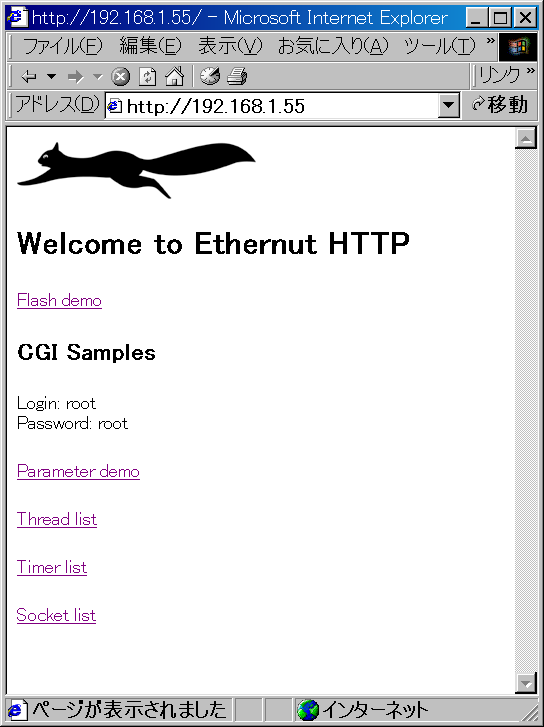・2002/11/25
 ATMEL AVRをGNU-GCC(WinAVR) + EtherNutで開発
ATMEL AVRをGNU-GCC(WinAVR) + EtherNutで開発
(完全フリーハード&ソフトで開発)
Tags: [ワンチップCPU]
ATMEL
HERO'S Download Index
AVR日本語情報サイト
有志による日本語ドキュメント、すごい便利です!
AVRfreaks.net
の
The GNU Ansi C compiler for AVRからダウンロードする。
・Win32 build of avr-gcc 3.3, [11.8M] Apr.23, 2003
なお、私はWINDOWSのMS-DOSのCOMMAND.COM以外の環境(Linuxやcygwin)は眼中にない。
本当は素のDOS環境が好きなのだが、AVR-GCCそのものがロングファイル名や大文字小文字を区別するといったLinux系丸出しの仕様なのでWindows系のMS-DOSを使用する。
とりあえず、
ぐぐるリンク
あと、EtherNutで簡易ネットワークソフトも作ります。
Ethernut
ここからダウンロード。
・nut321c.exe (Code)
・nut321d.exe (Documents)
現在3.21までバージョン上がっています、
V2時代の独自だった関数名や手続きが普遍的なものに変わりました。
(V2時代の既存のソースリストは書き換えが必要です。)
インストールディレクトリ
AVR-GCC:E:\WinAVR
Ethernut:E:\WinAVR\00_nut
環境変数の設定
(Nut321)egnite\nut\configure.exeを実行してMakedefsのファイルを生成する。
こんな感じで参考にどうぞ。
↓
rem set environment variables
set AVR=E:/WinAVR
rem set CC=avr-gcc
set PATH=E:\WinAVR\bin;%path%
rem set PATH=.;E:\WinAVR\bin;%path%
@ECHO OFF
REM This batch file sets the Ethernut environment.
REM
REM *** Remove the REM in front of the second line if you're using an
REM ATmega 128 CPU.
REM SET MCU=atmega103
SET MCU=atmega128
REM *** Set NUTWORKDIR to the full path where you installed the Ethernut
REM sources and binaries. Use slashes, not backslashes and do not
REM add a trailing slash.
SET NUTWORKDIR=E:/WinAVR/00_nut/egnite/nut
REM *** Set AVR to the full path where you installed AVR-GCC. Again slashes
REM and no trailing slash.
SET AVR=E:/WinAVR
REM *** Set AVRBINPATH to the full path of the AVR-GCC directory containing
REM the executables. You must use backslashes here, but no trailing
REM backslash.
SET AVRBINPATH=E:\WinAVR\BIN
REM *** Set NUTBINPATH to the full path of the Ethernut tools. Again
REM backslashes without a trailing backslash.
SET NUTBINPATH=E:\WinAVR\00_nut\egnite\nut\tools\win32
REM *** No more modifications usually required beyond this line.
IF NOT EXIST %NUTBINPATH%\CRUROM.EXE GOTO ERRNP
IF NOT EXIST %AVRBINPATH%\AVR-GCC.EXE GOTO ERRAP
SET PATH=%NUTBINPATH%;%AVRBINPATH%;%PATH%
GOTO END
rem DOSKEY
CD %NUTBINPATH%\..\..
COPY Makerules.gcc Makerules
COPY Makedefs.gcc Makedefs
COPY app\Makerules.gcc app\Makerules
COPY app\Makedefs.gcc app\Makedefs
ECHO Ethernut environment set for %MCU% WinAVR
GOTO END
:ERRNP
ECHO ERROR: No tools found in %NUTBINPATH%
GOTO HINT
:ERRAP
ECHO ERROR: No compiler found in %AVRBINPATH%
:HINT
ECHO Please edit batch file %0
:END
http://www.ipic.co.jp/
アイ・ピイ・アイ製の
NET/AT128
(ATmega128 + RTL8019AS)
\12,800円
これを購入しました。

とりあえずコンパイル&動作成功
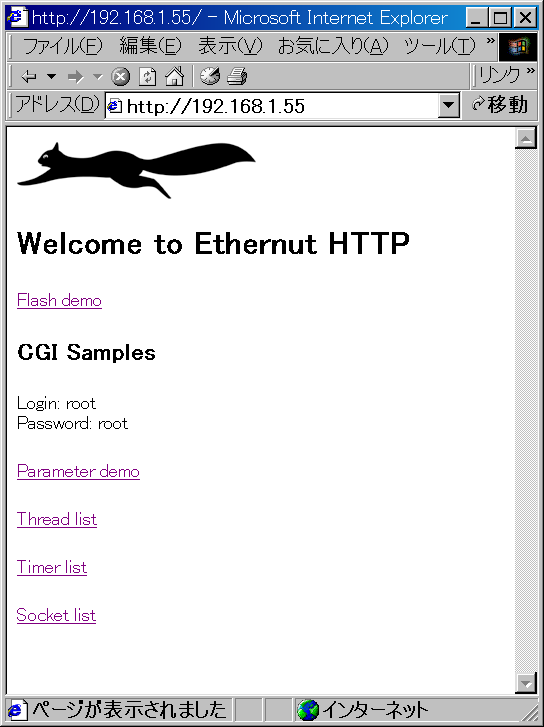
EtherNutのパフォーマンスについて
秋月H3069-LANの方が遥かに速度が速いです。性能的にはPIC-NICと同程度です。
EtherNutの利点はハードもソフトも完全フリーという点くらいです。
EtherNutはF5連打で一定時間死んだフリをします。
Tags: [ワンチップCPU]
[HOME]
|
[BACK]
リンクフリー(連絡不要、ただしトップページ以外は Web構成の変更で移動する場合があります)
Copyright (c)
2002-2003 FREE WING,Y.Sakamoto
Powered by 猫屋敷工房 & HTML Generator
http://www.neko.ne.jp/~freewing/cpu/avr_gcc/